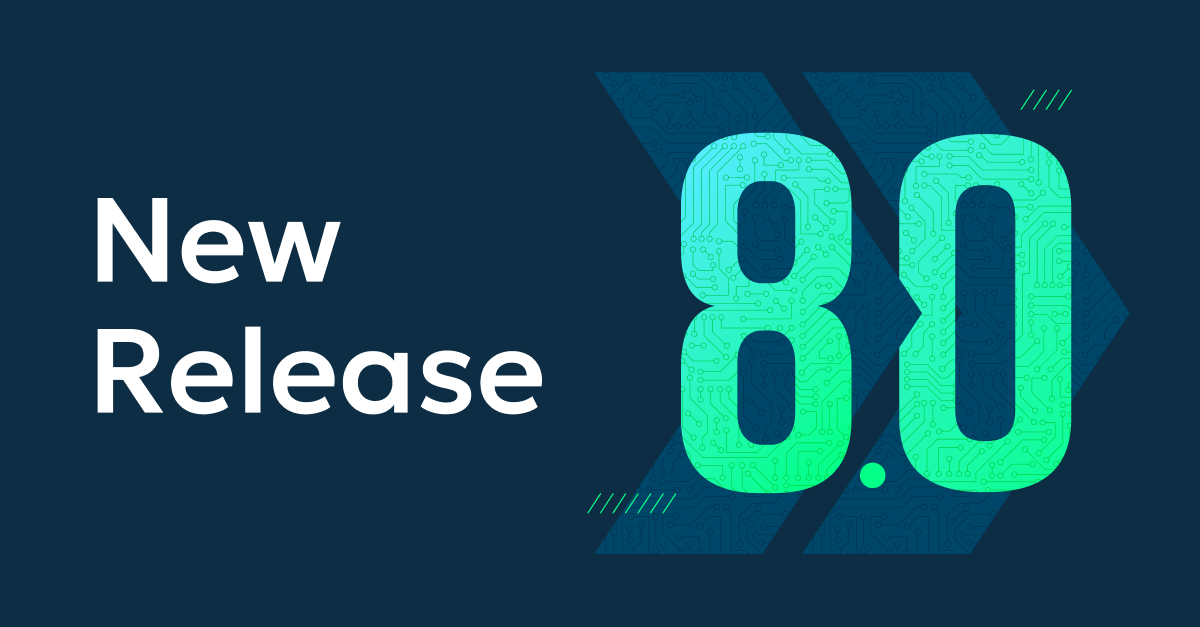In this article, you will discover how NinjaOne elevates its monitoring capabilities by introducing compound conditions to its robust policy management framework. Effective IT management hinges on efficient infrastructure monitoring. However, overly complex or excessive monitoring can be counterproductive, as it increases the risk of technicians missing critical alerts.
Common Challenges with Ineffective Monitoring
Monitoring inefficiencies can arise from several issues:
- Excessive noise from preconfigured alerts: Overly complex endpoint management tools often bombard technicians with alerts, reducing their attention to critical notifications.
- Missed critical alerts: Missing key alerts can result in hardware or software failures, leading to costly downtime in the worst-case scenarios.
- Budget constraints: Not every organization can afford AI-driven SIEM or EDR solutions. Effective monitoring remains a crucial component of their cybersecurity strategy, and overlooked alerts signaling potential compromises pose significant risks.
- Insufficient staff or training: Many teams lack the expertise or manpower to interpret the alerts generated by their endpoint management systems.
- False positives: An overabundance of false alarms from monitoring tools wastes time and leads to alert fatigue.
NinjaOne’s Mission: Simplify IT Management
NinjaOne is committed to simplifying IT management by automating the most complex aspects of IT. The company’s endpoint management platform embodies this philosophy, offering a simple yet powerful interface for policy management. NinjaOne’s platform integrates key IT management features, including:
- Monitoring and automated alert-based script execution
- Scheduled automation scripts for repetitive tasks
- OS and third-party application patch management
- Antivirus (AV) and endpoint detection and response (EDR) integrations
- Backup of critical data
This comprehensive approach streamlines IT management while maintaining an intuitive user experience.
Introducing Compound Conditions
The release of NinjaOne 7.0 marks a significant enhancement to the platform’s monitoring capabilities with the addition of compound conditions. This feature empowers administrators to stack multiple conditions within policies, improving device targeting, reducing false positives, and expanding automation possibilities.
Why Are Compound Conditions a Game-Changer?
1. Consolidated policies:
Instead of creating separate policies for SQL servers, DHCP servers, Active Directory, or specific server brands, administrators can now bundle checks and alerts for similar devices under a single policy using compound conditions.
2. Flexible alert management:
Adding new alerts no longer disrupts existing policy configurations. With evaluation scripts, compound conditions seamlessly integrate any checks administrators need, minimizing false positives.
3. User-friendly interface:
A new tab within NinjaOne’s familiar policy interface makes it easy to create and manage compound conditions. Administrators can add as many conditions as needed to ensure precise device targeting across their infrastructure.
4. Streamlined policy management:
Compound conditions drastically reduce the need for policy inheritance, overwrites, or multiple policies. This simplifies policy management, even in complex IT environments.
Here are some examples from real life use cases:
- Monitor for security configuration drift + remediate (firewall configuration not in compliance with settings established in a custom field).
- Admins can create a check for manufacturers and verify if the software Lenovo system update exists. If that is true, NinjaOne runs a script to check for available driver updates.
- Or they can check for a server manufacturer and verify if unwanted bloatware is installed and then run a script to automatically remove it.
- For deploying antivirus software, the compound conditions are helpful because they can verify if the new antivirus does not exist AND the old antivirus has been completely removed, minimizing AV conflicts.
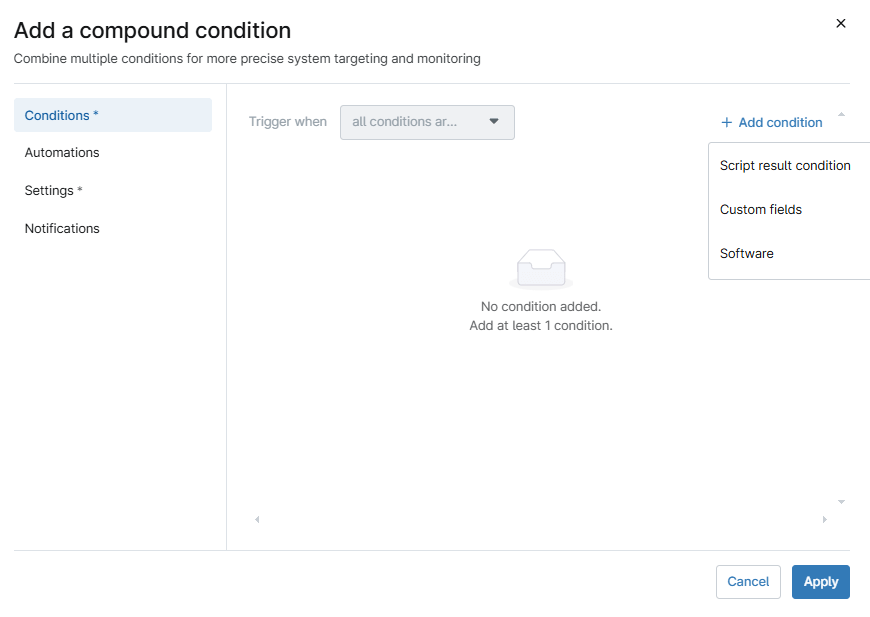
Conclusion
Compound conditions revolutionize device targeting within NinjaOne’s platform. They enable administrators to configure alerts and automate scripts for the right devices—all within a single, streamlined management policy.
By significantly reducing the number of policies and policy overrides required, compound conditions simplify policy management.
NinjaOne addresses common monitoring challenges effectively:
- Reduced alert noise: Administrators only receive alerts they configure, with minimal default notifications, preventing an overwhelming flood of alerts during initial implementation.
- Fewer false positives: Enhanced device targeting minimizes unnecessary notifications, helping technicians focus on critical alerts.
- Simplified training and onboarding: As the #1-rated platform for ease of use on Capterra and G2, NinjaOne reduces the complexity of policy management. Compound conditions make monitoring, detection, and automation more straightforward, saving time on staff training and increasing operational efficiency.
NinjaOne’s compound conditions bring greater clarity, precision, and simplicity to IT monitoring and management, ensuring administrators and technicians stay focused on what truly matters.