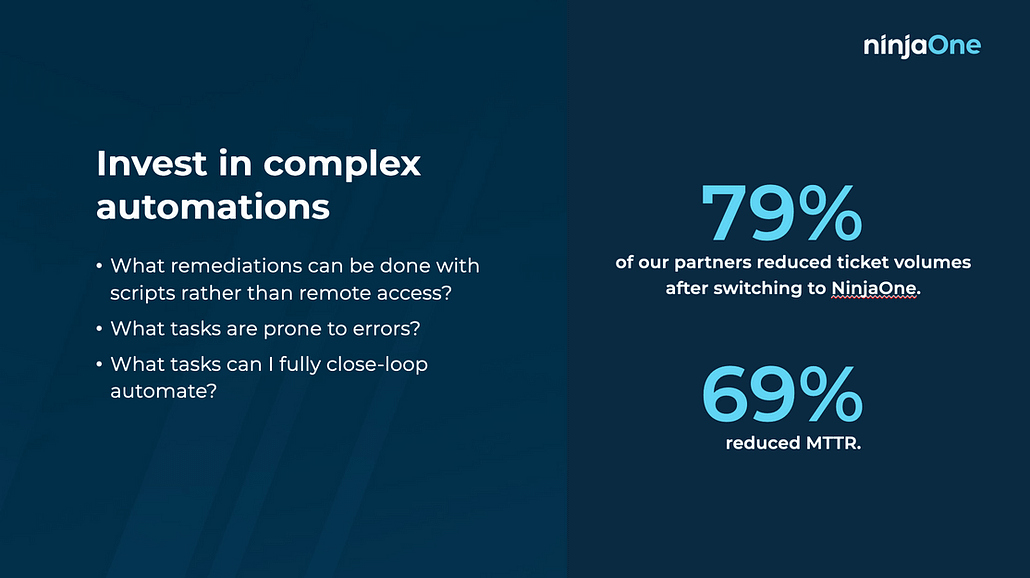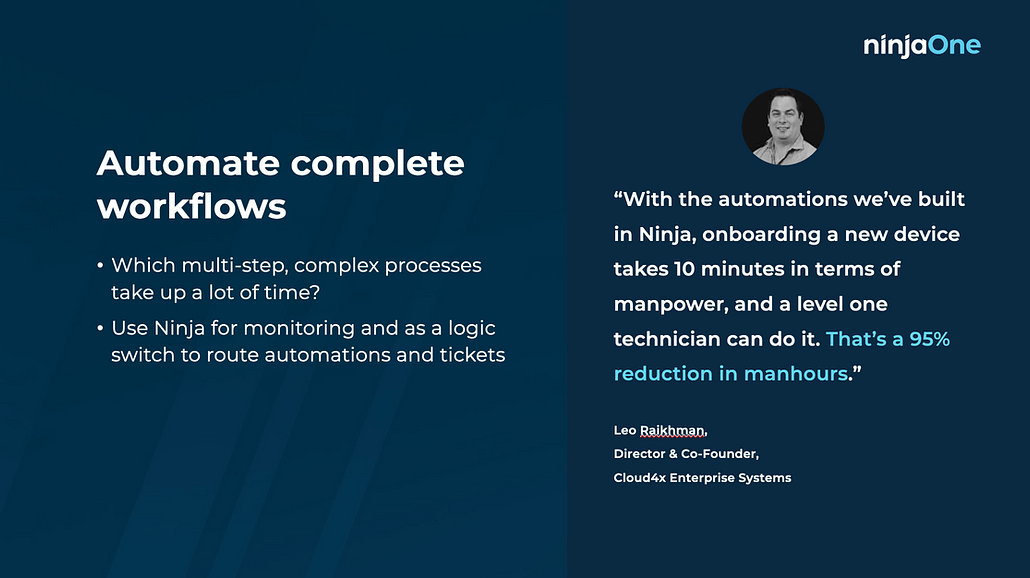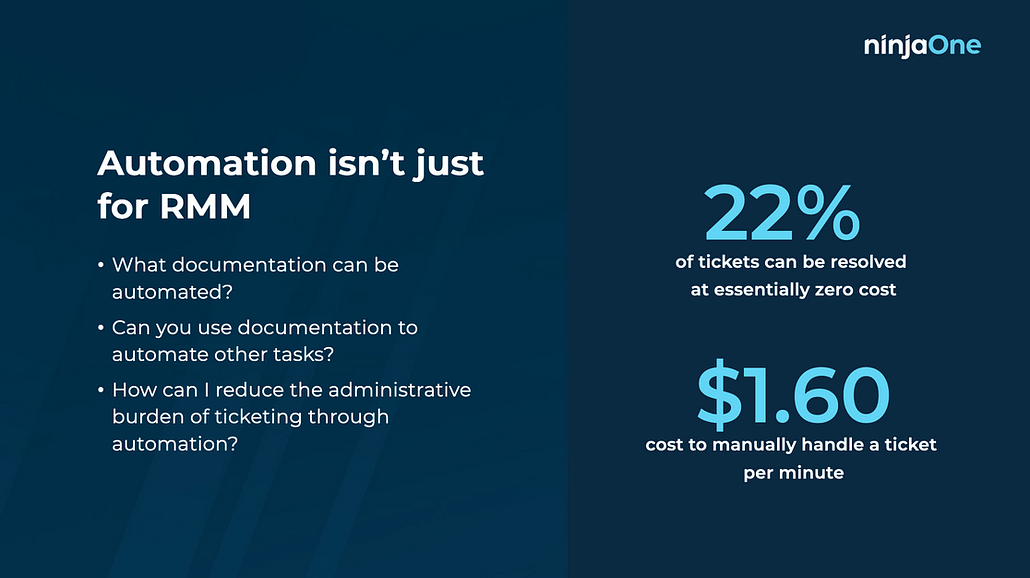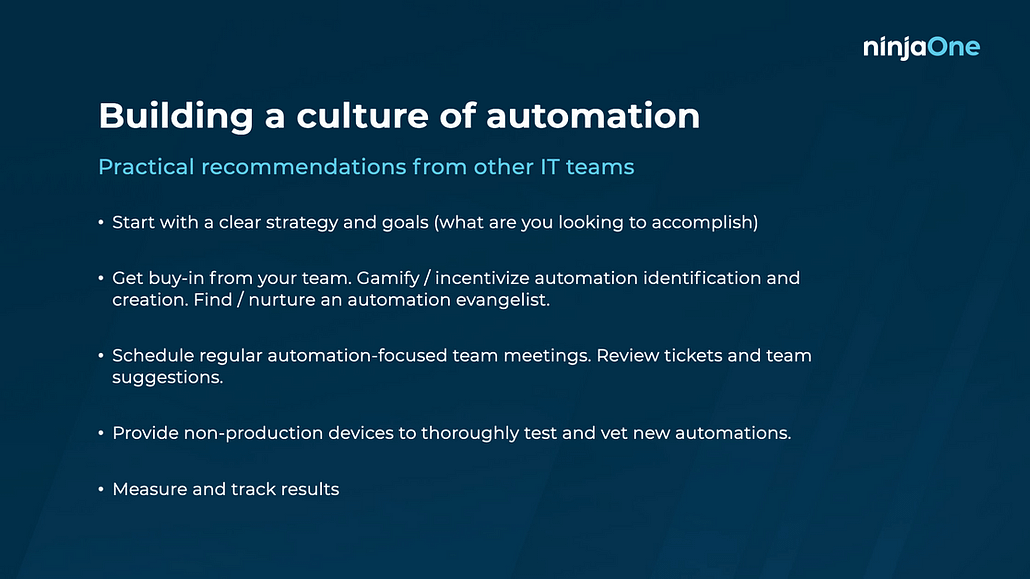In today’s fast-paced digital landscape, businesses constantly seek ways to improve efficiency, reduce costs and stay competitive. Resourceful organizations find that automating repetitive tasks, streamlining processes and resolving issues without human intervention can revolutionize how organizations operate. This blog will delve into the benefits of automation and provide insights on fostering a culture of automation within your company, supported by relevant sources and examples.
Why automation is important
Automation’s core value lies in its potential to save time and resources. According to a report by McKinsey, automation can save businesses up to 20% of their time on repetitive tasks. Imagine a chart that represents issue resolution, from tier one support to tier three. As you move up the tiers, the costs and time required increase incrementally. By transitioning tasks from tier three to self-service or full automation, you can achieve substantial cost reductions. Automation minimizes the need for human intervention, ultimately resulting in significant business value.
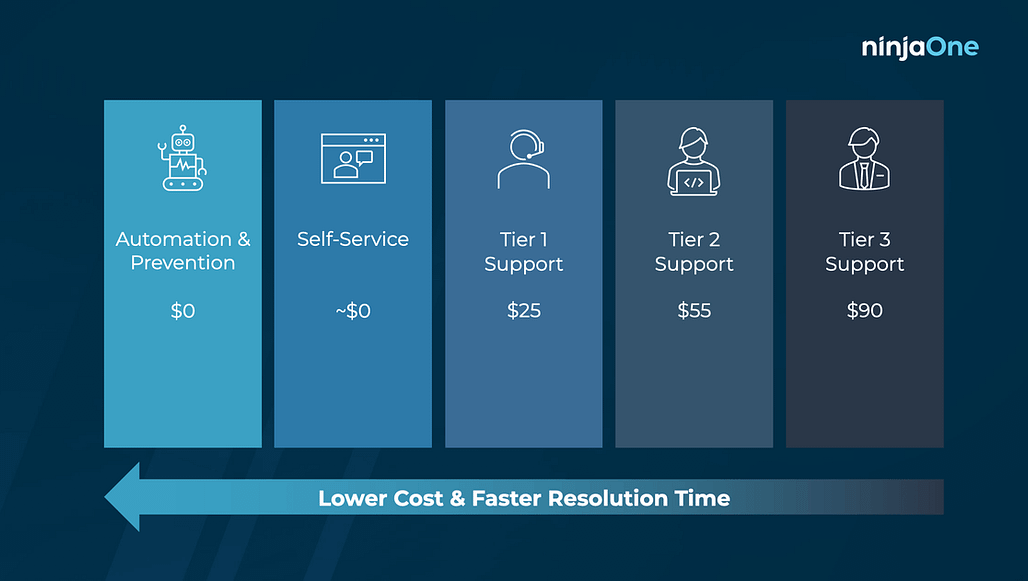
Consider the scenario of shifting a task from a tier three support technician to automation or self-service. While there might be initial costs associated with building and maintaining the automation workflow, it eliminates the need for continuous human involvement. Over time, and at scale, this can significantly reduce operational costs. Even if you lack the tools to precisely measure these benefits, the logic is straightforward: moving from higher tiers to self-service or automation will lead to substantial cost reductions.
Automate the easy stuff
To kickstart your automation journey, it’s wise to begin with low-hanging fruit. Identify tasks that can be automated right away. Start by analyzing your ticket data and categorizing tasks by type and volume. Focus on tasks that generate the highest ticket volumes, as automating them will yield substantial time savings.
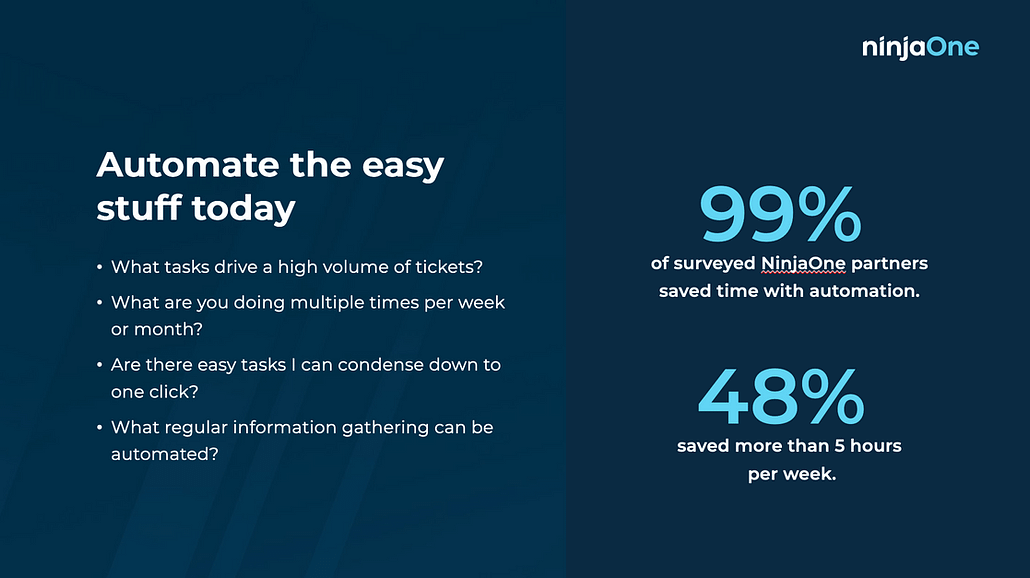
Additionally, look for tasks that are performed frequently but are relatively simple. Even if you can save just a few minutes on each of these tasks, the cumulative impact can be significant. Automation doesn’t have to be limited to complex processes; even small, repetitive tasks (such as software deployment, patching, backup initiation and more) can provide valuable time savings.
Another approach is to identify processes that can be condensed into one-click actions. By reducing the number of clicks required to complete a task, you’ll save time and improve efficiency. Moreover, consider automating tasks related to information collection, as these typically involve low risk and can save considerable time.
Automate the complex stuff
While automating simple tasks is beneficial, don’t stop there. Investing in the automation of intricate processes can offer substantial benefits, especially in tasks like software suite installations where dependencies mean one action triggers another. Look at tasks that typically rely on remote access and consider whether automation can replace these processes. For instance, automating behind the scenes device maintenance or configuration tasks without having to remote into a machine, potentially disturbing a user, can save significant time and productivity all around.
One of the critical advantages of automation is its ability to reduce human errors. According to the IBM Institute for Business Value, automation can reduce error rates by up to 95%. By automating multi-step processes, you ensure standardization and consistency in your operations. This reduces the chances of errors creeping in due to human oversight.
The ultimate goal is fully closed loop automation – detection and resolution of issues – without any human intervention. Even for complex issues, automations can be designed to identify problems and initiate resolutions automatically. This not only saves time but also ensures a rapid response to critical incidents.
Automate complete workflows
Consider automating entire workflows, especially those involving multiple steps or complex processes. A prime example is automating the onboarding of new devices. This process often includes deploying applications, making configuration changes, and adding users. Automating these steps not only saves time but also reduces the risk of errors during onboarding.
Look beyond simple tasks and think about processes that span several stages. Automating complex workflows can have a profound impact on efficiency and accuracy. For example, deploying and configuring VPNs, monitoring them for potential issues, and automatically remediating problems can significantly streamline network management.
Leverage automation tools that allow you to create intricate workflows using custom fields and script result conditions. This enables you to build complex, multi-step automations that cater to specific business needs. Check out how to automate a new device setup and see how Cloud4X was able to optimize its device setup process.
“With the automations we’ve built in Ninja, onboarding a new device takes 10 minutes in terms of manpower, and a level one technician can do it. That’s a 95% reduction in manhours.”
Leo Raikhman, Director & Co-Founder, Cloud4x Enterprise Systems
Other automation opportunities
Automation isn’t limited to IT operations. Consider automating tasks related to documentation and administrative aspects of ticketing. Automation can help maintain up-to-date documentation and streamline administrative processes, saving your team time and resources.
Additionally, focus on automating tasks related to monitoring and alerting. By setting up automated alerts for specific conditions, you can proactively address potential issues before a user has to request support and ensuring smoother operations.
Fostering a culture of automation
To truly harness the power of automation, you must foster a culture of automation within your organization. Here are some key steps to achieve this:
- Define Clear Strategy and Goals: Start by outlining your automation strategy and setting clear goals. Determine what processes to automate and ensure you have the operational maturity to support automation efforts.
- Get Management Buy-in: Explain, in business terms, the time and money savings that can be achieved by freeing up time for technicians to test build, and measure the impact of, automation workflows.
- Get Team Buy-In: Encourage every member of your team to identify automation opportunities. According to a survey by TechRepublic, 67% of IT professionals believe that automation improves job satisfaction. Consider gamifying or incentivizing the process to promote automation adoption. Potentially upskill or bring on team members with scripting expertise to fully harness automation’s capabilities.
- Schedule Automation-Focused Meetings: Regularly hold team meetings to discuss automation ideas, review existing automations and measure their impact. These discussions will keep automation efforts on track.
- Measure and Track Results: Continuously measure the results of your automation initiatives. Showcase the time and resource savings achieved through automation to reinforce its value.
- Provide Non-Production Environments: Create environments for testing and validating new automations to reduce risks associated with deploying untested processes.
Automation is a transformative force that can revolutionize how your organization operates. By automating both simple and complex tasks, you can enhance efficiency, reduce costs, minimize errors and improve user experience. However, the real key to success lies in fostering a culture of automation where every team member actively contributes to identifying and implementing automation opportunities. Embrace automation as a powerful tool to drive innovation and competitiveness in the digital age.
In conclusion, building a culture of automation isn’t just about technology; it’s about mindset and collaboration. Start your journey today, and you’ll reap the rewards of increased efficiency and innovation.