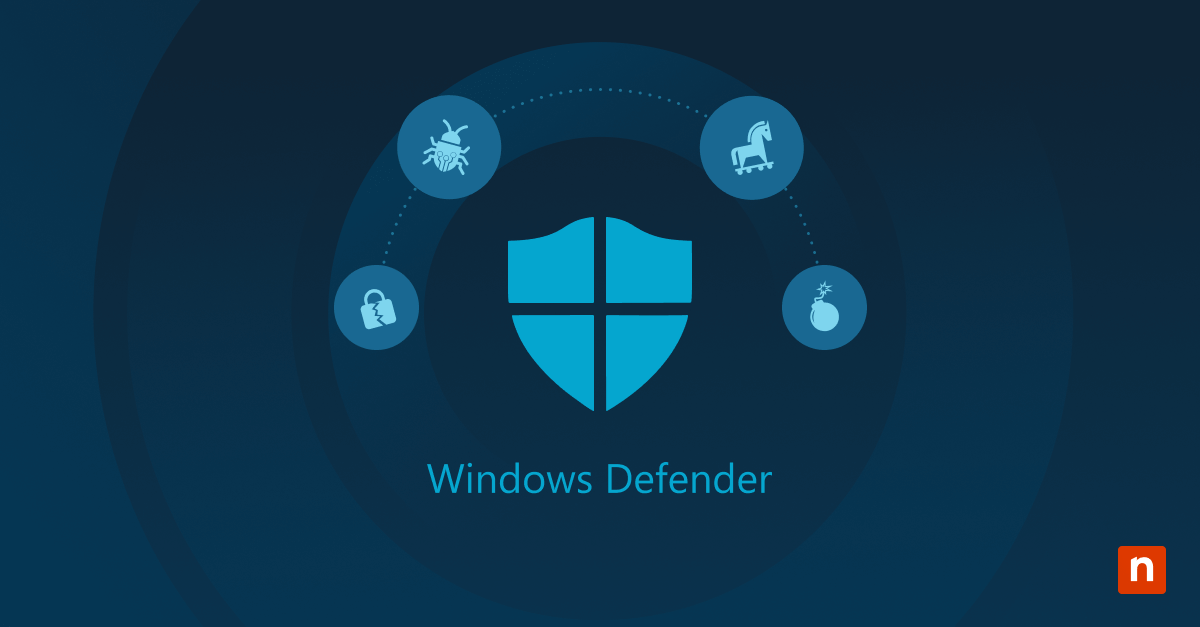Bring Your Own Device (BYOD) is a policy allowing employees to use their personal devices for work-related activities. It is an approach that promotes flexibility and efficiency and has gained widespread adoption in recent years.
The BYOD policy framework outlines guidelines and rules governing the use of personal devices in a professional setting, and its significance lies in establishing boundaries that balance the benefits of flexibility with the need for security and data protection.
Organizations are embracing BYOD for various reasons, including increased employee satisfaction, cost savings on device procurement, and improved productivity. This BYOD security guide explores the security challenges associated with BYOD adoption and offers best practices to navigate these complexities.
BYOD security risks and threats
One of the primary challenges in BYOD security is the diversity of devices employees bring to the workplace. Managing and securing a mix of operating systems, device types, and security postures pose a significant challenge for IT departments, as well as managing devices running a myriad of applications, which may or may not have been historically well managed by their owners.
Potential threats and attack vectors that BYOD environments are particularly vulnerable to include:
- Malware: Employees may unknowingly download malicious apps or access infected websites on their personal devices, without appropriate tools to detect and quarantine them, and perhaps without the level of mindfulness shown when operating corporate devices. Once compromised, malware can propagate through the company network, endangering production systems, compromising sensitive data, and leading to system disruptions.
- Unsecured networks: BYOD introduces the risk of employees connecting to unsecured networks, such as public Wi-Fi hotspots. These networks are breeding grounds for cybercriminals who can intercept sensitive data, launch man-in-the-middle (MITM) attacks, or deploy malicious software on devices accessing the network. Once a BYOD system has been compromised it becomes a possible entrance point to the corporate network, endangering the broader network.
- Data leaks: In the event of a lost or stolen device, sensitive company information may fall into the wrong hands. Without robust security measures, this can result in unauthorized access to proprietary data, jeopardizing the organization’s confidentiality, customer data, and brand reputation, as well as fines from regulatory bodies.
The portability of personal devices increases the likelihood of all these risks – mobile devices are more likely to be lost or stolen, to connect to unsecured networks as they roam, and to acquire viruses and malware from those connections.
BYOD security best practices
Organizations must prioritize security when implementing a BYOD policy to mitigate potential risks and safeguard sensitive data. Collectively, these best practices form a robust framework for securing BYOD environments and protecting against possible security threats.
- Establish a device registration process: Implementing a thorough registration and approval process ensures that only authorized and secure devices connect to the company network.
- Define acceptable use and restrictions: Clearly defining acceptable use and restrictions helps set employee expectations, minimizing the risk of misuse or security lapses. Make room for the use of a personal device, while ensuring the risk profile of device use is compatible with BYOD policy.
- Ensure data is encrypted at rest and in transit: Encrypting data provides an additional layer of protection, preventing unauthorized access to sensitive information.
- Leverage Multi-Factor Authentication (MFA) for accessing company networks and resources: MFA adds an extra layer of security by requiring multiple forms of identification, reducing the risk of unauthorized access even if login credentials are compromised.
- Ensure BYOD devices have the latest security patches: Regular audits, patches, and updates ensure that devices maintain optimal security configurations, minimizing vulnerabilities.
- Take control of anti-virus (AV) software: Consider deploying anti-virus, and other corporate security tooling, to BYOD devices. Doing so ensures consistency and allows the deployment of updates to corporate standards.
- Ensure device compliance with the BYOD policy: Regular checks ensure that devices adhere to the established security policies and guidelines.
- Mandate a VPN for corporate access: Insisting BYOD devices use a VPN mitigates the risk of MITM attacks from unsecured networks, enforcing encryption in transit. The zero-trust model where all devices are presumed compromised, and are thus untrusted and subject to authentication more frequently, would also improve security posture.
- Educate employees about the potential risks: Training programs should educate employees about the risks associated with BYOD, fostering a culture of awareness and responsibility.
- Promote a culture of security mindfulness: Encouraging employees to adopt security-conscious habits contributes to a proactive approach to safeguarding organizational data.
Prioritize security in a BYOD environment
While BYOD offers flexibility, striking a balance with robust security measures ensures that organizational goals are met without compromising sensitive information. A well-considered BYOD policy aligns organizational efficiency with data protection, fostering a secure and adaptable workplace.
NinjaOne’s Endpoint Management software provides control and visibility of user devices, both corporate and BYOD, in an intuitive and efficient platform. Support devices regardless of operating system, virtual machines, and network devices, and take advantage of faster patching and software deployment to ensure your endpoint estate is consistent, secure, and efficiently managed. Watch a demo or sign up for a free trial today.