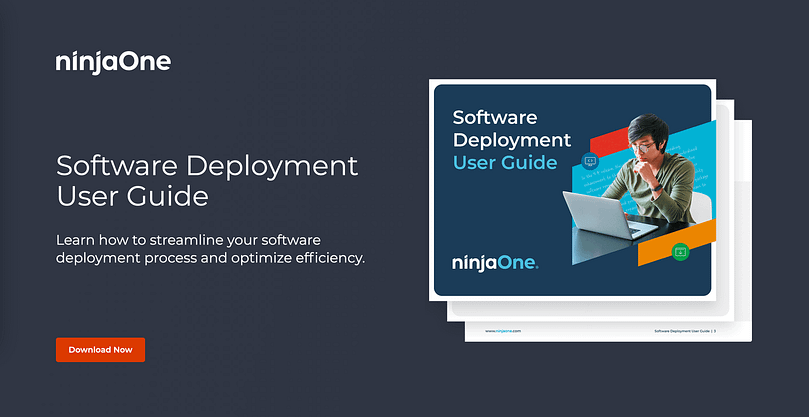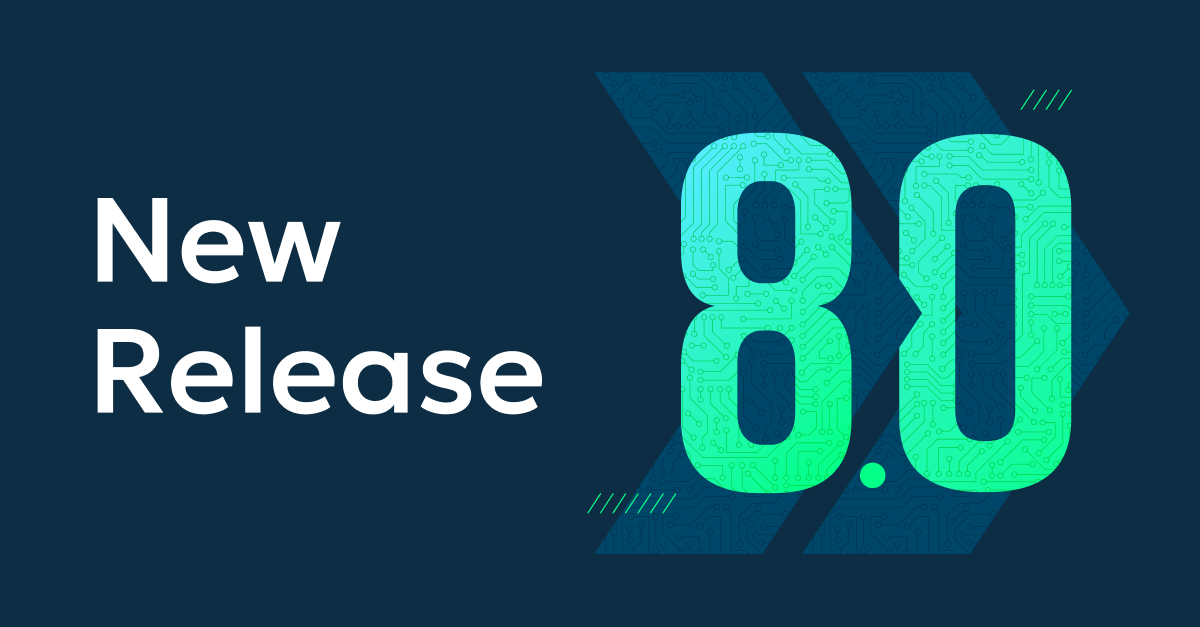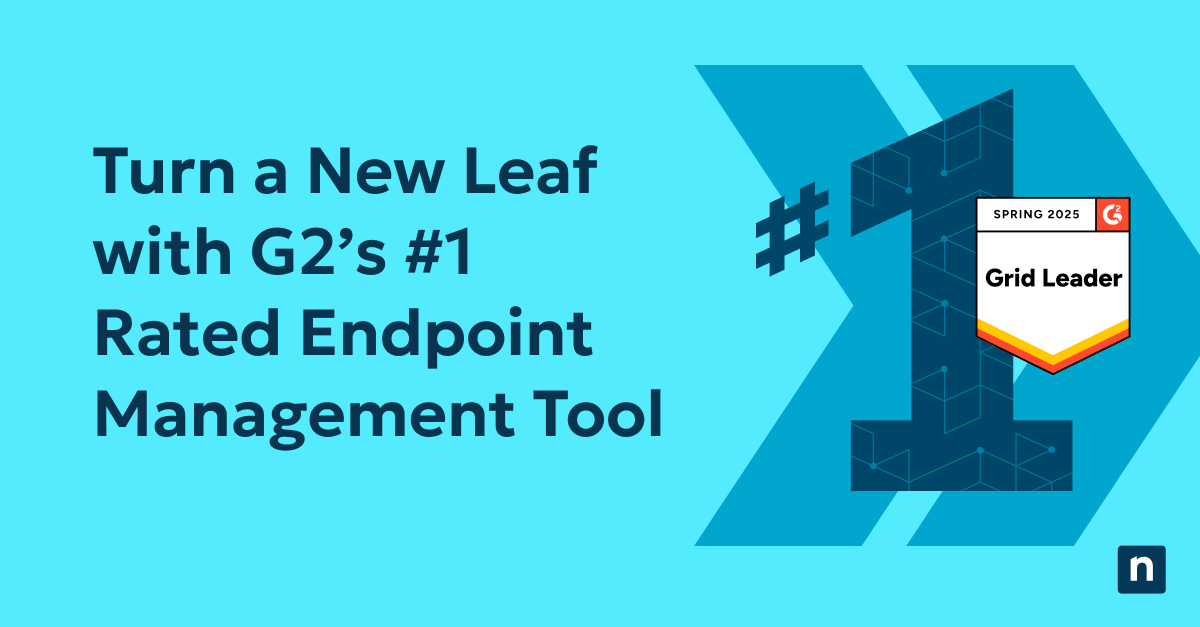Software deployment is an essential yet sometimes complex process for IT administrators. The whole process aims to ensure applications are installed, updated, and managed efficiently across a network. Two software deployment tools, Microsoft’s Intune and NinjaOne, provide options to manage this but offer different user experiences. Florian Warncke, a data security officer and IT consultant, finds merit in both platforms. Intune shines with its robustness and integration with Azure AD, while NinjaOne offers a notably simpler and more direct route.
The key to a seamless IT operation lies in choosing a tool that not only simplifies the deployment process but also ensures that software versions are uniform, secure, and up to date across all devices within a network. Both Intune and NinjaOne stand out as viable options, each presenting its own set of advantages and challenges.
What’s next for IT and security? Don’t just wonder—find out. Read our 2025 Predictions for IT and Security to stay ahead of the curve. Discover more.
What is Microsoft Intune Suite?
Microsoft Intune Suite is a cloud-based service under Microsoft Endpoint Manager. It handles different facets of device management, such as application deployment and management, security and compliance, integration, automation, and user-experience optimization.
The Intune journey
While lauded for its power and seamless integration with Azure AD, Microsoft Intune presents its own set of challenges and steps when it comes to software deployment. Florian shares his process:
- Signing in to Microsoft Endpoint Manager: The first step involves access to Microsoft Endpoint Manager admin center with your Microsoft 365 credentials. Microsoft Endpoint Manager is a central console for managing Microsoft Intune Suite, making it a prerequisite tool to complete the whole software deployment process.
- Windows & .NET Framework Dependency: Execution must be performed from Windows, necessitating .NET Framework 4.7.2 and above. The Microsoft Win32 Content Prep Tool and other related Intune processes must be performed from a Windows machine. This requires .NET Framework 4.7.2 or later to be installed for some tools and functionalities to work.
- Downloading the EXE File: This step is straightforward but crucial. It encompasses the obtaining of the executable file for your application. The process also requires you to ensure if you are downloading the application in its latest version or the version you are intending to obtain.
- Creating the App Package: Conversion of classic apps into the .intunewin format is a necessity. The process entails utilizing the Microsoft Win32 Content Prep Tool. This tool puts your application and all associated files into a package and converts them into formats that Microsoft InTune can deploy. Depending on the app’s complexity, you may need to run additional scripts to add app-specific parameters. Despite the complexity, this step is necessary to ensure proper application installation.
- Uploading the App into Intune: The app is then introduced to the Intune environment through the Microsoft Endpoint Manager admin center by uploading your .intunewin package.
- Incorporating App Information: The information about the app must be manually inserted into Intune to add it to the library. It’s also crucial to configure any additional detection rules or dependencies.
- Reiteration for Updates: If a new version of your app is introduced, you’re back to square one, retracing all steps to install the update. Intune does not automatically handle updates for you; you must manage this process manually by deploying new versions. This means you must create a new .intunewin package for the updated version of the app you are deploying. You will then upload the new package to Intune as you configure it the same way you did in the initial deployment.
NinjaOne: A streamlined alternative
After transitioning to NinjaOne, Florian noticed a marked difference in the software deployment journey. The platform introduced a centralized software repository as a beacon of streamlined operations. With a straightforward interface and supportive framework, users can smoothly upload applications in both MSI and EXE formats, without the hoop-jumping evident in Intune.
Key advantages:
- Support for Multiple Formats: Directly upload MSI and EXE formats without the need for conversion tools.
- Efficient Package Management: Packages allow direct parameter insertion and can support up to five auxiliary files, facilitating easier management.
- Pre and Postscripts: Enhanced flexibility with the capability to execute scripts before and after the main installation process.
- Easy monitoring of software compliance: Add alerts to your policy to verify successful installations.
- Ease of deployment: Deploy at scale or on-demand with one-click remote access, all at a cost-effective price per endpoint.
Intune vs NinjaOne: software deployment
Microsoft Intune is undoubtedly a useful tool for deploying software to Windows endpoints. However, the steps IT teams must follow to complete the process can be overwhelming and time-consuming. NinjaOne is trying to tackle this challenge.
A noteworthy aspect of NinjaOne’s software deployment process is its direct support for both MSI and EXE formats. This eliminates the tedious need for conversion or extraction of the MSI file within the EXE wrapper, streamlining the deployment process and reducing potential errors.
Another convenience that it brings is the software update process; it is seamlessly integrated into NinjaOne’s platform, eliminating the need to revisit the entire deployment pathway for every subsequent update. This proves that software deployment with NinjaOne is less complex from start to finish, guaranteeing a smooth-sailing workflow for IT teams and a significant boost in productivity and efficiency.
Intune vs NinjaOne: from a user’s perspective
Back to our user testimonial, Florian now leans towards NinjaOne for its efficacy in software deployment, particularly when dealing with EXE files.
“Intune is powerful and very useful for its integration with Azure AD but now I prefer NinjaOne for software deployment, especially deployment of EXE files.”
Florian Warncke, Information Security Officer, Creditplus Bank
Simplicity meets efficacy
In contrasting NinjaOne and Intune, it is evident that while both possess their individual strengths and weaknesses, the user’s specific needs and expectations are paramount. For IT administrators seeking a methodical, albeit somewhat lengthy, process and who are content with Windows and Azure AD integrations, Intune offers a stable platform.
Conversely, for those who value a straightforward and efficient approach, especially when deploying EXE files, NinjaOne stands out as a preferred choice. Essentially, it’s a choice between a comprehensive yet potentially intricate system (Intune) and a swift, streamlined one (NinjaOne). The decision ultimately pivots on specific needs and use cases, providing IT administrators with pathways that align with their operational requirements.
It comes down to the quintessential debate: robust and potentially arduous versus efficient and streamlined. As we traverse through evolving digital landscapes, optimizing time and resources becomes crucial, and perhaps, simplicity may indeed be the ultimate sophistication in the world of software deployment. Learn how to gain the best of both worlds by combining Intune and NinjaOne for a fully optimized endpoint management experience.