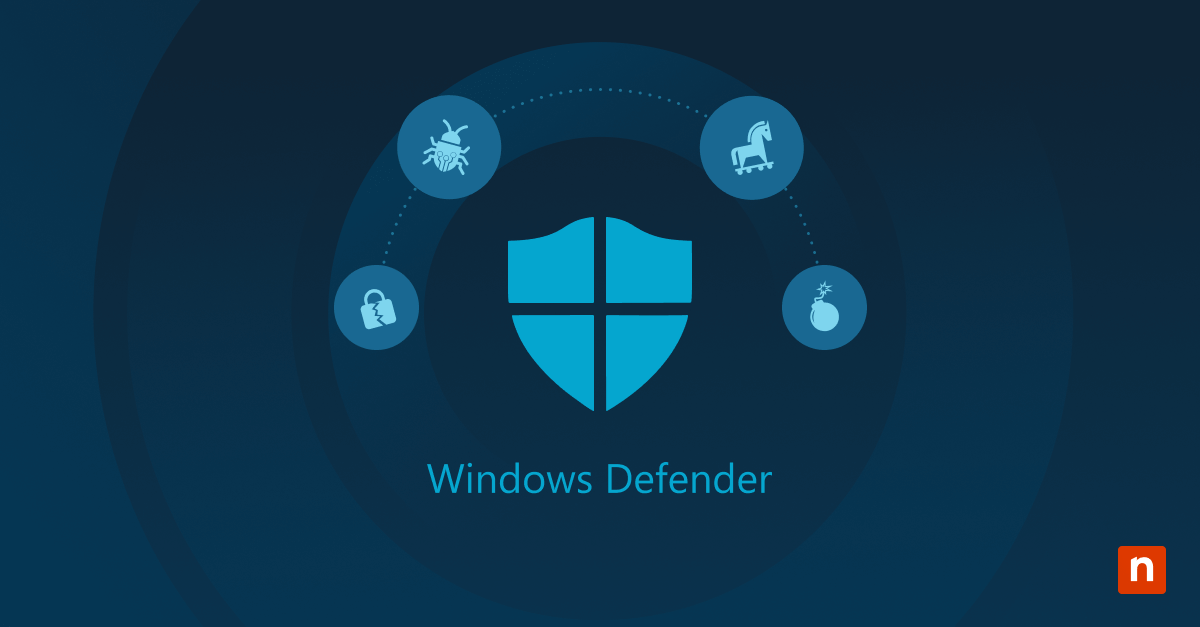There are many ways a malicious actor could get into your systems, and the list of threat vectors increases daily. Understanding the different types of cyber attacks you’re most likely to encounter puts you in a good position to build up your security practices against them.
Effective patch management is essential in maintaining a strong security posture.
→ Watch this on-demand webinar to discover NinjaOne patch management.
An overview of cyber threat prevention
A whopping 93% of organizations are at risk of being successfully exploited by a cybercriminal, according to our research. Worse, the emergence of AI and machine learning have made these attacks less detectable. You may know that you need to implement better security tools, but cyber threat prevention is not just about installing antivirus software; it’s a multi-layered approach that involves technical measures, smart practices, and constant vigilance to protect your organization’s sensitive data.
To be effective, you need to stay informed about the latest threats and the ways threat actors can infiltrate your systems. You must invest in the right tools and implement several tactics—firewalls, encryption, and intrusion detection systems, to name a few. Fostering a culture of security among all employees and users is key even the most robust technology can be undermined by human error.
Cybersecurity is a continuous process. As threats evolve, so must your defenses. Regular audits, updates, and user education are all part of a dynamic cyber threat prevention strategy.
Still not convinced? Our research on different types of cyber attacks in 2024 revealed that:
- 75% of cyberattacks began from data theft.
- A UK business experiences a new cyberattack every 44 seconds.
- About 1 in 5 consumers fall victim to scams.
- The US has the highest data breach across all countries worldwide, averaging $9.48 million in 2023-2024.
And that’s only touching the tip of the iceberg. As technology evolves and global companies shift to a more hybrid workforce, the risk of encountering different types of cyberattacks increases as well.
Thankfully, you can take steps today to minimize your risk by learning about those threats.
12 most common cyber attacks
To effectively prevent and mitigate the different types of cyber attacks, you must first know what you’re up against.
1. Malware
What is it: Malware, or malicious software, is an umbrella term for various harmful programs designed to infiltrate and damage your organization’s devices. Small businesses are estimated to receive 94% of their malware by email. Viruses attach themselves to clean files, worms burrow through network vulnerabilities, trojans disguise themselves as legitimate software, and spyware hides in the background to monitor your activities.
You can recognize malware by watching for symptoms like slower computer performance, unsolicited pop-up windows and unexpected crashes.
How to prevent it: The best way to prevent it is to keep your security software updated and show employees how to verify links and downloads from unknown sources before clicking on them. Regular system scans can help detect threats early on. If malware is detected, it’s wise to find the best malware protection solutions for your organization.
2. Ransomware
What it is: Ransomware is a type of malware that encrypts your files, making them so they are inaccessible until a ransom is paid. It can enter your system through malicious downloads or phishing emails.
An unmistakable sign of ransomware is a notification demanding payment to retrieve your data. Prevention is crucial here; your options are limited once your files are encrypted. We’ve written a more in-depth guide on how to detect ransomware here.
How to prevent it: Good cyber threat prevention techniques for this type of attack include ransomware backups that regularly back up your data to an external drive or cloud service and keep your company software updated. This way, if you’re hit by ransomware, you can restore your data without giving in to the attacker’s demands. You may be interested in reading our free guide, “Ransomware: The Perils of Waiting to Back Up”, for more information.
It’s also worth considering investing in ransomware protection software, such as NinjaOne Protect, to help you reduce your attack surface, stop active ransomware threats, and respond quickly to incidents.
3. Spoofing
What it is: When discussing different types of cyberattacks, spoofing is one threat that must always be discussed. Unlike malware, which assumes the stereotypical definition of an “attack”, spoofing relies more on human error and psychology. In a spoofing attack, cybercriminals imitate a legitimate source, such as a bank or even your company, to get you to reveal confidential information.
It is sometimes confused with phishing; however, there is a difference that needs to be recognized. In particular, a phishing attempt may begin with a spoofing attack, but spoofing is never part of phishing.
In spoofing, a bad attack steals the legitimate user’s identity and acts as another person. There are many types of spoofing, such as email spoofing and IP spoofing, where the attacker disguises their identity to get you to provide sensitive data. Phishing, on the other hand, is a scam where a threat actor sends generic messages (usually from a seemingly “trusted” sender) to steal credentials.
How to prevent it: While it is impossible to prevent spoofing from occurring, there are simple steps to reduce its risk. Regular cybersecurity training, involving all departments (not just IT and security) ensures that all employees know what to look for in a suspicious email or event log.
4. Phishing
What it is: Phishing is one of the most frequent — and effective — types of cyber threats. It is a deceptive practice where attackers pretend to be someone your employee might recognize, like a company executive, and trick them into taking an action through seemingly legitimate emails.
These emails lure employees to click on a link or attachment, which then steals their personal information. One of the most dangerous types of phishing is spear phishing. In 2023, around 31,000 phishing attacks were distributed every day.
How to prevent it: To avoid falling victim to one of these attacks, hold regular employee training on how to spot a phishing attempt — such as misspellings in email addresses, generic greetings, and urgent language that pressures them to act quickly. They should always verify the source of an email before clicking on any links or providing any information.
5. Denial of Service (DoS) attacks
What it is: A DOS attack is a type of cyber attack that aims to disrupt the normal functioning of a targeted server, service, or network by overwhelming it with a flood of internet traffic. This is done to render the website or service inaccessible to its intended users. Attackers achieve this by exploiting security vulnerabilities in the target’s infrastructure or simply saturating the target with excessive requests, causing it to slow down or crash completely. Estimates of the downtime cost of a DoS attack run in the thousands of dollars per minute.
A significant slowdown in network performance or unavailability of a particular website might indicate a DoS attack. Monitoring traffic can help you spot unusual spikes that are characteristic of these attacks.
How to prevent: Mitigation includes having a good incident response plan, using anti-DoS services and configuring your network hardware to handle unexpected traffic loads.
6. Trojan Horse attacks
What it is: A Trojan Horse is a type of malware that disguises itself as legitimate software or application. Like its literary inspiration, A Trojan Horse is never what it seems to be. After it is successfully downloaded and executed, this type of cyberattack immediately begins attacking the device or network. While Trojan horse attacks generally operate in the background, there is another type, called the destructive trojan, that is more focused on corrupting, deleting, or rendering data and systems unusable.
How to prevent it: Ensure you teach your team members proper cybersecurity habits, not least of which is never opening or downloading a file they are unsure of. The best defense for this type of cyberattack is to always err on caution and follow simple steps to remove a Trojan virus if one is detected. Keeping all your software updated through patch management is also a good idea. Hackers try to exploit security holes in all programs, and regularly patching applications significantly reduces their ability to do so.
🛑 Secure your remote and hybrid endpoints with reliable, automated, cross-OS patch management.
7. Password attacks
What it is: Password attacks occur when cybercriminals attempt to gain unauthorized access to your systems by exploiting weak, default or stolen passwords. A brute force attack is a type of password attack where the attacker attempts every possible password combination until the correct one is found.
You can detect this activity by monitoring failed login attempts or notifications of password changes.
How to prevent it: To prevent these attacks, enable two-factor or multi-factor authentication, use single sign-on (SSO) and train your employees to use complex, unique passwords for different accounts. If you’re an MSP, you may want to consider SSO software to streamline the process. We’ve written a guide on SSO pricing to help simplify decision-making.
8. Social engineering
What it is: In a social engineering attack, a bad actor manipulates individuals into divulging confidential information in person, over the phone or online. Scammers might pose as tech support, a company employee or some other trustworthy source to extract sensitive data from a member of your team.
How to prevent it: Educate yourself and your teams about these tactics to develop a healthy skepticism toward suspicious requests. Implement strict protocols around information sharing and ensure your employees verify the identity of anyone who sends an unsolicited request.
9. Insider attacks
What it is: An insider threat is when someone within your organization — such as an employee, contractor or business partner — misuses their authorized access to harm your information systems or data. These attacks can be intentional or unintentional and may involve theft of proprietary information, sabotage of systems, unauthorized access to sensitive information or data breaches.
How to prevent it: To prevent insider threats, restrict access to sensitive data through identity and access management policies, conduct thorough background checks on employees and monitor user activities. Regular security audits and user activity reviews can help identify potential internal threats before they cause harm.
10. Cryptojacking
What it is: Otherwise known as malicious cryptomining, cryptojacking is a type of cyberattack that is seeing a rise in popularity among criminals. In this type of attack, a threat actor uses another person’s device to mine for cryptocurrency. This allows them to earn money without investing in a high-powered cryptomining computer.
How to prevent it: The simplest way to avoid cryptojacking is never to visit sites with questionable reputations or download files from unknown sources. Cryptojacking scripts are also spread through pop-up ads, so it’s wise not to click on ads from malicious sites (especially those on the dark web).
11. Internet of Things (IoT) attack
What it is: An IoT attack is a broad term that describes any type of cyberattack that exploits an Internet of Things system. This can range from infecting a device with malware to stealing credentials.
How to prevent it: Securing IoT devices can be more challenging because of their interconnectedness. A compromised or insecure device could make other endpoints in the system more vulnerable to security risks. The simplest way to secure IoT devices is to use strong passwords and implement authentication protocols, such as MFA.
12. Drive-by download
What it is: A drive-by download is a type of cyber attack that installs a malicious program without your consent. This also includes unintentional downloads of bundled software or files into your computer. Unlike other cyber threats, a drive-by download doesn’t need you to open a file or execute a program. Instead, it takes advantage of an app or operating system and immediately infects your computer. This means that a drive-by download doesn’t rely on you to do “anything” to actively enable the attack.
How to prevent it: Because drive-by downloads exploit security holes found by unpatched software, having a robust patch management solution like NinjaOne can significantly reduce its risk.
Best practices for preventing different types of cyber attacks
Creating a robust defense against different types of cyber threats involves a combination of technology, vigilance, and zero trust security best practices. You must adapt organizational behaviors along with new tools, tactics, and protocols.
Here are 13 important best practices to put in place to strengthen your security posture.
1. Keep software updated. Ensure that your software, including operating systems and applications, is always up to date. Cybercriminals exploit vulnerabilities in outdated software to gain unauthorized access.
2. Invest in quality antivirus and anti-malware solutions. Deploy robust security solutions to secure your organization.
3. Implement strong access controls. Use MFA, role-based access control, and least-privilege access to limit access to sensitive systems and data. Encrypt confidential data both in transit and at rest to minimize damage if data is stolen.
4. Encourage a culture of security in your workplace. Conduct regular training sessions and simulations to keep everyone alert and prepared.
5. Implement a robust firewall to prevent unauthorized access to your network. A virtual private network (VPN) can secure your internet connection, especially when using public Wi-Fi.
6. Back up your data regularly. Choose a reliable backup solution and regularly test your backups to ensure they work when needed. If you’re looking for options, we’ve written a guide to the top 10 best cloud backup solutions in 2024.
7. Implement endpoint security. Secure all endpoints with endpoint protection software to monitor and mitigate risks.
8. Adopt zero-trust principles. Assume that no device, user, or network is inherently trustworthy. Continuously verify identities and inspect all internal and external traffic before granting access.
9. Conduct regular security audits and penetration tests to identify vulnerabilities and proactively address them. We recommend using this IT security checklist to help you get started.
10. Secure cloud environments. For organizations that use cloud services, ensure proper security configurations are in place. It’s a good idea to use identity and access management (IAM), encryption, and monitoring tools to protect data stored in the cloud.
11. Monitor and respond to threats in real-time. Use security information and event management (SIEM) systems to monitor network activity in real-time and quickly respond to potential breaches or anomalies.
12. Establish incident response plans. Develop and maintain a clear incident response plan to minimize downtime and damage during a cyberattack. Regularly review and update this plan to account for new types of threats.
13. Limit third-party risks. Evaluate the security practices of third-party vendors and partners. We recommend conducting a vendor risk assessment.
How NinjaOne protects you against different types of cyber attacks
The types of cyberattacks your organization might encounter are diverse and constantly evolving, but you can significantly reduce your risk with the right approach. To get a head start on cyber threat prevention, consider using NinjaOne’s built-in tools for endpoint security.
Ninja gives you complete control over end-user devices, enabling you to manage applications, remotely edit registries, deploy scripts and mass configure devices. Ensure your technicians have exactly the access they need, and you will have the ability to manage that access at scale.
If you’re ready, request a free quote, sign up for a 14-day free trial, or watch a demo.