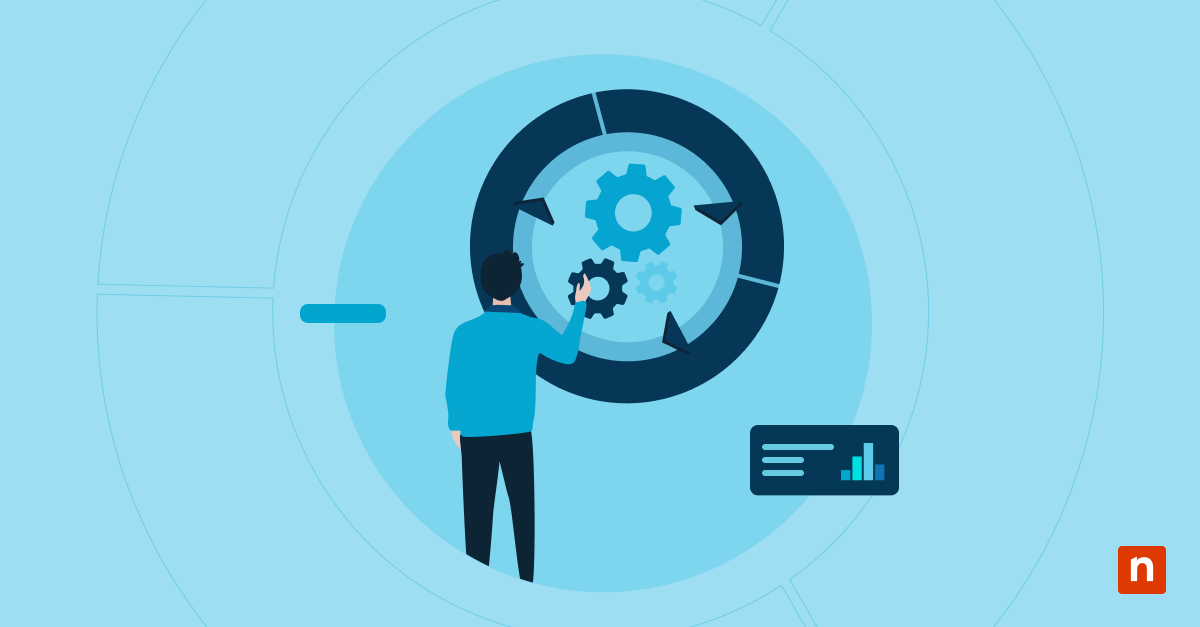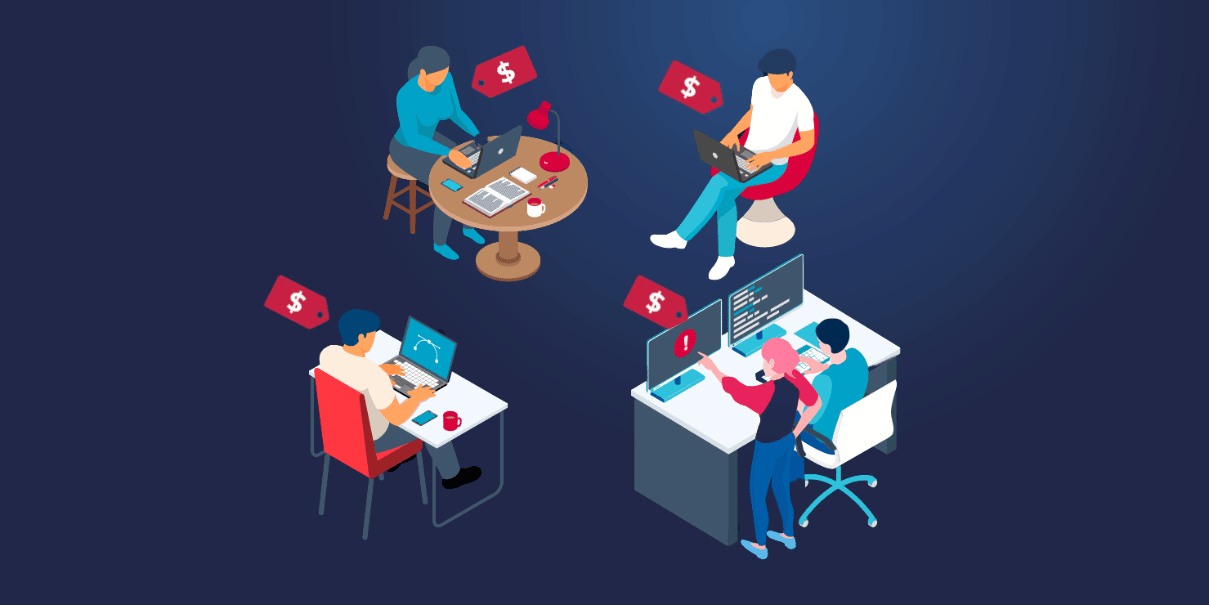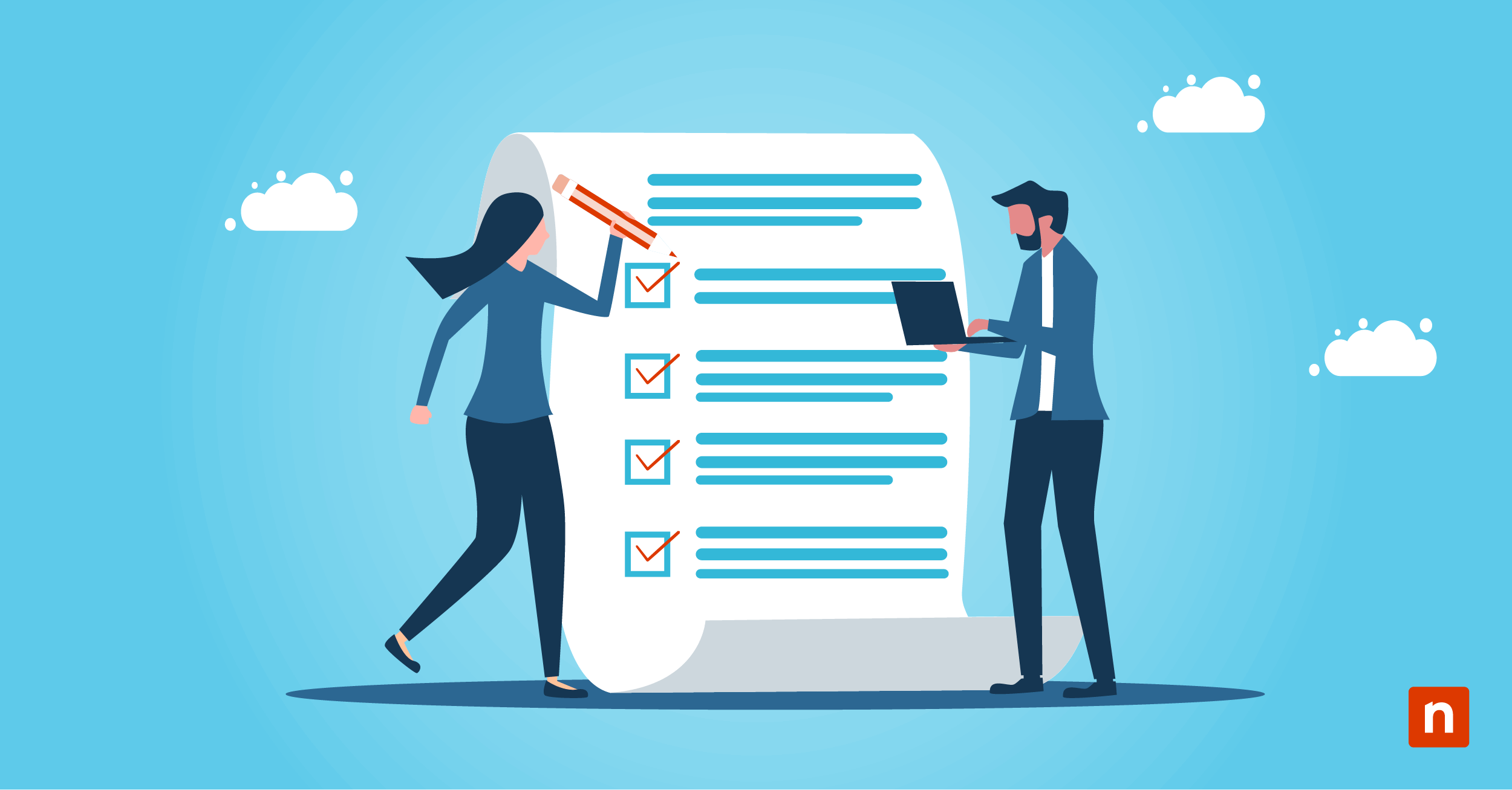In this article, you will learn about common integration issues and different efficient ways to solve them. Integrations have become a cornerstone of modern IT environments, enabling you to connect disparate systems and streamline operations. However, the process of integrating different software platforms is rarely without its challenges.
What are integrations?
Integrations connect different software systems, allowing them to share data and work together seamlessly. You use integrations to streamline workflows, improve efficiency, and gain better insights from your data. However, integrations can present challenges that disrupt your operations if not addressed properly.
See the fixes in motion—watch this short video guide: ‘9 Common Integration Issues and How to Solve Them’.
Integration issue 1: Data compatibility problems
One of the most frequent integration issues you’ll encounter is data compatibility. Different systems often use varying data formats, structures, and naming conventions. This mismatch can lead to errors, data loss, or corruption when transferring information between platforms. To solve this issue:
- Conduct a thorough data audit before integration.
- Create a data mapping strategy to align fields between systems.
- Use data transformation tools to convert incompatible formats.
- Implement data validation checks to catch and correct errors.
Integration issue 2: API limitations
APIs serve as the bridge between different software applications, but they can sometimes limit your integration capabilities. You might face restrictions on the number of API calls, data transfer volumes, or available functionality. Follow these steps to address API limitations:
- Review API documentation thoroughly to understand the constraints.
- Optimize your API usage by batching requests and caching data where possible.
- Consider upgrading to premium API tiers for increased limits and features.
- Explore alternative integration methods if APIs prove too restrictive.
Integration issue 3: Security and compliance concerns
Integrating systems often involves sharing sensitive data, which can raise security and compliance issues. You need to protect your information while making sure your integrations comply with relevant regulations like GDPR or HIPAA. To manage security and compliance:
- Conduct a risk assessment for each integration.
- Implement strong encryption for data in transit and at rest.
- Use secure authentication methods like OAuth or API keys.
- Regularly audit and monitor integrations for potential vulnerabilities.
- Ensure your integrations align with industry-specific compliance requirements.
Integration issue 4: System performance degradation
Integrations can sometimes strain your systems, leading to slower performance or even outages. This occurs when integrations consume too many resources or create bottlenecks in data processing. Here’s how to prevent performance issues:
- Monitor system resources closely during and after integration.
- Optimize database queries and indexing for efficient data retrieval.
- Implement load balancing and caching strategies.
- Consider scaling your infrastructure to handle increased demand.
- Schedule resource-intensive integration tasks during off-peak hours.
Integration issue 5: Managing integration timelines
Integration projects often face delays due to unexpected complexities, resource constraints or changing requirements. You need to manage timelines effectively to prevent disruptions to your business operations. To keep your integrations on track:
- Set realistic timelines with buffer periods for unforeseen issues.
- Break large integration projects into smaller, manageable phases.
- Communicate regularly with all stakeholders to manage expectations.
- Use project management tools to track progress and identify potential delays early.
- Have contingency plans ready for common integration roadblocks.
Integration issue 6: Legacy system incompatibility
Like many organizations, you may rely on older, legacy systems that are critical to your operation but struggle to integrate with modern software. These legacy systems often use outdated technologies or proprietary formats that don’t align well with current integration standards. Address legacy system incompatibility using the following steps:
- Assess the feasibility of upgrading or replacing the legacy system.
- Develop custom middleware or adapters to bridge the gap between old and new systems.
- Use API wrappers to create a modern interface for legacy systems.
- Consider data replication strategies to sync information between legacy and modern platforms.
- Explore virtualization techniques to isolate legacy systems while enabling integration.
→ Read how modern IT enterprises overcome legacy system incompatibility in this guide on IT automation challenges.
Integration issue 7: Lack of vendor support
Sometimes, you might struggle with insufficient support from software vendors when integrating their products. This can leave you stuck when facing technical issues or needing guidance on best practices. To overcome vendor support challenges:
- Research vendor support options before committing to an integration.
- Establish clear communication channels with vendor support teams.
- Document all interactions and escalate issues when necessary.
- Consider working with third-party integration specialists for additional support.
- Join user communities and forums to learn from others’ experiences.
Integration issue 8: User adoption and training challenges
Implementing new integrations often requires changes in workflows and processes, which can lead to resistance from end-users. You may face difficulties in getting your team to adapt to the new integrated systems and use them effectively. Take these actions to address user adoption and training challenges:
- Develop a comprehensive change management strategy.
- Create user-friendly documentation and training materials.
- Offer hands-on training sessions and workshops.
- Identify and train “power users” who can support their colleagues.
- Implement a feedback loop to address user concerns and suggestions.
Integration issue 9: Integration scalability limitations
As your business grows, you may find that your initial integrations struggle to handle increased data volumes or user loads. Scalability issues can lead to system slowdowns, timeouts, or even complete failures. To address scalability limitations:
- Design integrations with scalability in mind from the start.
- Implement load balancing and distributed processing techniques.
- Use caching strategies to reduce strain on integrated systems.
- Optimize database queries and indexing for large-scale data operations.
- Consider cloud-based solutions that offer easier scaling options.
Best practices for managing integration issues
While integration issues can be complex, there are several best practices you can implement to mitigate risks and ensure smoother integrations. These strategies help you proactively address common challenges and maintain the health of your integrated systems over time.
Regular monitoring and assessment
Use continuous monitoring tools to track the health and performance of your integrations. Regularly assess your integrated systems to identify potential issues before they escalate. This proactive approach allows you to maintain optimal performance and quickly address any emerging problems.
Standardizing data formats
Adopt standard data formats across your organization whenever possible. This reduces compatibility issues and simplifies future integrations. Standardization also improves data quality and consistency across your systems, leading to more reliable insights and decision-making.
Building a strong vendor relationship
Cultivate positive relationships with your software vendors. Open communication channels help you resolve issues more quickly and gain insights into product roadmaps. Strong vendor relationships can also lead to better support, early access to new features and more influence over future product development.
Continuous training and upskilling of IT teams
Invest in ongoing training for your IT staff. Keeping your team updated on the latest integration technologies and best practices enables them to tackle challenges more effectively. Continuous learning also boosts team morale and retention, ensuring you have skilled professionals to manage your integrations long-term.
Implementing phased integration approaches
Break complex integrations into smaller, manageable phases. This approach allows you to identify and address issues early, reducing the risk of large-scale failures. Phased implementations also provide opportunities to gather feedback and make adjustments throughout the integration process, leading to better overall results.
See a full list of NinjaOne integrations.
NinjaOne integrations
NinjaOne offers a range of core integrations to enhance your IT management capabilities. These integrations connect NinjaOne with popular tools and platforms, allowing you to centralize your workflows and improve efficiency.
Key NinjaOne integrations include:
- Remote monitoring and management (RMM) tools
- Professional services automation (PSA) platforms
- Antivirus and ransomware security software
- Cloud Backup and disaster recovery solutions
- Ticketing and helpdesk systems
NinjaOne offers powerful solutions to address these common integration issues and streamline your IT operations. Don’t let integration headaches hold you back from achieving improved efficiency and innovation. Take the first step towards seamless integrations today. Start your free trial now and experience how NinjaOne can transform your integration challenges into opportunities for success.