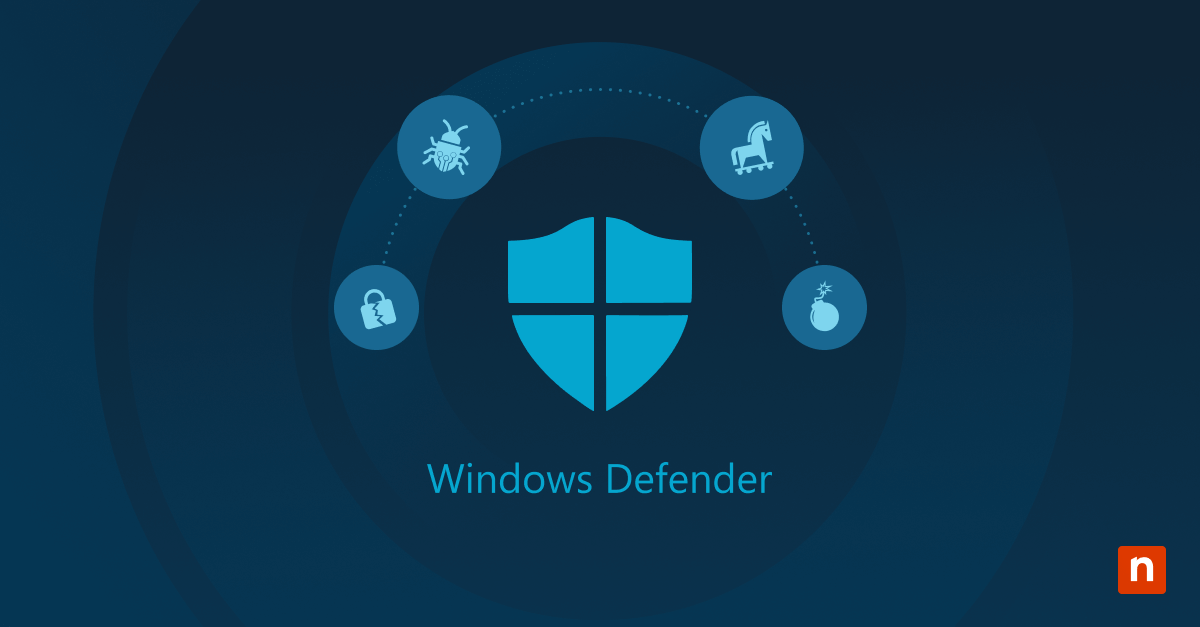Key Points
What is system hardening?
- Reduces vulnerabilities across IT systems
- Eliminates unnecessary services, settings, and access
- Strengthens overall cybersecurity posture
System hardening best practices
- Prioritize patching
- Use least privilege principle
- Audit systems regularly
- Segment networks and access
- Remove default credentials and unused accounts
- Follow CIS Benchmarks for compliance alignment
Example system hardening checklist highlights
- Firewall config and IDPS
- Node verification for databases
- Auto-patch OS and apps
- Secure boot and encryption
- Log activity and enforce access policies
System hardening is a crucial component of any cybersecurity strategy. As its name suggests, it involves “hardening” a device against cyberattacks and strengthening its defenses from various security vulnerabilities. This article provides a comprehensive overview of system hardening and helps to protect your networks, hardware, and valuable data by reducing your overall threat profile.
Secure and protect your endpoints.
Why do you need system hardening?
The World Economic Forum recently released its Global Cybersecurity Outlook 2025, which detailed the ever-increasing complexity of the cybersecurity landscape. Of note is the unprecedented level of sophistication in cyber threats today, especially as threat actors continue to use emerging technologies to create more advanced social engineering attacks and ransomware.
System hardening (or its plural form, “systems hardening”) is a series of processes and tools for reducing potential attack vectors and narrowing the attack surface. System hardening aims to make it more difficult (or as close to impossible) for bad actors to gain a foothold within your IT ecosystem.
As such, system hardening can be likened to “cleaning house” before moving into more advanced tools and protocols that comprise a total security strategy.
System hardening and compliance
It’s worth mentioning that system hardening is also required by several regulations, including:
- Health Insurance Portability and Accountability Act (HIPAA) has a security standard for safeguarding electronic personal health information (ePHI) through technical, administrative, and physical measures. This may include setting up a HIPAA data backup.
- Payment Card Industry Data Security Standard (PCI DSS) mandates the secure configuration of all system components.
- In addition to the GDPR, global organizations need to consider ISO 27001, which dictates how companies set up their ISMS (information management system) and includes requirements for “secure configuration management.” For more information, read this guide on how to become ISO certified.
- The new EU NIS2 mandates a high level of cybersecurity among member states. We recommend reading this guide on NIS2 vs ISO 27001 to help you decide which regulation you need for your specific enterprise. We also offer a guide on building cyber resilience for NIS2 readiness with NinjaOne.
What this post will cover:
- What does systems hardening mean?
- Why is systems hardening important?
- Systems hardening standards and best practices
- The five areas of system hardening
- An example systems hardening checklist
What is systems hardening?
Systems hardening refers to the tools, methods, and best practices used to reduce the attack surface in technology infrastructure, including software, data systems, and hardware. The purpose of systems hardening is to reduce the overall “threat profile” or vulnerable areas of the system. Systems hardening involves the methodical auditing, identification, and remediation of potential security vulnerabilities throughout an organization, often emphasizing on adjusting various default settings and configurations to make them more secure.
With system hardening, the objective is to eliminate as many security risks as possible. By minimizing the attack surface, bad actors have fewer means of entry or potential footholds for initiating a cyberattack.
The attack surface is defined as a combination of all the potential flaws and backdoors in technology that could be exploited. These vulnerabilities typically include:
- Default passwords or credentials stored in accessible files
- Unpatched software and firmware
- Unencrypted data
- Poorly configured infrastructure devices
- Failure to correctly set user permissions
- Improperly set cybersecurity tools
What are the benefits of systems hardening?
Systems hardening is essential for both security and compliance and a crucial part of a broader information security strategy. The most clear benefit of systems hardening is the reduced risk of cyber attacks and associated downtime and regulatory penalties.
From a security standpoint, system hardening is an excellent priority to embrace before/alongside deploying security solutions such as EDR tools. After all, using such solutions on poorly configured systems is like installing window bars and security cameras on a home, but failing to close the back door. Regardless of how advanced the security tools may be, an unhardened system will likely still have vulnerabilities that make bypassing these measures possible.
System hardening must be considered throughout the IT lifecycle, from initial installation through configuration, maintenance, and end-of-life.
Some other benefits include:
- Improved system performance: Besides reducing the risk of cyberattacks, system hardening can dramatically improve your company’s operational efficiency. Hardening your systems often involves removing unneeded applications, services, and processes. When systems are stripped down to only the essential components, they consume fewer resources, run more efficiently, and experience less strain.
- Enhanced regulation compliance: As mentioned earlier, systems hardening is critical to meeting various security and privacy regulations. By implementing hardening measures, organizations can demonstrate to auditors and regulators that they are taking necessary steps to protect sensitive data and ensure compliance. This helps avoid hefty fines and maintain customer trust.
- Stronger defense against insider threats: Insider threats, whether intentional or accidental, pose a serious threat to organizations. SentinelOne describes insider threats as a “real threat” to any business, especially as they are difficult to detect.
- Increased confidence in security posture: A hardened system provides IT teams with greater confidence in their organization’s security posture. Knowing that systems are configured according to best practices and industry standards builds trust in your team and allows them to focus on other strategic projects rather than worrying about “what ifs”.
- Long-term cost savings: While systems hardening requires an upfront investment of time and resources, it yields substantial long-term cost savings. Preventing data breaches, reducing downtime, and avoiding regulatory fines all contribute to lower overall expenses. You also need to consider that optimized systems often have longer lifespans, reducing the need for frequent hardware or software upgrades.
- Improved scalability and future-proofing: Hardened systems are better prepared for future expansions or upgrades. Organizations can confidently scale their infrastructure by establishing a solid security foundation, knowing that new components will integrate seamlessly without introducing significant risks.
5 types of systems hardening
Although the definition of system hardening applies throughout an organization’s IT infrastructure, several subsets of the idea that require different approaches and tools.
1) Network hardening
Network devices are hardened to counter unauthorized access into a network’s infrastructure. In this type of hardening, vulnerabilities in device management and configurations are sought out and corrected to prevent their exploitation by bad actors who wish to gain access to the network. Increasingly, hackers use weaknesses in network device configurations and routing protocols to establish a persistent presence in a network rather than attacking specific endpoints.
Some actions include configuring firewall profiles for both hardware and software, regularly conducting vulnerability assessments, and implementing intrusion detection and prevention systems.
2) Server hardening
The server hardening process revolves around securing the data, ports, components, functions, and permissions of a server. These protocols are executed systemwide on the hardware, firmware, and software layers.
Some actions include the vigilant monitoring and assessment of vulnerabilities and threats.
3) Application hardening
Application hardening is centered around software installed on the network. A large aspect of application hardening — sometimes called software hardening or software application hardening — is patching and updating vulnerabilities. Again, patch management through automation is often a key tool in this approach.
Application hardening also involves updating or rewriting application code to enhance its security further, or deploying additional software-based security solutions.
4) Database hardening
Database hardening centers on reducing vulnerabilities in digital databases and database management systems (DBMS). The goal is to harden data repositories and the software used to interact with them.
Some actions include enforcing enterprise access controls and encrypting confidential data.
5) Operating system hardening
Operating system hardening involves securing a common target of cyberattack — a server’s operating system (OS). As with other types of software, hardening an operating system typically involves patch management that can automatically monitor and install updates, patches, and service packs.
Some actions include reducing unnecessary services, disabling dormant or redundant accounts, and aligning security settings to meet your business’s goals and industry best practices.
Protect your systems and reduce the attack surface.
What are the best practices for systems hardening?
Begin with planning out your approach to systems hardening. Hardening an entire network can seem daunting, so creating a strategy around progressive changes is usually the best way to manage the process. Prioritize risks identified within your technology ecosystem and use an incremental approach to address the flaws in a logical order. We recommend breaking down a task into manageable parts, such as focusing on one system or component at a time. This ensures important vulnerabilities are addressed without overwhelming your resources.
That said, address patching and updating immediately. An automated and comprehensive patch management tool like NinjaOne is essential for systems hardening. This step be executed very quickly and will go a long way toward closing off potential entry points. Regular patching addresses critical vulnerabilities that cybercriminals are actively trying to exploit. So, staying on top of updates is one of the simplest yet most effective ways to fortify your systems.
Network hardening best practices
- Ensure your firewall is properly configured and all rules are are regularly audited and updated as needed. A poorly configured firewall is just as bad as having no firewall at all. In fact, it can even provide a false sense of security and make you more vulnerable to attacks. It’s crucial that you regularly review and refine your firewall rules to ensure they align with your organization’s needs and eliminate outdated or redundant rules.
- Secure remote access points and remote users. As more companies implement remote or hybrid work, it’s important that you secure remote access points and their users. Use VPNs, multi-factor authentication (MFA), and endpoint security tools to protect remote connections and devices.
- Block any unnecessary network ports. Open ports are like open doors to your network – a waving welcome flag for cyberattackers. Identify and remove any unnecessary ports to reduce your risk.
- Disable and remove unused or extraneous protocols and services. As with the previous point, it’s important to regularly audit and remove any used protocols and services to minimize the potential for threats.
- Encrypt network traffic. Encryption ensures that data remains unreadable to unauthorized users even if traffic is intercepted. To secure your communications, use protocols like TLS or IPsec.
- Implement network segmentation. Divide your network into segments to limit access and contain potential breaches in a single area.
Free resource: PowerShell script for conducting external port scanning from CyberDrain
Server hardening best practices
- All servers should be established in a secure data center. Physical security is just as important as digital security. Data centers should have controlled access, surveillance, and other safeguards.
- Harden servers before connecting them to the internet or external networks. Ensure all configurations and security measures are in place before exposing servers to potential threats.
- Avoid installing unnecessary software on a server. Extraneous software only increases the attack surface. Only install what is absolutely necessary for the server’s intended function.
- Compartmentalize servers with security in mind. Use VLANs, subnets, and access control lists to segment server roles and minimize lateral movement in case of a breach.
- Use the principle of least privilege when setting up superuser and administrative roles. Limit administrative privileges to only those who need them and ensure accounts are closely monitored.
- Free resource: Endpoint Hardening Checklist
- Free resource: Windows Server Hardening Checklist from Netwrix
Application hardening best practices
- Remove unnecessary components or functions. Applications often come with default settings or unnecessary features for your business. We recommend disabling or removing those.
- Restrict access to applications based on user roles and context. Implement role-based access control (RBAC) to ensure users can only access the applications they need.
- Remove or reset default passwords. Default credentials are a well-known vulnerability. Change them to strong, unique passwords during setup.
- Audit software integrations and remove unnecessary integrations or privileges. Third-party integrations can introduce vulnerabilities if you are not careful. It’s wise to regularly review and limit integrations to only what is necessary.
- Enable application logging. Ensure that applications log events like logins, updates, and configuration changes for better traceability.
- Free resource: Hardening Microsoft Office 365 guide from the Australian Cyber Security Centre
Database hardening best practices
- Use access control and permissions to limit what users can do in a database. Assign permissions based on roles and enforce the principle of least privilege.
- Remove unused accounts. Periodically audit accounts and remove any old or unused ones.
- Turn on node checking for user verification. Ensure users connect to the database from verified and trusted nodes.
- Encrypt data in transit and at rest. Use encryption to protect sensitive information, both while it is being transmitted and when it is stored.
- Enforce secure passwords. Require strong passwords and implement policies such as expiration and complexity requirements.
Operating system hardening best practices
- Use a patch management tool to apply OS updates and patches automatically. A robust patch management tool like NinjaOne helps keep operating systems up-to-date and protected against known vulnerabilities.
- Remove unnecessary drivers, software, and services. Streamline your operating system to reduce the attack surface and improve performance.
- Encrypt local storage. Use tools like BitLocker or File Vault to encrypt data stored on devices.
- Limit registry and other systems permissions. Ensure only authorized users can modify critical system configurations.
- Log appropriate activity, errors, and warnings. Logging provides valuable data for monitoring and incident response.
- Enable OS-level access control. Implement policies like account lockouts, login time restrictions, and multi-factor authentication.
- Free resource: How to manage BitLocker disk encryption remotely
- Free resource: Windows Logging Cheat Sheet
In addition to the above, it’s worth reiterating that finding and removing unnecessary accounts and privileges throughout your IT infrastructure is key to effective systems hardening. Regular audits help you identify and eliminate these potential vulnerabilities.
And, when in doubt, CIS. All the major compliance frameworks, including PCI-DSS and HIPAA, point to CIS Benchmarks as the accepted best practice. As a result, if your organization needs to be compliant with one or more frameworks, adhering to CIS Benchmarks is required. Learn more about the CIS Benchmarks and CIS Controls.
Example systems hardening checklist
Network hardening
- Firewall configuration
- Regular network auditing
- Limit users and secure access points
- Block unused network ports
- Encrypt network traffic
- Disallow anonymous access
- Implement network segmentation
- Enable intrusion detection and prevention systems (IDPS)
Server hardening
- Review and allocate administrative access and rights (least privilege)
- Servers are located in a secure data center
- Disallow shutdown initiation without verification
- Remove unnecessary software
- Enable secure logging and monitoring
- Ensure server backups are encrypted and tested regularly
Application hardening
- Set application access control
- Automate patch management
- Remove default passwords
- Implement password hygiene best practices
- Configure account lockout policies
- Develop a robust credential management strategy
- Regularly test application security through penetration testing
Database hardening
- Implement admin restrictions on access
- Encrypt data in transit and at rest
- Enable node checking
- Remove unused accounts
- Regularly back up databases
- Perform database activity monitoring
- Implement database firewalls to monitor and block suspicious queries
Operating system hardening
- Apply necessary updates and patches automatically
- Remove unnecessary files, libraries, drivers, and functionality
- Log all activity, errors, and warnings
- Set user permissions and group policies
- Configure file system and registry permissions
- Enable OS-level access control
- Enforce secure boot configurations
- Regularly perform vulnerability scans and remediate issues
💻 Own your security future with the free ebook, “Building A Security First Reputation with NinjaOne”.
How can NinjaOne help?
NinjaOne is a powerful, easy-to-use remote monitoring and management platform that provides a single-pane-of-glass view into all the endpoints within an organization, and all the tools IT teams need to improve delivery. Our platform simplifies and automates the day-to-day work of managed service providers and IT professionals so they can focus on complex, value-added services, end-user relationships, and strategic projects. See the economic benefits of NinjaOne.
- Pay monthly or annually: Flexible contracts
- Per-device pricing
- Free and unlimited onboarding
- Free and unlimited training
- Ranked #1 in support