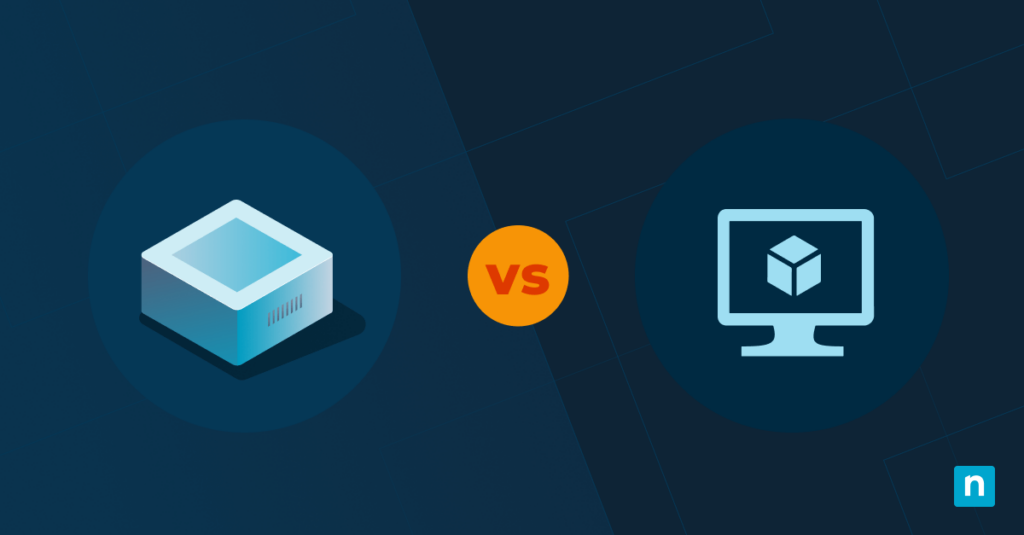Container vs virtual machines – what is there to know? These are key virtualization technologies that are used by developers, system administrators, and increasingly, home users to run applications. While they are similar, they have different use cases and function differently in key ways.
This guide will explore the difference between containers and virtual machines (VMs), compare their advantages, and present their use cases so that you understand which to choose to build efficient and scalable IT infrastructure.
What are virtual machines (VMs)?
Virtual machines are entire virtual computers, with their own entirely separate guest operating system. A virtual machine behaves like a complete physical computer (including CPU, RAM, hard drive, GPU, Sound card, etc), all virtualized using a hypervisor on a host machine.
VMs can run entire desktop operating systems, and are used by both professionals to simulate devices and environments for software development or server hosting, and home users so that they can run consumer software designed for different operating systems (for example, MacOS users often use virtual machines to run Windows software, and Windows users often use virtual machines to run Linux software).
Popular virtual machine software includes VirtualBox, VMWare, Hyper-V, and Parallels.
What are containers (and containerization)?
Containers are a lightweight virtualization technology managed by a container engine. Unlike virtual machines, containers share resources with the host rather than reserving large chunks of CPU or memory to emulate their own, meaning that they are less resource-intensive, but also more limited in what they can virtualize. Containers are most often used in IT infrastructure to deploy apps, and in software development to provide development environments that are consistent with deployment infrastructure.
Containers are most often used to bundle applications to make them portable and easy to deploy. By taking an application and all of its files and dependencies and moving parts – and bundling them – they can be run without having to install those dependencies on the host machine. This process is called containerization, and the file containing a bundled application is called an image.
Containerization makes applications portable and easy to install, and solves many compatibility issues (especially if you’re running multiple applications on the same machine that all rely on different conflicting dependencies).
The most popular container software are Docker, LXD, and Singularity.
The main differences between containers and VMs
The differences in architecture (and purpose) between containers and virtual machines are evident in the different behaviors and benefits each provides:
- Resource Utilization: Containers are far more resource-efficient than virtual machines as they don’t emulate an entire computer, and share resources with the host operating system.
- Isolation: Virtual machines offer the strongest isolation (effectively as if they were running as separate machines), whereas containers only provide process-level isolation.
- Portability: Containers are more portable (provided the container engine is supported by the host) than virtual machines which are tied to a specific hypervisor.
- Startup Time: As containers are much more lightweight, they can be started, stopped, paused, and resumed quickly. Virtual machines take longer as they need to boot an entire operating system.
- Performance: Due to their better resource utilization and faster startup time, containers are generally more performant.
- Scalability: Containers can be readily scaled and coordinated (for example, by launching new containers as traffic increases, and stopping them as it decreases), while VMs are less scalable due to their slower start-up times.
This video walks through their key differences: Container vs Virtual Machines (VM): Key Differences & Overview.
When to use containers vs virtual machines
Given the above comparisons, it would seem at first glance that containers are superior to virtual machines. Keep in mind, however, that containers cannot emulate a full operating system, and so are not suitable for the same tasks as virtual machines.
The scenarios best suited to using containers will prioritize efficiency and speed, as well as portability and integration with CI/CD tools, including:
- Cloud applications: Many cloud hosts (including AWS, DigitalOcean, and Azure) provide tools for uploading and deploying Docker images to their managed platforms, removing the need for time-consuming server administration.
- DevOps utilizing CI/CD: Developers can build applications in consistent environments, shared with their team members, and then deploy to matching environments, reducing development and testing overheads.
- Scalable applications (including microservice-based architectures): Microservices architectures split an application across numerous smaller services, so that each can be scaled individually according to demand (rather than scaling the whole application). Containers are ideal for this as they are lightweight, and can be quickly started.
The scenarios best suited to using virtual machines are those that require robust isolation and security, or require the virtualization of an entire operating system (or even a different processor architecture for further compatibility). These include:
- Running other operating systems: Containers aren’t suitable for running full desktop operating systems like Windows on another platform. This makes virtual machines the best options for running legacy software (i.e. virtualizing an obsolete operating system to access its software library).
- Security-focused environments: Virtual machines provide better isolation, making them a better choice where security is prioritized over performance, or where regulation requires additional isolation.
- Applications that aren’t designed for containers: Some applications expect direct access to, or full control over operating system resources. A virtual machine looks like a full, physical computer to the applications running inside it, meaning they are more widely compatible.
You can also implement a hybrid approach if your use case calls for it — for example in multi-tenant environments, where you want full isolation between different users by running their containers within their own virtual machines.
Containers vs VMs: Planning scalable IT infrastructure
If you’re working in a high security industry that requires full virtual machine isolation, or looking to run software designed for another platform, virtual machines provide full system emulation that can run any software, including legacy software and apps designed for another OS. If you’re deploying cloud applications or network infrastructure, containers offer numerous advantages, being more portable and lightweight.
We simply can’t discuss containers and scalability without mentioning Kubernetes. Kubernetes is an orchestration and automation system for Docker that scales and manages Docker applications. Once you’ve containerized your applications, Kubernetes can be used to deploy it to managed cloud infrastructure, and then scale it according to cost and demand requirements.