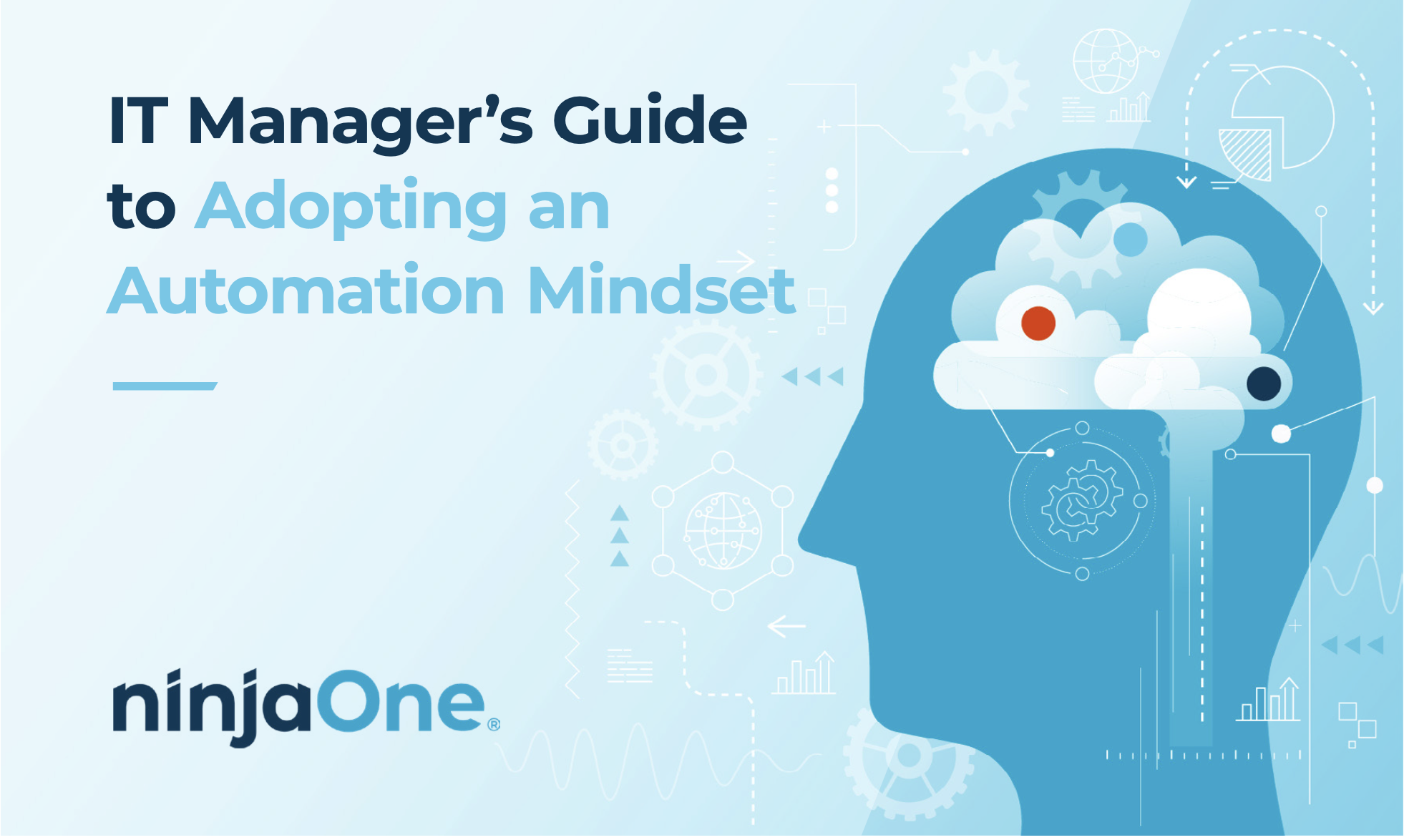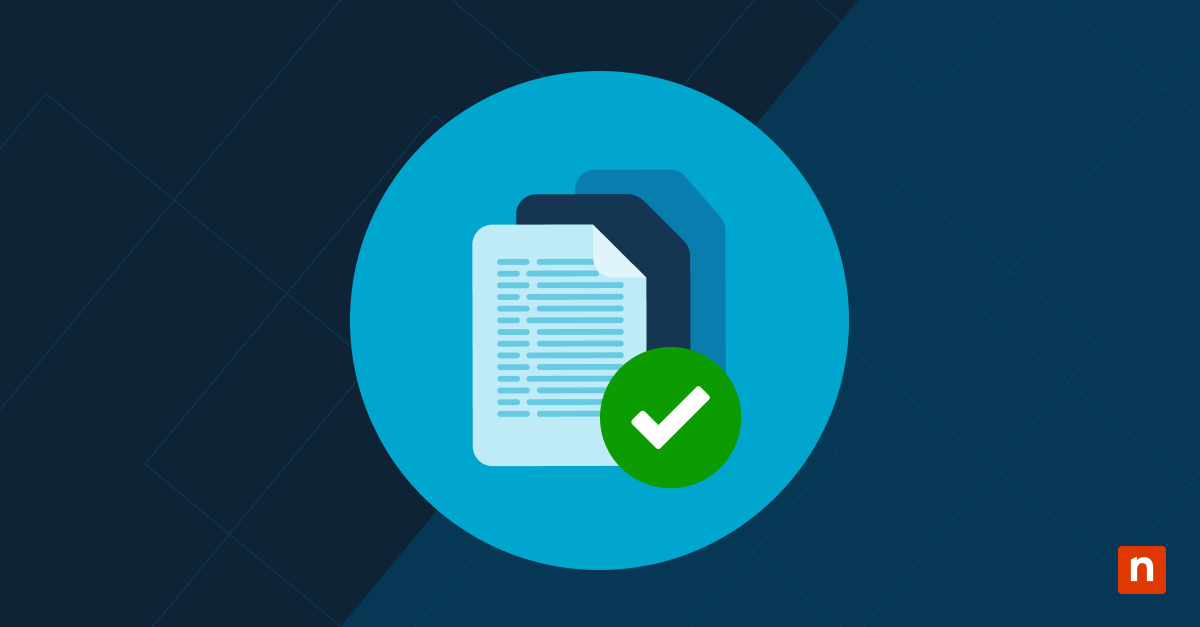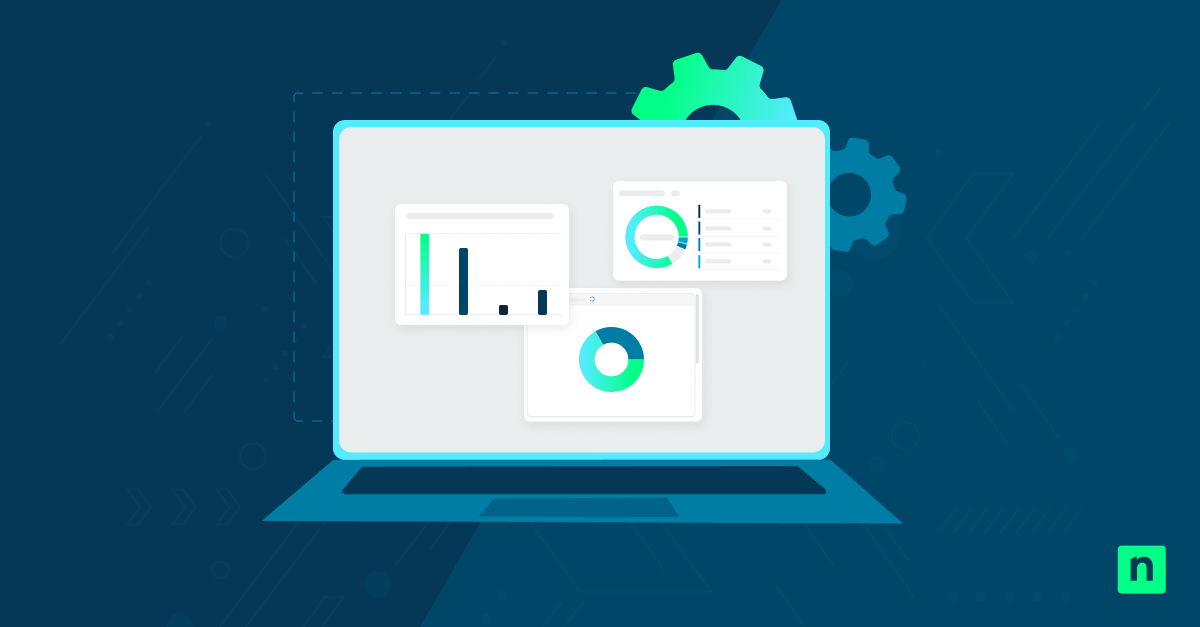Key Points
How to build an IT automation strategy:
- Identify automation opportunities: Observe common issues and repetitive tasks in your organization to find potential automation opportunities.
- Prioritize automation initiatives: Identify the most urgent automation opportunity among your identified opportunities.
- Develop and implement automation strategies: Review existing scripts and software to identify how to best automate a task. If there is no pre-existing script, identify the resources needed for automation, test within the environment, and implement.
- Monitor and optimize your automation processes: Track implemented automations to identify inefficiencies, process gaps, and unexpected failures. Document these instances and resolve them whenever possible.
Much has been said about the benefits of IT automation, yet its implementation often receives far less attention. How do you go about building an IT automation strategy? Where do you begin? Is it only “possible” for larger IT enterprises? If you automate one task, does that immediately mean you’ll automate all tasks?
In this guide, we provide a straightforward guide on how to build an IT automation strategy in just 4 steps.
💻 Boost productivity with NinjaOne’s Automated IT Systems.
Why is having an IT automation strategy important?
Automation streamlines processes and increases operational efficiency–if it’s implemented correctly. An automation strategy ensures that an organization takes a holistic and thorough approach and overcomes implementation challenges.
A successful approach to automation looks like:
- Increased resiliency in IT operations
- Streamlined processes that allow IT teams to focus on more strategic and high-value tasks
- Reduced time in repetitive tasks
- Better working environments across the organization
- Faster growth
- Maximized use of automation tools
📌 See “Complete Guide: Overcoming IT Automation Challenges” to learn about common IT automation challenges you might encounter and the strategies to overcome them.
Step-by-step guide on building an IT automation strategy
Let’s take a look at how to build an effective automation strategy in four steps:
Step 1: Identify automation opportunities
First, examine common issues that regularly occur in your organization, especially your service desk tickets. These will give you a good idea of what tasks will benefit from automation.
Here’s a quick table of common automation opportunities:
Complex Processes | Repetitive Processes | Monitoring and data gathering |
|
|
|
By identifying these tasks, you can prioritize automation efforts (more on this in the next step!) that will have the biggest impact.
Step 2: Prioritize automation initiatives
Not all automation opportunities should be tackled at once, regardless of whether you’re a startup or an experienced IT enterprise. It’s a good idea to evaluate each task based on its:
- Frequency and time consumption: Tasks that occur frequently and take up significant time should be high-priority candidates for automation. Automating these processes can yield the most immediate efficiency gains and free up valuable resources.
- Impact on efficiency and security: Consider how automating a task will enhance operational efficiency and security. For example, automating software updates ensures timely patching, reduces security vulnerabilities and improves IT compliance.
- Feasibility and resource requirements: Some automation initiatives require extensive development time, specialized skills, or additional tools. Assess whether your team has the necessary resources to implement the automation effectively and whether the investment is justified by the long-term benefits. Remember: Don’t automate for automation’s sake.
- Alignment with business needs: When you are looking for IT automation opportunities, consider whether the automation actually creates value for end users. Does it make it easier for them to do their job, or does it save them from wasted time on menial, repetitive tasks? If so, you’ve identified an area where IT automation would be ideal.
✅ Expert tip: Read this guide on “How to Measure Your IT Automation Maturity Level”.
Step 3: Develop and implement automation strategies
Once you’ve identified and prioritized automation opportunities, check whether there’s already an existing automation script to achieve a goal. For automations that don’t already have a script, determine what’s required to automate a given process, use the necessary tools to set it up, test it, and then implement it. Once automation has been added, you should continue to monitor it to determine whether it works, how effective it is, and whether it can be further optimized.
We also recommend leveraging automation tools to build workflows and scripts. Platforms like NinjaOne allow IT teams to:
- Automate endpoint management
- Streamline software deployment
- Schedule routine maintenance tasks
- Implement self-healing scripts to resolve common issues
Ensuring proper implementation helps avoid bottlenecks and ensures seamless automation deployment.
✅ Expert tip: Learn how to create a culture of automation with the “IT Manager’s Guide to Adopting an Automation Mindset”.
Step 4: Monitor and optimize your automation processes
Automation is not a set-it-and-forget-it solution. It requires continuous monitoring and refinement to remain effective. It’s wise to regularly track your automated processes to identify any inefficiencies, unexpected failures, or gaps in performance. If an automated task is not yielding the desired results, adjustments may be necessary to optimize its efficiency and effectiveness.
Make IT your organization’s strategic advantage. Watch How to build an IT automation strategy in 4 steps and gain the roadmap for streamlined, repeatable operations.
How to integrate IT automation into your organization
Automate the low-hanging fruit today
Reflect on the necessary tasks within your organization. Determine what tasks drive a high volume of tickets in your helpdesk, or what you’re doing multiple times per week or month in other areas of your business that use IT. If there are easy tasks you can condense into a one or two-step process, that’s also IT automation. Additionally, any information gathering that can be automated can remove unnecessary manual effort.
Invest in more complex automation
Simple IT automation is beneficial for basic tasks, but your organization could gain more benefits from using more complex IT automation. For example, consider what can be done with scripts rather than remote access. You can also consider what tasks are prone to human error or figure out which tasks you can fully close-loop automate and completely remove the human element.
Automate entire workflows
Multi-step or complex processes can take a lot of time, but IT automation can simplify them and cut down on overall time spent. You can use Ninja for monitoring and as a logic switch to route automation and tickets.
Use cases for automation
When should you automate a process? The answer varies based on the organization’s needs. In this section, we explore two scenarios where an IT team can automate complex or repetitive processes.
Use Case 1: Setting up complex automation with NinjaOne
An example of a complex automation you could set up is the creation of a local administrator account. These accounts are used to take privileged actions on endpoints that are managed, and are one of the many ways to automatically deploy security resources to your endpoints.
Using NinjaOne, follow these steps to create a local administrator account automation:
- Navigate to the scheduled scripts section of your device policy
- Create a new scheduled script
- Fill in the name and description
- Set the schedule to Run Once Immediately
- Add your Create Local Administrator Script (NinjaOne users can see the scripts we used here in the dojo.)
You can check out other NinjaOne automations here.
Use Case 2: Applying an IT automation strategy to your ticketing process
A lot of the work that IT and MSP teams do is hands-on endpoint and device management that occurs in their RMM. With all those responsibilities, there are also a lot of things happening in their system that add to the administrative burden of work. IT automation is not just about delivery, but also about the administration and management of your business.
When each ticket comes in, technicians have to go through the process of either assigning the ticket to someone, taking notes and putting it in a ticket, or going through an escalation process. Luckily, there are ticketing automations that you can do on the help desk side of your organization to drive your business efficiencies.
Here are some examples of using IT automation to drive efficiency in your help desk:
- Routing tickets to a specific board by parsing the subject line
- Auto-respond outside of business hours and escalate urgent tickets
- Automatically remind the requester we’re awaiting a response and change the status if no reply is received
- One-click ticket escalation via response templates
- Automate the approval process with custom fields
Increase business efficiency with IT automation
Complex, manual processes and an overload of IT tasks can weigh down your organizations’s individuals. Fortunately, you can automate many of these tasks and increase business productivity. A well-crafted IT automation strategy reduces wasted time and increases process effectiveness and efficiency across your entire IT environment.
NinjaOne uses IT automation to increase productivity while reducing costs and wasted time. With NinjaOne, you can automate repetitive endpoint tasks, important documentation, recurring maintenance tasks, and more.