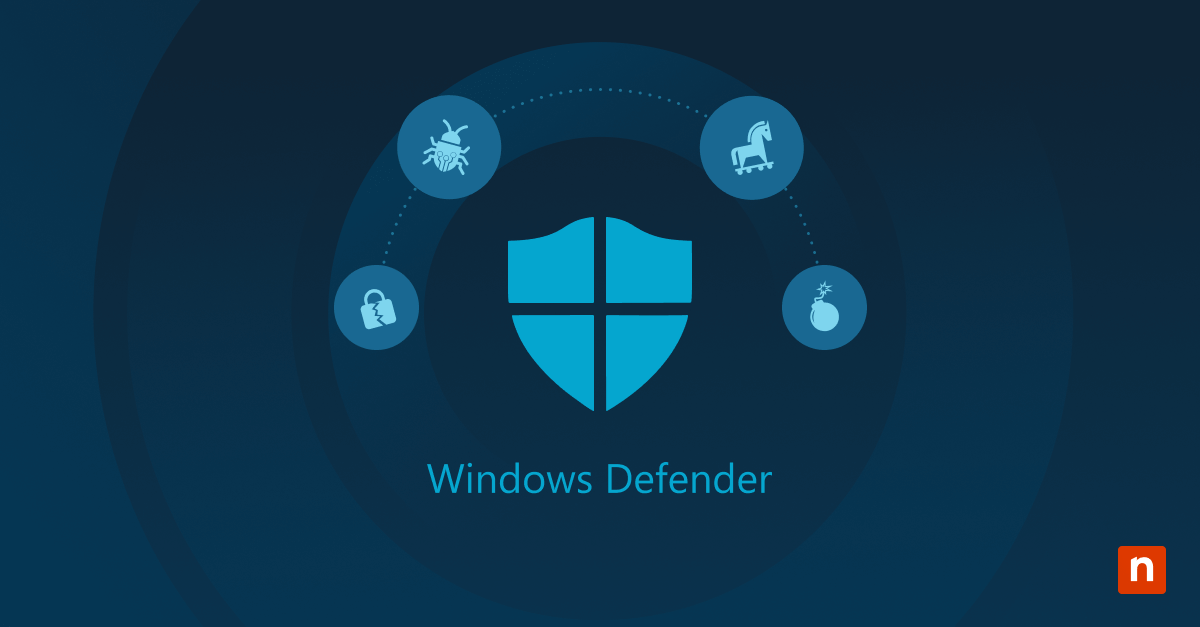Data backup is the practice of duplicating your organization’s data to ensure its protection in any type of data loss event. Recovery is the process of restoring lost or otherwise corrupted data.
Together, data backup and recovery make up an ideal plan to preserve crucial digital information for your business. Ideally, using a data backup and recovery software is part of your overall data governance plan.
Benefits of data backup and recovery
Data is arguably an organization’s most valuable asset. It informs your current business processes and the strategies you will implement in the future. As experts predict over 180 zettabytes will be created, consumed, and stored by 2025 (Statistica), it has become even more important for you to develop robust strategies to keep that information protected and consistently available. Some other benefits of data backup and recovery include:
- Preventing permanent data loss caused by natural disasters, human error, or ransomware attacks.
- Reducing downtime by quickly restoring systems and operations after a disaster.
- Complying with auditing and legal requirements, such as those set by the GDPR, HIPAA, and PCI DSS.
- Strengthening your cybersecurity strategies and policies.
- Gaining a competitive advantage over your peers.
Ultimately, your organization’s success depends on the strength of your backup recovery plan. While it is impossible to eliminate the threat of ransomware (and consequently data loss), you can significantly reduce its risk with the right data backup and recovery services.
NinjaOne’s business backup for ransomware attacks helps you protect your data, remain compliant, and recover quickly from an unexpected breach.
Types of data disasters
There are a variety of disasters that can damage or destroy your data. Types of data disasters include:
Natural disasters
Natural disasters are events caused by natural forces that can bring about widespread damage to both humans and the environment. It includes things like earthquakes, hurricanes, tornadoes, and floods, to name a few. These disasters can damage IT devices and cause massive data loss.
Device Malfunctions
Devices may not perform as they are expected, or fail to perform at all. This can occur because of a hardware, software, configuration, or power issue. When this happens, there is a chance your data will become inaccessible or corrupted.
Human error
Humans can cause data disasters as well. Possible scenarios include deleting files, forgetting to save data or any changes made to the data, or misplacing spreadsheets or important files/folders. Spilling drinks or any other liquids is an unfortunate but common occurrence as well.
Cyberthreats
Each year the number of online attacks continues to grow, causing an increasing number of data disasters. Malware, phishing, and ransomware are just a few examples of threats and attacks that can occur on devices.
Data backup and recovery methods
The methods by which data backup and recovery are accomplished vary depending on the data needs of your organization. The type of data, type of backup, frequency of backup, length and amount of data retained, as well as the recovery process all have various options to choose from, allowing flexibility in your organization’s data protection. Data backup and recovery options and methods to choose from include these categories:
What are the 3 types of backups?
1) Full
A full backup is the most basic type of backup. When the data backup is performed, a single copy of the full data set is created. This is an easy way to guarantee that there is one complete copy of all your organizational data at the time of backup.
2) Incremental
An incremental backup begins with a full backup, but then it creates a copy of a small amount of data during each consecutive backup performed. Only the data that has received any changes since the last backup of any kind is copied. This results in far less data needing to be stored and faster backup speeds.
3) Differential
A differential backup also starts with a full backup. However, each differential backup makes a copy of all data that has been changed since the last full backup. This means that to have your full data set, you’ll need your last full backup in addition to your most recent differential backup.
What are the data backup methods?
Local
Local backups are stored onsite near your organization. When stored locally, backing up data takes less time overall. There is a risk of data disaster when stored near the organization’s location, though some data disasters can be avoided more easily. The backups are also more accessible, and are faster to restore.
Cloud
Storing data through a cloud backup solution means that the data is stored offsite. Any time you need the data, it can be accessed from anywhere you can connect to the cloud. You can also use automated processes to ensure data is backed up to the cloud, ensuring your data is secure. This can be a very cost-effective solution, especially if you need to scale up or scale down your business.
Hybrid
Many organizations may choose a hybrid backup storage option, which is a combination of local and cloud storage. Because each option has unique benefits for certain organizations and types of data, choosing to use both enables you to cover all your bases and ensure your data is backed up and secure.
What are the data recovery methods?
File restore
File restore is the fastest method to recover individual corrupted or lost files and folders. This is the smallest type of restore available because you don’t have to restore every piece of backed up data. It works by selecting the clean, original file in the backup and restoring it to the specified device. File restore is ideal for fulfilling end-user requests regarding individual files.
Image restore
An image restore requires a backup of the whole system image. It is used in situations where the entire device needs to be restored, such as when a system failure occurs. This type of recovery can help you save time and effort spent restoring the data, especially if the system configuration is complex.
Bare-metal restore
Bare-metal restore is typically the method of choice when it comes to disaster recovery. This type of restoration is used when data from a damaged device or system needs to be restored to a completely new device. It allows an end-user to start completely fresh, without worrying if various components of a past system aren’t working properly.
NinjaOne’s data recovery software safeguards your digital assets with advanced backup technology
Why is data backup and recovery important?
Backing up your data is essential for protection and security. However, if it’s so safe and secure that it becomes hard to access, it won’t provide any real benefits besides the knowledge that there is a duplicate of your organization’s data.
Data backups are created so that, in case any emergency, damage, or disaster arises, you are prepared to recover lost files or restore the original data, thus ensuring the continuity of business operations. Make sure that you include efficient recovery and restoration processes as part of your backup strategy.
What is the difference between recovery and restoration?
The terms recovery and restoration are often used interchangeably, but they technically refer to two different actions.
When files are damaged, lost, or otherwise inaccessible, data recovery retrieves those files from backups so they can be used. On the other hand, data restoration is normally associated with backup images, which return all the data back to its original state.
How to choose the right solution for your business
When it comes to picking a data backup and recovery solution, there are multiple factors for your organization to consider:
Type of data
What type of organizational data are you concerned about being damaged or losing? If you’re just backing up servers, then a solution with image backup should suffice. However, if you need to back up both servers and workstations, you’ll need to look for a solution that offers both file and image backup.
Location of backup storage
Do you need data onsite with easy access, or would it be better to store it offsite in the cloud? How quickly do you need access to the stored data? Make sure your backup storage is aligned with your backup needs.
In-office vs remote employees
Finding the right solution also depends on where your employees are working. If they work in the office, local backup and recovery can be sufficient. You will most likely need a cloud solution if you have a lot of remote employees, unless you want to put them on VPN.
Flexibility
Flexibility in what you backup, frequency of backups, length of data retention, and restore methods all matter a lot when considering which solution you should choose. Pick a data backup and recovery solution that offers flexibility for your organization.
Ease of management
Backups are meant to bring you peace of mind, knowing that you have original copies of your data safely stored away and that you can easily access them when needed. A backup tool should be straightforward and intuitive, making it easy to manage backups and recover or restore data when needed.
Automation
Using backup software with automation tools can be the difference between unreliable and dependable backups. Automation helps ensure that backup tasks are completed on a consistent schedule, and automated alerts can notify you when something goes wrong.
Integration with existing tools
Certain backup and recovery solutions will integrate better with the tools you’re already using. Instead of having to do a complete overhaul of your IT operations, choose a backup solution that will work seamlessly with the tools you already have.
Cost
Make sure that the price of your data backup and recovery solution fits within your organization’s budget. Choose backup software that efficiently performs the backups you need while also keeping costs down.
Ninja Data Protection for your data backup and recovery
Keeping your business data safe and accessible is necessary for continual operations, ensuring that potential losses are minimized, and surviving a multitude of possible data disasters that could occur.
NinjaOne provides an easy-to-manage unified data protection solution. The software provides automation and flexibility with both backup storage and restore options, helping to ensure you’re choosing the right data backup and recovery strategy for your business. Sign up for a free trial.
Frequently Asked Questions (FAQs)
1. What is the difference between database backup and recovery?
Backup and recovery are interrelated concepts, but there are differences between the two. Essentially, backup protects your data, whereas recovery restores it after a failure or disaster. Both are needed for maintaining data integrity.
2. How do we implement backup and recovery?
The most recommended solution is to work with a trusted IT vendor that offers backup and recovery software, such as NinjaOne. These tools usually offer a wide range of features and functions that safeguard data and ensure business continuity.
3. What is the best data backup and recovery solution?
Keep in mind that the most suitable option for your business is the one that best aligns with your operational needs and IT budget. That said, thousands of business leaders trust NinjaOne for its data backup requirements and ease of use, flexibility, and comprehensiveness.