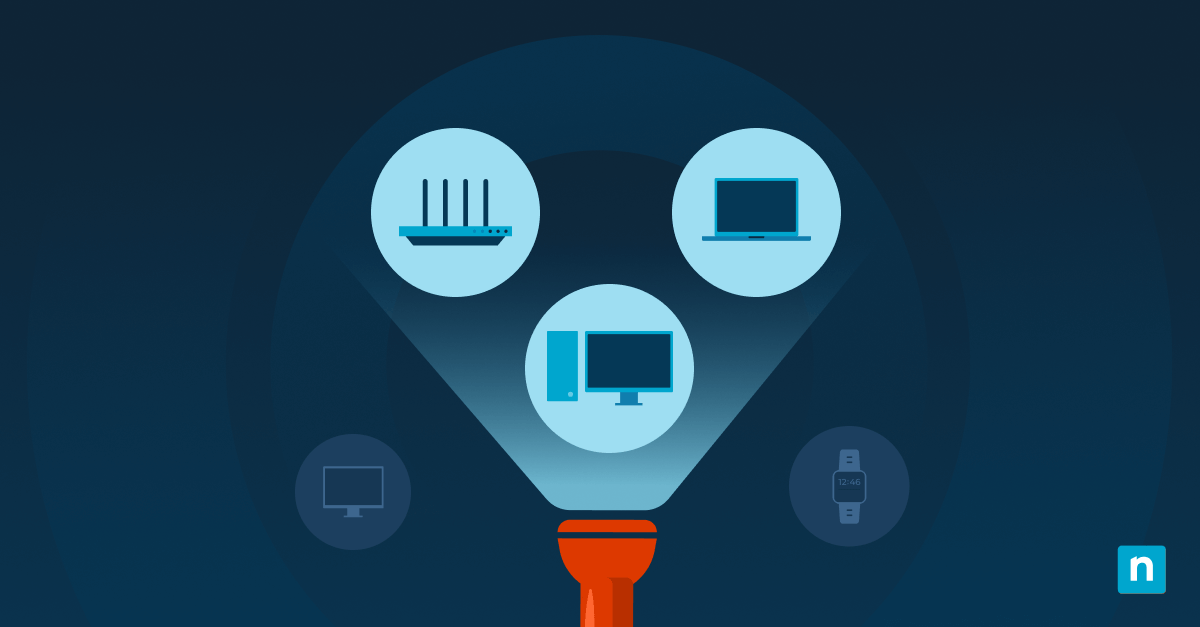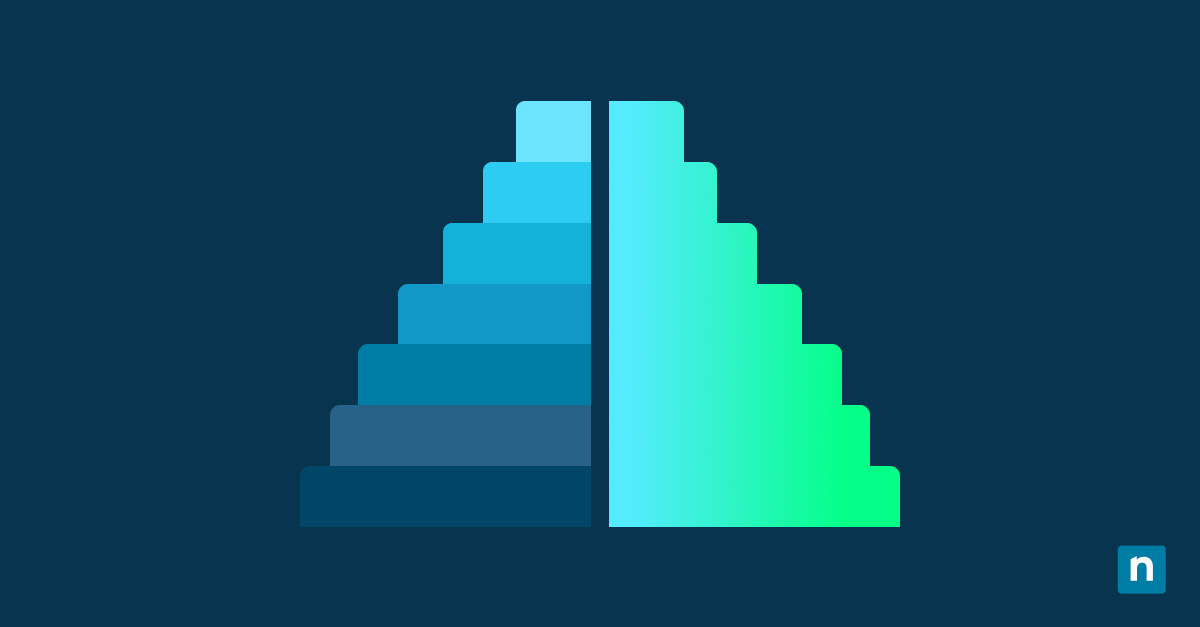Key Points
- Data Protection Defined: Data protection involves safeguarding digital data from loss, corruption, or destruction, enabling IT and MSP teams to ensure continuous access and business continuity.
- Differentiate Key Concepts: Data protection ensures data availability and resilience, data privacy controls data governance and use, and data security defends against unauthorized access and threats.
- 3 Core Data Protection Types: Data backup creates full, incremental, and differential copies of data. Access management restricts data access to authorized users only. Data redundancy stores data in multiple locations for recovery assurance.
- Top 5 Data Protection Methods: Five of the most reliable data protection methods are cloud backup, the 3-2-1 backup rule, encryption, access controls, and data masking.
- How Protection Works: Multiple backup copies are stored across different locations, ensuring data is safe, uncorrupted, and quickly restorable.
- Choosing Data Protection Software: Evaluate tools based on automation, recovery speed, ease of use, visibility, and scalability. Prioritize features like block-level backup, ransomware defense, proactive alerts, and SaaS app integration.
The two words that IT and MSP teams never want to hear are “data loss.” According to Business Partner Magazine’s article on data backup, “94% of companies that fail to recover from a major data loss do not survive, and 43% of companies never resume their operation[s] after a major data loss event.” To prevent these disasters from occurring, IT and MSP teams rely on data protection methods.
📌If you want a visual walkthrough of this blog, Watch Data Protection Methods for IT & MSP Teams.
What is data protection?
Data protection is the process of safeguarding digital information and protecting it from loss, corruption, or destruction. With data protection, IT and MSP teams are able to access their important data at any time.
Need a ganular backup and recovery framework for crucial business data?
👀 Discover how NinjaOne SaaS Backup protects Microsoft 365 and Google Workspace environments
Data protection vs. data privacy vs. security
Although data protection, data privacy, and data security sound similar, they are different terms. The main goal of all these processes is to keep data safe and accessible for its users.
Data privacy
Data privacy focuses on the usage, or governance, of data. Essentially, data privacy methods focus on following procedures that prevent the misuse of data.
Data security
The term data security refers to all the processes, strategies, and methods that departments use to protect data from internal and external threats. Usually, businesses set data security measures in place to protect sensitive or confidential information.
Data protection
As mentioned above, data protection is the process of protecting information from loss, corruption, or destruction. Occasionally, businesses will use data protection as an umbrella term to refer to data privacy, security, and protection. SNIA’s data protection review explains that “data protection spans three broad categories, namely, traditional data protection (such as backup and restore copies), data security, and data privacy.”
Why is data protection important?
Every business needs accurate data to succeed. Data loss or destruction can hinder a business’s progress and even force it to shut down completely. As such, data protection ensures that data remains safe and accessible for authorized users.
Benefits of data protection
When a business’s data is well protected, this means that the business
- enjoys an elevated level of trust from its customers,
- may have a high level of operations continuity, with minimal IT disruptions involving data breaches,
- gains a competitive advantage in its industry, and
- reduces costs and fines associated with maintenance and policy compliance.
How does data protection work?
There are many data protection methods out there, and they all safeguard valuable data. To prevent data loss or corruption, these methods create multiple copies of data. The copies are stored in various locations to keep them safe, unaltered, and ready for use.
3 types of data protection
Data protection methods can be separated into three main categories, or types. Keep in mind that some methods can fit into more than one category.
1) Data backup
Data backup is the process of creating duplicate copies of data and storing them. NinjaOne’s Data Protection provides incremental block-level backup, allowing you to protect your data anywhere and at any time. The three main types of data backup are full, incremental, and differential.
Full
Full backup is the process of backing up all data.
Incremental
Incremental backup is the process of backing up data that has changed since the previous full backup.
Differential
Differential backup is the process of backing up only copies of data that have changed since the previous full backup.
2) Access management
Access management focuses on ensuring that authorized users have access to the data when they need it. Additionally, only authorized users will be able to alter or restore data.
3) Data redundancy
Data redundancy is the process of storing the same data in multiple locations. If one copy of data is destroyed, it can be recovered from a different location.
5 methods of protecting data
There are many ways to store data safely and securely. Five of the most common data protection methods are cloud backups, 3-2-1 backups, encryption, access controls, and data masking.
1) Cloud backup
Cloud backups are reliable and easy to use as they allow you to access your data from anywhere with internet access. That said, for cloud backup to be effective, you should back up data on a regular basis. When choosing this data protection method for an organization, remember that there’s a difference between cloud storage and cloud backup.
2) 3-2-1 backup
Since an in-depth explanation of the 3-2-1 backup rule might take up a lot of time to read, we’ll only go over the basics. 3-2-1 involves creating three data copies (one primary and two backups), using two types of data storage, and choosing at least one type of offsite storage. It’s a straightforward rule that’s been used for decades to ensure the safety of data.
3) Encryption
The main objective of encryption is to render data into a format unreadable by unauthorized users for an extra layer of security as it’s being stored or transmitted. Only users with the right encryption key can access this data. As an example, third-party software such as NinjaOne Data Protection uses AES 256-bit end-to-end encryption to cipher data in motion and at rest.
4) Access controls
As the name implies, access controls dictate which users can access or modify certain resources or applications. This is to prevent data from being accessed—or even mishandled—by unauthorized individuals. An example of this security measure is multi-factor authentication, which requests more than one verification factor from a user (in addition to, say, a password) for them to be granted access to sensitive data.
5) Data masking
Data masking involves replacing private information with a fake—but still realistic-sounding—equivalent (for example, by switching letters or numbers). The “masked” data looks like real data and can still be used by IT teams for testing and development, but it’s of little value to those who are after the actual data.
Need a ganular backup and recovery framework for crucial business data?
👀 Discover how NinjaOne SaaS Backup protects Microsoft 365 and Google Workspace environments
How to choose data protection software
Choosing data protection software for internal IT and MSP teams is no small task. Data protection software allows you to automate the data protection process making it faster, easier, and more reliable. Some features to consider as you browse the many options are their ease of use, visibility, reliability, data recovery, and backup capabilities.
At NinjaOne, our data protection software is secure, reliable, and easy to use. With robust recovery, block-level backup, ransomware resistance, self-service file restore, proactive alerting, and more-all through a single pane of glass-it’s no wonder that NinjaOne is one of the top choices for data protection.
Plus, NinjaOne offers SaaS backup for Microsoft 365 and Google Workspace environments with instant data recovery, cloud-native protection, and built-in automation—so you can both keep your data secure and enjoy operational continuity without much manual oversight.
Safeguard your data with data protection
Data protection allows organizations to protect digital information and prevent data loss, corruption, or destruction. You can learn more about NinjaOne Data Protection and how it keeps your data secure on our website. Sign up for a free trial, and start protecting your data today.