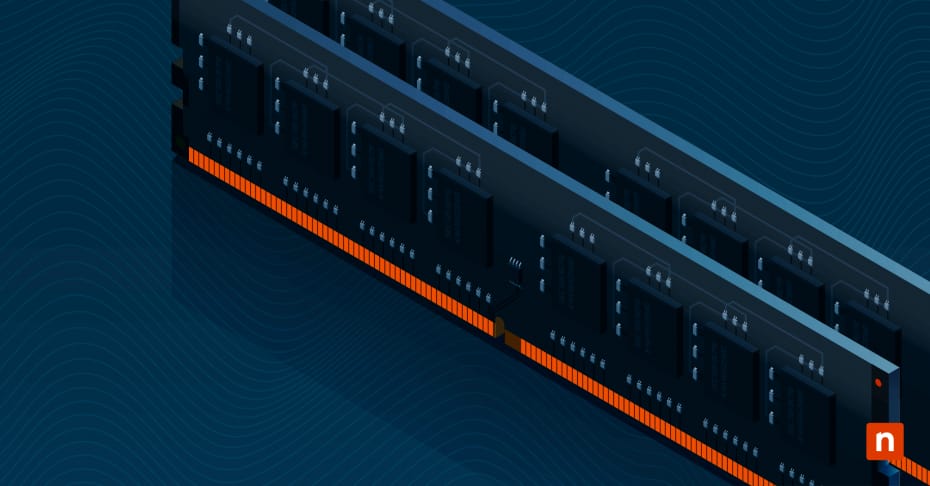Random Access Memory (RAM) is an essential component in computing, acting as a high-speed data storage that provides the CPU with quick access to crucial information. The performance and capacity of RAM directly affect the efficiency and speed of a computer’s operations, making it a vital aspect of both consumer and enterprise computing environments.
DDR or Double Data Rate memory technology has revolutionized memory performance by enabling faster data transfers, which effectively doubles the data throughput compared to traditional Single Data Rate (SDR) memory, significantly enhancing overall system performance and responsiveness.
This guide aims to provide a detailed overview of DDR technology and the various generations of RAM. It will help readers understand the evolution, functionality, and significance of different RAM generations, highlighting key differences, benefits, and use cases of each generation.
What is DDR?
DDR, or Double Data Rate, is a type of Synchronous Dynamic Random Access Memory (SDRAM) that improves upon traditional SDRAM by doubling the data transfer rate without increasing the clock frequency. This is achieved through the dual-pumping technique, whereby DDR memory utilizes a double-pumped method to transfer data twice per clock cycle. This method requires precise timing and synchronization, achieved through the use of specialized clocking techniques and enhanced circuitry within the memory modules and the memory controller.
By transferring data on both the rising and falling parts of the clock signal, DDR memory effectively doubles the bandwidth compared to SDR memory running at the same clock speed. This increase in data transfer rate is critical for performance-intensive applications and multitasking environments.
Keep track of RAM generation and other hardware specs with NinjaOne’s complete inventory of all your IT assets.
Overview of RAM generations
The evolution of RAM technology has seen significant improvements in speed, capacity, and efficiency over time. Each generation of DDR memory has introduced new features and optimizations to meet the growing demands of modern computing tasks. Different RAM generations offer varying performance characteristics, and understanding these differences is crucial for selecting the appropriate memory for specific computing needs. This knowledge helps in optimizing system performance and ensuring compatibility with other hardware components.
DDR1 (first generation DDR)
DDR1, introduced in the late 1990s, was the first generation of DDR SDRAM, representing a major advancement over the previous SDRAM technology by doubling the data transfer rate. DDR1 was widely adopted in desktop and server environments in the early 2000s. However, its higher voltage requirement led to significant power consumption and heat generation, which limited its efficiency and scalability for future applications.
DDR2 (second generation DDR)
DDR2, released in the mid-2000s, improved upon DDR1 by offering higher speeds, lower power consumption, and better signal integrity through advanced manufacturing techniques and improved circuitry. DDR2 provided enhanced performance for a wide range of applications, from consumer desktops to high-performance servers. Its reduced power consumption and increased speed made it suitable for both power-sensitive and performance-demanding environments.
DDR3 (third generation DDR)
DDR3, introduced in the late 2000s, brought further advancements in speed, capacity, and power efficiency. It featured a new fly-by topology and self-refresh functionality, enhancing its overall performance and reliability. DDR3 became the standard memory technology for many years, used until the early 2010s in consumer electronics, desktops, laptops, and servers. It provided significant improvements in speed and power consumption, supporting more complex and demanding applications.
What is DDR3L?
DDR3L emerged around 2010 as part of the ongoing development of DDR3 memory technology. It was designed to provide the same performance levels as standard DDR3 while operating at a lower voltage of 1.35V, compared to the 1.5V of regular DDR3. This made DDR3L particularly advantageous for use in energy-sensitive applications, such as laptops and ultrabooks, where reduced power consumption and heat generation are critical.
Despite its lower voltage, DDR3L maintains the same performance characteristics as DDR3, with data rates ranging from 800 to 2133 MT/s and typical module capacities up to 16GB. Its compatibility with standard DDR3 slots ensures easy integration into existing systems, providing an efficient upgrade path for enhanced power efficiency and battery life in portable computing devices.
DDR4 (fourth generation DDR)
DDR4, introduced in the mid-2010s, continued the trend of increasing speed and efficiency while also introducing improvements in energy consumption. It featured a new bank grouping technology and improved error correction capabilities. DDR4 offers higher speeds, greater energy efficiency, and larger module capacities, making it ideal for high-performance computing, gaming, and data-intensive applications. Its lower voltage requirement also contributes to reduced power consumption and heat generation.
DDR5 (fifth generation DDR)
DDR5, the latest in the DDR series, introduced in the early 2020s, provides significant advancements over DDR4, including higher data rates, improved power efficiency, and greater module capacities. DDR5’s enhanced performance and capacity are expected to drive future advancements in artificial intelligence, machine learning, and other data-intensive fields. Its improved efficiency and higher bandwidth will support the growing demands of these advanced computing applications.
DDR5 vs GDDR5: Is my GPU memory all that different?
DDR5 (Double Data Rate 5) and GDDR5 (Graphics Double Data Rate 5) are both types of SDRAM optimized for different purposes. While DDR5 is used in personal computers and servers, GDDR5 is designed specifically for GPUs and high-performance graphics applications. It is integrated directly onto graphics cards and gaming consoles, handling high data throughput needed for complex graphics rendering and high-resolution displays, with data rates up to 8000 MT/s and an operating voltage around 1.5V. GDDR5’s features, such as higher memory bandwidth, higher default clock speeds, and specialized buffering techniques make it ideal for gaming, video editing, and 3D rendering tasks.
Unlike DDR5, GDDR5 is not user-upgradable, emphasizing the importance of selecting the right GPU for specific graphical performance needs.
The importance of LPCAMM
Low Power CAMM (Compression Attached Memory Module) packaging is a cutting-edge innovation that enhances the efficiency and performance of DDR4 and DDR5 memory modules. It offers several advantages over traditional DIMM and SO-DIMM formats, particularly in power efficiency and form factor.
- For DDR4 memory: LPCAMM packaging for DDR4 optimizes layout and thermal management, resulting in lower power consumption and improved heat dissipation. This benefits mobile and embedded systems where space and power efficiency are crucial, enabling more compact designs without sacrificing performance. LPCAMM is thus favored in modern laptops and portable devices.
- For DDR5 memory: LPCAMM packaging for DDR5 supports higher data rates and larger capacities, offering improved signal integrity and lower power consumption through advanced compression and attachment techniques. This ensures better thermal performance and energy efficiency, essential for high-performance computing. DDR5 LPCAMM modules also provide greater scalability, accommodating future advancements in memory technology and increasing bandwidth and capacity demands in both consumer and enterprise systems.
Overall, LPCAMM packaging advances memory module design by offering superior power efficiency, thermal management, and compact form factors for both DDR4 and DDR5 technologies. This makes LPCAMM a state-of-the-art solution for modern computing needs, especially where space and energy constraints are paramount.
Comparative analysis
Each generation of DDR memory offered, and continues to offer, significant improvements in key areas over its predecessors, enhancing overall system performance through increased data rates.
These enhancements in bandwidth and efficiency support more complex and demanding applications with each new iteration. Additionally, progressive reductions in voltage requirements lead to lower power consumption and heat generation, making newer memory generations more energy-efficient. While newer generations can come with higher initial costs, these are balanced by substantial performance gains and energy savings, making the investment worthwhile for both consumer and enterprise applications.
Economies of scale and other materials science advancements can often turn this model on its head by actually being cheaper to manufacture.
That is indeed a part of the touted superiority of LPCAMM over [SO-]DIMM modules – only time will tell whether and when this becomes a reality; the current relative scarcity of LPCAMM memory stock and the relative preponderance of user-serviceable motherboards still using the DIMM and SODIMM packaging makes this the more expensive option for early adopters and system builders, where LPCAMM’s small size and flat mounting form factor is admittedly a highly attractive feature that will hopefully see more adoption through 2024 and 2025 as LPCAMM matures alongside the soon-to-be released DDR6 RAM generation.
| Generation | Data Rate (MT/s) |
Clock Speed (MHz) |
Voltage | Capacity (per module) |
Pins |
| DDR1 | 200-400 | 100-200 | 2.5V | Up to 1GB | 184 |
| DDR2 | 400-800 | 200-400 | 1.8V | Up to 4GB | 240 |
| DDR3 | 800-2133 | 400-1066 | 1.5V | Up to 16GB | 240 |
| DDR3L | 800-2133 | 400-1066 | 1.35V | Up to 16GB | 240 |
| DDR4 (DIMM) | 1600-3200 | 800-1600 | 1.2V | Up to 64GB | 288 |
| DDR4 (SO-DIMM) | 1600-3200 | 800-1600 | 1.2V | Up to 32GB | 260 |
| DDR4 (LPCAMM) | 1600-3200 | 800-1600 | 1.2V | Up to 64GB | LPCAMM |
| DDR5 (DIMM) | 3200-8400 | 1600-4200 | 1.05V-1.1V | Up to 128GB | 288 |
| DDR5 (SO-DIMM) | 3200-6400 | 1600-3200 | 1.05V-1.1V | Up to 64GB | 260 |
| DDR5 (LPCAMM) | 3200-9600 | 1600-4800 | 1.05V-1.1V | Up to 128GB | LPCAMM |
| GDDR5 | 5000-8000 | 1250-2000 | 1.5V | Typically 1-8GB | N/A |
| DDR6 (Projected) | 12800-17000 | 3200-4250 | 1.0-1.1V | Up to 256GB | 288 |
Choosing the right RAM for your needs
Unless you’re using extremely legacy equipment, it’s doubtful you’ll ever need to order DDR2 RAM or older. While it is still being made by some manufacturers, relative economies of scale mean that older RAM will definitely be orders of magnitude more expensive per MB compared to more popular modern memory modules. Even DDR3 is only really still needed for well-preserved computers from the middle of the last decade.
Factors to consider
- Compatibility: Ensure the RAM is compatible with your motherboard and CPU. Check your system’s specifications for supported RAM types and capacities. Make sure your BIOS and all firmware as well as any software system drivers are updated before upgrading your RAM.
- Capacity: Determine the amount of RAM needed based on your computing tasks, then double it for futureproofing. More RAM is beneficial for multitasking and memory-intensive applications. With RAM, more is more.
- Speed: Higher speeds benefit tasks requiring high data transfer rates, such as gaming, video editing, and 3D rendering.
- Error correction: ECC (error correcting) RAM is often used in industrial, commercial, and academic settings – the error-correcting mechanism makes this RAM more stable and accurate for computation and server purposes, but this RAM is usually appreciably more expensive.
- Tweaking & overclocking capability: Not all RAM is equal when it comes to stability. Even if you’re not overclocking, your RAM’s stability might benefit from running at a slightly higher voltage than the default, but bear in mind that this will come with greater heat generation.
Guidance on compatibility
- System specifications: Check your system’s manual or use online tools from the manufacturer to verify compatible RAM types and maximum capacities.
- Upgrade paths: Consider future-proofing your system by selecting RAM that allows for potential upgrades in speed and capacity.
Future trends in RAM technology
Future RAM technologies are poised to deliver unprecedented improvements in speed, power consumption, and capacity. One of the significant advancements expected is the introduction of DDR6 memory. Capacities are expected to reach up to 256GB per module, making DDR6 suitable for highly demanding applications in data centers, AI, and machine learning environments.
Another exciting development in RAM technology is the use of 3D stacking and new memory materials. 3D stacking allows for higher memory densities and better performance by stacking memory chips vertically. This technique reduces latency and increases bandwidth, providing faster data access. New memory materials and improved manufacturing processes will also drive advancements, potentially leading to more durable and efficient memory modules.
Innovations such as 3D XPoint and other non-volatile memory technologies could revolutionize RAM performance by combining the speed of DRAM with the persistence of traditional storage. These technologies promise to offer faster data access and greater reliability, which are crucial for high-performance computing and enterprise applications. Non-volatile memory technologies could also enable instant-on computing, where systems can boot up almost instantaneously, significantly enhancing user experience and productivity.
Additionally, the concept of adding large amounts of RAM via NVMe slots is gaining traction. Technologies like Intel’s Optane and Samsung’s Z-SSD allow for high-capacity memory modules to be installed in NVMe slots, providing an alternative to traditional RAM upgrades. These solutions offer the speed of DRAM and the non-volatility of NAND flash, making them ideal for applications requiring large memory capacities and fast data retrieval, such as big data analytics and real-time processing.
Leverage real-time information to optimize device health and performance..
Navigating the evolution of RAM: Unlocking the next generation of performance
This guide has explored the evolution of DDR technology from DDR1 to DDR5, highlighting key features, benefits, and use cases of each generation. As technology continues to advance, staying informed about RAM developments will help ensure the best possible system performance for various computing needs.