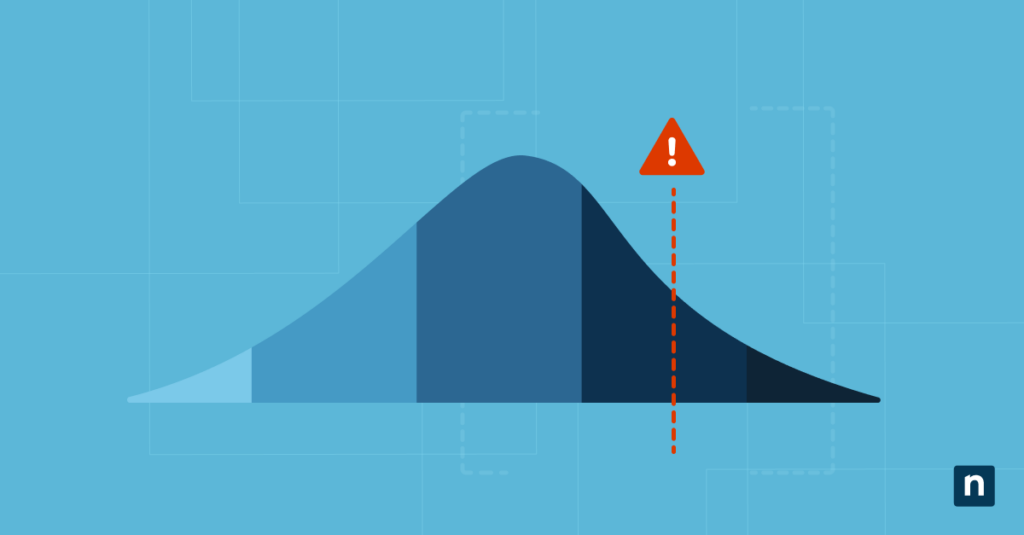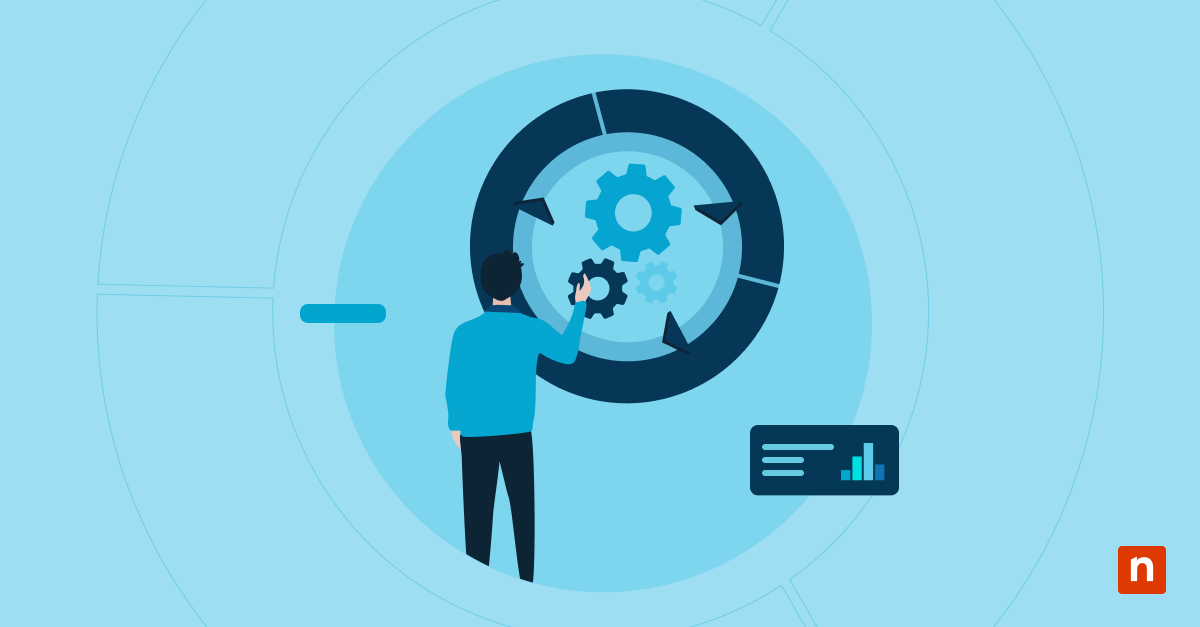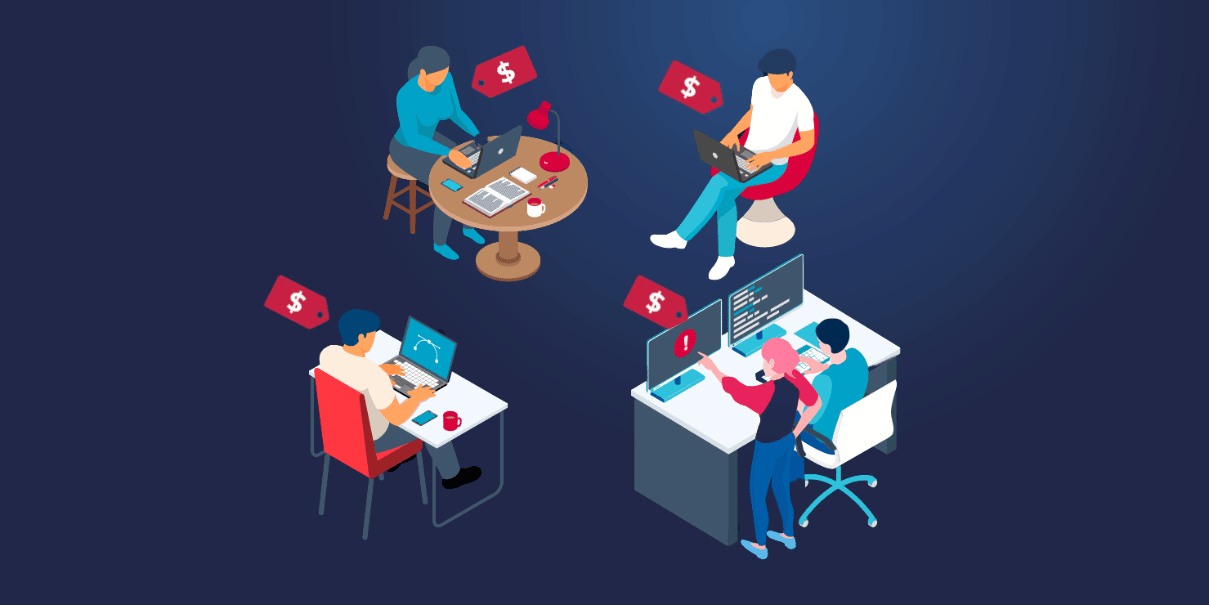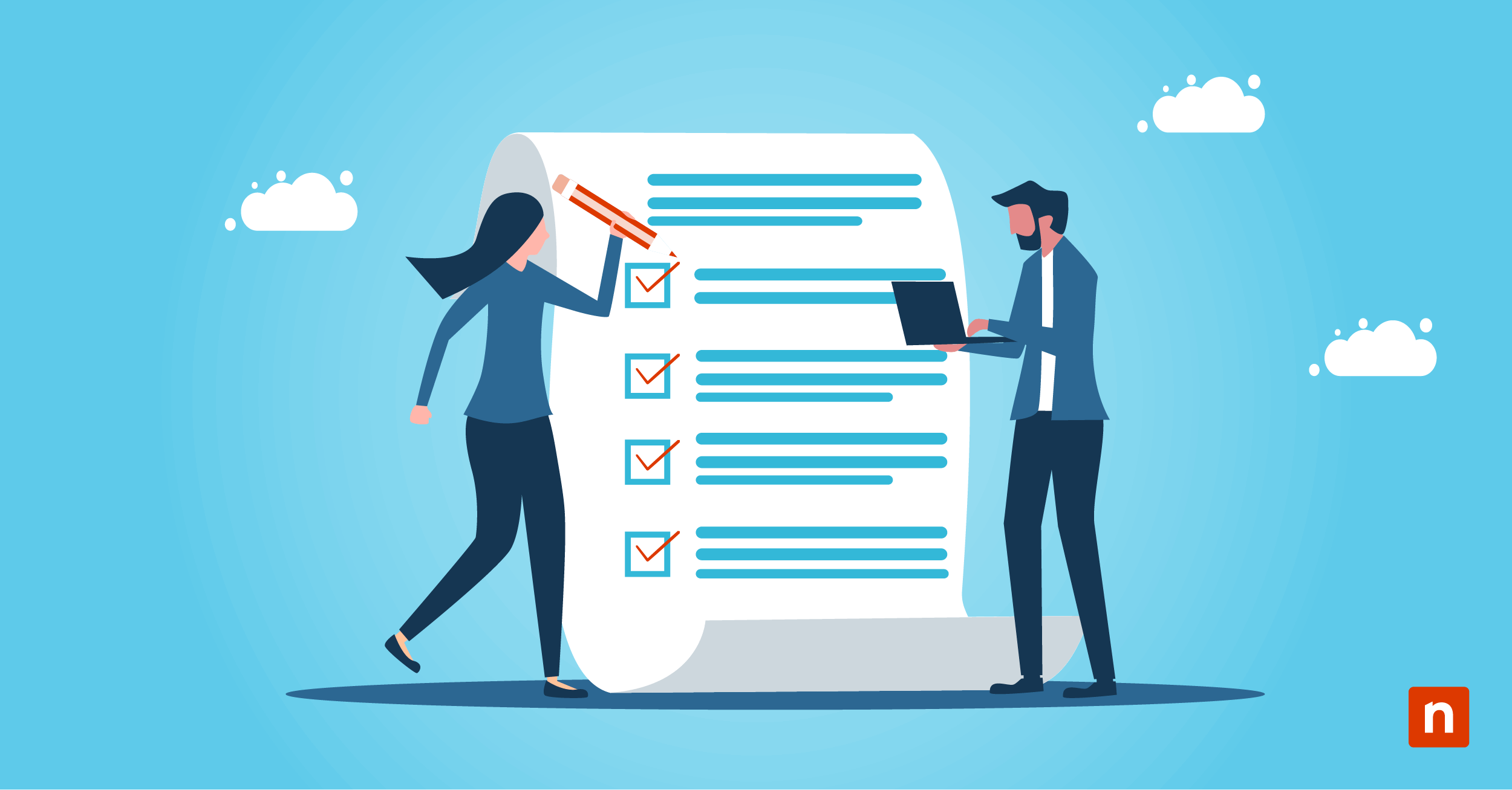End-of-life (EoL) refers to the last point in a product’s lifecycle when it can no longer receive support or updates from the manufacturer. As its name suggests, when a product is at its EoL, it can be considered obsolete, as it will no longer have new features, security updates, or customer support.
Improve your software deployments by downloading your free Software Deployment User Guide (PDF)
End-of-life and the software development phase
The journey of software from its inception to its eventual retirement, known as the software lifecycle, is a critical concept in technology management. This lifecycle starts with the software development phase, where software is designed and created, followed by deployment to users.
Over time, the software requires maintenance to fix bugs, improve functionality, or adapt to new hardware and operating systems. Eventually, every piece of software reaches a stage where it is no longer feasible or cost-effective to maintain, leading to its End-of-Life. This transition is a natural part of the software’s evolution, influenced by the rapid pace of technological innovation and shifts in market demands.
👀 You might also be interested in this blog post, How to Check Windows 11 Upgrade Compatibility
Factors that contribute to end-of-life in IT
Technological advancements and changing market preferences significantly impact software development and maintenance. Technological progress, such as developing faster, more efficient computing architectures, can make older software obsolete. Older software may not efficiently utilize these advancements, decreasing performance and user satisfaction. Market shifts, such as changes in user behavior or the emergence of better solutions, can also render existing software obsolete.
These factors necessitate a strategic approach to EoL software management, ensuring businesses can transition smoothly to more modern solutions without disrupting operations. The management of EoL software is crucial for mitigating risks and ensuring business continuity. Without proper planning, organizations may face increased security vulnerabilities, non-compliance with regulations, lost or inaccessible data, and other operational inefficiencies.
Effective EoL software management helps businesses maintain a competitive edge, protect data integrity, and support ongoing innovation.
End-of-life vs. end of support
Despite both terms referring to the final phases of a product’s lifecycle, they refer to two different stages. Namely:
- End-of-life refers to software products that are (or will soon be) no longer sold or renewed.
- End of support marks the cessation of support services for the product, including patches for critical vulnerabilities.
Increasingly, IT experts have used EoL to refer to the encompassing state of both end-of-life and end-of-support (some further distinguish this by calling this state “end-of-service life (EoSL)). For the purposes of this article, end-of-life will include software products that are no longer sold and supported.
End-of-life in software
This occurs when a software vendor no longer releases critical security updates or patches for that version. An example would be an older version of a web browser that exposes users to cybersecurity risks.
End-of-life in hardware
This happens when devices no longer receive manufacturer support. For example, a laptop that still works but cannot and does not receive updates from its manufacturer, which may affect its performance.
Risk of end-of-life software
The risks of using EoL software are manifold and significant. Security vulnerabilities are perhaps the most pressing concern, as any unpatched flaws become permanent weaknesses that threat actors can exploit. Being in an EoL state vastly force-multiplies one’s potential attack surface vulnerability.
Regulatory non-compliance is another critical risk, especially for industries governed by strict data protection and privacy laws. Furthermore, operational inefficiencies arise from using outdated software that may not perform optimally on modern hardware or integrate well with other systems.
One need look no further than Germany’s train systems that still run on Windows 3.11 for Workgroups – in 2024.
How to identify EoL software
Software assessment
In the rapidly evolving IT landscape, effective management of software assets, including timely identification of EoL software, is crucial for maintaining operational efficiency, ensuring security, and optimizing costs. Conducting a thorough software inventory is the first critical step toward achieving these goals.
Inventory management
A comprehensive software inventory report gives organizations a clear overview of their software assets, making it easier to identify which ones are approaching or have reached EoL.
This process involves cataloging all software applications in use, documenting versions, licenses, deployment dates, and support expiry dates.
Best practices for maintaining an up-to-date inventory
Keeping your software inventory current is vital for making informed decisions about software upgrades, replacements, and retirements. Best practices for maintaining an up-to-date inventory include:
- Regular audits: Conduct periodic reviews of your software inventory to ensure it accurately reflects the current IT environment. This includes adding new software acquisitions and removing software that is no longer in use.
- Automation: Utilize software that automates the tracking and management of your IT assets. The right tools should offer automation features that can save time and reduce the risk of human error, ensuring your inventory remains current without the need for manual updates.
- Stakeholder engagement: Involve key stakeholders from various departments in the inventory management process. This helps in capturing a comprehensive view of the software landscape across the entire organization.
Asset management
For businesses looking to refine their software inventory management practices, adopting a solution that provides the tools needed for effective software asset management has become essential at any scale.
Leveraging advanced IT asset management tools can significantly streamline the process, providing real-time visibility into your software landscape.
These solutions provide the tools needed for effective software asset management, as well as auditable logging, insights, and analytics to help you make strategic decisions about software investments and retirements.
🥷 Gain real-time insights into all your managed IT assets with NinjaOne.
Strategies for managing EoL software
Recognizing the signs that software is nearing its end of life is crucial for timely and effective management.
These signs might include:
- Official announcements from the developer
- A noticeable decrease in performance or compatibility with other systems
- An increase in unresolved security issues.
- Discussions in user forums about a lack of support or updates
Early recognition allows organizations to plan and execute a transition before the software’s EoL status leads to significant problems.
Developing a risk management framework involves identifying the risks posed by EoL software, evaluating the potential impact on the organization, and determining appropriate mitigation strategies.
This framework should be integrated into the broader IT risk management processes, ensuring that EoL software risks and other IT security and compliance risks are systematically addressed.
The transition plan for EoL software should be comprehensive, addressing not just the technical aspects of replacing or upgrading software but also the human and procedural elements. This plan includes:
- Setting realistic timelines that account for the selection of replacements, testing, deployment, and user training.
- Engaging with stakeholders across the organization to ensure their needs are met and that the transition minimizes disruption to business operations.
- Considering various replacement options, including upgrades to newer versions, switching to alternative solutions, or – in some cases – sunsetting the use of specific types of software solutions altogether.
Best practices for managing end-of-life software
- Maintain an accurate and up-to-date inventory: It’s important to implement a great inventory management strategy, including detailing where each IT asset is in its product lifecycle. This helps you pinpoint those that are already in or nearing their end of life.
- Conduct regular IT audits: Perform and review your technology landscape through a thorough IT audit. This ensures that all IT assets are relevant and secure.
- Ensure stakeholder engagement: It’s wise to work closely with relevant stakeholders from different departments to ensure alignment of overall business goals, which may include a review of EoL products.
- Explore alternative solutions: Proactive IT management includes actively searching for alternative technologies to replace or improve products that are at their end of life.
Creating an effective EoL plan
An effective EoL plan is essential for navigating the transition away from outdated software, ensuring minimal disruption to business operations, and maintaining a secure IT environment. This plan should encompass a comprehensive strategy for phasing out EoL software, transitioning to new solutions, and managing the associated risks.
Steps involved in drafting a comprehensive EoL plan
Creating a comprehensive EoL plan requires a clear understanding of your organization’s software inventory, the dependencies between different software and systems, and the potential impacts of software transitions. The plan should outline:
- Goals and objectives: Define what the EoL plan aims to achieve, including ensuring business continuity, minimizing security risks, and optimizing IT spending.
- Timeline and milestones: Establish a realistic timeline for the transition, including key milestones and deadlines for each phase of the process.
- Resource allocation: Determine the resources required for a smooth transition, such as IT budget, personnel, and technology.
- Stakeholder engagement: Identify and involve stakeholders from across the organization to ensure their needs are considered and addressed.
Evaluating software dependencies and integrations
Understanding how the software interacts with other systems and processes within the organization is an essential component of any EoL plan
This understanding helps in identifying potential challenges and opportunities for optimization in the new setup during the transition to new software.
- Asset management software: These tools provide detailed insights into software dependencies and usage patterns. This information is crucial for ensuring that the transition plan accounts for all technical and operational considerations, minimizing the risk of disruptions.
- Clear communication strategy: This strategy should detail how information about the transition will be shared with users and stakeholders, the support available to help them adapt to the new software, and the channels through which they can provide feedback or seek assistance.
- Training and support plans: These ensure that users feel confident and competent with the new software from day one.
Security implications of EoL software
The security implications of using EoL software cannot be overstated. Vulnerabilities in unsupported software can serve as entry points for cyberattacks, putting organizational data and systems at risk.
An in-depth analysis of these vulnerabilities helps organizations understand the specific threats they face, guiding the development of a robust security posture that addresses these weaknesses.
In the absence of vendor support, organizations must take proactive steps to secure their EoL software. This might include implementing additional security controls, seeking third-party patches, or isolating the software from critical networks.
Let’s look at other security impacts of EoL:
- Patch management: Patch management becomes a complex challenge, requiring a strategic approach to ensure that systems remain as secure as possible despite the lack of official updates.
- Security vulnerabilities: Proactive monitoring and incident response are critical components of managing the security risks associated with EoL software. Organizations should have systems in place to detect potential security breaches quickly and respond effectively.
- Compliance challenges: Ensuring IT compliance with relevant regulations and standards is also crucial, necessitating a comprehensive approach that includes regular audits and reviews.
- Operational inefficiencies: Outdated technology increases the risk of system failures and reduces productivity. End-of-life software or hardware can also disrupt business processes.
Transitioning to new systems
Transitioning to new systems is a complex process that requires careful planning and execution. Organizations should adopt a data-driven approach to selecting new software, considering not only the technical requirements but also the impact on users and business processes.
This selection process should involve a thorough evaluation of potential replacements, considering factors such as functionality, security, compatibility, and cost.
One key consideration during the selection process is the potential benefits of investigating open-source solutions in addition to proprietary options. Open-source software can offer several advantages, including cost savings, flexibility, and access to a community of users and developers.
However, it’s also important to consider proprietary solutions known to “play well with others”, offering robust integration capabilities, professional support, and advanced features that may be necessary for specific business requirements.
Balancing these options requires a thorough understanding of your organization’s needs, resources, and strategic direction.
Frameworks for evaluating and selecting new software solutions
When selecting new software solutions to replace EOL products, it’s important to consider a variety of factors that will influence both the immediate and long-term success of the transition.
These factors include:
- Compatibility with existing systems: It’s important that new software is compatible with existing systems to minimize downtime and continue high-quality service to your end-users.
- Scalability: New software solutions must be able to scale and remain reliable as your company grows.
- Security features: Evaluate the security features of the software, considering the current threat landscape and compliance requirements.
- Functionality and performance: Ensure that the new system provides the necessary functionality and meets performance requirements.
- Cost: All new software should be carefully aligned with your IT budget.
- Compatibility: Assess how well the new software integrates with existing IT infrastructure, including hardware, operating systems, and other applications.
- Availability of support and updates: Make sure new software comes with suitable customer support and regular updates.

Finally, evaluating the transition’s success involves monitoring system performance and gathering user feedback to identify areas for improvement and ensure the new software aligns with organizational goals.
By methodically approaching the selection and implementation of new systems, organizations can seamlessly navigate the challenges of EoL software transitions, positioning themselves for future growth and innovation.
NinjaOne offers tools to help you simplify end-of-life management.
Recognizing End-of-Life software to meet your business goals
Embracing best practices for EoL software management is not just about mitigating risks or ensuring compliance; it’s about seizing the opportunity to innovate, transform, and lead in a digitally driven world.
For those looking to navigate this landscape with ease, exploring the Software Deployment User Guide for our IT Asset Management Software offers a comprehensive roadmap. Discover how NinjaOne can streamline your EOL software management, ensuring your organization is poised for future challenges and opportunities.
You can also check out NinjaOne’s IT asset management software and see how it automates IT asset management for Windows, macOS, Linux, VMWare, Hyper-V hosts and guests, and SNMP devices.
If you’re ready, request a free quote, sign up for a 14-day free trial, or watch a demo.