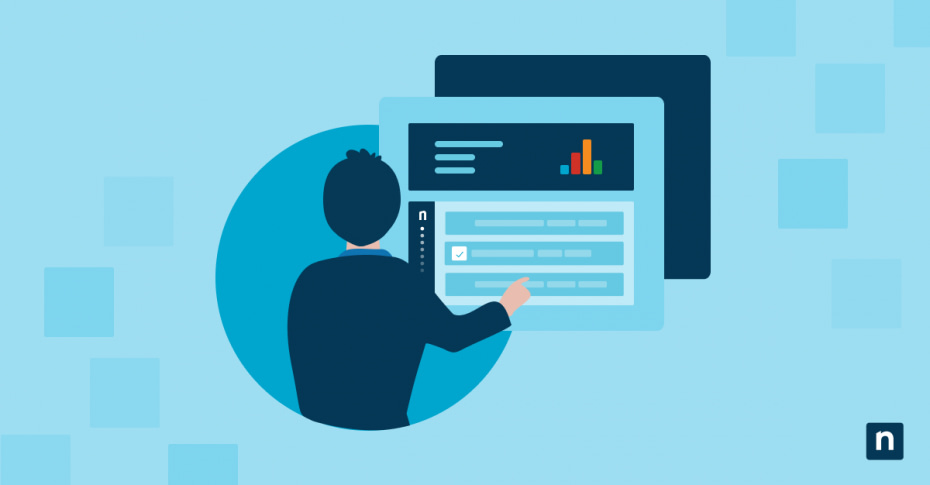In today’s fast-paced digital landscape, self-service solutions have become integral for organizations aiming to provide efficient and convenient services. The shift towards end-user portals reflects the growing demand for empowering users to find answers and manage tasks independently.
An end-user portal for self-service is a centralized platform that empowers users to access information, resolve issues, and manage their accounts. It serves as a hub for various tools and resources, enhancing user autonomy and improving overall organizational efficiency.
Key features of an end-user portal for self-service
End-user portals are tailored to their individual purpose, with some aspects being specific to particular use cases. There are several key features that are important for functionality, usability, and a successful user journey:
- A user-friendly interface: An intuitive and user-friendly design is important for user experience, as well as critical for encouraging user engagement. Intuitive navigation, clear labels, and an organized layout contribute to a seamless and effective self-service environment. It is also important that the look and feel remain consistent while navigating the portal to avoid users becoming lost and frustrated.
- Customization options for user preferences: Allowing users to personalize their portal experience enhances engagement and satisfaction. Features such as customizable dashboards, themes, and notification preferences cater to individual user needs. Even simple steps like permitting the customization of display names and profile pictures or avatars help a portal to feel familiar to the user.
- A well-designed knowledge base: A robust knowledge base serves as a repository of information, providing users with self-help resources. Building and maintaining a knowledge base is a worthwhile investment in terms of user satisfaction, as well as improving user experience and preventing support requests. Regular updates, categorization, and search functionality contribute to the effectiveness of this feature.
- FAQ section for common queries and troubleshooting: A well-structured FAQ section addresses common queries, offering quick solutions and troubleshooting guidance, preventing user frustration.
- Ticketing system: If a user doesn’t find the right information in the knowledgebase or FAQ, a ticketing system streamlines issue resolution by allowing users to log and track their queries. The portal should facilitate easy ticket creation, tracking, escalation, and resolution. Automation features within the ticketing system, such as intelligent routing based on query type, ensure efficient handling and timely resolution of user issues.
- User account management: Enabling users to self-register and manage their profiles reduces administrative overhead. This feature should encompass account creation, profile updates, and preferences management.
- Password resets and account recovery: Efficient password reset mechanisms and account recovery options enhance user convenience and reduce dependency on support teams.
- Integration with external resources and databases: Seamless integration with external databases and resources extends the portal’s capabilities, offering users a wider range of information and services.
Benefits of an end-user portal for self-service
An end-user portal for self-service offers a multitude of benefits that extend beyond mere convenience. Some of these benefits include:
- Enhanced user experience: Self-service options enhance user experience by providing instant access to information, reducing wait times, and offering autonomy in issue resolution.
- Reduced wait times for support: By allowing users to find solutions independently, the portal significantly reduces wait times for support, leading to higher satisfaction levels.
- Decreasing support ticket volume and costs: Efficient self-service options lead to a decrease in support ticket volume, resulting in cost savings related to support resources and time.
- Resource efficiency: By automating routine tasks and issue resolution, organizations can allocate resources more efficiently, focusing on more complex challenges.
- Encouraging self-help and problem-solving: End-user portals empower users to be proactive in resolving issues and finding information, fostering a culture of self-help and problem-solving.
- Gathering insights from user interactions: User interactions within the portal generate valuable data that organizations can leverage for insights into user behavior, preferences, and areas for improvement.
- Identifying areas for service improvement: Data collected from the portal aids in identifying trends and areas where services can be improved, contributing to continuous enhancement.
Selecting the right end-user portal
When choosing an end-user portal, it’s important to consider the full lifecycle. Begin by assessing organizational needs and ensuring the product selected is flexible and scalable enough to adapt to your organization’s changing requirements.
Security and privacy need to be a priority, as ever greater consumer emphasis is placed on their data, and proper consideration of the supportability and maintenance costs associated with your platform of choice are essential to a successful implementation.
Specific considerations for end-user portal selection include:
- Identifying specific requirements and goals: Understanding organizational needs is crucial in selecting a portal that aligns with specific requirements and strategic goals.
- Understanding user demographics and preferences: Considering user demographics and preferences ensures the chosen portal caters to the diverse needs of the user base.
- Ensuring the portal can scale with organizational growth: Scalability is essential to accommodate organizational growth. The selected portal should adapt seamlessly to increased user volumes and expanding functionalities.
- Compatibility with existing systems and tools: Integration capabilities with existing systems and tools ensure a smooth transition and effective collaboration across various platforms.
- Data protection measures and compliance considerations: Ensuring the portal adheres to data protection regulations and industry standards safeguards user information and maintains legal compliance.
- User data privacy and consent: Transparent privacy policies and user consent mechanisms instill trust and demonstrate a commitment to protecting user data.
- Availability of vendor support and updates: Selecting a portal with reliable vendor support and regular updates ensures continuous improvements, security patches, and assistance when needed.
- Long-term sustainability of the portal: Evaluating the vendor’s commitment to long-term support and the portal’s sustainability is crucial for ongoing success.
Best practices for end-user portal implementation
When implementing an end-user portal, adhering to best practices is essential to ensure optimal functionality, user satisfaction, and security. By adhering to the best practices that follow, organizations can ensure the seamless integration and ongoing success of their end-user portals:
- Train users to navigate the portal effectively: Comprehensive training programs familiarize users with the portal’s features, ensuring efficient navigation and utilization. Make sure clear and thorough material is available within the portal, and direct users to it from sections that frequently result in queries.
- Onboard new users seamlessly: A well-designed onboarding process facilitates the seamless integration of new users, lowering the bar for user uptake and reducing the learning curve once they have signed up. Without smooth onboarding, many of your potential users will be lost before they begin.
- Update content and resources regularly: Frequent updates to content and resources maintain relevance and demonstrate a commitment to providing current information, resulting in users who are more inclined to visit regularly for fresh content.
- Review user feedback for enhancements: Listening to user feedback and implementing suggested enhancements contribute to continuous improvement and user satisfaction, as well as making users feel like part of a community that values their contribution.
- Implement strong authentication and access controls: Ensuring robust authentication mechanisms and access controls safeguards the portal against unauthorized access, protects user data, and safeguards your brand from the reputational damage a breach can bring.
- Monitor for security threats and vulnerabilities: Regular monitoring for security threats and vulnerabilities allows for timely detection and mitigation, preserving the portal’s integrity and safeguarding the platform from potential threats to confidentiality, integrity, and availability.
- Leverage analytics for performance and user insights: Analyzing data analytics provides valuable insights into portal performance and user behavior, aiding in strategic decision-making.
- Use reporting to measure portal effectiveness: Generating reports that measure key performance indicators helps organizations assess the portal’s effectiveness and make informed improvements.
Increase user satisfaction with self-service portals
As we have seen, an end-user portal for self-service brings numerous benefits, from improved customer satisfaction to cost savings and enhanced user empowerment. A well-implemented end-user portal is a cornerstone in enhancing organizational efficiency and fostering a positive user experience.
As organizations continue to evolve, so do their technological needs. Staying informed, vigilant, and adaptable ensures that the chosen end-user portal remains effective in addressing the dynamic requirements of modern organizations.
Improving user experience is critical to successful support services, and NinjaOne offers a self-service portal that enables remote access with no VPN that supports single sign-on, as well as enabling users to restore their files remotely. Reduce the cost of delivering a first-class support service, get visibility and control of remote access, and increase user satisfaction with self-service portals.