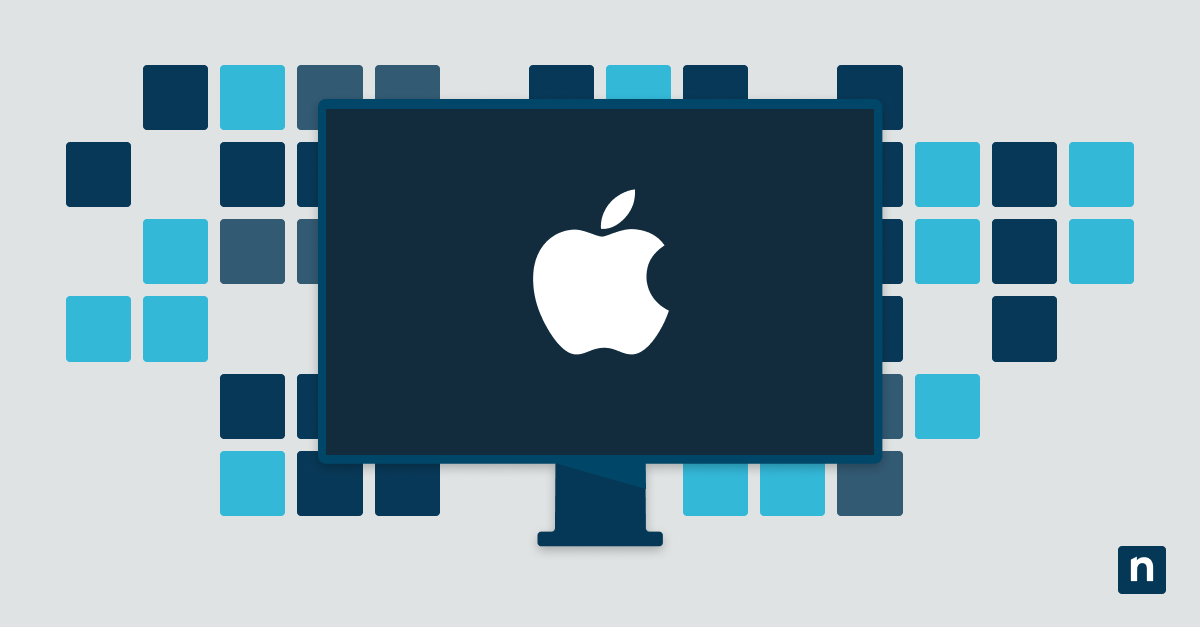Key Points
GMS vs Non-GMS for Android: Key Differences Explained
- GMS Devices Use Google Services: GMS (Google Mobile Services) devices come with the Play Store, Gmail, Maps, and regular security updates—all integrated for a seamless user experience.
- Non-GMS Devices Offer More Privacy, Less Integration: Non-GMS Android devices use alternatives like AppGallery or Outlook but may lack app availability, consistent updates, and unified service integration.
- Key Trade-Offs for Users: GMS offers convenience and compatibility, while Non-GMS may provide greater privacy and independence at the cost of fragmentation and reduced functionality.
- Developer Considerations Vary: GMS provides broad reach and consistent APIs; Non-GMS development requires adapting to different app stores, APIs, and more complex testing environments.
What is the difference between GMS vs Non-GMS Android? Android, developed by Android Inc. and later acquired by Google in 2005, is an open-source operating system that has become the most widely used OS in the world. Android’s open-source nature allows manufacturers to customize the software to suit their hardware, fostering innovation and diversity in the global smartphone market. This flexibility has been a significant factor in Android’s dominance, making it the backbone of billions of devices worldwide.
This guide aims to provide a comprehensive overview of Google Mobile Services (GMS) and non-GMS for Android, detailing their differences, functionalities, benefits, and implications for users and developers. It will help readers understand the key distinctions between GMS and non-GMS Android devices, their impact on user experience, and the considerations for choosing between the two.
GMS vs non-GMS Android: Feature comparison table
Feature | GMS Android devices | Non-GMS Android devices |
| App store | Google Play Store with millions of apps | Alternatives like Huawei AppGallery, Amazon Appstore |
| System updates | Regular Google security patches via Play Services | Varies by manufacturer; may be infrequent |
| Integration | Seamless experience with Google apps and services | Fragmented; third-party services may lack cohesion |
| Privacy | Data synced with Google services | More control, but practices vary by vendor |
| App compatibility | High. They are optimized for Google APIs | Limited app support; sideloading often required |
| Security framework | Google Play Protect, SafetyNet, certified builds | May lack equivalent protections; risks vary |
| Ideal use case | Mainstream users, productivity, Google ecosystem | Privacy-conscious users, regions with Google restrictions |
💡 Prefer a video walkthrough? Watch the video version of “GMS vs. Non-GMS for Android: What’s the Difference?”
What is Google Mobile Services (GMS)?
Google Mobile Services (GMS) is a collection of proprietary applications, APIs, and other online services from Google that enhance the functionality of Android devices. GMS includes key apps like Google Play Store (including payment services), Gmail, and Google Maps, which are essential for a seamless Android experience.
However, non-GMS Android devices do not include these Google services. Instead, they rely on alternative app stores and services due to regional restrictions, manufacturer preferences, or a desire to reduce reliance on Google’s ecosystem.
This distinction is crucial for both users and developers, as it impacts app availability, user experience, and device functionality. For many Android users, GMS is essential because it provides access to popular apps and services that are integral to their daily lives. The seamless integration of Google services allows for a unified experience across devices, enabling features like synchronized contacts, calendar events, and email through Gmail.
Moreover, the regular updates and security patches provided by Google Play Services ensure that devices remain secure and up-to-date, making GMS a crucial component of the Android ecosystem.
Some examples of GMS-enabled devices
- Pixel 8 Pro (Google)
- Samsung Galaxy S24 Ultra
- Motorola Edge+ (2024)
Open source at the heart of it all
The Android Open Source Project (AOSP) was launched in 2007 alongside the initial commercial release of Android by Google to provide a free and open-source operating system for mobile devices, allowing manufacturers and developers to customize and innovate on the Android platform.
AOSP provides the foundational code for the Android operating system, which can be freely used, modified, and distributed by anyone. This open-source nature has been crucial in fostering a vast ecosystem of Android devices, enabling a wide range of manufacturers to create their versions of Android without relying on Google’s proprietary services.
This openness of AOSP has directly enabled the development of commercial non-GMS versions of Android. By leveraging the AOSP codebase, companies can build customized Android operating systems that omit Google Mobile Services (GMS) and instead use alternative app stores and services.
This has been particularly significant in regions where Google’s services are restricted or where companies seek to differentiate themselves and/or reduce dependency on Google, such as with Huawei’s HarmonyOS or various Chinese smartphones that use alternative ecosystems. This flexibility has allowed Android to become a sustainable global platform that stays adaptable to diverse market needs and regulatory environments.
Features and applications of GMS
GMS enhances the Android experience by integrating Google’s core services into the operating system. The Google Play Store provides users with access to a vast array of apps, games, and digital content, all within a secure and regularly updated environment. Applications like Google Maps and YouTube are deeply integrated into Android, offering features like real-time navigation and personalized content recommendations. This level of integration ensures that Android devices offer a cohesive and efficient user experience.
Core components
GMS is composed of several essential components that form the core of the stock Android experience:
- Google Play Services: Manages app updates, provides location services, and facilitates Google sign-ins.
- Google Play Store: The primary marketplace for Android apps, offering millions of apps and digital content.
- Essential Google apps: Includes Gmail, Google Maps, YouTube, and Google Photos, which are pre-installed on GMS devices.
These components work together to provide a seamless and secure user experience on Android devices.
Keep your Android systems up-to-date and secure with NinjaOne.
What is Non-GMS Android?
Non-GMS Android refers to Android devices that do not include Google’s proprietary applications and services. These devices often use alternative operating systems, app stores, and services to provide similar functionalities. Examples include certain Chinese smartphones like those from Huawei, which use the Huawei AppGallery instead of the Google Play Store, and custom ROMs like LineageOS, which are favored by users seeking greater customization and privacy.
GMS devices offer a seamless user experience thanks to deep integration with Google services. For example, Google Assistant can interact with various Google apps to provide a cohesive experience, such as using Google Maps to navigate to locations mentioned in Gmail. This integration ensures that services work together smoothly across the device.
Non-GMS devices, however, may provide a more fragmented experience, relying on multiple third-party apps that may not work as seamlessly together, leading to a less cohesive user experience. The existence of Non-GMS Android devices is primarily driven by regional restrictions, manufacturer preferences, and the desire for independence from Google’s ecosystem.
In regions like China, government regulations restrict the use of Google services, prompting manufacturers to develop their own ecosystems that comply with local laws. Additionally, some manufacturers choose Non-GMS Android to differentiate their products and reduce dependency on Google, allowing for greater innovation and control over their software offerings.
Some examples of non-GMS devices
- Huawei Mate 60 Pro – Uses HarmonyOS and AppGallery
- Amazon Fire Tablets – Runs FireOS with Amazon Appstore
- Fairphone 5 with /e/OS – Focuses on privacy, AOSP-based
💡 Newer Android versions (Android 12+) support modular updates via Project Mainline, allowing more parts of the OS to update independently—even on some Non-GMS builds.
Common apps and services in Non-GMS Android
Non-GMS Android devices rely on alternative apps and services to replace Google’s offerings:
- App stores: Huawei AppGallery, Amazon Appstore.
- Email services: Microsoft Outlook, Yahoo Mail.
- Navigation apps: HERE WeGo, Sygic.
These alternatives often focus on privacy and customization, offering users more control over their data and device experience, though they may lack the seamless integration of GMS. They are also in some cases statistically more often the victims of data breaches and theft than Google – even Outlook was recently penetrated, with customer data stolen.
Key differences between GMS and Non-GMS
What is the difference between certified and uncertified Android devices? We’ve listed the key differences below, but in summary, GMS-certified devices meet Google’s compatibility requirements and pass the Android Compatibility Test Suite (CTS). On the other hand, uncertified devices (like many non-GMS or AOSP forks) skip these validations, which may limit app compatibility.
- App availability and ecosystem: GMS devices have access to the Google Play Store, which offers millions of apps, games, and digital content. The Play Store’s vast selection, regular updates, and strong security measures make it the preferred source for Android apps. In contrast, Non-GMS devices rely on alternative app stores like Huawei AppGallery or Amazon Appstore, which typically offer fewer apps and may lack the depth and variety of the Google Play Store. Additionally, security and quality control in these alternative stores can vary, potentially exposing users to greater risks.
- Security and updates: GMS devices benefit from Google’s regular security patches and updates, delivered through Google Play Services. These updates protect apps and the operating system against the latest threats, providing users with consistent and reliable security. Non-GMS devices, on the other hand, depend on manufacturers for updates, which may not be as frequent or comprehensive. The lack of a centralized update mechanism like Google Play Services can leave non-GMS devices more vulnerable to security risks.
- Developer considerations: For developers, targeting GMS and Non-GMS devices presents different challenges. GMS devices offer a broad market reach, consistent API access, and robust development tools provided by Google, making it easier to create and distribute apps. However, targeting Non-GMS devices requires adapting apps for different app stores and API limitations, which can be time-consuming and costly. The fragmented nature of the Non-GMS ecosystem can also limit market reach, potentially impacting an app’s success.
- Privacy: GMS Android offers centralized protections like Google Play Protect, regular Play Services updates, and compatibility with SafetyNet APIs. While these are extremely useful for apps that require device integrity (such as banking apps), they come with some privacy trade-offs, including extensive data collection by Google tied to services like Gmail, Google Maps, and Chrome. In contrast, non-GMO Android devices can limit data sharing with Google, but have unreliable security and patch frequency, as these are entirely dependent on the manufacturer or ROM community.
Benefits and drawbacks of GMS
| Seamless integration | Google services work together for a unified user experience. | Lack of deep integration can lead to compatibility issues and reduced functionality. |
| App availability | Access to millions of apps through the Google Play Store. | Fewer apps available in alternative app stores. |
| Updates | Devices stay secure and up-to-date with the latest features. | Updates depend on manufacturers; can be less frequent. |
| Privacy | Extensive data collection by Google services. | Less data collection, offering greater control over personal information. |
| Dependency | Users are tied to Google’s ecosystem, limiting control over services and customization options. | Independence from Google; freedom to choose alternative service and application ecosystems. |
Considerations for users
Users should consider these factors in making an informed decision that aligns with their needs:
- App availability: While most mainstream apps are available in non-GMS app stores, the higher barrier to entry and smaller markets represented by those ecosystems disincentivize developers to also target various splintered Android ecosystems, meaning that GMS will likely always offer more apps through the Google Play Store than can be found elsewhere.
- Privacy preferences: Although non-GMS devices theoretically offer better privacy controls, not all alternative providers are equal in terms of data security and privacy policies.
- Ecosystem compatibility: Assess how well the device integrates with other devices and services you use.
The choice between GMS and Non-GMS impacts daily usage, app compatibility, and overall experience. GMS devices offer a seamless experience with access to a wide range of apps and services, making them ideal for users who prioritize convenience. Non-GMS devices may offer greater privacy but can present challenges in terms of app availability and integration. Users should weigh these trade-offs carefully to choose the best option for their lifestyle.
Considerations for developers
Developers must navigate different challenges when targeting GMS and Non-GMS devices. These considerations are crucial for successful app development and distribution:
- Market reach: GMS provides a broader audience through the Google Play Store.
- API access: Consistent APIs in GMS devices simplify development.
- Technical challenges: Non-GMS devices require adaptation to different app stores and APIs, which can increase development time and cost.
Strategies for targeting both GMS and Non-GMS audiences
Developers can optimize their apps for both GMS and Non-GMS users by:
- Ensuring compatibility: Test apps across GMS and Non-GMS platforms. Virtualization is your friend.
- Leveraging multiple distribution channels: Use alternative app stores like the open-source app frontend F-Droid alongside Google Play or Huawei AppGallery.
- Tailoring user experiences: Adapt features to meet the needs of different user groups, considering privacy preferences and regional demands.
By following these strategies, developers can maximize their reach and cater to diverse audiences.
Secure your Android environments with comprehensive visibility and control over your mobile devices.
Navigating the Android ecosystem: Protecting that which matters most
GMS and Non-GMS Android devices each have distinct advantages and drawbacks. GMS offers seamless integration, wide app availability, and regular updates, making it a convenient choice for many users. Non-GMS, however, provides enhanced privacy and independence but may have limited app availability and a less cohesive user experience.
When choosing between GMS and Non-GMS Android devices, users and developers should consider their specific needs and preferences. Understanding the key differences will help them make informed decisions, whether they prioritize convenience, privacy, or control over their digital environment.