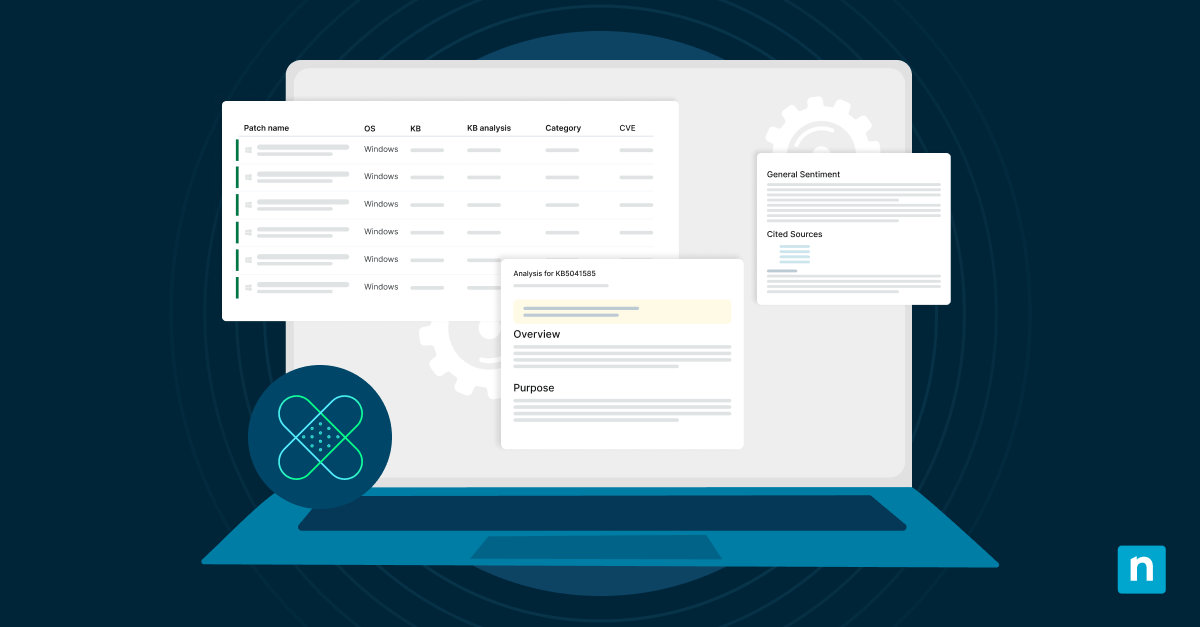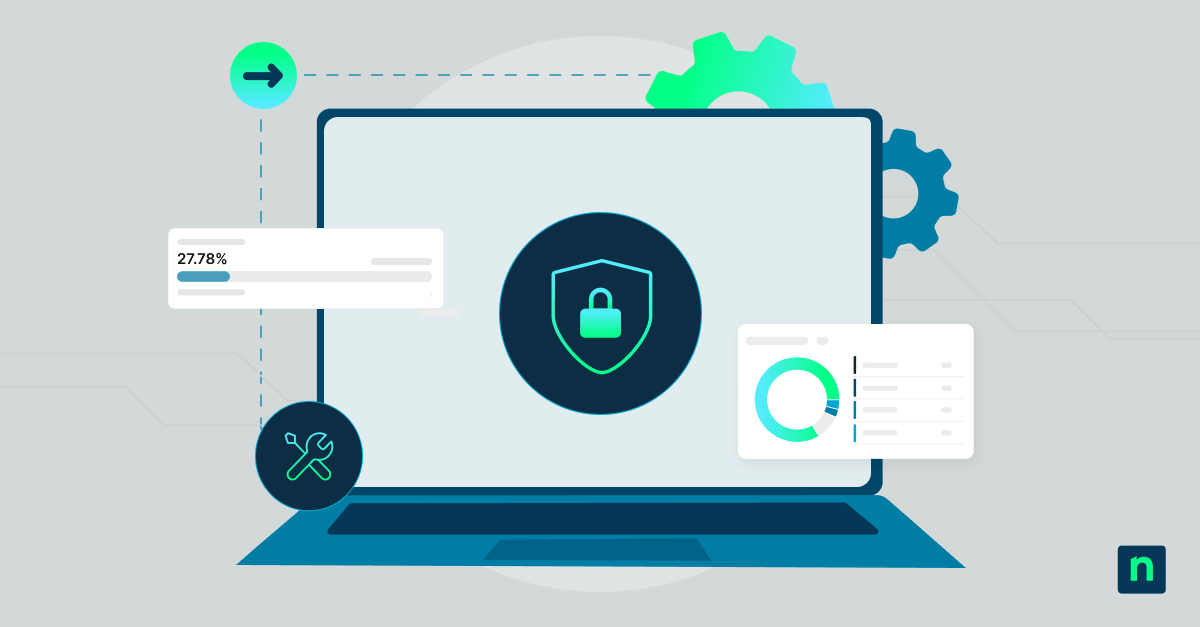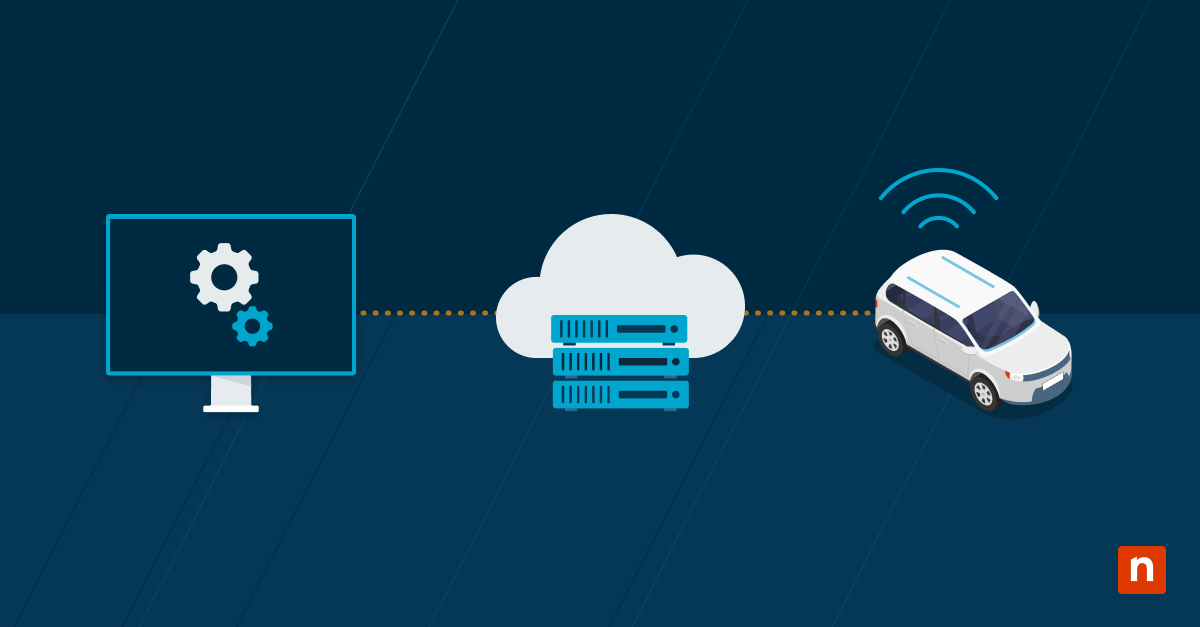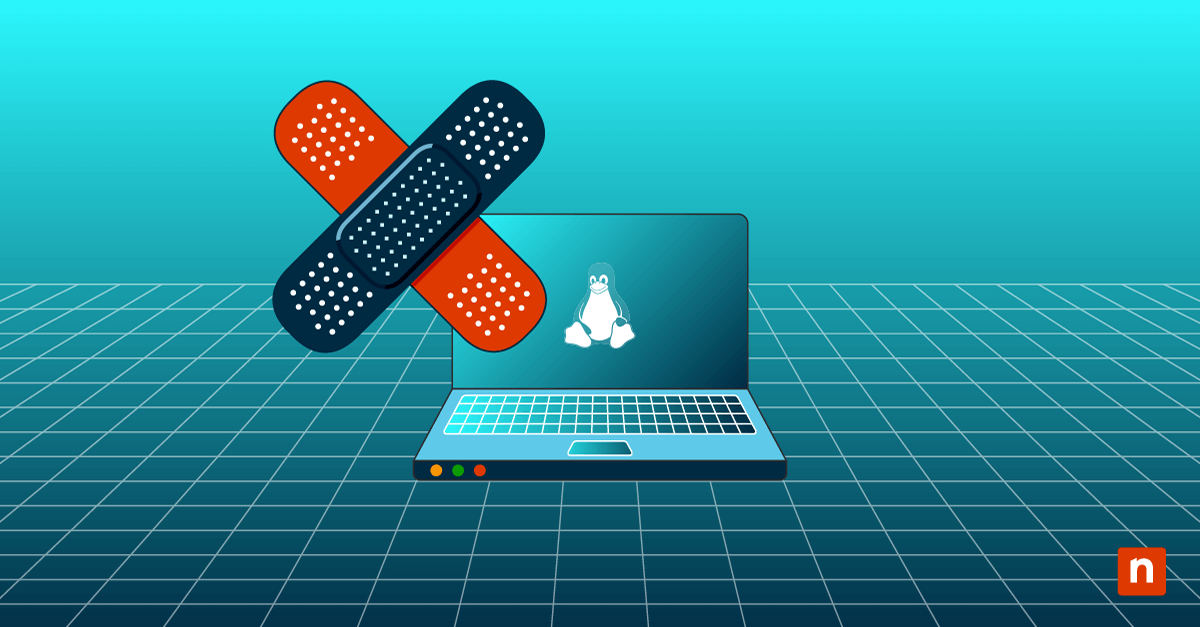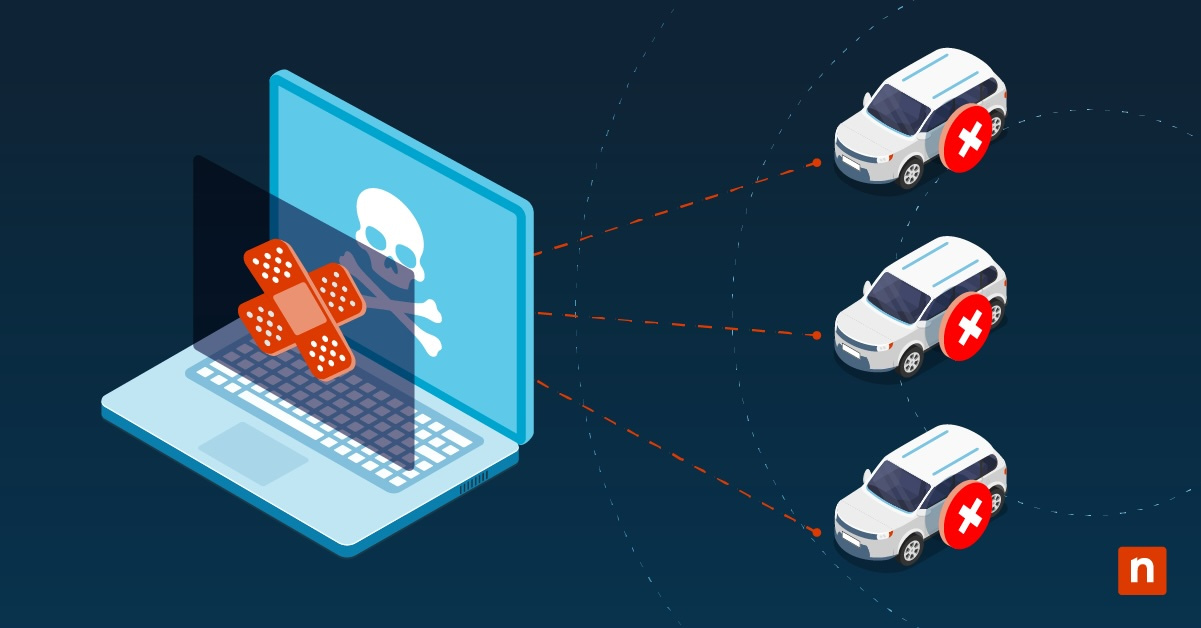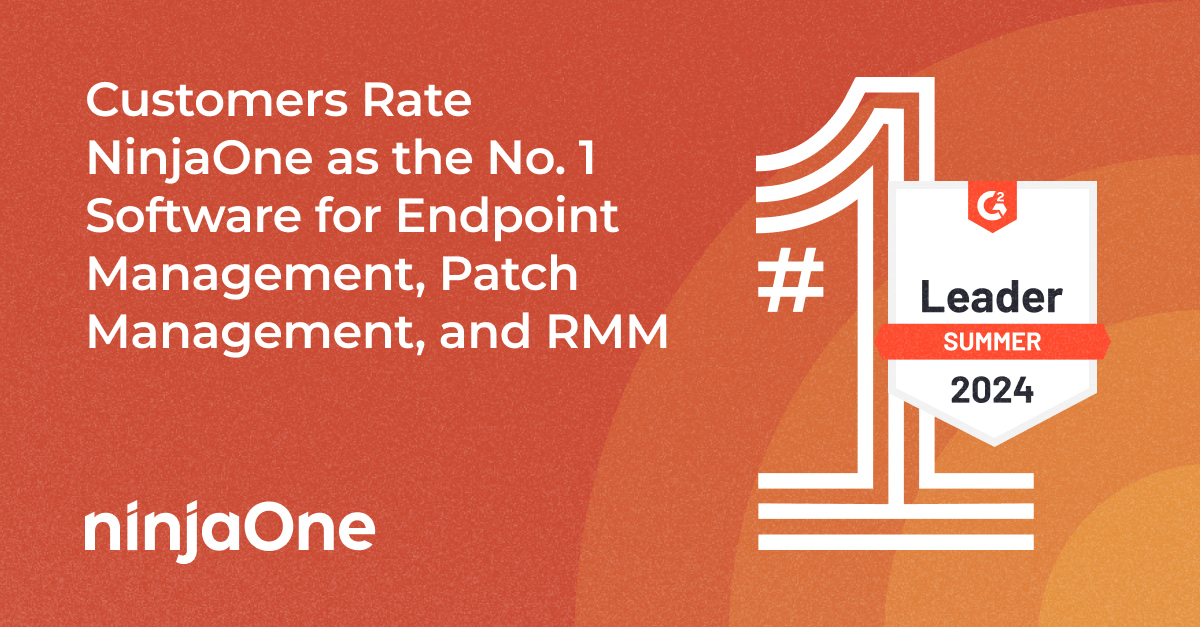Patch management serves as the cornerstone of a robust cybersecurity strategy, safeguarding critical systems and sensitive data from the ever-evolving threat landscape. But as cybersecurity professionals grapple with the pressing need to keep software and systems up-to-date, they also face an equally critical challenge: understanding the true cost of patch management software.
So how much does patch management software cost? Understanding patch management pricing allows IT teams to remain vigilant and secure their IT environment. We’ll be analyzing the invaluable role of automation, and the wide-ranging patching software pricing structures to help you make better-informed decisions with your IT budgeting and planning. Join us as we dive into the financial nuances of fortifying your digital defenses in an era where the stakes have never been higher.
What this article will cover:
- Why is patch management important?
- Patch management solution features and options
- Patch management pricing models
- Patch management price guide
- Choosing a patch management solution
What is the value of patch management?
Patch management serves as a frontline defense against an ever-evolving landscape of vulnerabilities and threats. This practice ensures that software applications, operating systems, and network infrastructure remain up-to-date and fortified against known security flaws. By promptly applying patches and updates, organizations can plug potential security holes, thwart cyberattacks, and safeguard sensitive data.
Beyond the immediate protection it offers, effective patch management also helps maintain business continuity, preserves customer trust, and averts the financial and reputational costs associated with security breaches. In essence, patch management is an indispensable proactive strategy that bolsters an organization’s resilience against the relentless tide of digital threats, ultimately contributing to its overall security posture and operational stability.
Why use a third-party solution or software for patch management?
Automated patch management tools — often appearing in software-as-a-service (SaaS) form — offer immense value by streamlining the complex and time-sensitive process of keeping software and systems up-to-date. They can automatically identify vulnerabilities, download and apply patches, and schedule updates during non-disruptive periods.
This automation enhances security by reducing the risk of human error, ensures consistent and timely patching across a large infrastructure, and frees up IT resources for more strategic tasks. Moreover, it enables organizations to stay agile and responsive in addressing emerging threats, ultimately fortifying their cybersecurity posture while reducing operational overhead.
Common features of patch management tools
These tools offer a wide range of features to streamline the patching process and enhance an organization’s cybersecurity posture. By familiarizing yourself with must-have features for patching software, you can better plan around patch management pricing structures. Common features of patch management tools include:
- Automated patch scanning: Patch management tools regularly scan an organization’s network to identify missing or outdated patches. Automated scanning ensures that vulnerabilities are promptly detected.
- Patch deployment: These tools facilitate the automated deployment of patches to target systems. They can schedule patch installations during non-disruptive times to minimize business interruptions.
- Patch testing: Some tools offer the ability to test patches on a subset of systems before deploying them enterprise-wide. This helps identify potential compatibility issues or conflicts with existing software.
- Patch rollback: In case a patch causes unexpected issues or conflicts, patch management tools may allow for patch rollback to revert systems to their previous state quickly.
- Patch approval workflow: Larger organizations often require a multi-stage approval process before deploying patches. Patch management tools can support customizable approval workflows to ensure proper oversight.
- Patch customization: Organizations may need to tailor patches to meet specific requirements. Patch management tools can support customization and configuration options to accommodate unique needs.
- Third-party software patching: Beyond operating system and core application patches, many patch management tools can also handle updates for third-party software commonly used in organizations.
- Remote patching: Remote and centralized patch deployment capabilities are crucial for organizations with distributed or remote workforces, allowing administrators to patch devices regardless of their location.
- Patch repository management: Tools may maintain a repository of patches, making it easier to manage and organize patches from various vendors.
- Patch rollout scheduling: Administrators can schedule patch deployments during maintenance windows or off-peak hours to minimize disruption to productivity.
- Patch history and auditing: Comprehensive logs and auditing capabilities allow organizations to track and review patching activities for compliance and troubleshooting purposes.
- Patch prioritization: Tools may offer prioritization based on the severity of vulnerabilities, ensuring that critical patches are applied first.
Advanced features to look for in patch management tools
Every organization has specific requirements that not all patch management software can fulfill. Some patch management solutions offer more comprehensive patching capabilities and advanced features but may also have higher pricing.
Weigh patch management costs against critical features that answer your organization’s specific needs such as compliance with industry regulations or compatibility with diverse IT environments.
- Vulnerability assessment: Some tools include vulnerability scanning capabilities, allowing organizations to proactively identify and prioritize vulnerabilities based on severity and potential impact.
- Reporting and dashboards: Comprehensive patch reporting features provide insights into the patch status of all managed systems. Dashboards offer a real-time overview of patch compliance and vulnerability levels.
- Multi-platform support: Some solutions are designed for specific operating systems which might increase patch management costs if IT departments need to employ multiple software to deal with different devices. Look for patch management tools that support a variety of operating systems and platforms, including Windows, macOS, Linux, and mobile devices.
- Alerts and notifications: Automated alerts and notifications inform administrators of critical vulnerabilities, failed patch deployments, or compliance issues, enabling prompt action.
- Role-based access control: To maintain security and control, patch management tools often support role-based access control, ensuring that only authorized personnel can initiate patching processes.
- Integration with software inventory: Integration with asset management and software inventory systems helps organizations maintain an accurate inventory of installed software and track patching progress.
- Compliance management: Tools may assist in maintaining compliance with industry regulations and security standards by ensuring that systems are patched to meet specific compliance requirements.
Patch management pricing models
Patch management pricing models vary from vendor to vendor. While this can seem confusing at first, it also means that IT decision-makers can find patching software pricing that caters to the specific needs of their organization. Here are some common pricing models used in the patch management software industry:
When selecting a patch management tool, it’s crucial for organizations to consider their specific requirements, budget constraints, and scalability needs to choose the pricing model that best aligns with their goals and resources. Additionally, organizations should factor in the cost of ongoing maintenance, support, and potential training when evaluating the total cost of ownership for patch management solutions.
| Per-user licensing | Some patch management tools charge a fee based on the number of users or endpoints within an organization. |
| Pros: This model is straightforward and scales with the size of the organization, making it suitable for businesses of all sizes. | |
| Cons: This model can become costly as the number of users or devices increases. | |
| Per-device licensing | In this model, organizations pay for each device or endpoint that requires patch management. |
| Pros: It’s a transparent patch management pricing model that aligns costs with the actual infrastructure being managed
|
|
| Cons: It may not be cost-effective for businesses with a high number of devices. | |
| Tiered pricing | Many patch management vendors offer tiered pricing, where the cost depends on the number of features or capabilities included in the software. |
| Pros: This model allows organizations to choose a tier that aligns with their specific requirements and budget. | |
| Cons: This pricing model allows for flexibility but may result in higher costs for advanced features. | |
| Subscription-based | Subscription-based pricing involves paying a recurring fee, typically for patch management as a service. It often includes updates and support during the subscription period. |
| Pros: This model offers predictability in budgeting and access to the latest features. | |
| Cons: This can lead to long-term expenses. | |
| Pay-per-use | Some patch management solutions charge based on the number of patches deployed or the volume of data processed. |
| Pros: This usage-based pricing model can be cost-effective for organizations with fluctuating needs, as they only pay for what they consume. | |
| Cons: This model can be challenging to predict costs accurately. | |
| Free and open-source | There are free and open-source patch management tools available and often provide basic patching capabilities. |
When selecting a patch management tool, it’s crucial for organizations to consider their specific requirements, budget constraints, and scalability needs to choose the a patch management pricing model that best aligns with their goals and resources. Additionally, organizations should factor in the cost of ongoing maintenance, support, and potential training when evaluating the total cost of ownership for patch management solutions.
Patch management pricing guide
- Organization size: The size of your organization, including the number of endpoints or devices that need patching, can have a significant impact on patch management pricing. Many patch management tools offer tiered pricing models wherein patching software pricing scales with the number of users or devices. Smaller organizations may find cost-effective solutions, while larger enterprises might have to invest more in licensing.
- Tool features: The features and capabilities offered by a patch management tool can influence patch management pricing. Advanced features like patching automation, vulnerability assessment, custom patching, and compliance management often come with higher costs. Smaller organizations with basic patching needs may opt for simpler, cost-effective solutions.
- Total Cost of Ownership (TCO): Assess the TCO over the long term, factoring in not only initial licensing costs but also ongoing expenses like support, training, and the potential cost of security breaches that could result from inadequate patching.
- ROI: Evaluate the return on investment (ROI) of the patch management tool. Consider the cost savings achieved through improved security, reduced downtime, and enhanced operational efficiency.
Are there hidden costs with patch management pricing?
Beyond the upfront licensing costs, organizations should account for hidden elements that can increase patch management cost. These can include:
- Support and maintenance: Many patch management tools require ongoing support and maintenance contracts, which can add to the total cost of ownership. Look at a vendor’s reviews to see if their customer support provide fast response and resolution times.
- Training: Training staff to use and manage the tool effectively can incur additional costs. Look for patch management software that’s user-friendly.
- Integration: If the tool needs to integrate with other systems, such as asset management or security information and event management (SIEM) solutions, integration costs may apply.
- Hardware and infrastructure: Consider whether the tool requires specific hardware or infrastructure upgrades, as this can increase costs.
Ultimately, the best patch management software for an organization will depend on its specific needs, budget constraints, and growth plans. Conducting a thorough cost-benefit analysis and considering both immediate and long-term costs will help organizations make more informed decision when selecting a patch management tool. Additionally, it’s important to factor in the tool’s ability to effectively address the organization’s security requirements and compliance mandates.
How to choose a patch management tool
When making an informed choice about patch management, consider all of the above points about features and patch management pricing while taking your own specific use case into account.
1. To choose a patch management solution, begin by conducting a thorough assessment of your organization’s unique needs and circumstances. Start by evaluating the size of your organization and the number of endpoints or devices that require patching, as this can significantly impact patch management costs and scalability considerations.
2. Next, carefully consider the features and capabilities you require, balancing advanced features like automation, vulnerability assessment, and compliance management with your budget constraints.
3. Be sure to account for hidden costs such as ongoing support, training, and potential integration requirements. Additionally, compare the patching software’s pricing against the total cost of ownership (TCO) over the long term and weigh the return on investment (ROI) in terms of improved security and operational efficiency.
4. Finally, consider factors like the tool’s ability to align with your organization’s security and compliance goals.
By conducting a comprehensive evaluation that takes into account these factors, you can select a patch management solution that not only meets your current needs but also scales and evolves with your organization’s growth and security requirements.
Get helpful criteria and buying templates to find the best patch management software for you.
Patch management with NinjaOne
Now that you have a better idea of patch management pricing, consider partnering with G2’s no.1 patch management software. NinjaOne simplifies and streamlines patch management by automating the process of identifying, deploying, and managing software updates across an organization’s endpoints. It offers automated patch scanning to detect missing or outdated patches, facilitates seamless patch deployment with scheduling options, and provides reporting and dashboards for real-time insights into patch compliance.
NinjaOne also supports custom patch deployment, role-based access control, and remote patching for distributed environments. With its comprehensive features, NinjaOne helps organizations maintain a secure and up-to-date IT infrastructure, reducing vulnerability to cyber threats and ensuring compliance with software updates across a wide range of platforms.
If you’re ready to try NinjaOne Patch Management for yourself, schedule a demo or start your 14-day trial and see why so many organizations, IT Pros, and MSPs choose Ninja as their IT management partner!