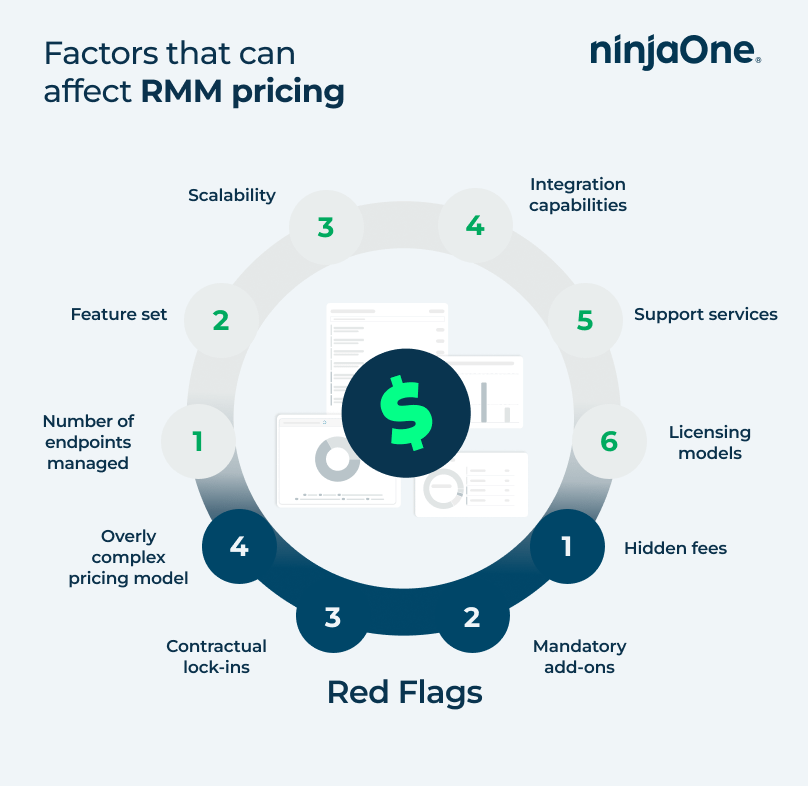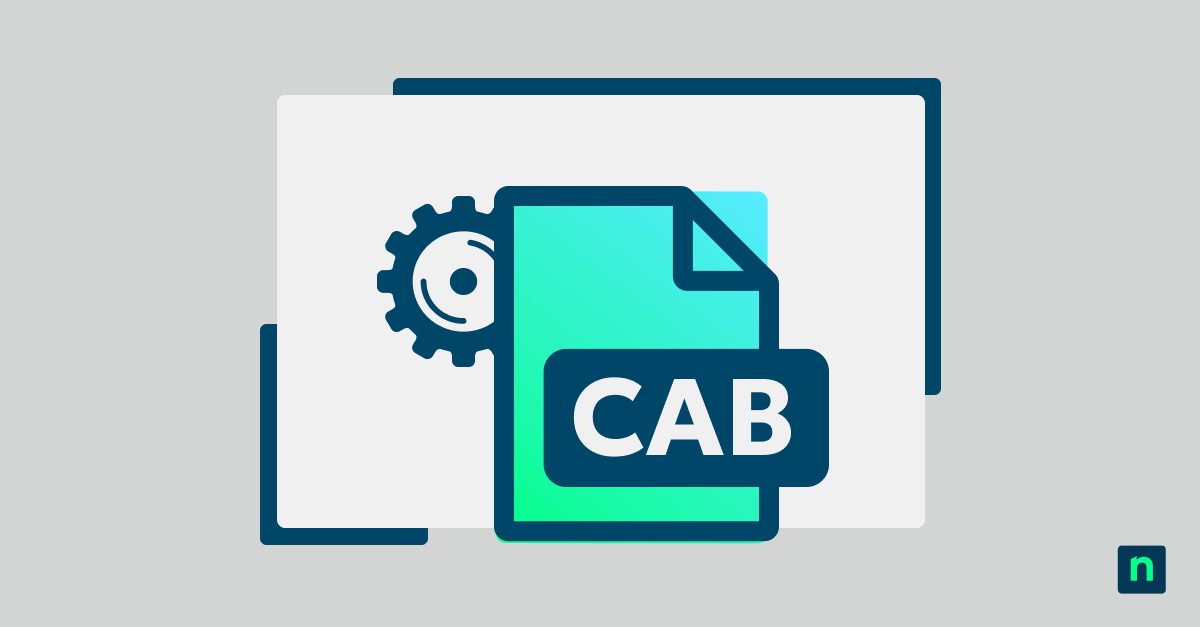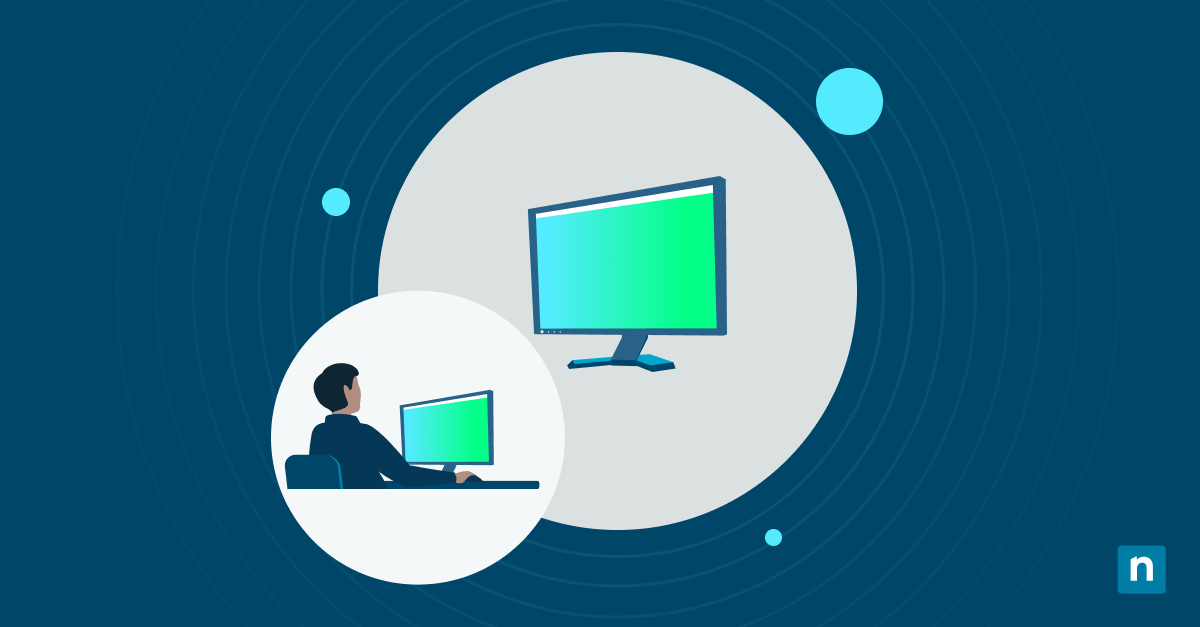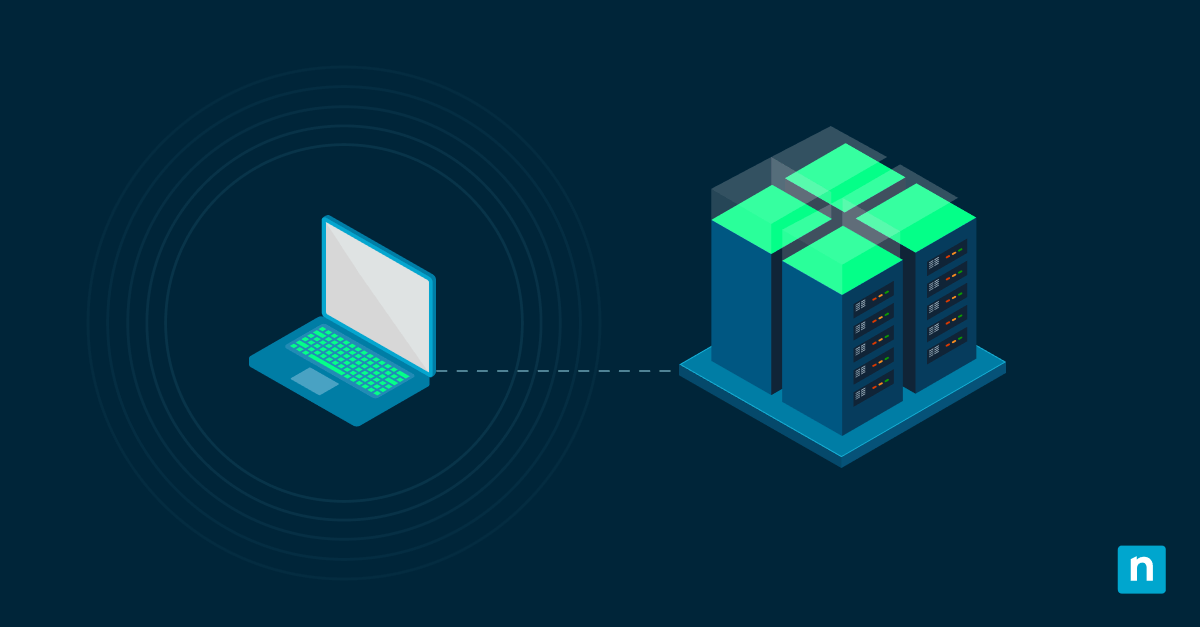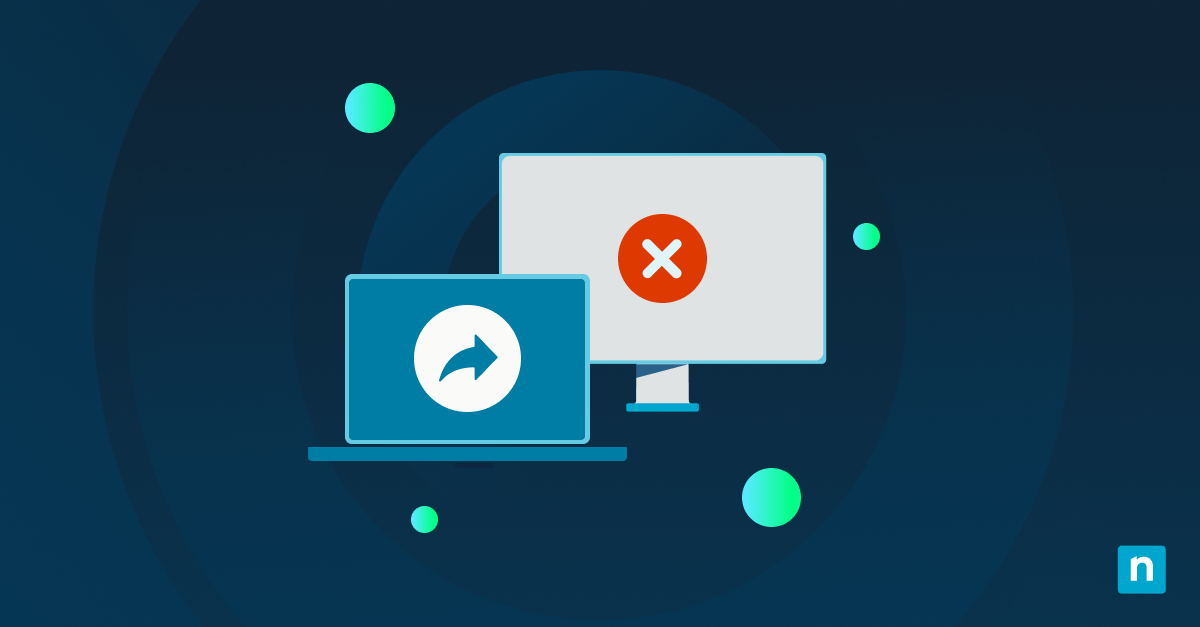Key Points
- Core Factors Influencing RMM Pricing: Number of endpoints, feature set, scalability, integrations, implementation costs, and support needs.
- Pricing Red Flags: Hidden fees, mandatory add-ons, rigid contract lock-ins, and overly complex models.
- Common Models:
- Per-Agent vs. Per-User: Pay per endpoint or per user, each with pros/cons.
- Perpetual vs. Subscription: Upfront purchase vs. ongoing SaaS fees.
- Why Some Vendors Don’t Publish Pricing: Customized features, varied functionalities, and protection for MSPs’ pricing models.
- Bottom Line: Compare cost factors, look for transparent terms, and choose an RMM that matches your budget and operational goals.
Remote monitoring and management (RMM) software is a core tool used in effective IT management. As with any software being evaluated, understanding the cost of that solution is critical to making an effective business case.
To recap: RMM software is a core tool in effective IT management, providing proactive oversight and control over dispersed IT infrastructure.
Almost every RMM software vendor has a different RMM pricing model. With this post, we’ll outline some dimensions you can use in your RMM pricing comparison to help you make a better buying decision.
Factors that can affect RMM pricing
Number of endpoints managed
How complex and vast is your device ecosystem? Keep in mind that RMM pricing is directly influenced by the number of endpoints the software needs to manage. Work with your IT team and create an inventory of the number of devices you currently manage, the diversity of operating systems of these devices (such as Windows, Linux, and macOS), the deployment types of devices (on-premises or BYOD), and the uniqueness of data payloads coming off these devices.
Feature set
More basic RMM solutions offer essential functionalities such as patch management and remote access. However, other vendors may adjust their RMM pricing when expanding their capabilities. Advanced features such as automation and scripting may come at an additional cost. Nevertheless, RMM vendors such as NinjaOne offer an all-in-one solution at a transparent pay-per-device pricing model.
Scalability
How many users will be using the RMM software solution? If you’re a smaller organization, you may think that only a few people need the RMM tool, but this solution needs to grow as your business does. Some RMM vendors offer pricing tiers based on the number of devices or endpoints for monitoring and the number of users.
Integration capabilities
More cost-efficient RMM tools provide various integrations to popular third-party platforms, such as ticketing systems, remote control tools, and cloud services. These are intended to significantly enhance your operational efficiency. However, the extent of these integration capabilities varies among RMM software providers, and some may charge additional fees for each new integration plugin or API.
Support services
The best RMM software solutions offer free and unlimited onboarding, training, and support. That said, some vendors only include essential support services in their RMM pricing plans and charge extra for premium support tiers with faster response times and dedicated account managers.
Licensing models
Licensing models can impact your RMM pricing comparison. Standard licensing models, such as perpetual licensing, subscription-based pricing, and usage-based pricing, can affect your overall budget. When deciding on a specific license, it’s a good idea to carefully evaluate your IT budget and long-term needs.
RMM pricing red flags
IT experts recommend looking out for and avoiding these RMM pricing red flags. Being aware of these possible dangers reduces your risk of choosing an RMM solution that may soon become a liability instead of an asset.
- Hidden fees. Watch out for undisclosed expenses in your service level agreement. These hidden fees can include setup costs, additional licensing expenses, or fees for any other essential feature not included in the base price
- Mandatory add-ons. Be wary of RMM solutions that require you to purchase add-ons to “experience the full power” of its RMM tool. The vendor could use this to significantly inflate their overall costs. (Take note that while RMM vendors have every right to charge extra for additional add-ons, this expense should be transparent and optional at the very beginning).
- Contractual lock-ins. Avoid long-term contracts with strict terms and hefty cancellation fees as much as possible. Look for RMM vendors that are more flexible in their RMM pricing model, both in contract duration and cancellation.
- Overly complex pricing model. RMM pricing, while comprehensive, should be relatively straightforward to understand. Beware of vendors that make their pricing models challenging—this may be a tactic for them to overcharge you.
Expert tip: Many RMM vendors offer a free trial of their software. This helps you and your IT team personally experience the tool and determine whether it is the most suitable choice for your business. This also allows you to evaluate what additional features you may need.
Types of RMM Pricing Models
Different RMM software providers offer different pricing models, each with their own advantages and shortcomings. However, it’s worth noting that no RMM pricing model is “better” than the other: Finding which option is most suitable for your MSP, MSSP, or IT organization depends on your organizational needs and IT budget.
Let’s discuss some RMM pricing options:
Per-Agent vs. Per-User RMM Pricing Comparison
One of the core pricing splits in the RMM software market is between those vendors that charge per endpoint and those that charge per user.
Per-Agent Pricing
The per-agent or per-endpoint pricing model aligns the cost of RMM software with the scale of your business. You pay a set price for each device on which you want to install the RMM software to monitor and manage it. As you grow, the cost scales linearly with the volume of agents purchased. Often, at set volumes, discounts will kick in as well, allowing you to scale more profitably. The per-agent pricing model aligns closely with the majority of other technologies MSPs roll out to endpoints, including:
- Antivirus, EDR, and other endpoint security software
- Backup software
- Remote control software
- Mobile device management software
- And more
Some vendors have separate pricing models based on device type or purpose. For example, some vendors charge more for server or network monitoring than for workstation or laptop monitoring.
Per-User Pricing
The per-user model is more common in SaaS pricing in general, but less common for RMM software and the other MSP software mentioned above. RMMs with per-user pricing are rarely pure-play RMM software – they are often built as add-ons to professional services automation (PSA) software and therefore carry over the per-user pricing that is standard for that software. The combined RMM + PSA model often includes additional functionality, including:
- Billing
- CRM
- HR
- Ticketing
- And more
With this model, every user, regardless of the functionality they need access to, must purchase a license. Oftentimes, service desk / RMM technicians, salespeople, accounting reps, business leaders, and others all need licenses to this core data set.
Because much of the software that MSPs use is still priced per endpoint, vendors who offer their RMM product with per-user pricing often still use per-endpoint pricing for add-ons such as remote control, antivirus, and backup, which can lead to more complex billing and cost allocation models.
Both per-agent and per-user RMM pricing models have benefits and drawbacks. Generally speaking, per-user-priced RMMs will be less expensive for smaller, less mature organizations.
Perpetual vs. Subscription RMM Pricing
Some RMMs – usually those that started as on-premises solutions then migrated to the cloud – offer what is called ‘perpetual pricing’. With perpetual pricing, an MSP pays one comparatively large price upfront and then can use the software in perpetuity. Over time, the software is updated by the vendor, but those updates are often not included in the initial price, so the software owner must also pay annual maintenance fees to keep the software secure and up-to-date.
Most RMMs use a standard SaaS subscription model where the user is charged monthly or annually based on utilization. Depending on how the subscription is structured, the subscription model allows for flexible growth and/or contraction as necessary, without significant financial burden. The SaaS model ensures agents are always up-to-date and spreads the cost of the software out over its useful life.
Over the past few years, many vendors have announced the end-of-life for their perpetual license models, leaving MSPs with the software they purchased but can no longer update.
Setup, implementation, and RMM training fees
While not a direct cost of RMM software, setup, implementation, and training fees are often required to use complex legacy RMMs. These fees are often required by vendors who offer very complex remote monitoring and management software that provides very little out-of-the-box usability. Vendors customize the initial functionality based on their clients’ needs through personalized implementations. These implementation and setup projects can take weeks to months and are often difficult to adjust after the fact.
RMMs without setup and implementation fees often focus on creating broadly applicable functionality out-of-box, and make the customization intuitive enough that their partners can reliably deliver customized features to their specific needs.
Why isn’t some RMM software pricing published?
While businesses of all shapes and sizes use remote monitoring and management software, RMMs were initially designed for and are heavily utilized by MSPs. While an RMM is core to an MSP’s service delivery model, MSPs provide value far above and beyond the technology. Clients may miss his nuance, so vendors do not publish their MSP RMM pricing publicly to protect MSP clients from haggling over published pricing.
While this is not always the case, vendors who do publish pricing publicly may not be MSP-focused.
Let’s look at other reasons why some vendors choose not to disclose their RMM pricing.
- Unique customizations: One of the main reasons why RMM vendors do not publish their RMM pricing is that these solutions usually come with customizations for every client. Even the most “plug-and-play” RMM vendor offers tailored features and functionalities for their customers so they can achieve their operational goals much faster. This makes standardized pricing challenging—and much easier for the vendor not to disclose.
- Different features and functionalities: Every business has different needs. Some may prioritize robust cybersecurity features, while others may want RMM platforms with comprehensive and extensive automation capabilities. These varying needs affect price points and will confuse potential clients if publicized.
- Marketing competition: Remember that RMM software is still a business. Keeping prices more closely held to their chests gives companies more strategic room to market their products and affects their competitive advantage.
The bottom line: Making an RMM pricing comparison
While you may have come to this article to get an estimate of how much RMM software costs, providing that information can be complex, and publishing that information could negatively impact MSPs. That said, it’s wise to consider the factors that affect RMM pricing, so you know what to look for and consider when finding the best RMM software for your organization.
NinjaOne’s IT management software has no forced commitments and no hidden fees. If you’re ready, request a free quote, sign up for a 14-day free trial, or watch a demo.