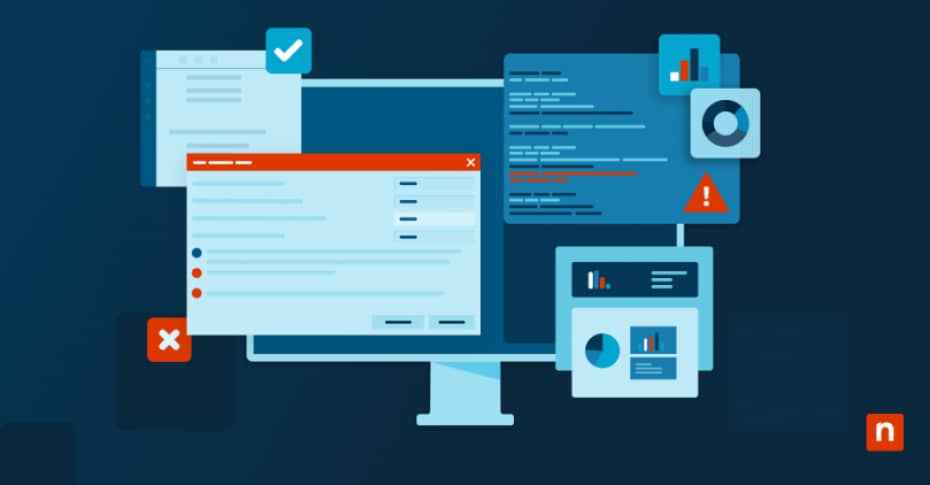When dealing with virtualization and virtual machines, you’re faced with a set of unique and complex VM challenges. VMs (such as those created with VMWare or Hyper-V) often consume resources differently than physical hardware, resulting in a different set of risks and potential performance issues. CPUs, memory, storage, LUNs, network interfaces, and ancillary hardware must all be managed. There can be quite a few “moving parts” to consider overall.
In this comprehensive guide, we detail our picks for the 10 best VM monitoring tools based on data from G2 and Capterra.
NinjaOne offers a robust virtual machine monitoring and management tool. Schedule your 14-day free trial or watch this demo.
Table of Contents
10 Best VM monitoring tools
- NinjaOne
- PRTG Network Monitor
- Zabbix
- eG Enterprise
- ManageEngine OpManager
- New Relic
- IBM Turbonomic
- Nagios XI
- LogicMonitor
- Site 24×7
What are virtual machines?
In its simplest form, a virtual machine is a computer system running on software rather than hardware. Under that umbrella, you’ll find two kinds of virtual machines, each with a unique purpose: system virtual machines and process virtual machines.
With virtual machines becoming vital to both on-premises and cloud computing, they’re stepping up alongside physical hardware in terms of enterprise infrastructure. VMs help organizations safely and effectively develop and test applications, enhance their storage capacity, duplicate workspaces, work remotely, and maximize flexibility regarding operating systems.
Two types of virtual machines
1. System virtual machines
This type of virtual machine will fill in for an entire computer system, including running a complete operating system and all of the other software that it entails. System VMs are usually used to run programs on an operating system other than those run by the host machine. (Such as running Windows software on a Linux machine.) They’re also used to run multiple VM instances side-by-side to make more efficient use of hardware.
2. Process virtual machines
These are created purely to run a single process or application. In this case, the virtual machine only exists when that process is running (the VM ceases when the process or application closes out). Emulators are a good example of this, as most launch in the background parallel to the software they’re helping to run. When that application is closed, the emulator (VM) closes as well.
Hyper-V vs VMware
Hyper-V is Microsoft’s VM solution and is a Windows-native hypervisor. Hyper-V allows IT managers to virtualize operating systems and hardware as hard drives and network switches.
Not running in a Windows environment? VMware offers virtualization solutions for Linux, or Mac OS X (and Windows, still). VMware Workstation is provided for Linux and Windows applications and is free for non-commercial use. VMware Fusion is the Apple-friendly OS X counterpart. It’s worth noting that VMWare Workstation and Fusion are popular virtualization tools that run on top an operating system. These tools are designed for desktop virtualization and development environments.
On the other hand, VMware ESXi is a bare-metal hypervisor used in enterprise environments and considered a state-of-the-art solution for large-scale server virtualization.
The importance of a VM monitoring solution
Getting back to the challenge of monitoring these critical systems, we need to know what sort of information is important. Why is monitoring so important?
Whether you buy or build a solution, with endpoint monitoring and management, you should be able to gain insight into:
- Hardware function and performance, including temperature, voltage, sensors, etc.
- CPU capacity and resource load, CPU throttling, and processor-ready time
- Memory capacity and memory ballooning
- Latency to storage units
- VM resource usage and performance
Features of Hyper-V & VMware monitoring tools
Let’s take a closer look at the common features of Hyper-V or VMWare monitoring tools, and you can decide for yourself which VM monitoring solution would be the right path for your organization:
VM health status monitoring
The tool should monitor the health of ESX/ESXi host hardware components such as CPU processor, memory, fan, voltage, power, temperature, storage, and battery — while providing alerts in all these areas.
VM performance monitoring
To allow for comparative performance auditing, the tool must measure latency and read and write speeds for every host and VM connected to the datastore. It should be able to clue you into hardware resource issues or other problems. Extra information is needed for remediation, so gathering granular data like reserved memory and used host memory is important as well. This all aids the IT manager’s ability to address resource contention and resulting network instability.
VM network monitoring
The ideal tool will measure CPU and memory usage for each VM and adjust memory allocation to free up resources for other VMs. In general, the monitoring tool needs to be able to look into network performance by tracking overall usage and bandwidth at both the host and VM levels.
VM reporting & alerts
You should be able to set notifications for key performance metrics so that you’re alerted when trouble may be on the horizon. The tool should expedite remediation and produce reports that can help with planning and maintaining infrastructure. (In other words, the right VM monitoring solution should make an IT professional’s life much easier.)
Improving service by monitoring VM performance
Most IT managers will use a VM performance monitoring tool to collect data and metrics and compare reports monthly or weekly to ensure everything is functioning well and no problems appear to be snowballing. After a few months of data collection, you will be able to notice trends, streamline your resource planning, and identify any troublesome VMs that are repeatedly experiencing crashes or slowdowns.
The data collected through a Hyper-V or VMWare reporting tool comes in handy when showing organization leaders how much of your physical resources your VMs are using and what optimization measures are being used — often a necessary step toward procuring more hardware resources.
What is the difference between VM monitoring and VM management?
You may be confused by the terms “VM monitoring” and “VM management” and accidentally interchange them. However, while both are essential aspects of virtualization, they serve distinct purposes.
Essentially, VM monitoring focuses on tracking the performance, health, and status of virtual machines in real time. IT pros can detect potential issues like resource bottlenecks or downtime by analyzing key metrics, such as CPU usage, memory consumption, and disk I/O.
In contrast, VM management covers a broader range of tasks related to the lifecycle of virtual machines, including creating, configuring, updating, and deleting VMs. VM management tools enable IT teams to automate routine tasks to improve operational efficiency.
Take a look at several of the best VMware management tools
Best VM monitoring tool
All G2 & Capterra ratings data as of Sept 2024.
1. NinjaOne
NinjaOne offers a virtual machine monitoring tool fully integrated into its #1 endpoint management software solution. With the platform, IT teams of all sizes can easily monitor and manage their VMware and Hyper-V virtual machine hosts and guests in a single pane of glass.
The platform gives you full visibility into the health and performance of your VMWare and Hyper-V host servers, giving you real-time data on your key metrics. Its virtual machine monitoring and alerting capabilities include:
- Host machine details
- Host health details
- Host and guest performance thresholds
- Centralized monitoring and management of all virtual machines on a host
- Ability to create client-facing reports that summarize virtual machine infrastructure
Combined with its endpoint management tool, NinjaOne simplifies work by automating the hardest part of IT. With its proven track record of success, 17,000+ customers worldwide choose NinjaOne to deliver visibility, security, and control over all their endpoints.
Some numbers to note:
- 98 Customer satisfaction score (CSAT)
- 95% increased IT efficiency with automation
- 94% reduced ticket volumes and ticket resolution times
- 70% reduced vulnerabilities in their environment by up to 75%
What users say
Scott Human, head of IT operations of Zero Latency VR, was looking for an integrated, all-in-one endpoint management software to help it scale its operations. With NinjaOne, Human and his team can now easily manage all their devices at over 50 active venues in 23 countries worldwide.
“The biggest benefit of NinjaOne for us is peace of mind – we just don’t have to worry about our fleet. With NinjaOne, we’ve built a process that allows us to innovate rapidly, respond to issues proactively, and deliver support to customers in a way that sets us apart in the industry.”
Read more NinjaOne customer stories or check out NinjaOne reviews.
NinjaOne offers a robust virtual machine monitoring and management tool. Schedule your 14-day free trial or watch this demo.
NinjaOne reviews on G2
| Category | NinjaOne Rating |
| Overall | 4.7 out of 5 (1,431) |
| Has the product been a good partner in doing business? | 9.6 |
| Quality of support | 9.3 |
| Ease of Admin | 9.3 |
| Ease of Use | 9.2 |
No. of G2 awards: 9
NinjaOne reviews on Capterra
| Category | NinjaOne Rating |
| Overall | 4.8 out of 5 (228) |
| Ease of Use | 4.7 |
| Customer Support | 4.7 |
| Functionality | 4.6 |
| Value for Money | 4.7 |
2. PRTG Network Monitor
PRTG Network Monitor by Paessler is an all-in-one solution that allows you to monitor all the systems, devices, traffic, and applications in your IT infrastructure. Most suitable for small to medium-sized IT enterprises, its network monitor tool is an on-premises software with high flexibility and easy scalability for IT, OT, and IoT infrastructure.
Its software features 360-degree visibility into your entire IT network so you can monitor all your endpoints without a vendor lock-in. Additionally, users can benefit from their integrated support of all important technologies and protocols.
Use cases
- Centralized management
- On-premises installation
- High flexibility
Shortcomings
- Built-in libraries could be enhanced
- Initial set-up may be time-consuming
- Alerting tool could be improved
See how NinjaOne compared with PRTG or read a more in-depth analysis of PRTG alternatives.
PRTG Network Monitor reviews on G2
| Category | PRTG Network Monitor Rating |
| Overall | 4.6 out of 5 (89) |
| Has the product been a good partner in doing business? | 8.7 |
| Quality of support | 8.3 |
| Ease of Admin | 8.5 |
| Ease of Use | 8.6 |
PRTG Network Monitor on Capterra
| Category | PRTG Network Monitor Rating |
| Overall | 4.6 out of 5 (238) |
| Ease of Use | 4.4 |
| Customer Support | 4.2 |
| Functionality | 4.5 |
| Value for Money | 4.4 |
3. Zabbix
Zabbix is an enterprise-class open-source network monitoring solution that gives you a centralized view of your whole IT infrastructure stack, including network and server infrastructure, cloud deployments, APIs and websites, services and applications, and IoT devices and sensors. The platform can be deployed either on-premises or in the cloud.
Zabbix allows you to keep track of your network health and performance, providing detailed reports on various metrics, including incoming and outgoing traffic, total bandwidth usage, and number of TCP connections, among others.
Use cases
- Single pane of glass
- Flexible deployment options
- Open-source and enterprise-ready
Shortcomings
- Steep learning curve
- Complex initial setup
- User interface could be improved
Zabbix reviews on G2
| Category | Zabbix Rating |
| Overall | 4.3 out of 5 (188) |
| Has the product been a good partner in doing business? | 7.9 |
| Quality of support | 7.9 |
| Ease of Admin | 7.9 |
| Ease of Use | 7.3 |
No. of G2 awards: 0
Zabbix on Capterra
| Category | Zabbix Rating |
| Overall | 4.7 out of 5 (87) |
| Ease of Use | 4.0 |
| Customer Support | 4.2 |
| Functionality | 4.5 |
| Value for Money | 4.7 |
4. eG Enterprise
eG Enterprise is a web-based solution that helps you monitor over 200+ applications, infrastructure devices, and platforms across physical, virtual, cloud, and container environments. Its single pane of glass solutions allows you to easily troubleshoot slow applications and infrastructure failures while tracking every customer journey on digital touchpoints (web applications, VDI, etc.)
Some of its features include tracing distributed business transactions to get code-level visibility (Java, .NET), understanding application dependencies with the supporting infrastructure, automatically diagnosing the root cause of application issues, and leveraging built-in machine learning and artificial intelligence for performance optimization, capacity planning, and infrastructure right-sizing.
Use cases
- Proactive alerts
- Smart analytics
- Centralized management
Shortcomings
- Learning curve for customization
- Alert settings need to be fine-tuned
- Complex initial set-up
eG Enterprise reviews on G2
| Category | eG Enterprise Rating |
| Overall | 4.5 out of 5 (13) |
| Has the product been a good partner in doing business? | 9.3 |
| Quality of support | 9.4 |
| Ease of Admin | 8.7 |
| Ease of Use | 8.8 |
No. of G2 awards: 0
eG Enterprise on Capterra
| Category | eG Enterprise Rating |
| Overall | 4.5 out of 5 (2) |
| Ease of Use | 3.5 |
| Customer Support | 5.0 |
| Functionality | 5.0 |
| Value for Money | 4.5 |
5. ManageEngine OpManager
OpManager by ManageEngine is a robust network monitoring tool that provides deep visibility into the performance of your routers, switches, firewalls, load balances, wireless LAN controllers, and virtual machines. Its VM monitoring tool helps you monitor your server system resources, such as CPU usage, memory consumption, I/O, network, disk usage, and processes.
Its robust server monitoring tool leverages automation to help you identify other performance-related issues, including resource utilization, app downtime, and response time. OpManager also offers many out-of-the-box features to instantly provide you with a more holistic view of your servers’ status.
Use cases
- Virtual server monitoring
- End-to-end visibility and analytics
- Integrated troubleshooting capabilities
Shortcomings
- There may be issues with third-party integrations, requiring additional configuration and technical support
- May be better suited for more experienced IT professionals
- Some G2 users have stated that OpManager is limited with its Linux support.
ManageEngine OpManager reviews on G2
| Category | ManageEngine OpManager Rating |
| Overall | 4.5 out of 5 (108) |
| Has the product been a good partner in doing business? | 9.1 |
| Quality of support | 8.8 |
| Ease of Admin | 9.1 |
| Ease of Use | 8.8 |
No. of G2 awards: 1
ManageEngine OpManager on Capterra
| Category | ManageEngine OpManager Rating |
| Overall | 4.6 out of 5 (108) |
| Ease of Use | 4.5 |
| Customer Support | 4.5 |
| Functionality | 4.5 |
| Value for Money | 4.6 |
6. New Relic
New Relic markets its monitoring solution to offer “intelligent observability”, eliminating silos for data, tools, and teams with its all-in-one platform. The software helps engineers plan, build, deploy, and run more efficiently, with all telemetry found on one secure cloud.
Its platform boasts over 770+ integrations, including Kubernetes, Docker, Serverless, AWS, Azure, and GCP services, across 11 programming languages. In addition, New Relic uses automation and artificial intelligence at almost every step to get to the root cause much faster.
Use cases
- Virtual machine monitoring
- Complete visibility across the stack
- Integrations
Shortcomings
- Steep learning curve
- The platform does not capture logs automatically
- Documentation could be improved
New Relic reviews on G2
| Category | New Relic Rating |
| Overall | 4.3 out of 5 (450) |
| Has the product been a good partner in doing business? | 8.4 |
| Quality of support | 8.4 |
| Ease of Admin | 8.4 |
| Ease of Use | 8.2 |
New Relic reviews on Capterra
| Category | New Relic Rating |
| Overall | 4.5 out of 5 (179) |
| Ease of Use | 4.2 |
| Customer Support | 4.2 |
| Functionality | 4.5 |
| Value for Money | 4.0 |
7. IBM Turbonomic
IBM Turbonomic is a robust software that helps IT teams of all sizes across all industries optimize the performance and cost of their IT infrastructure, including public, private, and hybrid cloud environments. With Turbonomic, IT experts can continuously automate optimization actions in real-time without human intervention, proactively deliver the most efficient compute, storage, and network resources across your stacks, avoid over-provisioning resources to your cloud environment, and increase ROI by using only what they need.
Turbonomic Monitoring operationalizes automation for faster, more efficient incident resolution. By using automation, Turbonomic eliminates data siloes and gives you end-to-end visibility of your entire IT infrastructure. Its IBM Instana Observability gives you full-stack visibility, one-second granularity, and three-second notification.
Use cases
- Continuous resource optimization
- Automate actions and workflows
- Proactive optimize application resourcing
Shortcomings
- Learning curve
- Some G2 users have stated that its reporting option could be further improved, offering more customization
- Out-of-the-box functionality may need further customization
IBM Turbonomic reviews on G2
| Category | IBM Turbonomic Rating |
| Overall | 4.5 out of 5 (237) |
| Has the product been a good partner in doing business? | 9.1 |
| Quality of support | 9.0 |
| Ease of Admin | 8.5 |
| Ease of Use | 8.5 |
No. of G2 awards: 0
IBM Turbonomic on Capterra
| Category | IBM Turbonomic Rating |
| Overall | 4.4 out of 5 (8) |
| Ease of Use | 3.6 |
| Customer Support | 4.5 |
| Functionality | 4.4 |
| Value for Money | 4.1 |
8. Nagios XI
Nagios XI is an extensible, enterprise-level open-source monitoring system. Running on its proprietary Nagios Core 4 monitoring engine, Nagios XI allows you to extensively monitor critical components, applications, and systems with built-in adds-ons and thousands of third-party add-ons for comprehensive coverage.
The platform also enhances user access to relevant information with a centralized view of monitoring data and third-party insights to help IT teams proactively identify, detect, and remediate security vulnerabilities. Alerts can be sent through email, SMS, Slack, or Microsoft Teams.
Use cases
- Virtual machine monitoring
- Centralized view
- Proactive alerts
Shortcomings
- Steep learning curve
- Initial setup may be complex
- Customization may be challenging for beginner IT staff
Nagios XI reviews on G2
| Category | Nagios XI Rating |
| Overall | 4.5 out of 5 (51) |
| Has the product been a good partner in doing business? | 8.3 |
| Quality of support | 8.8 |
| Ease of Admin | 7.3 |
| Ease of Use | 8.8 |
No. of G2 awards: 0
Nagios XI on Capterra
| Category | Nagios XI Rating |
| Overall | 4.6 out of 5 (41) |
| Ease of Use | 4.3 |
| Customer Support | 4.1 |
| Functionality | 4.3 |
| Value for Money | 4.3 |
9. LogicMonitor
LogicMonitor is a SaaS-based hybrid observability platform that provides automated monitoring, applications, and business services. Leveraging AI, LogicMonitor helps IT teams improve operational efficiency worldwide through AI-powered early warning capabilities, customizable escalation chains, and more. Because it offers end-to-end visibility into your entire IT infrastructure, the platform reduces the risk of tool sprawl and consolidates everything into a single source of truth.
In addition, LogicMonitor uses IT automation to eliminate redundant and time-consuming tasks, so you save time, money, and resources. You can also use its built-in automation to customize and create rules, scale growth, and automate onboarding.
Use cases
- Centralized management
- Customizable workflows
- Intelligent data forecasting
Shortcomings
- Native reporting engine is limited
- Customer support could be improved
- Reporting tool could be refined
LogicMonitor reviews on G2
| Category | LogicMonitor Rating |
| Overall | 4.5 out of 5 (601) |
| Has the product been a good partner in doing business? | 9.1 |
| Quality of support | 9.0 |
| Ease of Admin | 8.5 |
| Ease of Use | 8.6 |
No. of G2 awards: 1
LogicMonitor on Capterra
| Category | LogicMonitor Rating |
| Overall | 4.6 out of 5 (110) |
| Ease of Use | 4.3 |
| Customer Support | 4.6 |
| Functionality | 4.5 |
| Value for Money | 4.3 |
10. Site 24×7
Site24x7 is an all-in-one AI-powered monitoring tool for public and private cloud monitoring, server monitoring, application performance monitoring, website monitoring, real user monitoring, synthetic web transaction monitoring, network monitoring, log management from the cloud, and IT monitoring powered by AIOps.
Its network monitoring tool helps you monitor your network performance more thoroughly with granular visibility at the device and interface levels. With 24×7, you can easily track network components and endpoints and perform fault, performance, and traffic monitoring.
Use cases
- VM monitoring
- Digital risk assessment
- Incident remediation
Shortcomings
- Complex reports
- Advanced features are only available in premium-tier packages
- Alerting tool can be enhanced
Site 24×7 reviews on G2
| Category | Site 24×7 Rating |
| Overall | 4.6 out of 5 (268) |
| Has the product been a good partner in doing business? | 8.9 |
| Quality of support | 8.7 |
| Ease of Admin | 8.9 |
| Ease of Use | 8.9 |
No. of G2 awards: 2
Site 24×7 on Capterra
| Category | Site 24×7 Rating |
| Overall | 4.7 out of 5 (254) |
| Ease of Use | 4.5 |
| Customer Support | 4.5 |
| Functionality | 4.6 |
| Value for Money | 4.5 |
Comparison of best VM monitoring tool (G2)
| Category | NinjaOne | PRTG Network Monitor | Zabbix | eG Enterprise | ManageEngine OpManager | New Relic | IBM Turbonomic | Nagios XI | LogicMonitor | Site 24×7 |
| Overall | 4.7 out of 5 (1,431) | 4.6 out of 5 (89) | 4.3 out of 5 (188) | 4.5 out of 5 (13) | 4.5 out of 5 (108) | 4.3 out of 5 (450) | 4.5 out of 5 (237) | 4.5 out of 5 (51) | 4.5 out of 5 (601) | 4.6 out of 5 (268) |
| Ease of Use | 9.6 | 8.7 | 7.9 | 9.3 | 9.1 | 8.4 | 9.1 | 8.3 | 9.1 | 8.9 |
| Customer Service | 9.3 | 8.3 | 7.9 | 9.4 | 8.8 | 8.4 | 9.0 | 8.8 | 9.0 | 8.7 |
| Features | 9.3 | 8.5 | 7.9 | 8.7 | 9.1 | 8.4 | 8.5 | 7.3 | 8.5 | 8.9 |
| Value for Money | 9.2 | 8.6 | 7.3 | 8.8 | 8.8 | 8.2 | 8.5 | 8.8 | 8.6 | 8.9 |
| No of G2 awards | 9 | 0 | 0 | 0 | 1 | 2 | 0 | 0 | 1 | 2 |
Comparison of VM monitoring tool (Capterra)
| Category | NinjaOne | PRTG Network Monitor | Zabbix | eG Enterprise | ManageEngine OpManager | New Relic | IBM Turbonomic | Nagios XI | LogicMonitor | Site 24×7 |
| Overall | 4.8 out of 5 (228) | 4.6 out of 5 (238) | 4.7 out of 5 (87) | 4.5 out of 5 (2) | 4.6 out of 5 (108) | 4.5 out of 5 (179) | 4.4 out of 5 (8) | 4.6 out of 5 (41) | 4.6 out of 5 (110) | 4.7 out of 5 (254) |
| Ease of Use | 4.7 | 4.4 | 4.0 | 3.5 | 4.5 | 4.2 | 3.6 | 4.3 | 4.3 | 4.5 |
| Customer Support | 4.7 | 4.2 | 4.2 | 5.0 | 4.5 | 4.2 | 4.5 | 4.1 | 4.6 | 4.5 |
| Functionality | 4.6 | 4.5 | 4.5 | 5.0 | 4.5 | 4.5 | 4.4 | 4.3 | 4.5 | 4.6 |
| Value for Money | 4.7 | 4.4 | 4.7 | 4.5 | 4.6 | 4.0 | 4.1 | 4.3 | 4.3 | 4.5 |
Final scores and summaries of best VM monitoring tool
| Vendor | Final Score | Summary |
| NinjaOne | 4.812 | NinjaOne is the #1 choice for IT enterprises of all sizes that want an all-in-one endpoint management and VM monitoring tool. |
| LogicMonitor | 2.091 | LogicMonitor markets itself as “hybrid observability powered by AI.” It is a robust SaaS-based platform better suited for more adept IT professionals. |
| New Relic | 2.008 | New Relic is a robust monitoring platform that is designed for larger organizations with more financial and knowledge resources. |
| Site 24×7 | 1.825 | Site24x7 by ManageEngine, is an AI-powered monitoring tool for modern IT enterprises. A robust tool, it has a steep learning curve. |
| PRTG Network Monitor | 1.229 | PRTG is a robust tool that has limitations with supporting other operating systems and third-party integrations. |
| Zabbix | 1.113 | Zabbix is a popular tool among engineers because of its open-source approach. However, it does have a steep learning curve and may not be suitable for beginner IT personnel. |
| ManageEngine OpManager | 1.101 | ManageEngine OpManager is an all-in-one tool with decent features and functionalities. However, its complex setup and configuration may make it better for more experienced IT professionals. |
| IBM Turbonomic | 1.046 | IBM Turbonomic is better suited for larger organizations that have the time and resources to set up and configure the solution. |
| Nagios XI | 0.661 | Despite its lower score, Nagios XI is a good monitoring tool for your VMs. Keep in mind, though, that its platform is much more suited to IT professionals with more experience and technical knowledge. |
| eG Enterprise | 0.596 | eG Enterprise is a fair tool that is much more suitable for larger organizations with a bigger IT budget. |
Our rankings formula
To derive the final score for each vendor, we employed a weighted formula that takes into account various metrics. Here is how it breaks down:
Final Score = w1 * G2 Overall Star Rating + w2 * Capterra Overall Star Rating + w3 * G2 Total Number of Reviews (Scaled) + w4 * Capterra Total Number of Reviews (Scaled) + w5 * G2 Total Number of Awards
Where:
W1 = .25 * G2 score
W2 = .25 * Capterra score
W3 = .2 * Number of G2 reviews
W4 = .2 * Number of Capterra reviews
W5 = .1 * Number of G2 awards
Monitor your virtual machines with NinjaOne
Your VMs require a unique set of knowledge and tools, and the right VM performance monitoring and alerting solution will go a long way toward ensuring a stable, reliable, and optimized network and virtual machine setup.
The right tool depends on the user, as is often the case. (Building a solution is even an option for a very small set of users.) The comprehensive features of NinjaOne fill the needs of a very wide set of end-users, from enterprises to managed services providers and VARs. After all, the fewer tools that you have to manage, the easier your life will be.
If you’re ready, request a free quote, sign up for a 14-day free trial, or watch a demo.