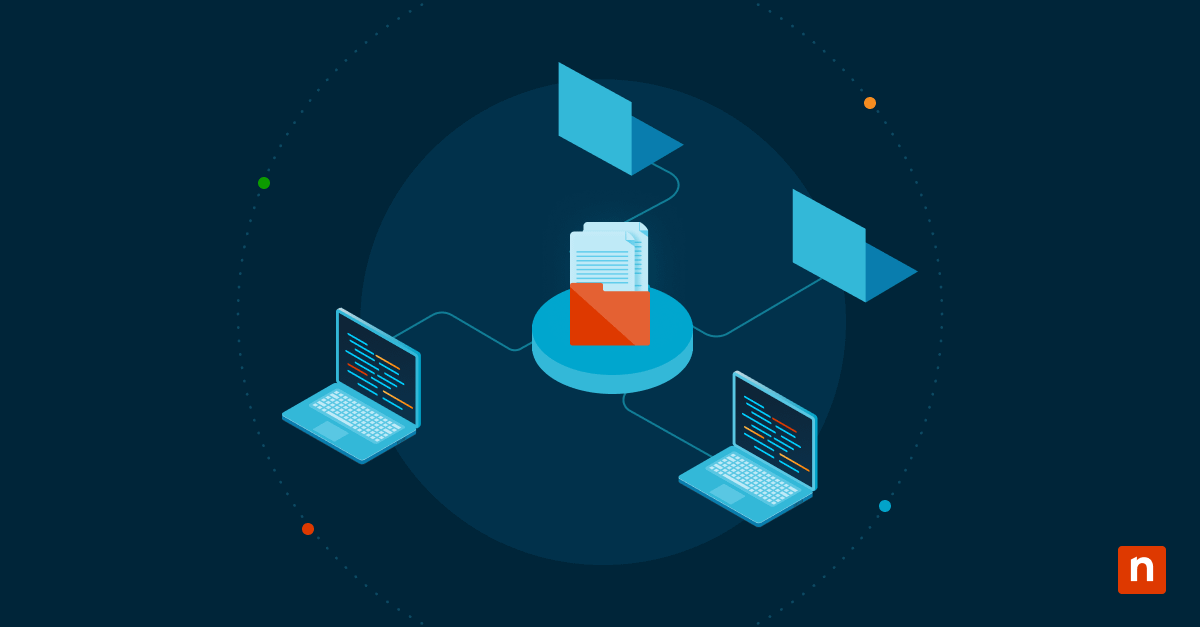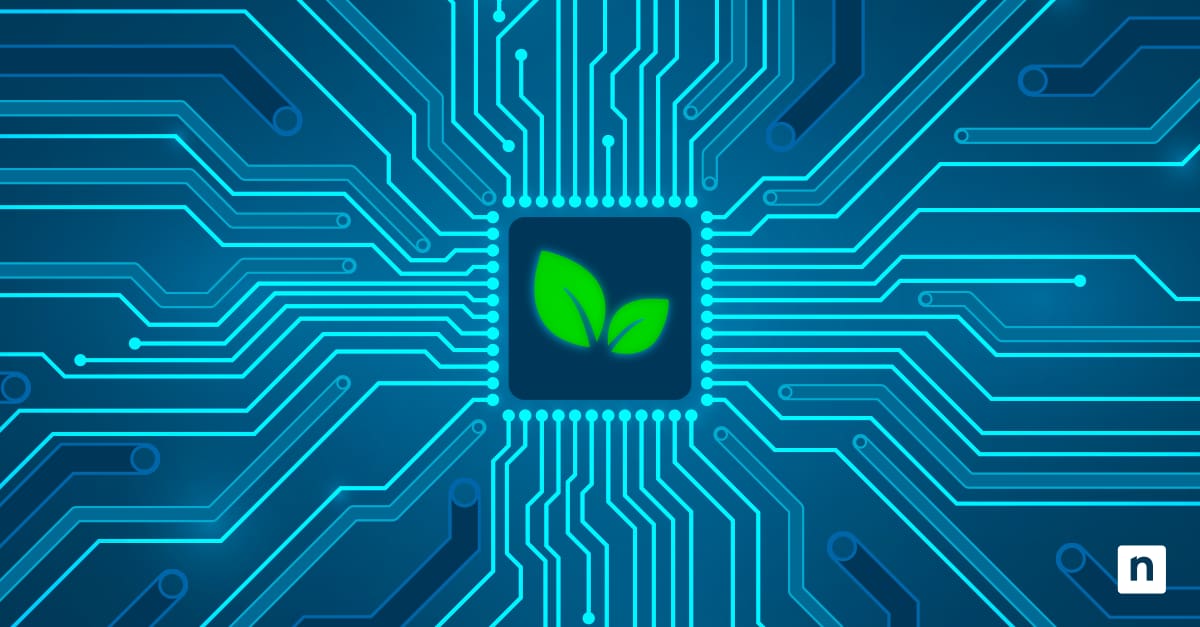Software sprawl describes the ever-growing number of software applications that overlap and are underused in an organization. MSPs and IT enterprises are increasingly facing this challenge as they move towards improving their operational efficiency—under the assumption that having more apps would make them more productive. However, ironically, having too many applications can lead to a disorganized and inefficient IT architecture.
🛑Don’t let software sprawl slow you down.
The problem is more common than you think. In a recent study by Productive, the average SaaS portfolio now comprises 342 apps. This is a significant jump from the 130 average SaaS apps recorded by Statistica in 2022. It is conceivable that as technology continues to develop and evolve, more and more companies will be more vulnerable to software sprawl.
It is essential that you know the risks of software sprawl so that you can take proactive steps now to prevent them.
Is your software sprawl getting out of hand?
The symptoms of software sprawl can be insidious: They’re not easily recognizable, and by the time you notice them, your entire IT network could be severely compromised. Before we discuss the signs you should be looking out for, let’s look at three reasons software sprawl can occur in your organization.
- Increase in hybrid and remote employees
One of the most obvious instigators of software sprawl is remote work. A study by Upwork suggests that 36.2 million Americans will be entirely remote by 2025, which equates to 22% of the workforce. As more employees migrate to a hybrid work or fully remote model, IT teams often struggle to get endpoint visibility and management they need. This has led to an excess of IT operations tools, ultimately increasing the burden of responsibility on IT. - Cybersecurity concerns
Remote work has also opened up more vulnerabilities for organizations, making previous cybersecurity protection methods insufficient. In addition, cybersecurity attacks continue to evolve and become increasingly advanced. On average, enterprises have more than 30 security tools, with six to 10 of those dedicated to cloud security (Palo Alto Network). When you add those on top of every other IT operations tool needed just to keep the business running, the count can get overwhelming. - Evolving business needs
Your business may operate differently thanit did in years prior. Between new services being offered or additional goods being sold, there may have been a need to implement new tools across the organization. According to data from Asana, workers are switching between nine apps per day, although additional studies done by the Harvard Business Review say this can be as much as 30 apps per day. Either way, the increase of apps also increases your risk of software sprawl.
Signs of software sprawl
- Post-incident reviews (PIRs). One of the earliest symptoms of software sprawl is receiving multiple PIRs, which indicate upstream changes as the main source of the problem. This may suggest a growing strain on your IT network.
- Poor inter-team transparency. Software sprawl may cause a rapidly expanding and changing environment that is difficult for teams to understand fully. A common complaint that you should be aware of is, “Everything is okay until we need to work with another team.” Software sprawl makes it challenging for teams to keep track of what to use and who to talk to for upstream or downstream dependencies.
There are multiple bottlenecks. Software sprawl can overwhelm governance functions and management policies since there is an increased risk of backlogs and requests.
How is software sprawl negatively impacting IT teams?
Unfortunately, the more apps IT teams are saddled with managing, the more efficiency, security, and morale tend to suffer. These problems can have a wide-ranging impact on your business:
$$$ Added costs $$$
Whether directly or indirectly, software sprawl contributes to a wide spectrum of growing costs:
- Software licensing costs: Licensing each application for each user has a direct cost. The more tools you implement, the more you’ll likely be paying.
- Training and hiring costs: As you grow your tool stack, your team needs to be adequately trained in order to know how to operate and maintain these tools. This training can take up valuable time and result in productivity loss and resource assignment.
- Efficiency costs: More tools, particularly unintegrated tools, can negatively impact productivity. Constantly needing to switch between applications, handling tool idiosyncrasies, and dealing with data mismatches add friction that results in lost productivity.
- Implementation and integration costs: Adding additional tools to your stack involves implementation costs. Integrations between systems also have setup costs and ongoing maintenance costs.
- Reporting costs: Highly decentralized management stacks have significant reporting costs for businesses that must regularly report on IT management and cybersecurity outcomes. With such disparate systems, reports must often be pulled and consolidated manually, taking valuable time and resources.
💻 Simplify your tech stack and consolidate redundant applications.
Download this free guide on “The Pitfalls of IT Tool Sprawl“.
Additional management complexity
Managing a diverse, heterogeneous IT stack requires additional management oversight, yet it does not provide an appropriate management view of technician, network, and device activities.
Increased security risk
Having more tools increases your attack surface, creating additional vectors for entrance and increasing your likelihood of a successful attack. Many IT tools also require elevated permissions, meaning they will always be a target for attack.
Noise and misalignment between systems
The information provided by disparate and unintegrated solutions will often not align or can even directly conflict, making effective decision-making slow and difficult. This disparate information also obscures the root cause of problems and incidents, making it more difficult to solve business critical infrastructure and endpoint issues in a timely manner.
How to successfully manage software sprawl
So, how do you fix software sprawl or prevent from happening in the first place? By consolidating tools and creating a more unified tool stack, organizations can be more effective, spend less money, and minimize overall security risk. In a survey of 700 NinjaOne customers, we discovered that tool consolidation made a sizable impact on an organization:
- Customers who replaced current tools with NinjaOne were able to reduce their stack by 40%
- The average number of tools was reduced by 43
- After implementing NinjaOne, tool stack cohesiveness increased from a 4/10 to a 7/10
How NinjaOne can streamline your IT
NinjaOne’s comprehensive guide, “The Pitfalls of IT Tool Sprawl,” offers priceless insights into the hidden costs and challenges associated with software sprawl. By highlighting the importance of consolidating tools and automating endpoint management, the guide provides a clear roadmap for businesses seeking to streamline their IT operations.
Trusted by 17,000+ customers worldwide, NinjaOne’s endpoint management software solution empowers you to monitor, manage, and secure your Windows, macOS, and Linux endpoints in a single pane of glass.
If you’re ready, request a free quote, sign up for a 14-day free trial, or watch a demo.