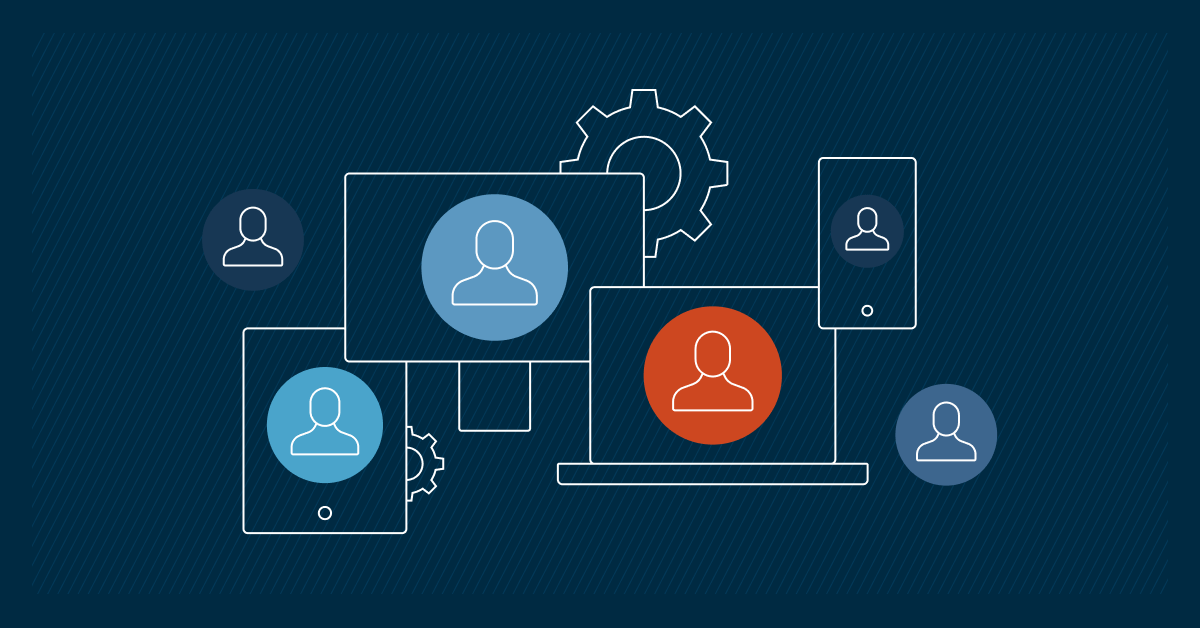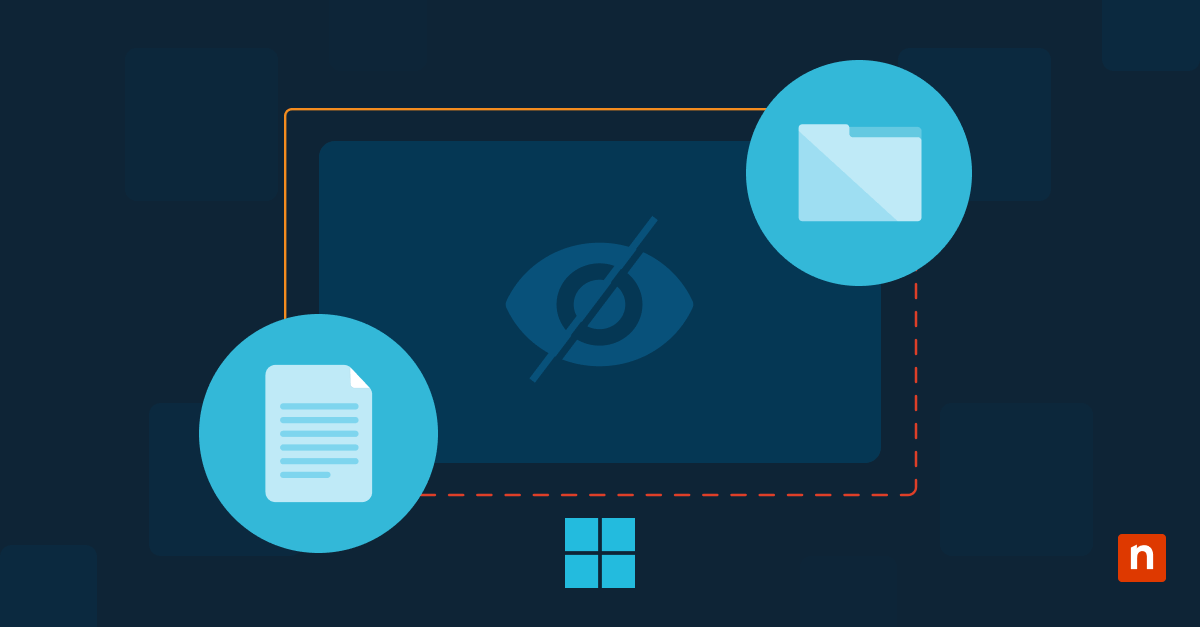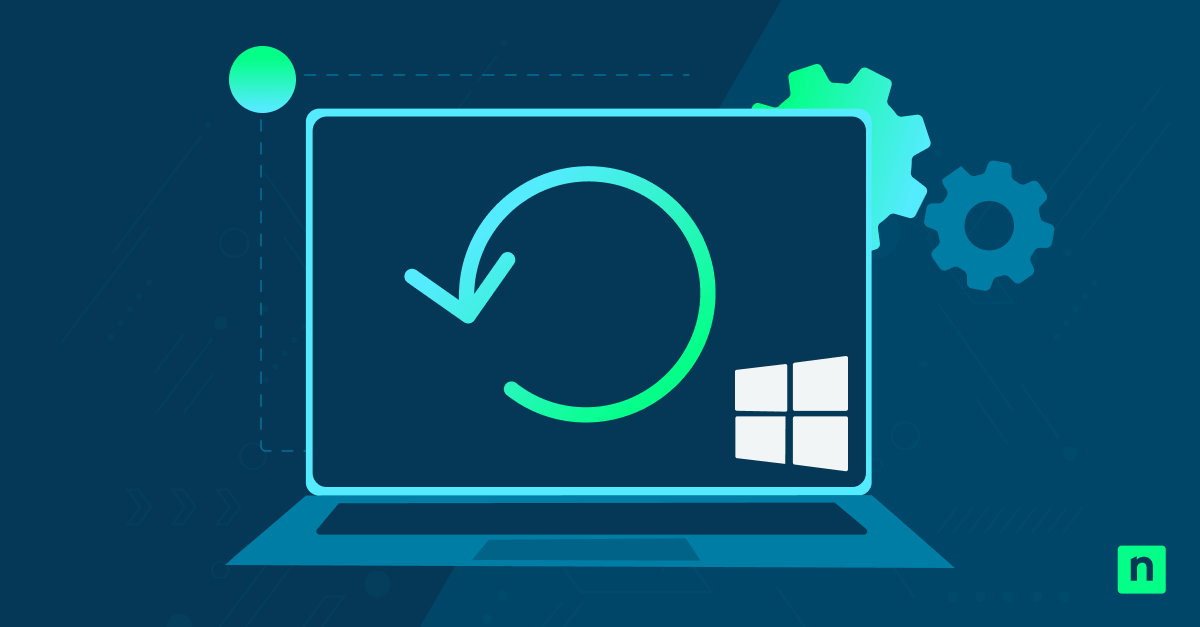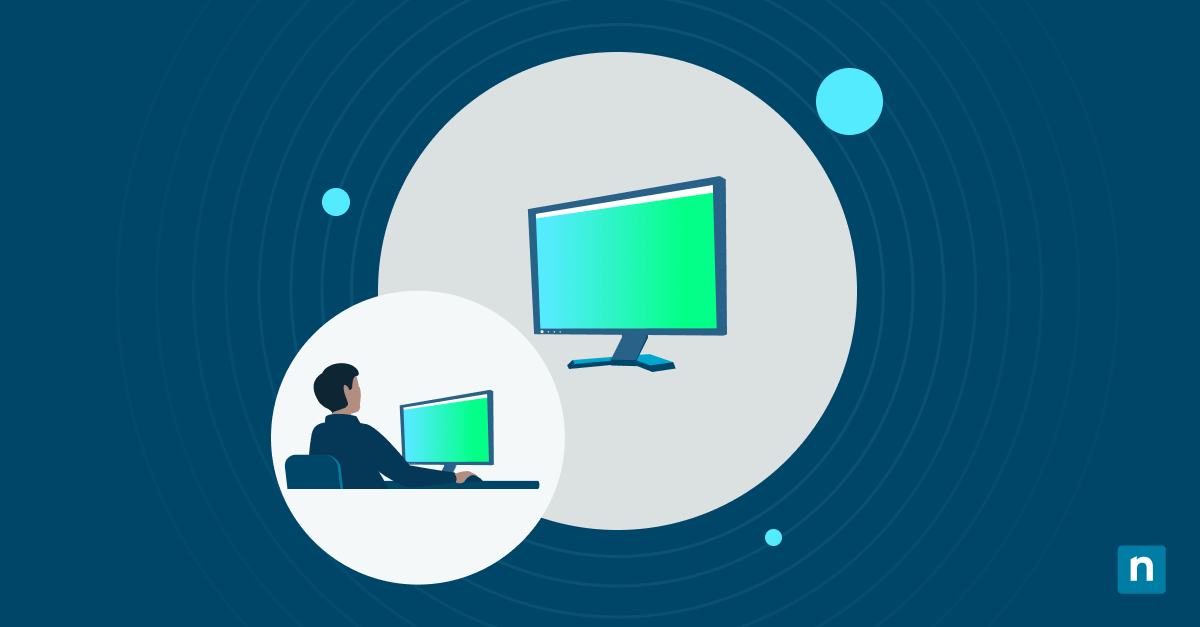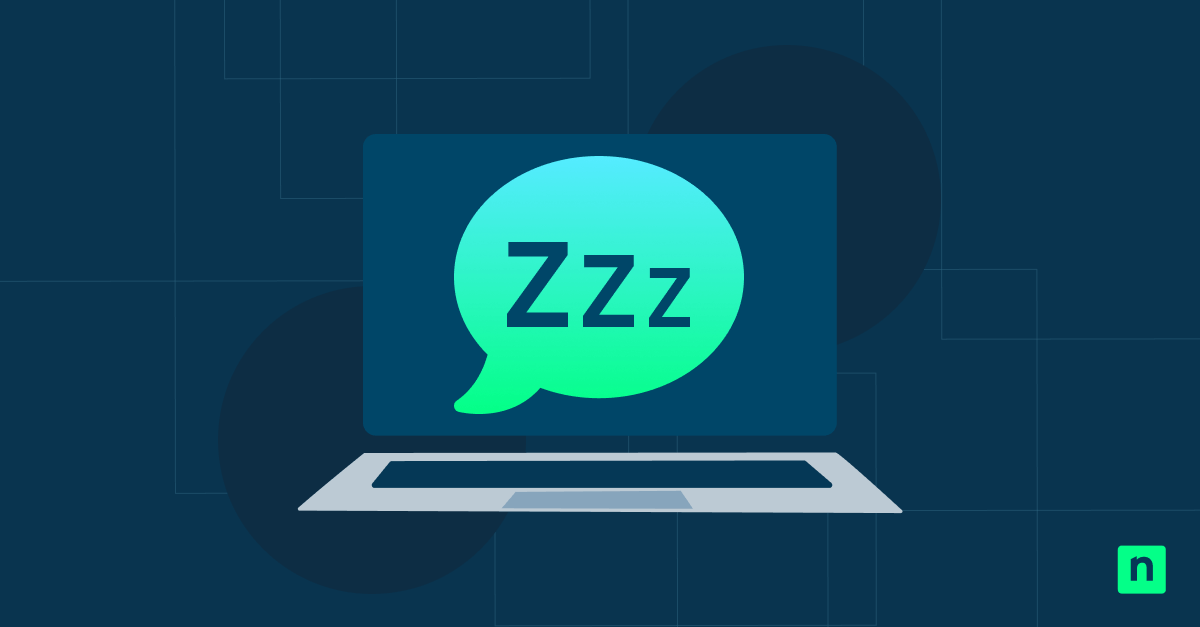IT asset management, or ITAM, tracks an organization’s technology assets and related data. Collected information typically includes an inventory of the IT assets, details about an asset’s lifecycle, and associated financial or contractual information. It encompasses the management and optimization of IT hardware, software, data, and systems.
ITAM helps you make more informed decisions about your organization by providing a single source of truth. As such, you have better and more reliable data on all your IT assets and how they are currently performing in your IT network.
💻 Get real-time insight into all your managed IT assets to reduce costs, increase productivity, and improve security.
What is an IT asset?
An IT asset is any piece of information data, software, or hardware that an MSP, MSSP, or IT enterprise uses during its business operations.
Hardware assets
- Physical servers in data centers
- Desktop computers
- Mobile devices
- Laptops
- Keyboards
- Printers
Software assets
- Applications
- Software systems and databases
- Cloud-based assets
- SaaS applications
Cloud assets
- Cloud services
- Cloud infrastructures
Importance of IT asset management
Managing the various types of IT assets within an organization, whether hardware, software, or other assets, can be a challenging and tedious. With the exponentially growing number of assets in businesses, it can be especially daunting.
As more teams become hybrid, IT asset management helps business leaders create a single source of truth when making organizational decisions, from optimizing IT budgets to supporting asset lifecycle management.
What is the goal of asset management?
The main goal of any ITAM solution is to manage the entire lifecycle of IT assets, from procurement to retirement. This involves ensuring that assets are used effectively, maintaining IT compliance, and contributing to the organization’s strategic objectives. By tracking assets throughout their lifespan, ITAM helps organizations maintain optimal performance, minimize risks, and maximize ROI.
Key components of IT asset management
Inventory management
A centralized inventory provides essential details like asset location, usage patterns, and condition. Regular audits and updates ensure the inventory remains accurate and up-to-date, preventing unauthorized devices or software from entering the network.
License management
Any great ITAM tool tracks software licenses, including ownership, terms, and expiration dates. This helps you identify unused or underutilized licenses and remove or update them as needed.
Lifecycle management
Effective ITAM begins with procurement, ensuring new assets meet security and operational standards. These assets are then deployed and integrated into the network. Ongoing maintenance and patch management are essential for maintaining optimal performance and security. Finally, ITAM includes a secure decommissioning process to prevent data breaches and ensure responsible disposal of assets at the end of their lifecycle.
ITAM vs ITSM vs ITOM
IT asset management, IT service management (ITSM), and IT operations management (ITOM) are crucial for any organization that requires IT capabilities to support its business operations. However, despite their similar names, ITAM, ITSM, and ITOM are completely different processes.
- ITAM focuses on managing physical and digital IT assets throughout their lifecycle
- ITSM manages the delivery of IT services to users, including tasks related to designing, creating, delivering, and supporting these services. Many different ITSM frameworks are available to ensure that your MSP is meeting your customers’ needs.
- ITOM optimizes the performance efficiency of IT systems to ensure organizational needs are being met. It also covers how well your IT systems comply with industry standards and best practices.
An IT infrastructure library (ITIL) is the best approach for delivering efficient and reliable ITSM. It provides a clear framework for providing better IT services to your customers (Read our guide on ITIL vs. ITSM for more information).
The most recent ITIL version, ITIL 4, consists of five factors: Service Strategy, Service Design, Service Transition, Service Operation, and Continuous Service Improvement. If you want more knowledge about providing a structured approach to your IT service management, consider getting an ITIL certification.
It’s a fair assessment to say that ITSM encompasses ITAM, but ITOM covers both. Nevertheless, because these three processes are so closely intertwined, IT experts highly recommend creating a synergistic and comprehensive approach to managing your IT network.
Benefits of IT asset management
Provides a single source of truth
When searching for “Why is IT asset management important?” you’ll come across multiple resources that talk about providing a single source of truth; but, what does this really mean for your organization? Essentially, it provides you and your IT team with a primary and most reliable source of information and reference point. Establishing a single source of truth allows your team to make business decisions on the same data—ensuring a more holistic business framework.
Extends visibility
IT asset management extends visibility to all the IT assets within the business. One component IT asset management solutions follow is the lifecycle of IT assets in your environment, and keeping track of every individual device or machine helps IT teams perform that task. IT asset management also gives you complete knowledge of your endpoints and real-time information, which is essential when diagnosing any endpoint issues within your IT environment.
Provides structure
Tracking IT assets and its associated data also gives your environment structure and stability because it helps to arrange and organize the assets. With a continuously updated knowledge of devices that leave, enter, or are active in your network, it enables an overall better management of IT assets and more informed decision-making about the purchases and expenses of those assets.
Streamlines workflows
ITAM can streamline workflows by automating inventory and tracking, minimizing human error, and enhancing task management and prioritization. This can lead to improved operational efficiency, IT asset utilization, and task prioritization. The best IT asset management software saves you time and effort and provides more accurate and up-to-date asset information.
Reduces vulnerabilities
IT asset management allows you to reduce security vulnerabilities in your IT environment. Any IT asset inherently comes with security risks, but IT asset management gives you enhanced visibility and up-to-date information on their health and performance to ensure that devices are secured and protected. IT asset management also makes it easier to adhere to compliance frameworks such as HIPAA, GDPR, NIST, and more because it provides you with the status of and information about every device and asset within your organization.
Lowers costs
IT asset management helps organizations reduce their IT expenses. Tracking devices and their performance can provide key information about their overall health so you know when they need to be replaced. Device warranties can also be made easily accessible through IT asset management software so you know when a device warranty ends and reduce unnecessary payments, which financially impact your organization. Ultimately, IT asset management helps you maximize your return on investment (ROI).
Challenges of ITAM implementation
No process is without its limitations. While ITAM is crucial for any organization, you must consider factors such as:
- Data accuracy: Ensuring accurate and up-to-date asset information.
- Integration: Integrating ITAM with other IT systems and processes.
- Cost: The initial investment in ITAM tools and resources.
- Resistance to change: Overcoming resistance from employees who may be unfamiliar with ITAM practices.
The IT asset management process
In general, the IT asset management process has three steps. Different organizations may have additional steps or provisions in their frameworks; however, they all follow these three steps at a minimum.
Identification
First, you need to create a detailed inventory of all your IT assets. The most basic method for managing IT assets is to use a spreadsheet. This requires a member of the organization to physically track down the organization’s IT assets and record the information in the spreadsheet. A step-up and better method would be to utilize online tools to record information on IT assets.
Regardless, your inventory should include what assets you have, where they are located, why they were purchased, and their associated costs. Calculating lifecycle costs for all assets in your inventory is also a good idea. This can help you map out your IT budget much more efficiently—knowing the potential opportunities for added costs, like maintenance, capital, and disposal.
Tracking
Next, you need to use an IT asset management software solution to regularly and consistently monitor IT assets, as well as corresponding data such as financial costs, legal warranties and licenses, and inventory information.
If you’re looking for IT asset management software to create an IT asset inventory, using an endpoint management tool in conjunction with IT asset management software, like NinjaOne, may be your ideal solution. Using an agent-based approach, an agent is installed on each new device to enable remote monitoring and management. The agents will automatically provide the software with an up-to-date inventory of all your devices.
Looking for more control over your IT assets?
Check out NinjaOne’s IT Asset Management software.
Maintenance
Good ITAM tools include maintaining your IT assets so they perform optimally throughout their lifecycle. It’s wise to speak with your intended IT asset management software vendor about their specific features for IT asset maintenance.
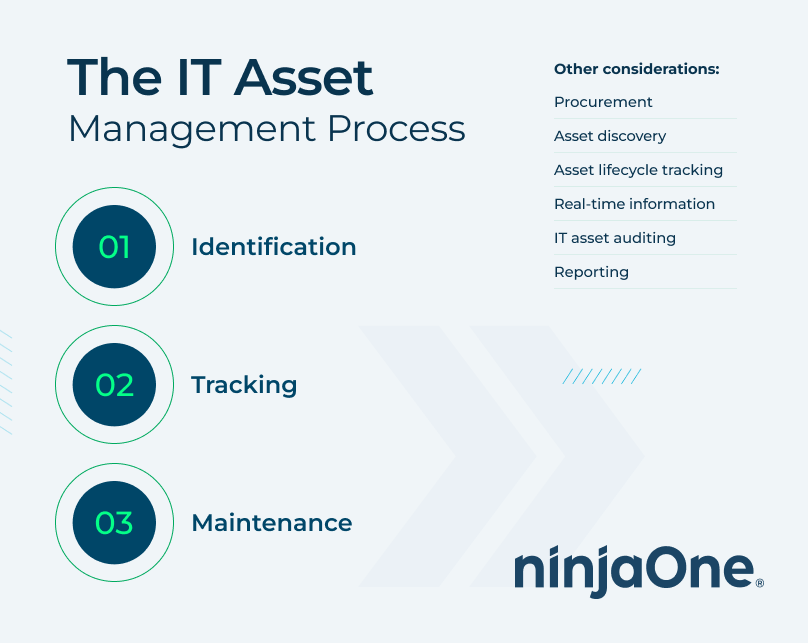
Other considerations about your IT asset management
The tools you use in IT asset management help your IT team systematically manage its IT devices. Key IT asset management tools include procurement, asset discovery, asset lifecycle tracking, real-time information, and IT asset auditing and reporting.
Best practices for IT asset management
IT asset management is an invaluable process within IT environments when it’s performed effectively. To gain the complete value of IT asset management, consider following these best practices:
1. Track the lifecycle of IT assets
Tracking your IT assets from procurement to retirement allows you to gain the maximum value possible from each device in your environment.
2. Use automation
Automated tasks and functions save time and create efficiency in your organization’s IT asset management process.
3. Implement IT asset management software
IT asset management software was specifically designed to manage your business technology, so using this type of software will give you the best tools to group, find, and manage assets.
4. Gather regular feedback
By actively seeking and analyzing feedback from various stakeholders, IT teams can identify areas for improvement, optimize processes, and ensure that IT assets are managed efficiently and effectively.
5. Make data available to IT
It is important that IT data is centralized, standardized, and accessible to all relevant teams to improve decision-making, streamline processes, and optimize resource allocation.
Automated IT asset management with NinjaOne
NinjaOne’s IT Asset Management software helps organizations gain visibility into and control over their IT assets. With tools like automated discovery and real-time data, Ninja’s tools give actionable insights to lower expenses and increase overall performance.
If you’re ready, request a free quote, sign up for a 14-day free trial, or watch a demo.
Frequently Asked Questions (FAQs)
1. How can ITAM contribute to overall business success?
The best ITAM tool optimizes asset utilization and implements proactive identification and mitigation strategies for security risks. This not only leads to increased productivity and operational efficiency but also minimizes disruptions from malware or threat actors.
2. How can ITAM help with software licensing compliance?
ITAM software helps you identify unlicensed software, allowing you to detect and remove unauthorized applications to avoid legal and financial risks. Additionally, ITAM enables the optimization of licensing by rightsizing software licenses based on actual usage, which prevents overspending.
3. How can ITAM contribute to disaster recovery and business continuity planning?
ITAM helps MSPs prepare for and recover from disasters by identifying critical IT assets essential for business operations. It supports the development of data backup and recovery strategies in the event of a disaster.
4. How can organizations ensure ITAM success in the long term?
It’s important that your IT team regularly reviews and refines its ITAM processes and practices. It may be a good idea to provide ongoing employee training as well to ensure staff remain up-to-date on ITAM best practices.