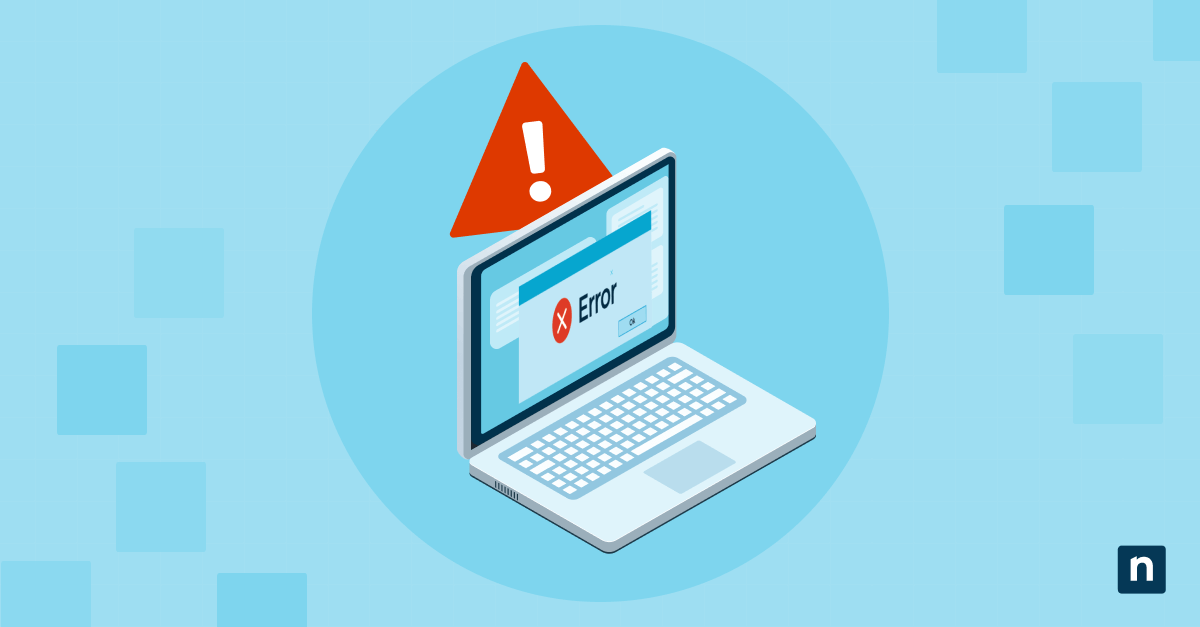As the IT world continues to grow in size and complexity, an increasing amount of information is needed for both the operation and security of IT devices. It’s nearly impossible for MSPs and IT professionals to remember everything without writing it down somewhere, but “somewhere” needs to be both secure and readily available to reference. Fortunately, IT documentation software and IT documentation best practices were created to be both.
What is IT documentation?
IT documentation involves recording detailed descriptions of tasks, methods, procedures, and any essential knowledge for the operation of an IT environment. It may also include documentation of any credentials or configurations that are needed to properly manage the devices. IT documentation software provides a single location to reliably store this important information.
Why IT documentation is helpful for your business
We’ve listed some best practices when it comes to IT documentation, but how can it assist with your business operations? Ultimately, it comes down to something known as Knowledge Management. Knowledge Management is the preservation of organizational knowledge and information for the use of both present and future employees.
IT documentation software is used as a knowledge management tool for IT pros. There are multiple ways it can help your business, which include:
Faster onboarding
Every business knows the challenge of teaching new employees what their roles are and how to perform key functions in their job. Fortunately, with IT documentation, the onboarding process can be completed much faster because all the necessary information is available in an easily accessible, organized location. This especially helps when technicians need to learn or have access to information about the IT environments of individual customers or clients.
Increased efficiency
IT documentation is an effective way to both centralize and standardize company knowledge. When information such as credentials, processes, and configurations are recorded, then technicians have a location where they know they can easily access the information they need. This helps to prevent wasted time searching in other places for explicit information about IT environments. A centralized knowledge base also makes it easy to ensure it is up to date.
Minimized risk
It can be hard to ensure continuity when a technician leaves the organization and takes institutional knowledge with them. With proper and consistent IT documentation, this is a risk that can easily be prevented. Through the use of IT documentation, crucial business knowledge can be written down and recorded for current and future use. IT documentation can also provide all the information technicians need to remediate frequent IT issues that they may run into, such as what to do if a backup fails or what to do if they suspect malware had crept into IT systems. Having documentation available that lists what to do in an emergency will help organizations overcome these challenges faster and limit any potential damage.
Improved security
Keeping credentials and other authorization information secure is one of the many headaches that IT Pros and MSPs have to deal with. IT documentation can help with securely storing and sharing credentials, so only those who need the information have access to it. The added measure of security will give you peace of mind as you continue to provide IT services to customers and clients.
5 IT documentation best practices
IT documentation is no small task. It requires a big time commitment along with adherence to some key principles. When it is done well, it serves as a vital resource for businesses and IT teams. Here are 5 IT documentation best practices to follow to make certain you are capitalizing on this invaluable resource:
1) Create a plan
Because documenting your business’s technical know-how is essential, it is wise to make a plan of action for executing documentation. Before you begin the process, decide what information you are going to record, how you’re going to record it, and how you plan to organize the details. If you begin with a plan, it will be easier to efficiently document.
2) Write with clarity
Since it is a resource that will be referred to often, write it in a way that you can easily comprehend the information. Keep it straightforward and succinct. There is no need for extra fluff; just write down credentials or state procedures simply. Additionally, make sure that the information you write is accurate. Clear documentation will also help newly onboarded employees navigate their roles and learn the information.
3) Organize the data and use multimedia
Organizing information from the moment you begin documenting will make it much easier to search for and find the information later. Adding multimedia like colors, charts, and graphs to clearly display key data points will make documentation more visually appealing and easier to comprehend. With rich IT documentation, technicians and support staff can spend more time remediating issues and less time searching for the answer.
4) Standardize the documentation
Set up a process for recording information so that it is all recorded in the same way. Some IT documentation software will offer various templates to use that can make it easier and help simplify the standardization process. Standardizing your IT documentation will make both recording and locating information in the documentation easier.
5) Make documentation a common and regular activity
IT documentation should be a living document, with consistent updates as part of your daily workflow. Since documentation is needed for both security and ease of business operations, it is important to make it a daily practice. IT documentation should also be a collaborative effort across other departments within the organization to ensure that the documentation is being used and is accurate.
Document all IT in NinjaOne
Easily and securely document credentials, processes, and assets for quick access.
Conclusion
Effective IT documentation is both beneficial and necessary for any IT environment, and it is worth the time spent recording all important IT information. Furthermore, it is also essential for successful IT operations management. Having proper documentation in place results in smooth operations and a feeling of assurance knowing that all the information for your IT environments is secure.
NinjaOne is a unified IT management platform designed to make it easy for you to monitor and manage your IT environments, and their documentation feature is just one of the many tools they offer. Sign up for a free trial today to start exploring the benefits of Ninja’s IT documentation software.