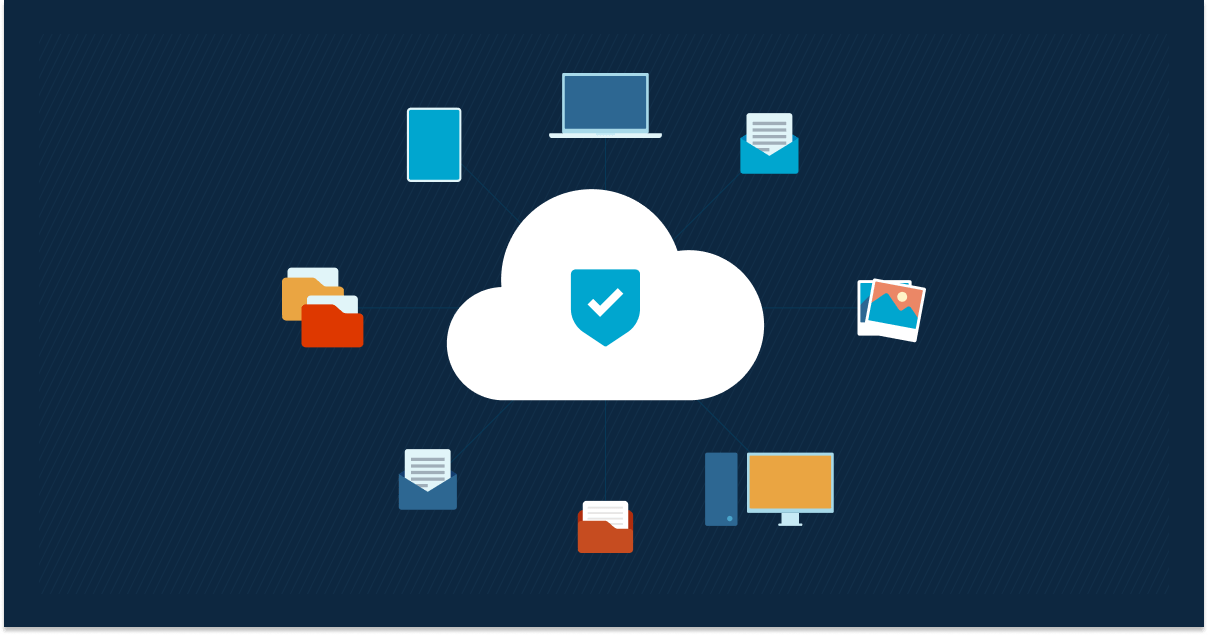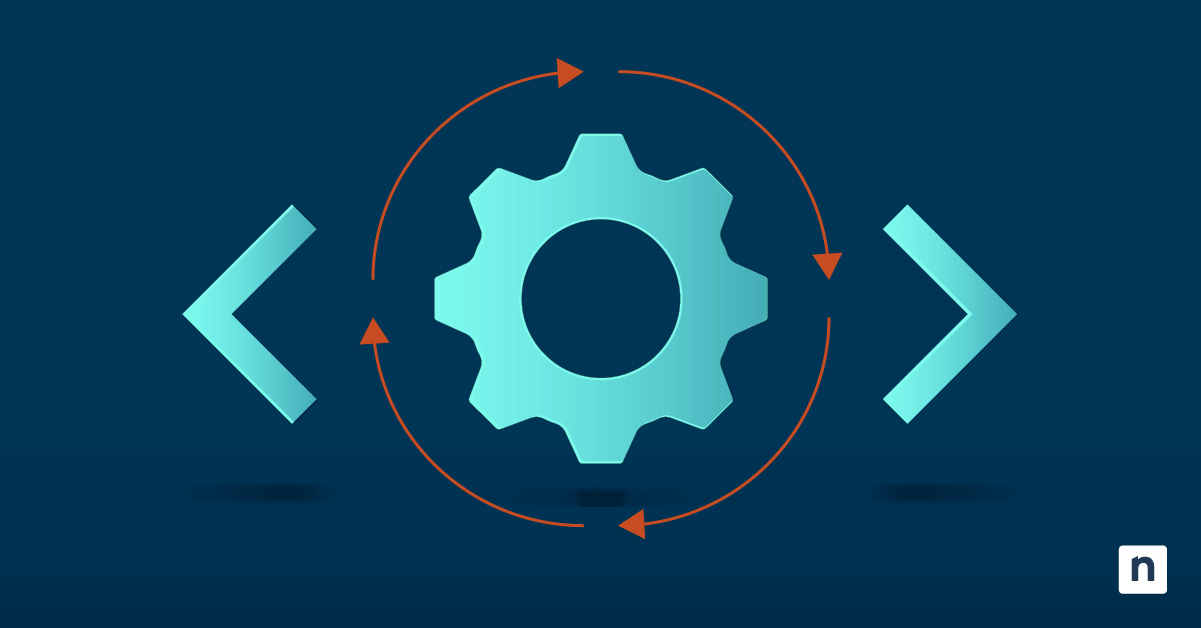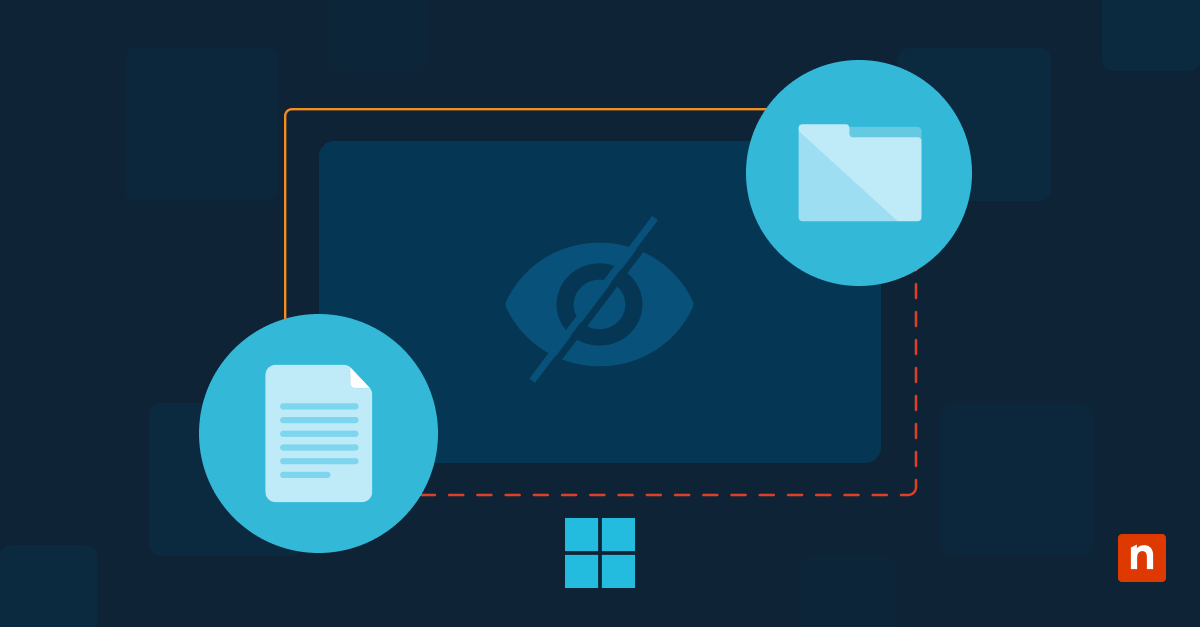For MSPs and IT pros, IT documentation is a priceless tool used to record, organize, and store the information they need to do their job efficiently. With IT documentation software, users can start to build a solid foundation of organizational knowledge that contains essential and accessible information for a modern, secure IT environment. Due to its versatility, IT managers are continually looking to use this software in their everyday work.
What is IT documentation?
IT documentation is the recording and storing of key information for an IT environment. The details included in IT documentation can range from passwords and credentials to configurations, SOPs, and more. IT documentation software provides a means for IT Documentation to be accomplished quickly and efficiently.
Why IT documentation is important
The importance of documentation in IT is difficult to overstate because of the sheer amount of knowledge needed to oversee IT environments. Every detail, big or small, can have a big impact on the operation of a network. For example, a forgotten password for an AD account that wasn’t recorded could lead to time wasted and a potential security vulnerability whereas if the password was available in a centralized and easy-to-access location the issue could easily be solved.
The recorded information can also provide basic company SOPs or pertinent instructions for the operation of both individual devices and entire networks. This is important because this information is central to the responsibilities of IT providers. Those who take advantage of IT documentation also benefit from its use because of its simplicity and accessibility.
IT documentation tools
IT documentation is obviously essential, especially in the world of IT pros and MSPs, but how do you effectively document your essential IT information? There are many tools that exist for documentation, but not all of them will work as an efficient IT documentation tool. Here are the varying levels of IT documentation tools:
No documentation
The lowest level of IT documentation is no documentation, meaning that there is no tool or system in place to record important business information. When an IT business does not document details, it runs the risk of losing essential internal or customer information. The unorganized or undocumented information can unfortunately lead to inefficient business operations or losing business with customers altogether.
Documents and spreadsheets
Writing business information on documents and spreadsheets is the next level of IT documentation. Fortunately, at this level, information is actually being recorded. However, individual documents are difficult to share company-wide. This isn’t very different from a situation where employees write details down on a paper but few people have access to it.
Internal wiki
The next IT documentation tool is an internal wiki, which is a place where internal business documents can be stored, viewed, and worked on by business employees. Internal wikis are an excellent tool for employees to collaborate together to find information, maintain records and content, and improve on documentation. When it comes to IT documentation, internal wiki software falls short because anyone can make changes and you can’t keep information confidential.
IT documentation tool
The best documentation tool for recording IT information is a designated IT documentation tool. IT documentation tools make it easy and simple for you to record important information for your business. NinjaOne documentation is an IT documentation tool made specifically for MSPs and IT Pros. IT businesses benefit from a knowledge base created using IT documentation tools because the creators of those tools know what kind of information is needed, as well as how crucial it is to both maintain confidential information and increase business efficiency.
IT documentation best practices
Before diving in and recording any and all information about the devices in the environment you oversee, consider a couple of best practices for IT documentation. First, make a plan for documentation. Plan what information you will document and how you will document it.
Also, be sure to make documentation a regular part of your schedule. The more consistently you record this type of information, the quicker and easier it will become.
Conclusion
With the assistance of IT documentation, IT pros and MSPs can render more reliable services for their customers. IT documentation examples and templates, in particular, can help IT service providers to know what details could be beneficial to include in their documentation. These tools can also make the process of updating documentation run smoothly. Keeping information and devices up-to-date is necessary to avoid IT tech debt.
NinjaOne is a cloud-based platform built for the purpose of IT management. Their software provides templates out-of-the-box that contain best practices for common use cases, or you are given full flexibility to change the templates to standardize your personal IT documentation. They also provide automated documentation by pulling in info from an agent. Visit NinjaOne to start your free trial today.