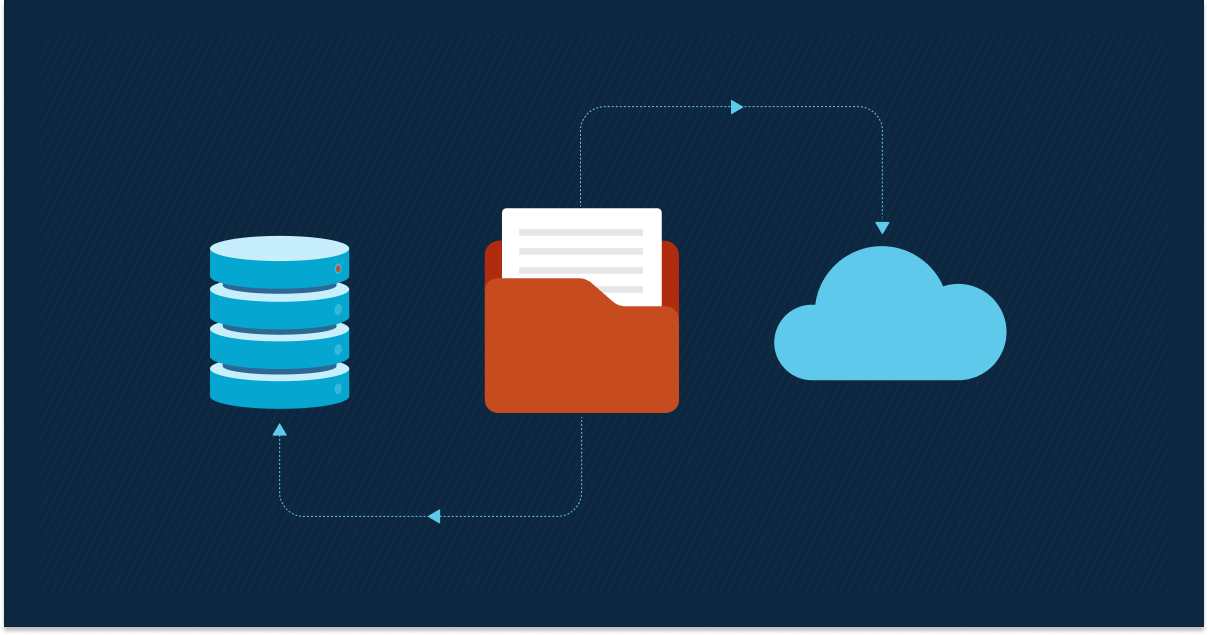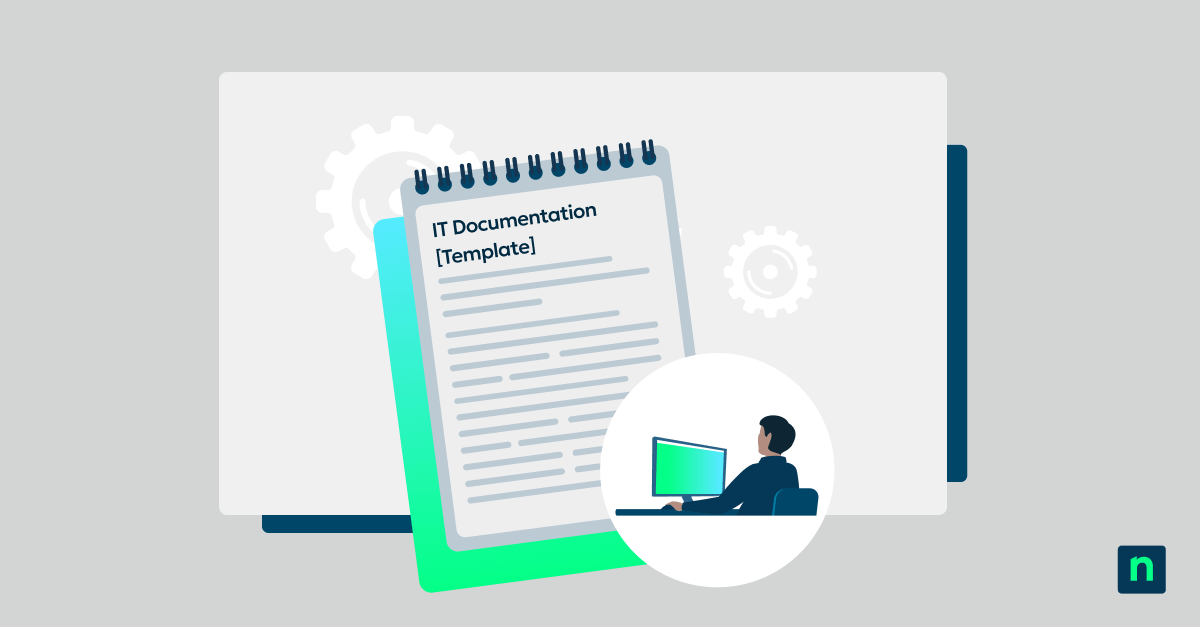It would not be an exaggeration to say that IT documentation is critical to your business’s success. It is one of the most crucial best practices in IT operations and allows you to record, organize, and store information about an IT environment, from device information to passwords and contact information. Without great documentation, your IT department would not operate at its best.
Given its importance, you may wonder how to find the right solution for your needs – and how much this tool would cost. This IT documentation pricing guide explains the different factors that may influence costing so that you can make the most informed decision for your organization.
Pricing models of IT documentation software
Arguably, the main driver of IT documentation software cost is the pricing model you decide on. There are many options available today, and while the market is rich with vendors all touting their solutions, it’s best to select one that aligns with your business requirements and needs.
Remember: Data should always be at the heart of every pricing decision you make. Don’t assume a one-size-fits-all strategy or, worse, compare and imitate what your competitor is doing. It is a good idea to do your due diligence and research what type of IT documentation software will be best for your organization.
Subscription-based models
Subscription-based solutions are on the rise, and for good reason. This recurring billing model gives you the flexibility to upgrade and adjust your software as needed. Instead of one-time payment models that may or may not contain the features you need, subscription-based pricing models help you determine which functionalities you want for each billing period.
Vendors, such as NinjaOne, work closely with you to make your subscription-based model as cost-effective as possible by ensuring that you only pay for the tools your business requires. Because each solution is different, pricing may vary depending on the complexity of your software. That being said, it is always good to research your vendor to see if they charge extra for training or implementation fees!
Perpetual licensing models
This model charges you a flat fee for a single product with a fixed set of features. While this seems easier to understand and may be useful for established businesses with a clear idea of the services they need, it does not allow flexibility. If you decide to add any new products or features, you will need to pay extra.
Free vs. paid IT documentation software
Yes, there is free software you can use for your IT documentation. These types of software are usually developed by IT enthusiasts who want to help others with their business requirements at low or no cost. Free software can also be open source, which may be an attractive option for companies that value innovation and customization.
Naturally, however, free software is free, which means that anyone can use it. This significantly raises your security risks and should not be considered if your company deals with sensitive data, such as those found in the government or financial industries. It is also good to note that free software typically has limited functionality and features.
5 factors influencing IT documentation software pricing
You may have wondered, “How much does IT management software cost?” and wished there was a single answer to your question. The truth is that most vendors offer custom solutions for every customer based on their goals and several other factors.
1. How IT documentation data is stored and accessed
Every vendor offers a different IT documentation software. Some create documents that are shown as web pages, whereas others allow you to download files as readable content. There are pros and cons to each type of solution, but generally, you should look for a vendor that offers structured and standardized software that can organize your documentation into different modules.
2. Customization and add-on costs
An effective IT documentation software should be fully customizable to your business. This way, you can document any asset, workflow, and account much more easily and conveniently. A customized dashboard is also beneficial for your technicians, as they will have a better understanding of all the information being gathered. That being said, customization and other add-ons will contribute to the overall cost.
3. Ready-to-use templates
Ideally, you may want to choose a vendor that already offers easy-to-organize IT documentation templates rather than starting from scratch. This significantly reduces the time spent on documentation and allows your IT department to effectively use the software.
4. Amount of documentation data
Does your company handle a large amount of data? More complex information requires higher-level resources. When evaluating your IT documentation budget, it’s a good idea to define a clear scope of how much information you expect to manage from the outset so that you can manage your cost more effectively.
5. Integration capabilities with other IT systems
Some IT documentation software may be offered as part of another type of software, such as a remote monitoring and management (RMM) system. NinjaOne, for example, combines endpoint management and IT documentation in a single pane of glass to avoid unnecessary context switching.
Nevertheless, if you decide to use IT documentation software in a single product offering, ask your vendor about its integration capabilities and if there are additional related fees.
6. Level of customer support and training offered
A costly mistake you can make is assuming you won’t need any maintenance or support. Even the best MSPs and IT professionals need a great customer support system to address any concerns that inevitably will arise. Ideally, you should work with a vendor consistently ranks high in customer support and service.
IT documentation software ROI
It’s easy to question whether a specific software is worth the price, and you may be feeling overwhelmed with some form of analysis paralysis. To help make the decision easier, here are some best practices to consider:
- Identify the goals and objectives of your organization. What do you need your IT documentation software to accomplish?
- List your direct costs, including the upfront fee and any maintenance, upgrades, and support, and compare those with your intangible costs, such as decreased productivity or reduced customer satisfaction. An expert tip would be to assign a dollar amount to the intangible costs to make the comparison easier.
- Regularly review your IT documentation software budget with your key stakeholders.
Minimize knowledge loss with the right IT documentation tool
By documenting your IT information and processes, you ensure efficiency and accuracy for everyone in your company. An effective IT documentation software standardizes processes and makes it easy to retrieve necessary IT and business data so that your team, and everyone else in your organization, are working the same way towards the same goal.
NinjaOne’s IT documentation software easily and securely documents critical information in a unified solution. Take the next step to elevate your processes today by scheduling a free trial or watching a demo.