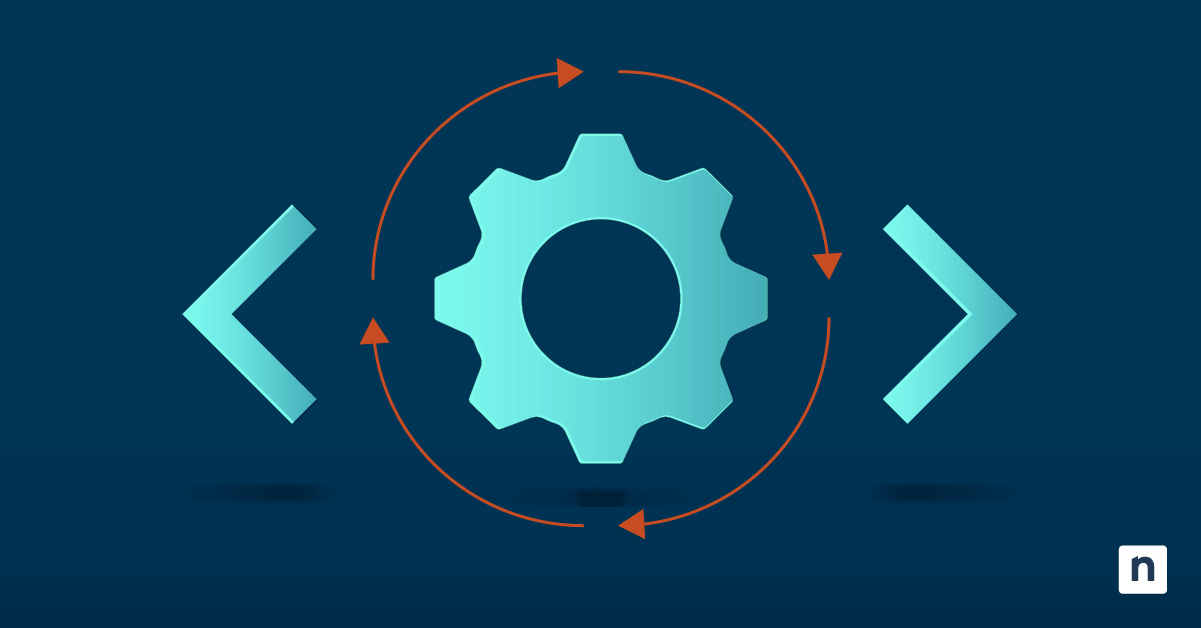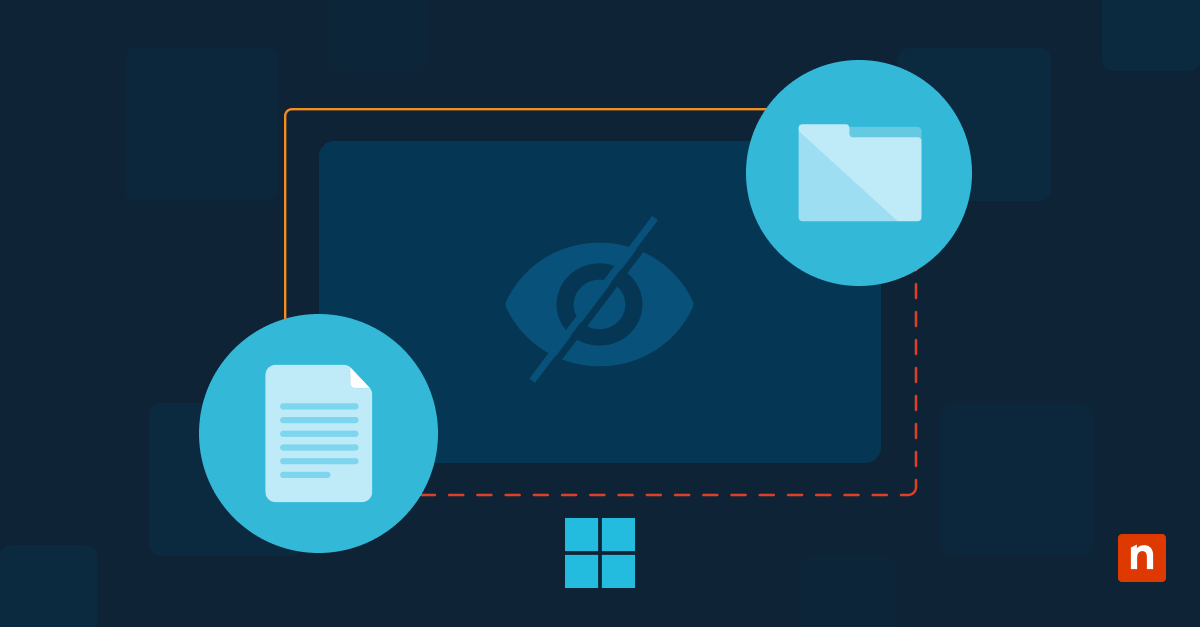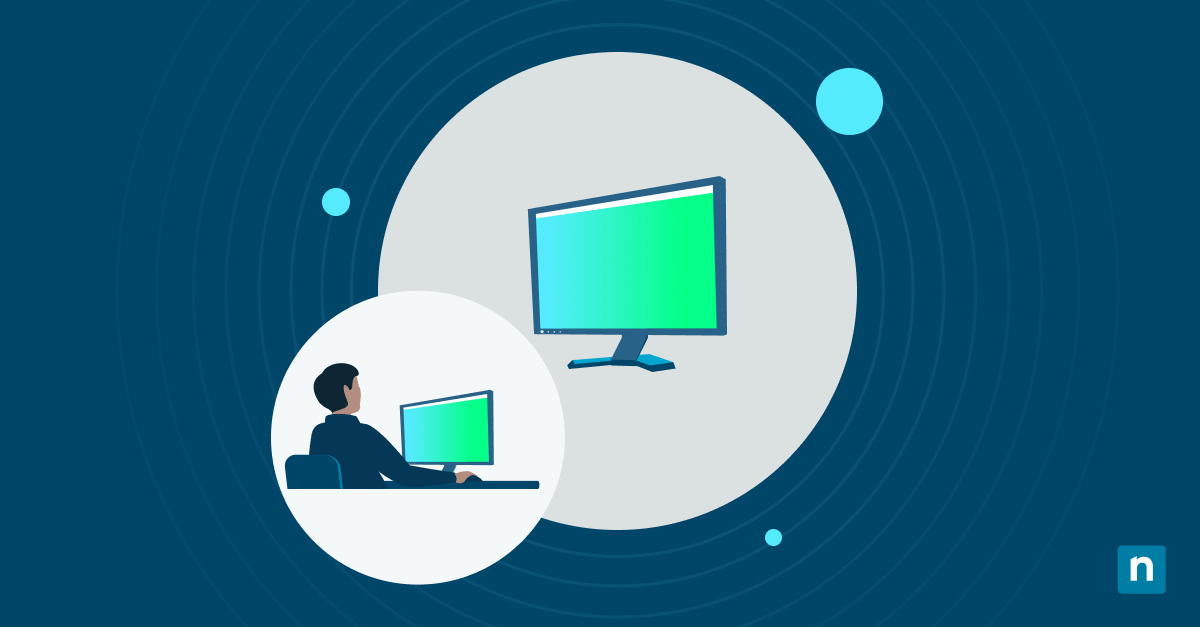As the IT demands of modern-day business increase with more devices and different technologies becoming essential to operation, the necessity of a functional and efficient help desk cannot be overstated. With ticketing software, help desk teams can provide excellent and swift assistance that keeps end users productive and IT operations running smoothly. As these roles become increasingly important to maintaining efficient workflows, organizations should understand how to apply help desk best practices that make an impact.
What is a Good Help Desk?
A good help desk sets the foundation for a satisfying customer experience. The help desk is predominantly responsible for offering solutions to those who need IT support. They are also in charge of providing prompt services to employees or customers seeking answers to any technical questions.
10 Help Desk Best Practices
Help desks can become an essential part of what drives your business success. Yet, your success is limited by how well the help desk tools are used and how the help desk team functions. Here are some help desk best practices to implement to ensure you are making the most of both your help desk software and team:
1) Use designated help desk software
The first best practice is to use software specifically designed for help desks. Help desk software will have the necessary tools for your team to fulfill IT requests successfully. There are many types of help desk software available, but you should look for solutions that are easy to use and set up and provide an integrated, unified set of tools that reduce remediation time. This will make it easier for the help desk team to focus on solving end-user issues instead of spending time learning new software.
Ninja Ticketing is NinjaOne’s ticketing software designed exclusively for IT professionals. The software’s simple design, 360° visibility, and automated processes make it highly intuitive and practical for technicians.
→ Sign up for our 14-day free trial today.
2) Hire skilled technicians
Skilled technicians who know how to quickly solve IT issues allow the help desk teams to run smoothly. Having problems consistently escalate to the top-tier technicians simply because lower-tier technicians don’t know how to solve the problem wastes time and resources.
If finding knowledgeable technicians is an issue, you should consider developing documentation on how to resolve common issues and focus on regular training. Alternatively, organizations can partner with skilled managed services providers (MSPs) to co-manage some help desk or IT support needs and free your team up for higher-value IT projects.
3) Create a knowledge base
A useful knowledge base will contain all the how-to’s, steps for troubleshooting and answers to common questions for your help desk team. By documenting this vital know-how in a central location, your technicians will easily access the information they need to do their job effectively. Please read our blog post on IT documentation to start documenting your own environment.
4) Implement effective SLAs
SLAs (Service Level Agreements) are documents that define what services your help desk will provide. They also include how responsive the help desk will be and metrics used to track how the help desk is performing.
SLAs are a contractual agreement between the help desk and the customers it is serving. With this agreement, expectations from both parties are made clear. This prevents a lot of future misunderstandings that could occur. SLAs typically apply to MSPs but can also help set metrics and expectations for internal IT departments.
5) Automate your ticketing and processes
Automated ticketing involves the use of ticketing software to automatically create and assign tickets to agents based on their knowledge and skill level. With this kind of software, you can skip figuring out what area the request falls under and whom to contact. Automating this process cuts down on wasted time and unnecessary help desk costs.
At a higher level, automation enables your help desk to automatically detect an issue, create a ticket, and then remediate the issue. This type of automation is ideal for common help desk requests that resolve through the same repeated solution. By automating the resolution of these kinds of problems, your help desk will have more time to spend on tickets that require manual remediation.
For tips on improving your helpdesk through automation, check out our Helpdesk Efficiency Guide.
6) Add context to your tickets
Some of the most demanding and least helpful help desk requests tend to be something like, “Help! My computer isn’t working.” Unfortunately, that tells you close to nothing about the situation or where you can even start trying to solve the issue. What isn’t working? Is the internet slow? Did the customer lose any data?
Providing context to your tickets allows your help desk team to get to the root issue to spend less time figuring out what the problem is and more time solving the problem. Context helps quickly resolve issues and support the smooth operation of devices, resulting in happy customers. Fixing issues quickly also leads to increased productivity in your business.
7) Enhance communication with end-users
Good communication is essential for help desks. Technicians must actively listen to end-users about the technical issues they are experiencing, and they must communicate with end-users about resolutions to their IT problems. It should be short, simple, and straight to the point. Communication with users can also be enhanced through live agents or chatbots.
8) Encourage self-service
While many issues require the intervention of skilled help desk technicians, some could be solved through a help desk self-service portal. For example, self-service helps limit the number of easily resolvable tickets your help desk receives. In addition, end-users can access the portal to find the information or resources they need to answer a question or fix their technical issue.
9) Track your help desk metrics
Tracking help desk metrics give you a well-informed view of how your help desk performs. It acts as a visual for you to see what aspects of the help desk might need improvement and makes it easy to measure your progress.
Metrics such as resolution time, resolution rate, response time, and customer satisfaction are some measurements you can base help desk goals on.
10) Continually improve the process
The final best practice for help desks is always finding ways to improve. The difference between a good help desk and an excellent help desk is whether or not the help desk is continually progressing and making the process better.
Looking at your help desk metrics is one way to look for things to improve. Another option is to obtain user feedback. Since help desks serve end-users, it matters whether the users feel that their requests are adequately being resolved.
Next Steps
How do you know where to start building a good help desk? We recommend beginning with intuitive ticketing software since this will allow the help desk processes to have an excellent foundation to build from. Specific features that you may want your help desk software to include are context and automation because it will ensure you have the necessary details and decrease manual work. Building a practical help desk takes a lot of time and resources, but it is worth the effort.
🥷 NinjaOne offers customized ticketing workflows for faster IT service.
Use Help Desk Software to Improve Your IT Management
Help desks are an invaluable asset to any successful IT business. Check out our IT self-service guide to learn more about these self-service portals.
Following these best practices will allow you to increase efficiency, improve end-user outcomes, and significantly reduce costs associated with IT management. Ninja’s software, rated #1 in customer experience, can help you achieve these outcomes. Sign up for a free trial of Ninja’s ticketing software today.