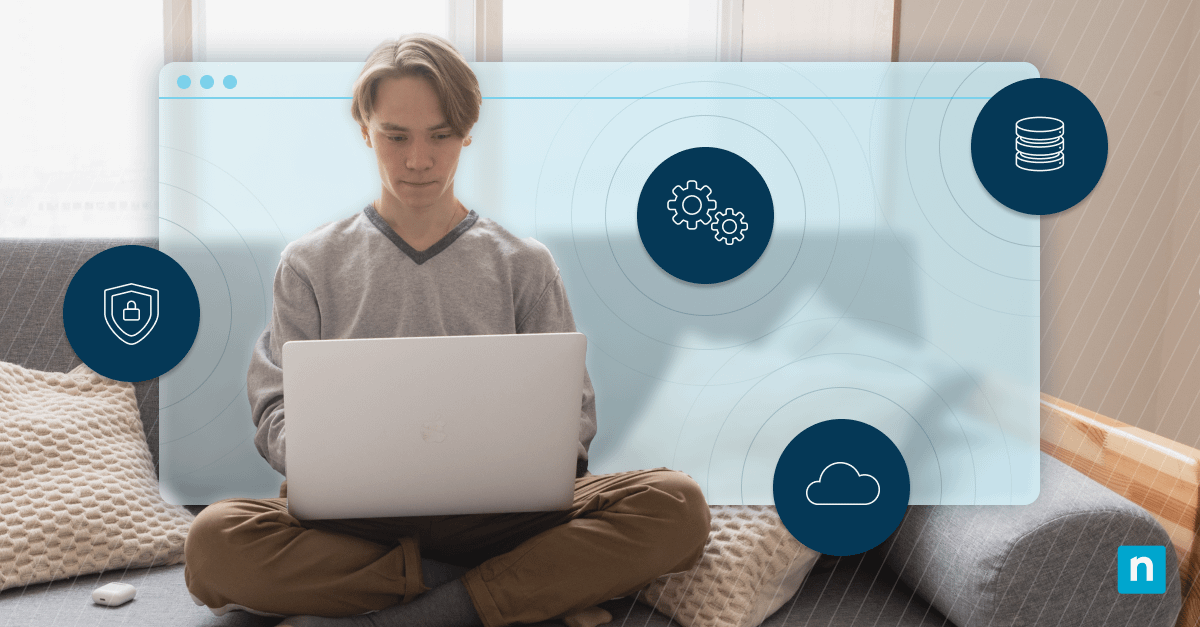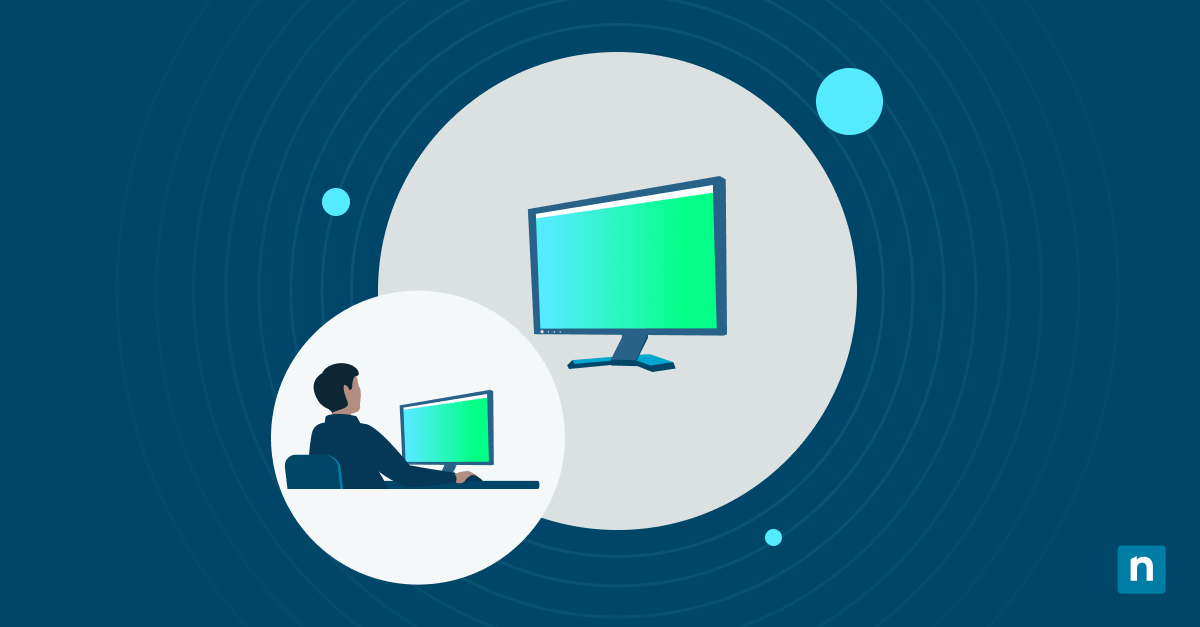According to recent polls, at least 67% of consumers choose to use self-service options rather than speaking with a company rep. This leaves many businesses — especially those in the service industry — wondering how to provide quality support for their customers without making them get on a phone call.
These situations are where self-service software options come into play. Such resources make it easier for customers to find the help they need in the manner they choose. In this article, we will discuss the idea of customer self-service software, how IT companies can implement it, and best practices for doing so.
What this article will cover:
- What is self-service (with examples)?
- What IT pros need to know about the self-service method
- What is self-service software?
- Best practices for self-service software.
A video version of this blog, titled IT Self Service Software: Overview & Examples, is also available for those who prefer a visual format.
What is self-service?
Most old enough drivers (or who have watched enough classic TV shows and movies) know that full-service gas stations used to be the norm. All you needed to do was pull into the station, and an attendant would pump your gas, check the air pressure in your tires, and clean your windshield. That’s a “full service” experience in a nutshell.
Self-service is what most drivers in the United States are accustomed to these days — and it’s precisely what it sounds like. So you pull your car into the station, pump your own gas, and clean your own windshield.
While it might sound like this is a step in the wrong direction in terms of service, the self-service model increased because it’s more efficient, far more cost-effective, and…as the statistic above shows…most people don’t mind pumping their own gas.
And you’ll notice this trend is continuing through other customer experiences as well. For example, self-checkout lines at supermarkets are taking over. Apps allow shoppers to perform many tasks, like checking stock, that used to require an employee’s help.
The underlying force behind this is the general belief that “I can do this faster, cheaper, and with less interruption if I just do it myself.” In truth, many people would just instead take care of an issue on their own rather than make a potentially lengthy and frustrating phone call to a service desk.
Since consumers are okay with self-service and it’s generally more cost-effective for the business to offer such options, you can imagine that Managed Service Providers should be keen to jump on this bandwagon. Before we look at how IT providers are leveraging self-service software, let’s review the overall benefits of doing so:
The benefits of self-service
Reducing costs
What’s the common thread among all of these self-service options? The business doesn’t need to pay for as many employees. Whether you’re talking about gas station attendants, cashiers at the checkout line, or IT technicians, this is true. MSPs who invest in self-service software can invest the money they save on person-hours into other profitable initiatives.
Consumers like options
The concept of good service entails providing the kind of user experience your customers want. For example, given the win-win nature of self-service, why wouldn’t an MSP want to make sure these resources are available?
Minimizing wait times
Sure, some consumers still prefer interacting with a human being, but they frown severely on those interactions when forced to wait. Waiting on hold can sour their entire service experience — and their broader opinion of your company. Customers who choose self-service free up more support agents for other users, lowering wait times and producing more positive outcomes.
Attracting clients and closing deals
Some customers want efficiency above all else. However, showing prospects an extensive self-service offering may be all it takes to sway a decision in favor of your MSP.
Understanding the self-service method
It’s no wonder that self-service is becoming the preferred method for customer service in many sectors. You know the benefits but may not know how an MSP should integrate a self-service portal into their business.
Self-service can be effortless to embrace and integrate into your support offering. Many of the best options can be added to your existing website or client portal. So let’s look at some of the common ways MSPs offer self-service.
Types of self-service for MSPs and IT departments:
1) Knowledge base
You’d be hard-pressed to find a techie who isn’t familiar with the concept of a knowledge base. While these are sometimes quite technical, there’s no reason you can’t craft an accessible and easy-to-use knowledge base on your website. Such a resource should include organized and searchable documentation on your services, frequently asked questions, and troubleshooting guides for the most common problems your clients face.
2) Product training
Your reps and technicians are probably well-trained on your products, but are your clients? They may not be getting full functionality from their IT service simply because they don’t fully understand how to use all of your solutions. Avoiding this issue increases the consumer’s perception of your value, improves the relationship, and shows that you care about your clients. You can start by creating and sharing written guides or videos showing beginner, intermediate, and advanced usage of your solutions.
3) Provide flexible help channels
Your customers probably want a variety of ways to contact you — and a logical path of escalation they can follow to find an answer.
If the answer to their question isn’t found in the Knowledge Base, they can try the forum. If it’s not in the forum, they can initiate a live chat with a tech. If that doesn’t resolve the issue, they can escalate to a phone call. This allows more service solution options to please a wider variety of clients.
Customer self-service software for IT
The boons of self-service software are clear, especially now that we’ve learned how customers are eager to find their own solutions in the name of convenience and efficiency. The entire concept is built around creating meaningful experiences for your customers at the end of the day.
That said, MSPs have various tools at their disposal for creating a self-service offering. For example, many IT Management tools have built-in solutions for creating knowledge bases and support chat workflows. They may even offer features for collecting surveys, publishing a service catalog, and creating a mobile app for your business. The best service management solutions cover all of the points we’ve addressed in this article, giving MSPs the power to fully leverage the benefits of self-service while maintaining a high standard for their users.
Some of the available options are available as Software-as-a-service (SaaS) solutions, making them very easy to configure and scale.
Self-service software best practices
This approach is sound, but it still must be implemented correctly to reap all the benefits. Several best practices in implementing self-service software allow you to get the most from your investment. Here are a few to consider:
- You can begin by surveying your clients to determine what they want from a self-service initiative. This will allow you to focus on features your customers will use instead of spending time on features that won’t be as in demand.
- Test and follow up. After your self-service software resources launch, follow up with your clients to ensure they’re working correctly. Your clients should be able to find their answers with minimal frustration — otherwise, the value of self-service is lost.
- Keep information relevant and up-to-date. Nothing is worse than a help article or troubleshooting guide that is outdated and no longer solves the problem. Make sure your guides are current and be sure to add new content regularly to address trending issues. Keep your service techs in the loop when developing new self-service content, as they know the common questions and can help determine where your clients need the most guidance.
- Integrate your self-service tool with your CRM and/or RMM tool to save time and management down the road.
Exceed expectations without exceeding budgets
Service-based organizations of all sizes are constantly fighting to lower expenses while keeping their client satisfaction levels high. As a result, managed IT service providers are not exempt from this quest to exceed expectations without exceeding their budgets. Therefore, self-service software and methodology can be beneficial tools in this journey.
Self-service is a proper win-win solution because it benefits your MSP and your clients. The savings garnered from reducing strain on the customer service team can make the entire investment worthwhile. Executing this plan successfully often begins by selecting a quality self-service software solution that is easy to set up and launch — and even easier for your clients to use.
NinjaOne offers end-user self-service software options:
- Give end-users secure VPN-less remote access to their endpoints
- Let end-users restore their files from NinjaOne Data Protection Backup
- Enable technical end-users to manage endpoints via the terminal remotely
- Get visibility and control over end-user access
Learn more about the NinjaOne End User Self-Service IT Portal!