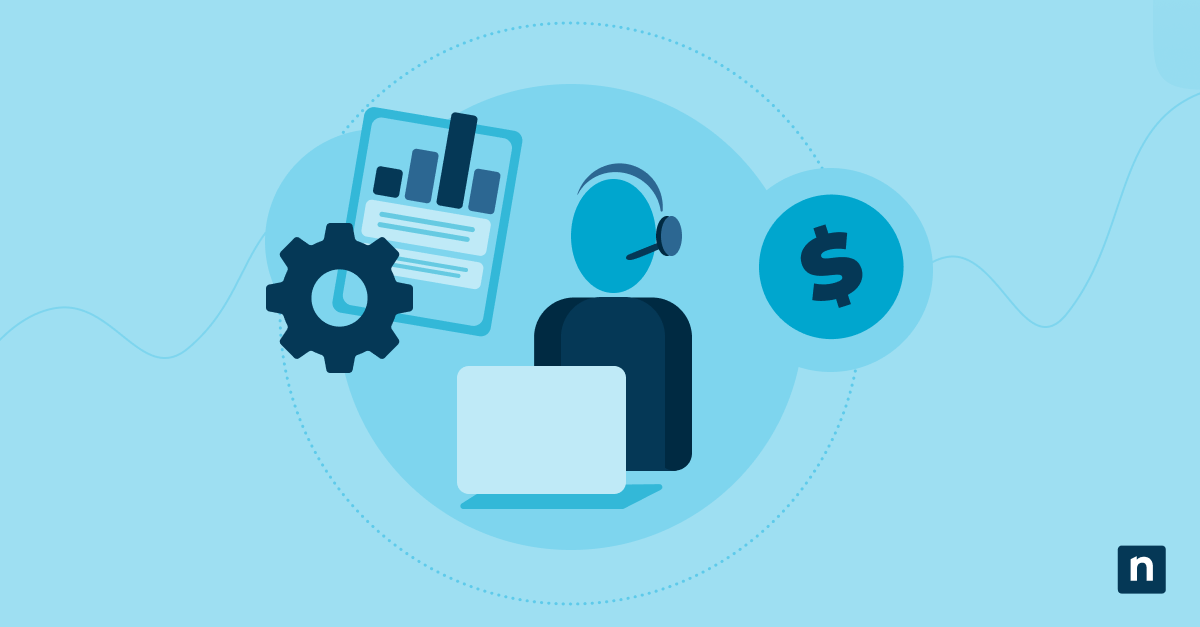An efficient IT ticketing system is the unsung hero behind the scenes in the digital world. It’s the guardian angel of your organization that ensures technical glitches and customer issues are swiftly addressed, helping operations to run smoothly. The importance of efficient service delivery has never been greater, as 77% of customers claim that the most important thing a company can do is value their time.
Common challenges in ticket management
Understanding the hurdles facing the IT ticketing system is the first step to better supporting your on-the-ground staff. Here are four common IT ticket management challenges:
1) Ticket backlog
A backlog of unresolved tickets can be a black hole in IT support. A ticket backlog is an accumulated mass of customer support requests that have surpassed their expected resolution periods. This can occur due to various factors, including resource constraints, poor prioritization, or outright oversight.
Regardless of the underlying reasons, a backlog poses challenges for both customers and the company. The backlog of requests creates friction as customers are left with long waiting periods – which can have severe ramifications on both brand image and future contracts. Helpdesk staff, meanwhile, are left to battle the unrelenting pressure of an unresolvable backlog as newer tickets take up all their time.
2) Lack of prioritization and categorization
Processing tickets in the same order that they’re received (aka first in first out, or FIFO) may be a logical way to manage an ongoing workload, but it isn’t always the best option. Every IT issue is unique, and proper categorization and prioritization can prevent critical issues from slipping through the cracks while giving your helpdesk staff the power to tackle as many tickets as possible. Efficiently assigning each ticket’s priority lies at the crux of this approach. Without a solid backbone of clear, predictable, and iterative prioritization, IT teams are left relying on unfit tools.
3) Inefficient communication and collaboration
Throughout the majority of IT’s history, tech stacks have retained a remarkable degree of uniformity. Most business-critical platforms were not originally designed to interact seamlessly with other systems. This heavy reliance on isolated mechanisms is often reflected across entire organizations – evidenced by the fact that IT professionals often specialize in specific systems such as SAP or Oracle. These specialists then play individual roles within the wider team, their responsibilities effectively limited to their own expertise.
From the view of the helpdesk, this heavy reliance on segmented expertise has resulted in poor visibility across tech stacks, with severe ramifications on the team’s ability to troubleshoot and fix issues as they arise. For instance, siloed teams can be unaware of previous relevant solutions, resulting in duplication. The ramifications run even greater risks, too, as they help drive technician burnout – an energy vampire facing every helpdesk.
4) Manual processes
In the age of automation, manual processes can themselves be a roadblock. If engineers are expected to manually check the ticket queue or update other departments on ongoing issues, a lot of info can slip through the cracks. Furthermore, the extra demand that this places on analysts further restricts the amount of time they can spend tackling customer concerns.
Key strategies to accelerate ticket response times
Picture this: your customers encounter a problem, submit a ticket, and within minutes, receive a response that their issue is being addressed. This level of responsiveness can create ripples of satisfaction that resonate throughout your user base. Choosing the right ticketing system software and identifying the must-have features is the first step toward optimization.
Automate ticket routing and prioritization
Getting the right issue to the right person is one of the key drivers of ticket response time. Rather than leaving technicians to browse through generic ticket lists, automated helpdesk solutions can assign relevant tickets directly to their own workflow. This is one essential ticketing automation that allows them to spend more time addressing the request rather than searching for relevant tickets. By assigning tags automatically – and analyzing the included information – tickets can be fast-tracked to the relevant person depending on the specific problem, task or product.
With tickets better dispersed throughout the organization, technicians are able to spend more time on customer queries. This has an immediate impact on end-user satisfaction and is a process that can be replicated across ticket subjects and severity. Some helpdesk solutions support this by automatically routing issues that require more in-depth knowledge to the second-tier ticket board. If that ticket requires a subject matter expert, this ticket can then be further escalated to the third-tier team.
Finally, automation can help keep technicians in the loop throughout the ticket’s lifecycle. This ensures that tickets are moved across boards and out of their current queues, allowing your technicians to focus on the current tasks.
Improve communication and collaboration
Breaking down the barriers between support agents and other internal teams is vital for a streamlined operation. Unfortunately, thanks to pre-established siloes and a heavy focus on internal knowledge, inter-departmental communication is often heavily limited. This is where a centralized helpdesk platform helps realign technical teams with a cohesive, organization-wide view. While the urgency and importance of a message often determine the most suitable channel for dissemination, your team needs a supportive backbone of different message channels.
- Critical and urgent messages: Messages of utmost urgency, demanding immediate user attention, are best conveyed through high-impact channels. One example is the use of pop-up desktop alerts, particularly suitable for notifying the team about unplanned outages or other critical issues.
- Informative messages: Messages primarily intended to provide status updates or share information can be effectively transmitted via email or displayed as scrolling tickers. This approach proves effective for disseminating team announcements or project updates, ensuring that recipients are well-informed.
- Awareness messages: Messages aimed at instigating positive behavioral changes are most efficiently conveyed through corporate screensavers or lock screens. Such channels are ideal for reinforcing correct procedures, such as raising an IT ticket or promoting cybersecurity best practices that users should adhere to.
Keeping everyone on the same page is a two-way street; timely notifications on the end-user’s side help reassure them of a genuine response.
From a more macro perspective, regular awareness campaigns throughout the year help your helpdesk team stay on course. Generating helpdesk reports on a regular and predefined timetable can help identify areas of concern before they become a genuine issue, and help further foster a sense of collective effort. With this structure in place, ticket response times can be continuously improved. Teams can discover how these adjustments gradually impact their day-to-day workflow, and begin to realize individual accountability.
Empower end users with self-service options
A sizable portion of a helpdesk technician’s day is spent going back and forth with users. Technicians spend valuable time asking for information that was missing from the initial ticket or waiting for users to reply. The way to address this is by implementing a self-service portal that makes it easy for users to find valuable documentation, request additional services, and resolve issues without the technician’s assistance.
The more customers that can independently resolve their issues, the greater reduction in ticket volume. Consequently, support agents can then allocate their resources more efficiently, further allowing them the freedom to prioritize more urgent tickets.
Choose first-class ticket efficiency
The need for an efficient IT ticketing system cannot be overstated. Faster response times translate into happier customers and a more efficient organization. By implementing the strategies outlined in this guide and following best practices, you can transform your IT ticketing system into a powerhouse of support efficiency.
With the right strategies and tools in place, like NinjaOne’s IT ticketing system and helpdesk software, you’ll be well on your way to achieving lightning-fast support and unparalleled customer satisfaction. Watch a demo or sign up for a free trial today.