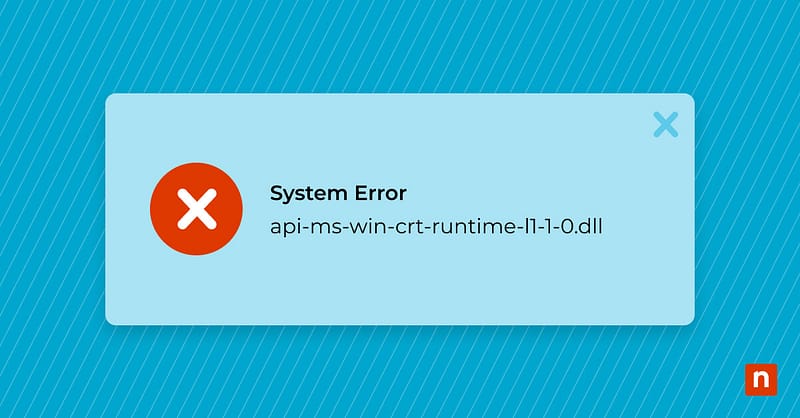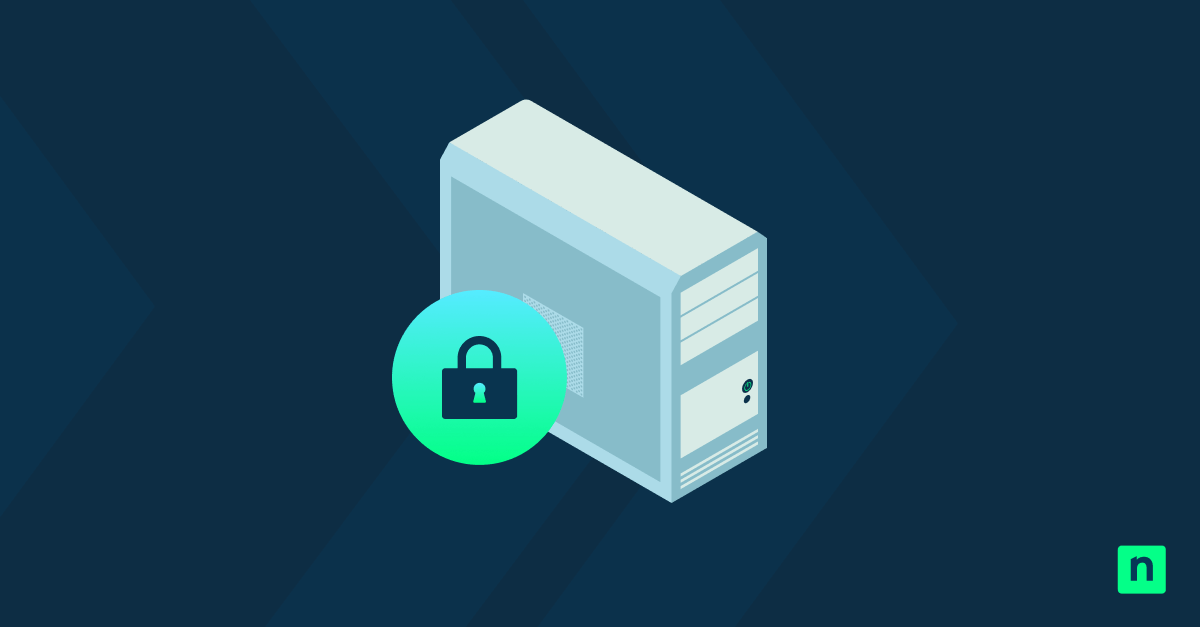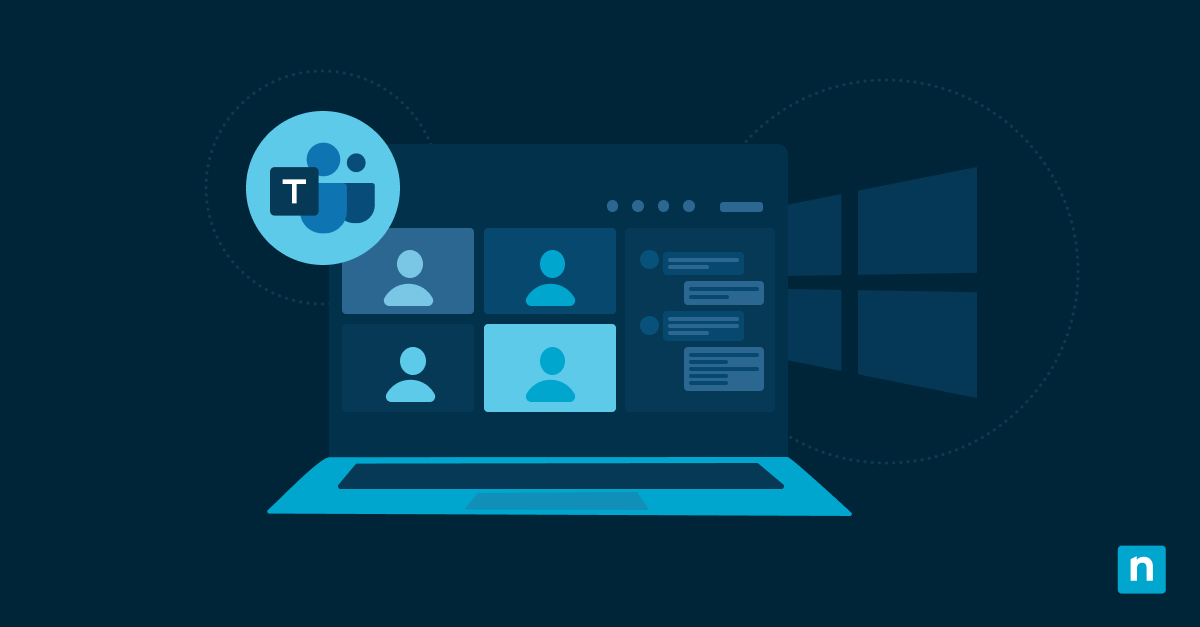Picture this—you’re about to start your chosen program when suddenly, a pop-up window flares onto the screen: “The program can’t start because api-ms-win-crt-runtime-l1-1-0.dll is missing from your computer.” Your workflow comes to an abrupt halt.
Chances are, you’ve stumbled across this frustrating issue as a Windows user. This guide will show you how to handle DLL errors so you can quickly get back to productivity.
For a visual walkthrough, watch the video “A Guide to Troubleshooting Missing api-ms-win-crt-runtime-l1-1-0.dll.”
🛑 Tackling DLL errors across multiple endpoints can be a daunting task.
Simplify your workload and ensure smooth operations with NinjaOne’s Endpoint Management solution.
Introduction to api-ms-win-crt-runtime-l1-1-0.dll
What is api-ms-win-crt-runtime-l1-1-0.dll?
api-ms-win-crt-runtime-l1-1-0.dll is a Dynamic Link Library (DLL) file. Think of it as a cog within the vast machinery of your operating system. It contains specific instructions that various programs call upon to perform certain operations.
DLL files prevent the same code from being unnecessarily replicated across countless applications. Instead, programs can share this code and allocate resources more efficiently. This particular DLL plays a primary role in how applications written in C++ operate on your Windows machine, as it’s closely tied with Microsoft Visual C++ Redistributable for Visual Studio 2015.
Importance and role of api-ms-win-crt-runtime-l1-1-0.dll in the Windows operating system
Consider api-ms-win-crt-runtime-l1-1-0.dll an essential translator. It turns developer-written code into a language that your PC understands.
When this file goes missing or gets corrupted, communication breaks down. As a result, anything heavily reliant on C++ may refuse to run, effectively putting up a “Road Closed” sign for any software that depends on this crucial piece of the framework. This makes it essential for the regular operation of your computer.
Causes of the “api-ms-win-crt-runtime-l1-1-0.dll is missing” error
Encountering the “api-ms-win-crt-runtime-l1-1-0.dll is missing” error message can be a puzzling and frustrating experience. Typically, there are a few common culprits behind the error:
Missing or corrupted files
The api-ms-win-crt-runtime-l1-1-0.dll missing alert often indicates a glitch with the DLL file itself. When these files go missing or become corrupted, perhaps due to malware attacks or faulty sectors on your hard disk, you’ll likely see errors popping up.
Here’s a brief rundown of why these vital files might be compromised:
- Unsolicited software changes: Installing new programs can sometimes overwrite existing files with outdated or incompatible versions.
- Malware interference: Viruses and other malicious software can corrupt DLL files by altering their code.
- System mishaps: Power outages or improper shutdowns could lead to file corruption as well.
Incompatible software or applications
Compatibility issues can also manifest as DLL-related alerts. If you’ve recently installed new software only to find everything coming up roses—except for an api-ms-win-crt-runtime-l1-1-0.dll missing error—it could mean that the newly introduced application isn’t playing nice with your system’s current setup. This typically happens when:
- The program needs a different version of the Visual C++ Redistributable than the one installed.
- There’s a conflict between similar applications that require different versions of the same .dll file.
Navigating this incompatibility can feel like walking through a maze; however, it’s often just about finding the right match between your operating system and the problematic software.
Incomplete install or uninstall processes
More innocuous activities like installing or removing programs might not complete as intended, leading to this DLL error. An incomplete process may havoc on your system in subtle ways initially—but forgetting just one tiny .dll file during this shuffle could later spell trouble big enough to block major programs from starting correctly. Here’s how this tends to unfold:
- Disruptions during installation: If an install gets interrupted (due, say, to a power cut), some needed libraries might not make it onto your machine.
- Residual clutter post-uninstall: At times, uninstallers don’t thoroughly clean up after themselves, leaving orphaned dependencies floating around without their parent apps.
Signs and symptoms of the “api-ms-win-crt-runtime-l1-1-0.dll is missing” error
When your Windows computer encounters an issue with the api-ms-win-crt-runtime-l1-1-0.dll file, it typically doesn’t sulk quietly in the background. You might see signs such as:
- Pop-up error messages when you start your computer or attempt to launch a particular program (e.g. “System Error: The program can’t start because api-ms-win-crt-runtime-l1-1-0.dll is missing from your computer.”).
- Inability to launch certain applications, especially after installing new software or updates. Software reliant on api-ms-win-crt-runtime-l1-1-0.dll cannot function without it.
- Slow performance or system crashes. DLL-induced instability may even cause application slowness, failures, or even a full-blown blue screen of death.
How to fix the “api-ms-win-crt-runtime-l1-1-0.dll is missing” error
Encountering errors related to DLL files can be frustrating, but there are multiple ways to address them. Let’s break down some tested methods to restore your system’s functionality:
1. Microsoft official solutions and updates
One of the most reliable fixes is to leverage Microsoft’s tools and updates. When you’re dealing with a missing api-ms-win-crt-runtime-l1-1-0.dll error, it’s quite possible that certain system components need to be updated or repaired. Here’s a structured approach:
- Visit the official Microsoft website.
- Navigate to the “Downloads” section.
- Locate Windows updates or search for ‘Universal C Runtime’ update.
- Download and install the necessary files as prompted.
Checking for Windows updates may also resolve the issue:
- Click on the Start menu, type “Windows Update,” and hit Enter.
- In the update settings, click “Check for Updates.”
- Install any identified pending updates.
By ensuring your operating system has all recent updates installed, you can often fix missing api-ms-win-crt-runtime-l1-1-0.dll in Windows without having to dig deeper into manual solutions.
2. Manually replacing the DLL file from a trusted source
While not as straightforward as running an updater, manually downloading api-ms-win-crt-runtime-l1-1-0.dll from a reputable source can serve as a patch until more comprehensive solutions are applied.
First, seek out a legitimate source online for DLL files—this cannot be overemphasized due to the security risks associated with untrusted sites. Avoid unofficial sources that could potentially distribute malware disguised as DLL files.
Once you’ve downloaded the correct version of the file (matching your OS architecture—32-bit or 64-bit), copy it into this directory: C:WindowsSystem32 (or SysWOW64 on a 64-bit machine if it involves 32-bit software). After this step, try reopening your application to see if this action resolves the problem.
3. Repairing Visual C++ Redistributable for Visual Studio 2015
The “api-ms-win-crt-runtime-l1-1-0.dll” file is typically associated with Visual C++ Redistributable for Visual Studio 2015—an essential component that must work correctly for numerous applications to function smoothly. To repair it:
- Head over to Control Panel > Programs > Programs and Features.
- Pick out ‘Microsoft Visual C++ 2015 Redistributable’, then choose ‘Change’.
- Select ‘Repair’ in the setup window that appears.
A quick restart of your computer after repair may be just what your system needs, eradicating previous issues relating to api-ms-win-crt-runtime-l1-1-0.dll install hiccups.
4. Updating DLL files through third-party tools
Specialized third-party maintenance programs can scan your systems comprehensively and provide newer versions of outdated drivers, including .dll libraries. However, you should be extra cautious when choosing the right tool to avoid unintentional complications or malware infections.
🦾 Prevent system errors and streamline file management.
Discover how our powerful automation tools can keep your IT environment running smoothly. Try NinjaOne for Free Today.
Simplify the management of system files
Managing system files and resolving DLL errors can be complex and time-consuming, but with NinjaOne, you can simplify and automate this process. NinjaOne provides a comprehensive suite of tools for monitoring, managing, and updating system files across all your devices, ensuring they are always up-to-date and functioning correctly. By utilizing NinjaOne, you can prevent issues like the “api-ms-win-crt-runtime-l1-1-0.dll” error, maintaining smooth and efficient IT operations. Discover how NinjaOne can enhance your IT management and keep your systems running seamlessly.