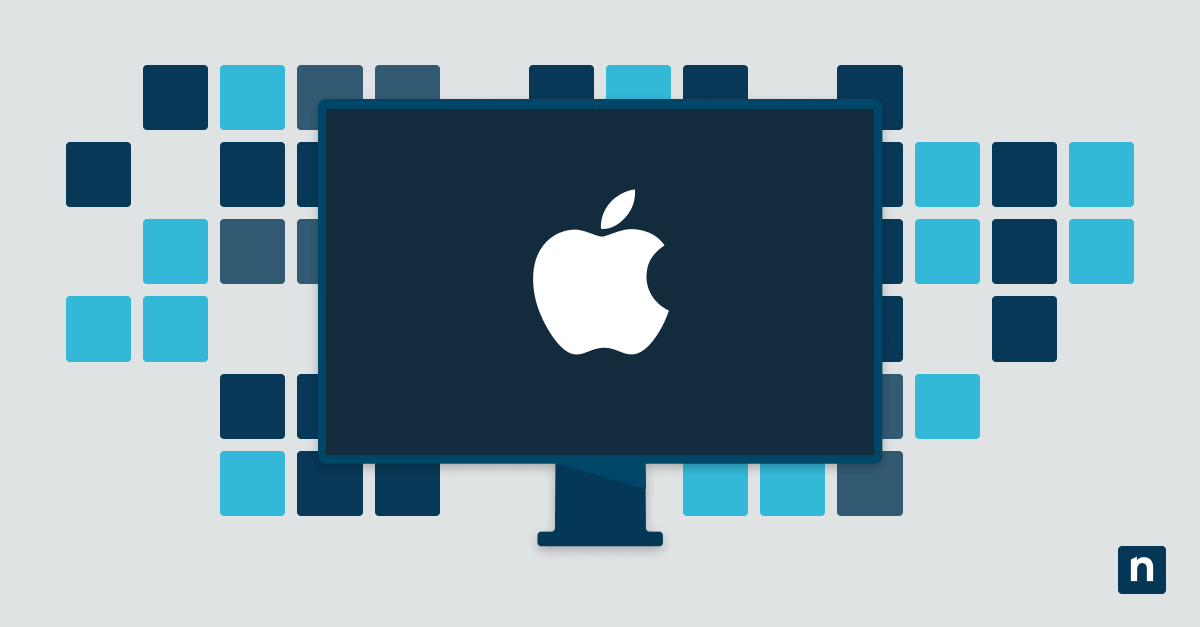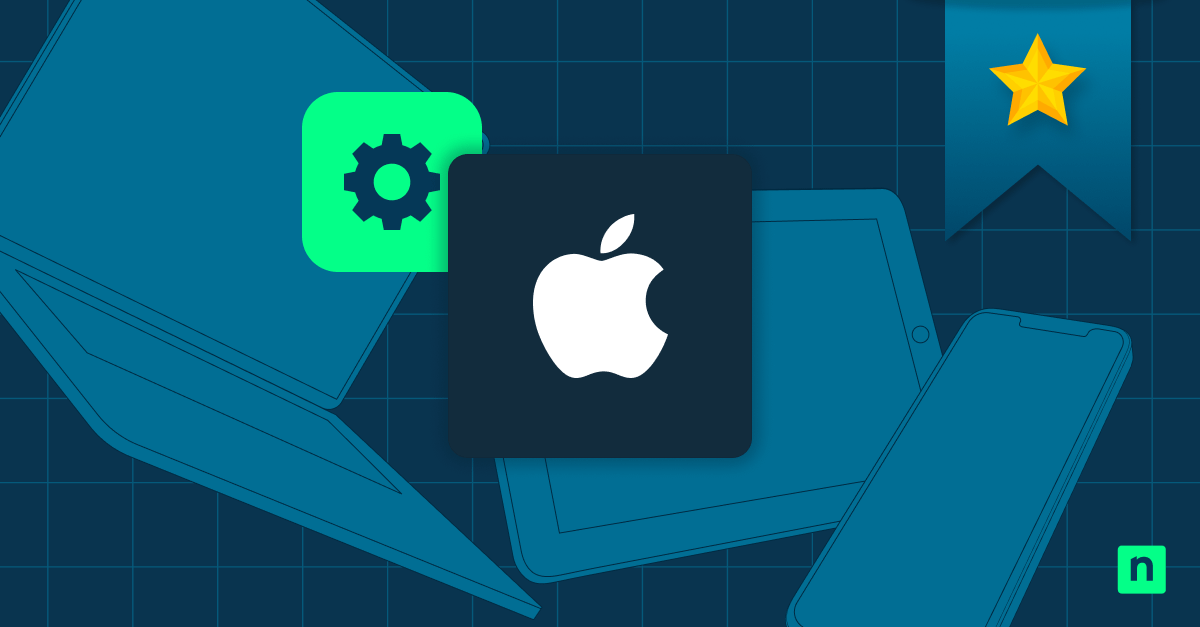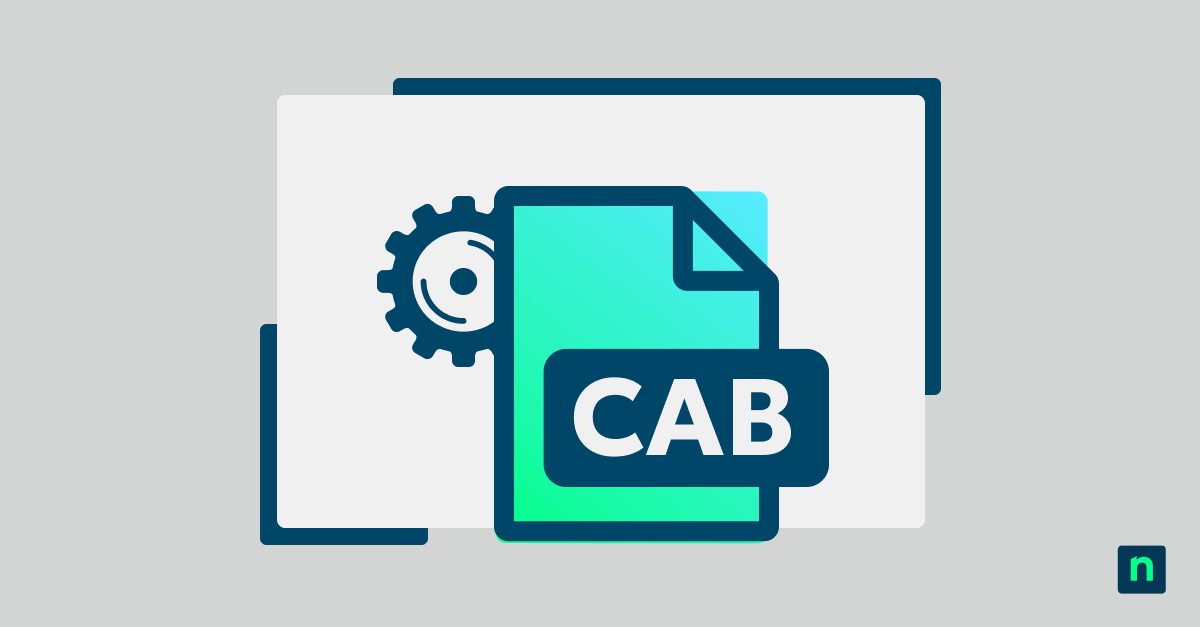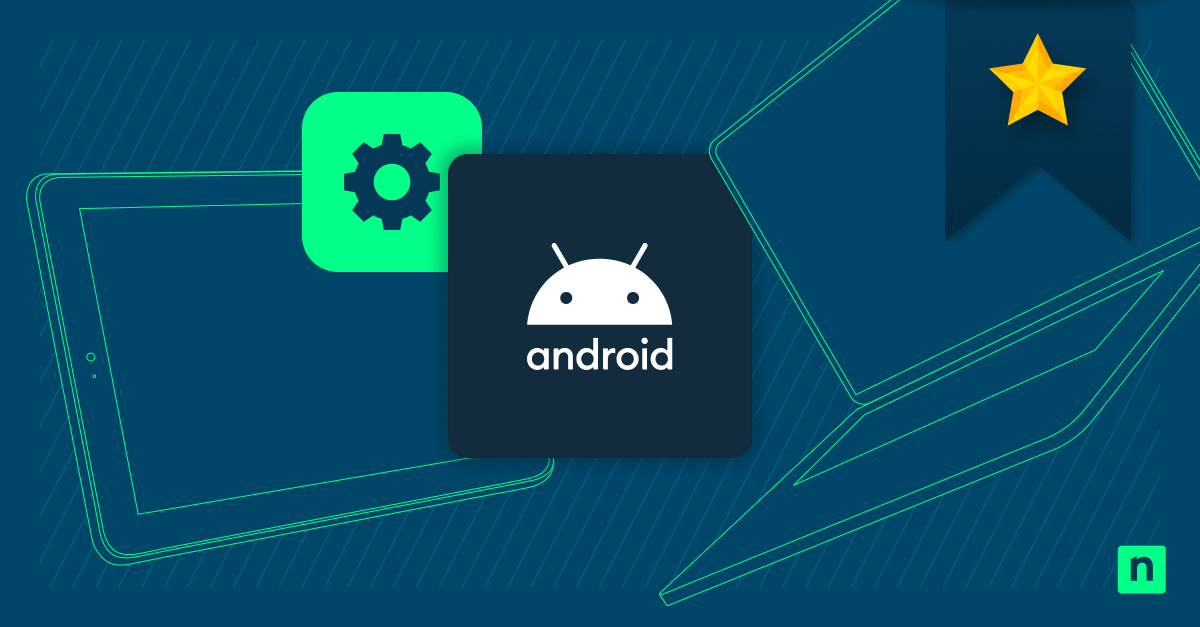Pew research reports that the percentage of adults who own smartphones is up to 85%. These mobile devices are also being used frequently for work. The addition of an increasing number of mobile devices within companies causes IT environments to be more complex, making it necessary to have a centralized management tool for these types of devices.
Mobile device management (MDM) is software tool designed to allow IT to manage smartphones and tablets that are used within a business. MDM can be a valuable addition to your IT teams’ tool set, especially if you have an efficient MDM strategy to execute.
What is an MDM strategy?
An MDM strategy is composed of the actions an organization takes to control mobile devices connected to the workspace. An MDM strategy entails the enrollment of mobile devices, as well as the configurations and restrictions enforced on mobile devices. It also includes remote actions implemented on the devices via MDM software.
Why is an MDM strategy important?
Having an MDM strategy in place enables effective use of MDM software in your business. With a plan in place, you’ll have already made important decisions about what you’ll manage, who’s responsible for carrying out certain tasks, and when particular actions will be taken.
Executing an MDM strategy has many benefits, which include:
Better support of devices
MDM can take action remotely to assist mobile devices. Actions such as deploying updates and controlling applications can be completed with a few clicks instead of having to physically complete those tasks.
Tracking and remote lock/remote wipe capabilities
When devices are lost, any information on the device is put at risk. MDM has the ability to track and, if it puts the business at risk, remotely lock or wipe mobile devices. This enables continual protection of essential work data.
Increased compliance with company regulations
The management of the work container on employees’ mobile devices ensures that company regulations on these devices are followed. Rather than leaving it up to users to adjust the settings and configurations to be compliant with the rules, MDM can simply enforce those on devices through the software.
Strengthened security of intellectual property
MDM helps you keep your critical data safe and protected. Through enforcing restrictions and applying configurations, MDM software keeps workplace information contained.
More cost savings
The cost of MDM is worth it because of the savings you’ll receive. Using MDM can help improve the efficiency and effectiveness of device management, which will save money spent on lost devices, data loss, and any breach on security.
How to create an MDM strategy
When creating an MDM strategy, there are many elements to consider as part of the whole strategy:
Overall company objectives
What are you trying to achieve with MDM specifically? The goals and objectives your organization has in place for your IT environment should be the main drivers behind your MDM strategy.
MDM solution
MDM tools can slightly vary in display and functionality, so you’ll need to know how your specific MDM solution operates. This will guide how your strategy is executed in real time.
Corporate-owned or personal devices
A device that is completely owned by the company can have an MDM strategy with actions that extend to the entire device. A personally owned device, on the other hand, requires a strategy that manages work data while simultaneously allowing the user to have freedom with other device functions.
Use case
The MDM strategy you use is also dependent on how the mobile devices will be used. Many phones and tablets in a company are for personal use and require access to multiple apps and files. Kiosks, on the other hand, are shared devices and typically require a strategy in which the device has access to one app.
Additional device management
Consider adding another device management solution to your MDM, such as RMM. Managing more devices within your organization as part of your strategy will allow you to have more overall control.
How to maintain an MDM strategy
An MDM strategy is never stagnant and needs to be consistently reassessed to determine if it is effectively meeting the needs of the company. Consider whether your strategy is keeping your mobile devices in check and your business data secure.
You’ll also want to think about how your MDM solution affects your ease of device management. When you have pain points with your existing strategy and solution, this is an opportune time to reevaluate.
4 mobile device management tips
1) Understand what MDM can/cannot do
MDM is a powerful tool that can be used to manage remote mobile devices, but you must know the scope of its capabilities. MDM supports the performance of phones, tablets, and other similar devices within your organization. It also enhances the security of your business’s IT environment through requirements like passcodes and remote lock/wipe, which prevent the exfiltration of data.
MDM does not have any power over mobile devices outside of the work container. It also cannot manage larger machines like workstations and servers.
2) Determine which mobile devices will have access
About two-thirds of employees will use their own mobile devices at work. Your organization needs to make the decision about whether and what devices are allowed to have access to work information.
Also, make sure that your IT department is fully aware of who has access to certain business data. Keeping track of who is granted access to information is an important element of mobile device management.
3) Consult MDM reports
MDM reports can allow you to see parts of the management process that are working well, and view what could be improved. Review it consistently and look for ways to improve aspects, such as stricter or clearer device policies.
4) Use a solution that integrates with your existing IT tools
Instead of having to consult multiple software solutions to get a holistic view of your IT environment, look for an MDM tool that can merge with the tools you already have. Plus, adding MDM to your toolset will help you to have a more complete solution.
Using MDM in your organization
MDM is necessary within businesses to protect information and assets. A well-thought-out MDM strategy can be the difference between mobile devices that are haphazardly managed and devices that are strictly monitored.