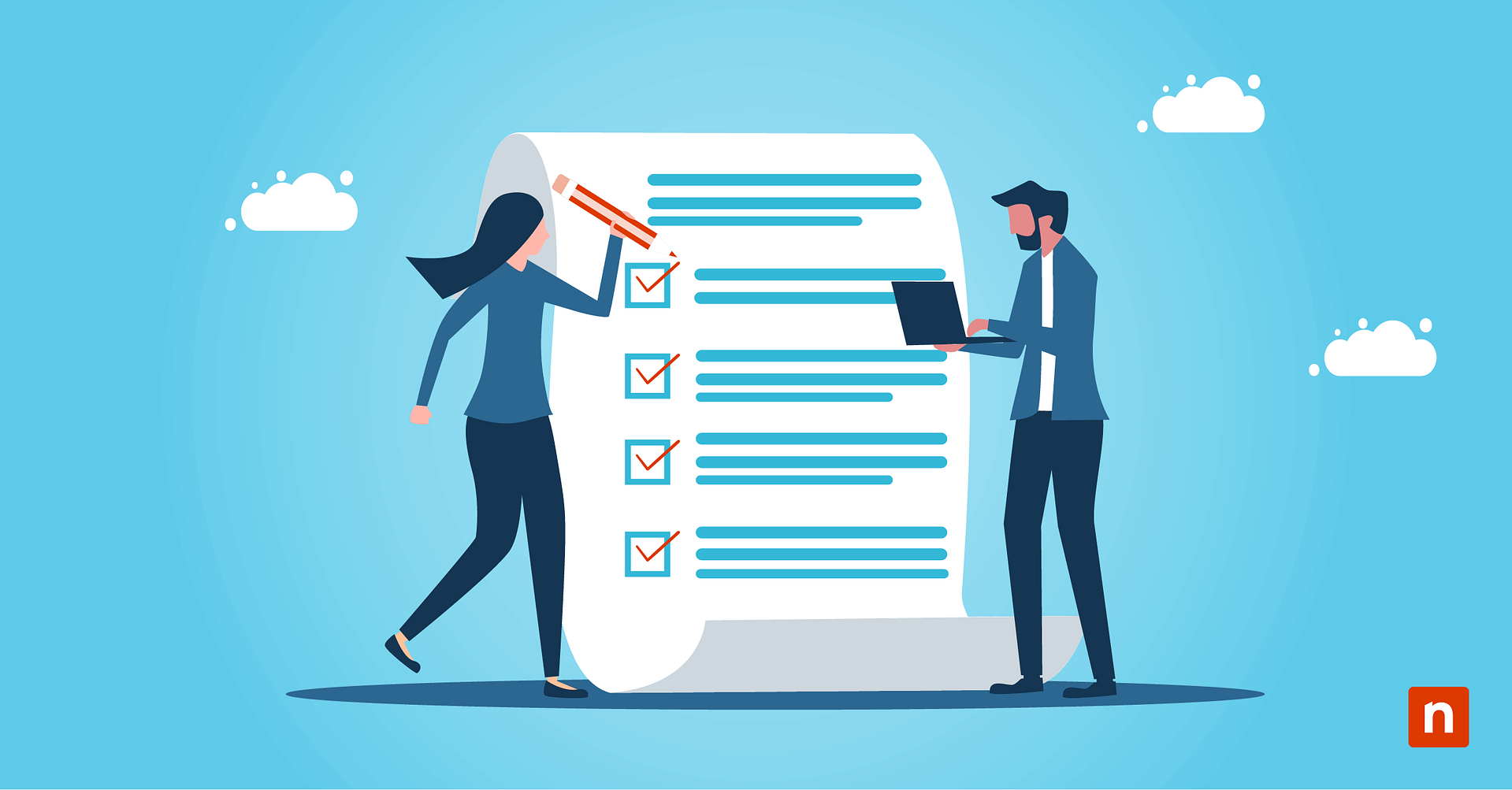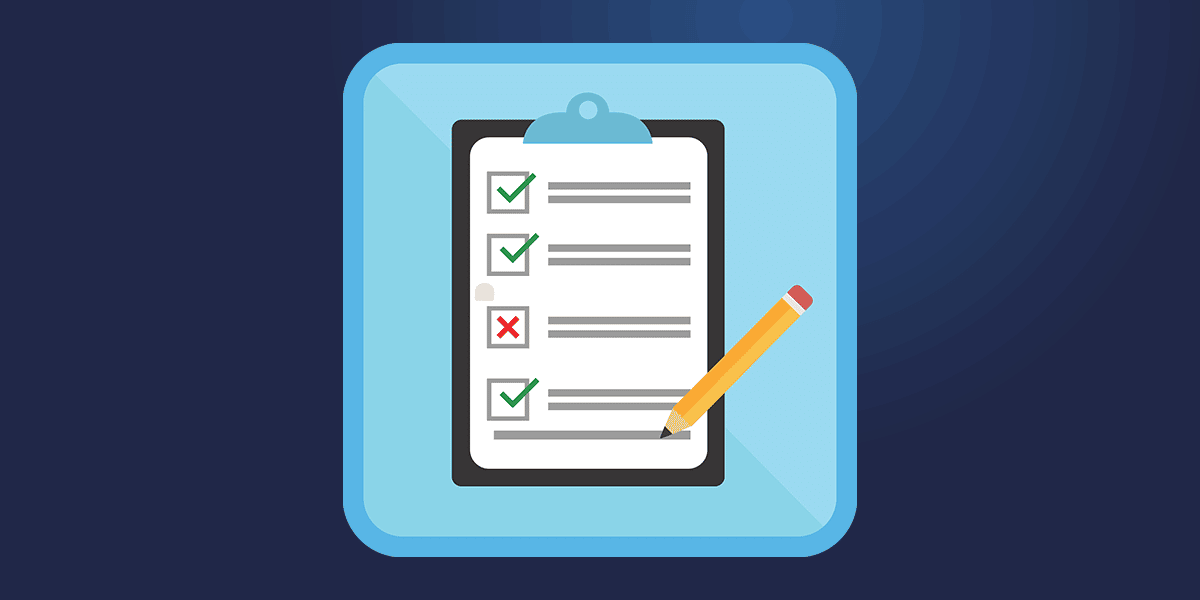Today, “76% of businesses use automation for standardizing or automating daily workflows,” Paperform states. This number will only continue to grow, especially for organizations in the tech industry, such as MSPs. Automation opens new doors for MSPs, allowing them to outperform competitors, save time, lessen heavy workloads, and even increase profits. Learn how your MSP can automate everyday processes to receive all these benefits and more.
How to employ MSP automation for increased profits
Creating automated workflows can seem like a hassle, especially if you aren’t sure where to begin. Luckily, the initial setup for automation is often the most difficult challenge you’ll face when automating workflows, which means that after the setup is complete, you’ll be able to sit back, relax, and let the automation work for you. So, how can you set up automation for your MSP? Webroot’s MSP automation checklist provides some excellent suggestions:
1) Find inefficient processes to automate
The first step MSPs take towards automation is finding inefficient or tedious processes to automate. While this might sound simple, unearthing these inefficient workflows and processes can be more challenging than you might expect. Fortunately, there are many tried and true tips for identifying inefficient processes that you can use to discover areas for improvement and automation.
2) Automate proactive services
After automating an MSP’s internal processes, it’s time to switch directions and focus on automating the services that are provided for clients. In the long run, automating these services will save countless hours and resources for your MSP. One tool that MSPs rely on to automate their services is remote monitoring and management, otherwise known as RMM. A unified RMM tool like NinjaOne automates many everyday processes, such as patching, endpoint management, remote access, backup, and more.
3) Integrate with cloud-based solutions
Even after installing an RMM tool, the automation journey isn’t over just yet. Although RMM does take care of many tasks, it can’t automate all of them by itself. That’s where integrations come in to save the day. A common RMM integration is called PSA, professional services automation. NinjaOne’s RMM integrates with all the top PSA tools so that MSPs can also automate the tasks associated with running a business, such as CRM, billing, project management, et cetera.
4) Use APIs and scripts to automate if necessary
If you have a specific task that you need to automate that’s outside of your RMM or PSA solution’s capabilities, use an API or script to automate it if necessary. These scripts allow you to have greater control over the automation process at a more granular level.
5) Automate post-sales communications
Every wise sales and marketing professional knows that post-sales conversations are important because they build client trust, boost a brand image, and provide valuable information. However, although these communications are critical for success, that doesn’t mean you have to handle them manually. In fact, it’s recommended to automate the majority of your post-sales communications so that you can divert your time and attention to other, more pressing, matters that require human involvement.
What to expect after establishing MSP automation
After establishing automated processes, MSPs notice significant changes within their business and workloads. Although most of the changes are positive, like with anything else, change comes with both positive and negative effects. Some of the common benefits and challenges of automation are laid out in the following lists:
Benefits of automation for MSPs
- Lower costs
- Greater productivity
- Improved IT efficiency
- Speeds up updates/changes
- Provides high-quality data
- Reduces manual workloads
- Supports scalability
- Encourages business growth
Challenges of automation for MSPs
- Creates additional costs
- Requires collaboration with partners
- Reduces manual control over processes
- Alters current workflows and processes
Best tools for MSPs automation
NinjaOne
NinjaOne is the #1 RMM solution on the market for a reason! Using NinjaRMM, MSPs can automate patch management, endpoint management, backup, and monitoring/alerting. In addition, users can automate IT documentation and help desk activities, such as ticketing and asset management.
Syncro
Syncro is a well-known RMM solution for small businesses and MSPs, and it provides RMM and PSA software all wrapped up in a single solution. This solution offers automatic ticketing, invoicing, billing, remote access, patch management, and more.
Automox
Automox specializes in automating endpoint management, specifically focusing on visibility, patching, and configuration management. Additionally, they also offer advanced IT troubleshooting to ensure devices remain secure at all times.
Set up automation for your MSP today
In recent years, automation has become the center of attention for MSPs, and it’s easy to see
why. The many benefits clearly outweigh any cons, and soon, almost all MSPs will need to adopt automation in order to keep up with competitors. Fortunately, RMM and PSA solutions are easy to integrate into your current workflows and systems so that you can get started right away.
From patching to remote access, NinjaRMM has all the features necessary to help your MSP take its success to the next level. Want to see Ninja in action? Use this free trial that provides unlimited access to NinjaOne and all its features; find out for yourself why Ninja is the best RMM solution for your business!