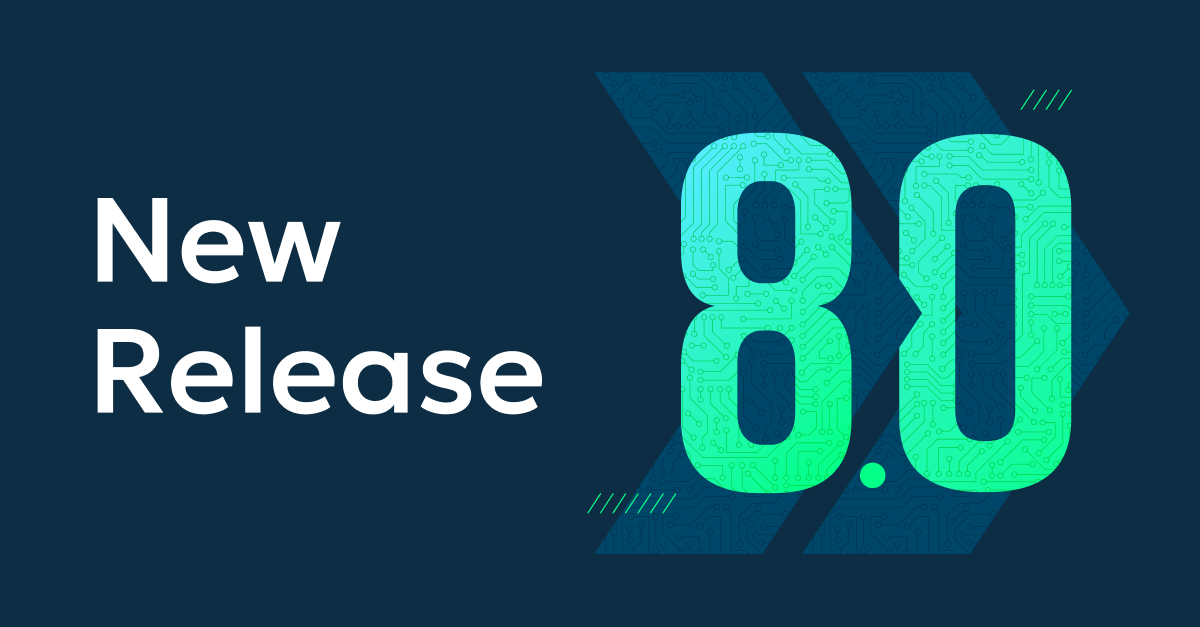Savvy MSPs Target Employees Who Get Stuck With Extra IT Duties – Since 66% Of These Folks Are Open To Paying For Outside Help
At NinjaOne, we recently published a research survey about “involuntary IT managers” (IITM) — people who spend 2 or more hours per week on IT tasks that aren’t part of their official job duties. We found that 32% of office workers fit the “2 hours-or-more-per-week” definition.
And the number of hours spent on extra IT work varied widely — the median respondent in our survey ends up performing about 18 hours of “involuntary” IT duties each month, so half are doing even more!
Hours per week spent doing unofficial IT tasks |
# of respondents |
% of office workers polled |
| 2-5 hours | 96 | 19% |
| 6-10 hours | 44 | 9% |
| 11-20 | 9 | 2% |
| 20+ | 10 | 2% |
| Office workers who are IITMs | 159 | 32% |
*Out of 500 respondents, 159 qualify as IITMs
We also found that 59% of IITMs don’t feel fully qualified for the work, 56% find the job at least moderately stressful, and 57% also worry that the unofficial IT tasks are taking them away from their real jobs. All of those stats on IITM dissatisfaction help explain the key finding of the survey:
66% of these folks are open to hiring a third-party IT contractor.
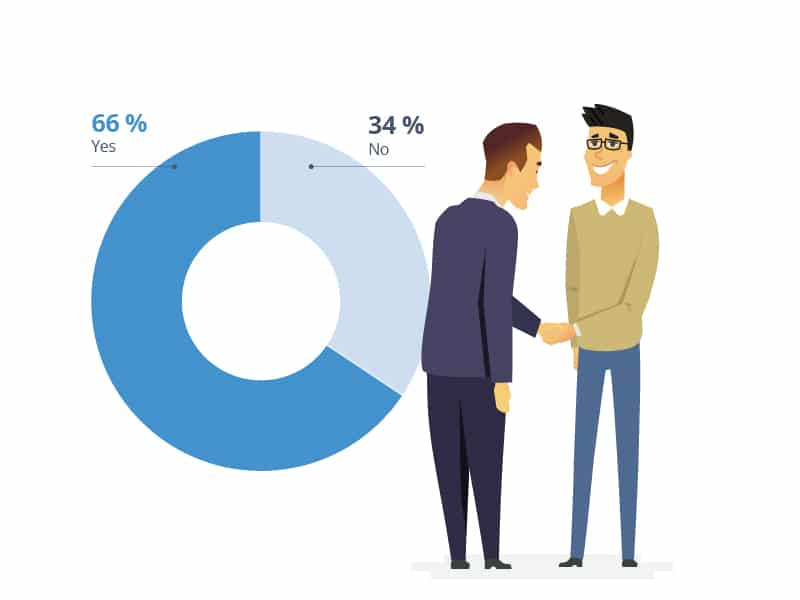
So MSPs want to know — how do I find these folks and sell them my services?
The good news: There are a ton of office workers stuck doing IT tasks at which they’re probably not great. After all, the median respondent in our survey does 18 hours per month – and they’re interested in finding a contractor to take the job off of their hands.
The bad news: The Chamber of Commerce and Dun & Bradstreet don’t collect lists of “involuntary IT managers” – you can’t just go and buy a list of these folks
But from another point of view, the absence of conventional channels for sales leads is good news too. There are not as many MSPs targeting this demographic. That’s because they’re hard to find.
So we interviewed various marketing experts and MSP partners in order to put together this easy, 5-step guide on accomplishing the elusive task of “Finding – and Selling To — the Involuntary IT Manager.”
Step 1
Create Messaging That’s Upfront About Cost, Since It’s The IITM’S Biggest Fear
Our IITM survey suggests that cost is by far the number one fear that IITMs have about hiring a third-party IT contractor — 53% of those not interested in hiring outside help cited the expense as the top obstacle. So be prepared to address this concern. Make sure that your sales messaging emphasizes that MSPs are not expensive, and can even save money. Make your potential client understand that it’s not just the salary, but also benefits, overhead, and opportunity costs that employers are “spending” on the IITM stop-gap.
Imagine that another division in your company or a competitor in your office building were routinely taking your employee away from your team for almost 5 hours a week – as a manager, you’d speak up and complain! In effect, it’s no different in this case — so make sure your sales prospect knows how surprisingly costly an IITM can be.
Step 2
Mine the Job Boards
You can use job listings for “temporary” or “part-time” IT managers as a proxy for IITMs. (For example, look at this query for temporary IT managers on LinkedIn).
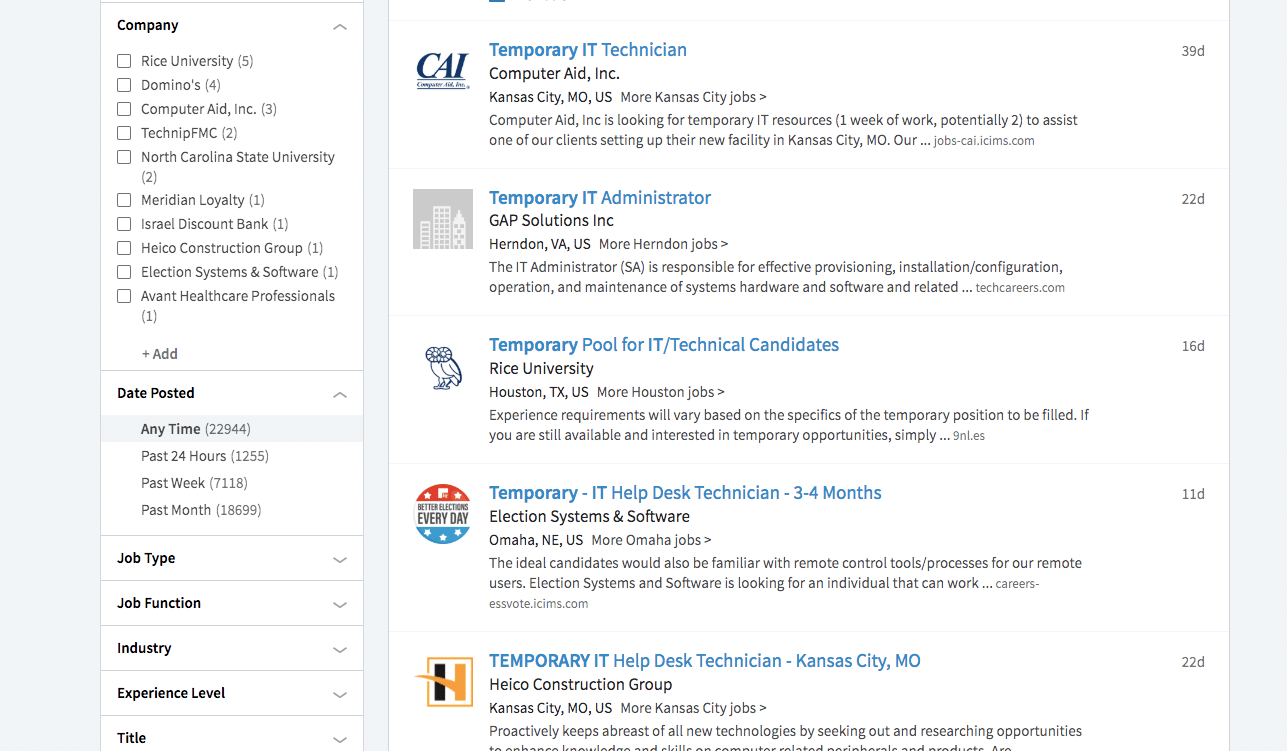
If you contact these offices and offer services, you might be able to supplant the hiring of the temporary IT person entirely.
The “temporary” or “part-time” designation suggests that the office doesn’t have the budget for a full-time employee, but has needs acute enough that they really need help. Think about it: in an economy with intense demand for tech-savvy workers, it’s going to be hard to find even full-time IT managers who are actually any good, much less temporary or part-time IT people.
As an MSP, you’re far better trained, more experienced, and reliable than almost all of the candidates that they’ll be able to find.
So though an MSP might not be something these offices were considering, they might realize just paying $50/month per device is much less of a headache than whatever their current workaround might be. But to make that case, you just have to get your pitch in front of the right person…
Step 3
Ferret Out the Decision-maker
So to whom do you direct your pitch? The job listing may not include a name or contact email, so you might have to do some detective work to get your pitch in front of the person who has the power to hire you. Thanks to the Internet, and LinkedIn in particular, you can do a lot of sleuthing on your own to figure out who is a likely candidate.
Growth marketer Michael Alexis suggests using a strategy that he calls “waterfalling.” “Target your cold email at the founder, CEO or another executive,” Alexis says. “Include a very brief message about what you are selling and a one-liner like, ‘are you the right person for a call about this or could you please forward me to the right person?’ The busy executive will forward your message to the right team member regardless of their job title.”
Just make sure that the message is concise but has enough info to be enticing:
Greetings Mr. Martinez,
I saw on A-1 Job Board that you’re looking for IT help. I provide outsourced IT services to over 20 different businesses in the greater Denver area. Are you the right person for a call about how I can help with you IT needs? If not, could you please forward me to the right person?
Thank you!
–Andrew
Step 4
Help IITMs Find You
Because of the trickiness of using paid advertising (see below), one of the most effective ways to find the IITMs is by helping them find you — using blog posts, case studies of your customer successes, and pithy descriptions of how your service works. “It can be very hard, to track down marketers, for example, who happen to have IT responsibilities,” says Elliott Brown, a longtime digital marketer and founder of BackOfficeBasics. “You’d potentially be targeting millions of marketers who may not even know what “IT” stands for.”
Creating blog posts or articles on Medium about problems you think involuntary IT managers might be experiencing can act like a homing beacon that brings frustrated IITMs out of the woodwork. “Chances are they’re not going to be looking for you by name, so think about problems your audience regularly encounters, and create good content that helps them solve those problems,” Brown says.
Need some examples? You might write about the threat to small business from malware and why regular patching is so important, for example. Or, since many people don’t even know what an MSP is, you might write a basic explainer post about what your company does, targeted to IITMs. (A good title would be: “ARE YOU SWAMPED WITH I.T. TASKS? I CAN HELP YOU WITH THAT”). Or if you have expertise with a particular niche, such as legal clients, for example, you might write a post about it. Explain how your MSP works with firms according to the specialized backup, privacy, and cybersecurity needs of the law.
“Titles are becoming more and more arbitrary,” says Dan Mott, the director of marketing for the IT sales and marketing consultancy A Fluent Vision. “We can’t target consumers based on their roles, we must target them based on their needs. Providing information and resources that make doing their jobs easier will help them find you as opposed to you having to find them.”
Step 5
Use Your Personal Network
A post or article that no one knows about may as well not exist – so how do you push your blog post or article out to where people will see it? Your company Twitter, Facebook, and above all LinkedIn accounts are great (and free) ways to let the world know about you do.
But you don’t want to just deluge your followers with canned-sounding posts, which they’ll ignore as spam. After announcing the new article on each network one or two times over a week, you should get surgical and send out direct messages to your contacts. That means personalized notes to friends, family, former work colleagues, people you know from church or community groups, or old connections from college. Politely inquire if they know anyone who’s getting overwhelmed by IT tasks at work.
Here’s an example for an old college roommate:
Hi Steve,
I hope this note finds you well. I can’t believe it’s already been a year since reunion!
I wanted to write to you today wearing my IT contractor’s hat. I’m running a sales campaign where I’m targeting people who are so-called “involuntary IT managers” – people who get stuck patching software, troubleshooting network outages, or fixing email trouble even though that’s not the normal part of their job. Since most of them want to offload these tasks, I figured they would really benefit from my services. I even wrote a whole article about it: <Link to page on your site from Step 4> If you can think of anyone in your network who might benefit, I’d be grateful if you’d have them read the blog or give me a call.
Thanks so much!
–Andrew
A word of warning
Proceed With Caution on Paid Search, Unless You Have Clients Who Are Former IITMs You Can Tap To Help
With great power, comes great responsibility. And that’s definitely true with paid search, where if you bid on keywords with high, expensive search volume, like “IT management,” you can end up paying for a lot of clicks that don’t turn into customers. (For example, someone searching on “IT management” might be looking for a university course, or might be an IT manager looking for salary information). You don’t want to end up like the B2B marketer detailed in this case study who spent $150,000 on paid search ads without generating a single sale!
The search terms need to be focused on what the searcher is seeking to accomplish. And the trouble is, it’s a little hard to know what the keywords that will attract involuntary IT managers will be, in part because they are not typical IT professionals and may not know what an MSP is!
What may be helpful is if you have current customers who came to you as involuntary IT managers. If those customers are willing to let you pick their brain about how they found out about your business, and the type of Google queries that let them do so, that could be very promising.
Get the stats
Curious about where you can find all the data we referenced in this blog? Download our recent report “Involuntary IT in 2018” for the information mentioned here and more!