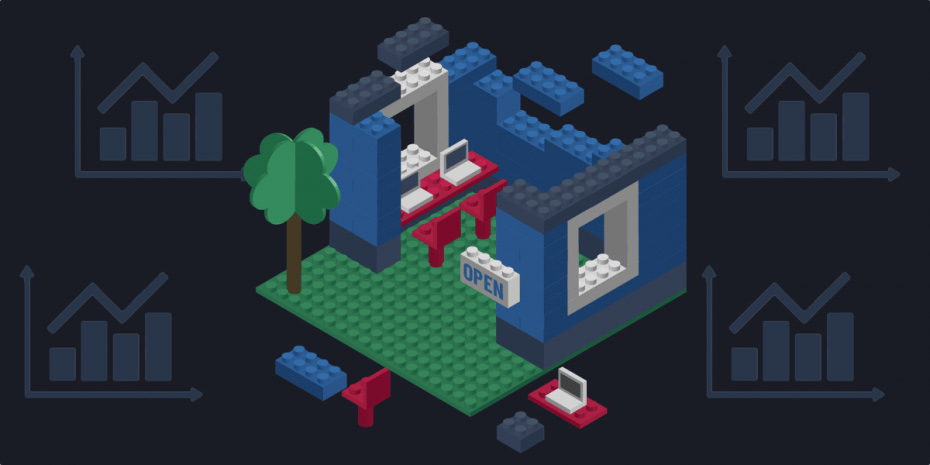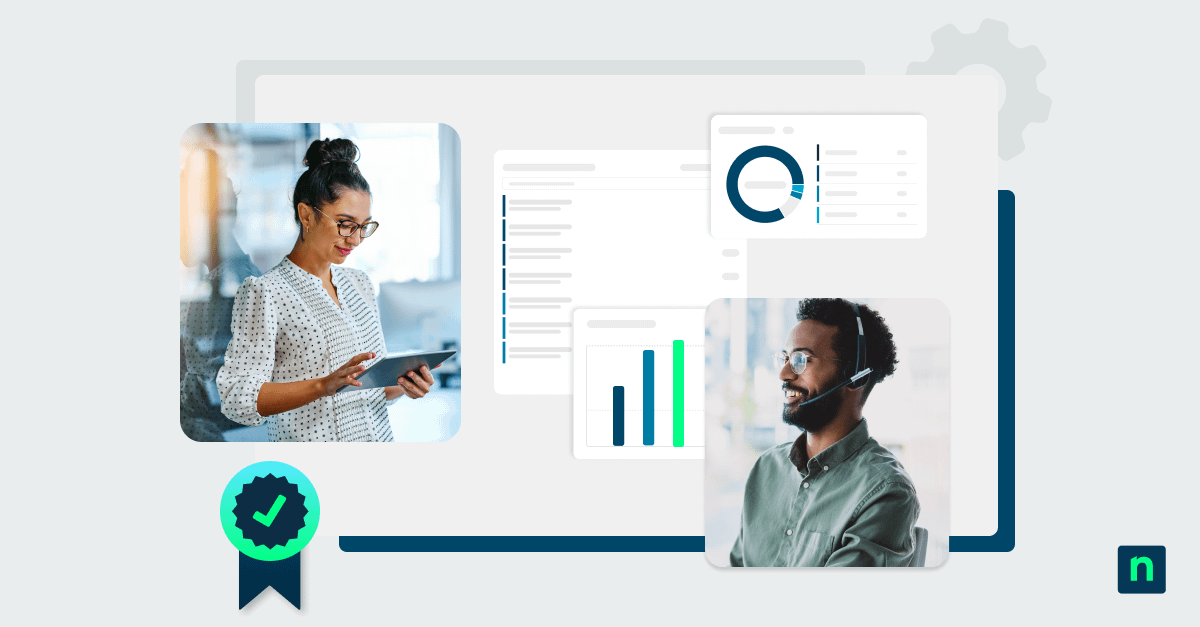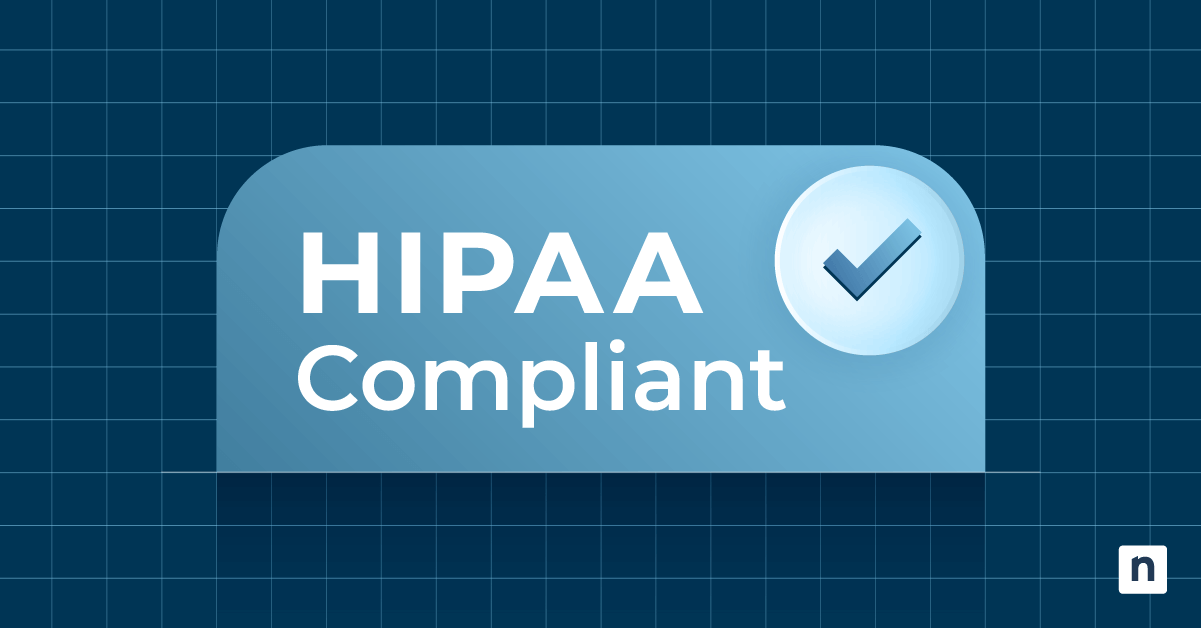What technology is included in MSP software stacks in 2024? Check out the results of our survey.
There are few MSP topics more well-tread than “What should be in your technology stack?” The question is a regular fixture on r/msp and in other community forums. And no wonder! MSPs have a staggering number of tools and solutions to choose from, with more vendors and products being welcomed to the Thunderdome every year.
Case in point: Our updated 2024 Guide to MSP Software covers MSP tools across 14 different categories. It’s safe to say that knowing what tools you need and figuring out which ones are the right ones can be an extremely daunting task — especially when you’ve got your nonstop job taking up all your bandwidth and a hundred fires that need putting out now.
It’s easy to understand why so many MSPs turn to ask peers for their opinions on the top MSP software, look at MSP statistics, and try to understand what others are doing before they pull the trigger on any big moves of their own.
To help facilitate that even further, we launched a survey asking MSPs to tell us what changes they have planned for their software stacks, along with what specific tools are at the top of their 2024 wishlist.
We shared the results of the survey and msp statistics during our recent MSP Live Chat with Pax8 Director of Community Ken Patterson. You can watch the complete recording of that conversation below, or dive right into a high-level summary with the interactive charts that follow:
Benchmark: How happy are MSPs with their current software stack?
If you do the majority of your product research on Reddit, this first finding may surprise you. As you can see by looking at the first column below, overall, MSPs are pretty satisfied with the tools they currently have. Nearly two-thirds of respondents rated their satisfaction a 4 or 5 out of 5.
So everything’s peachy? Well, sort of but not quite.
Slightly more than half (51%) of the MSPs who responded:
- Don’t feel like they’re fully utilizing the products in their stack
- Don’t think they’re getting great return on investment
Half of MSPs don’t feel like they’re fully utilizing the products in their stack or that they’re getting great ROI.
That’s a significant sign that things need improving, and an indication that the increasing complexity of the average MSP’s technology stack may be catching up to folks.
Having too many products (shiny object syndrome) and/or products with sprawling feature sets may be a contributing factor behind poor utilization, for example. Solutions that require large investments in training and implementation, meanwhile, may be dragging down ROI.
How many MSPs are planning on changing up their technology stack?
Answer: The vast majority — nearly three out of four.
- One quarter are solely planning on adding tools to their stack
- 8.5% are planning on slimming down their stack by removing or consolidating tools
- 40.3% are planning a combination of both
Top hurdles to adding new MSP tools
So, for those who are planning on making changes to their stack, what hurdles do they expect? Or, for those hesitant to make a change, what perceived challenges are holding them back?
The clear top challenge for nearly a third of our respondents is a lack of time to properly research and evaluate their options. During the Live Chat, I used a saying that many people have used to describe launching a startup — as an MSP, building out your stack is kind of like putting together a car while you’re driving it down the highway. Or, to use another cliche phrase, it’s difficult to work on your business while you’re up to your ears working in it.
Finding spare time isn’t the only challenge, though.
Respondents also indicated that the thought of pouring technician time into implementation and training can also be daunting. As is the thought of having to sell clients on new products and services, or justifying increases in cost.
On the positive side, it’s encouraging that few MSPs see “making the business case” as a significant hurdle to making stack adjustments — perhaps an indication that many of our respondents are either owners, themselves, or employees at relatively smaller shops that benefit from a lack of red tape.
What tools are most commonly included in an MSP technology stack?
Here’s the breakdown, according to our survey. Note: This list is obviously far from comprehensive.
- Remote access
- RMM
- Backup
- Endpoint security (AV, EDR)
- Email security
- Managed firewall / UTM
- SaaS backup (O365, etc.)
- Quoting/invoicing
- PSA
- Accounting
- DNS filtering
- Documentation platform
- Additional network monitoring
- Help desk / Ticketing (if not PSA)
- Asset management
- IaaS (Azure, etc.)
- CRM
- Security awareness training
- Mobile device management
- MDR
- QBR reporting
- SOC-as-a-service
Observations:
- As you can see, it’s likely that these results point to a large number of respondents being one-man or smaller shops.
- Roughly only half of respondents reported having basic invoicing and bookkeeping/accounting software. Perhaps it’s possible the latter is being outsourced?
- Only a third are utilizing asset management to surface project work and upgrade opportunities.
- Only a third are providing infrastructure-as-a-service (IaaS) solutions.
- For all the focus on security, the majority of MSP offerings appear to remain rather basic. Just slightly more than 10% are offering managed detection and response (MDR) services, and just under 10% are offering SOC-as-a-service solutions.
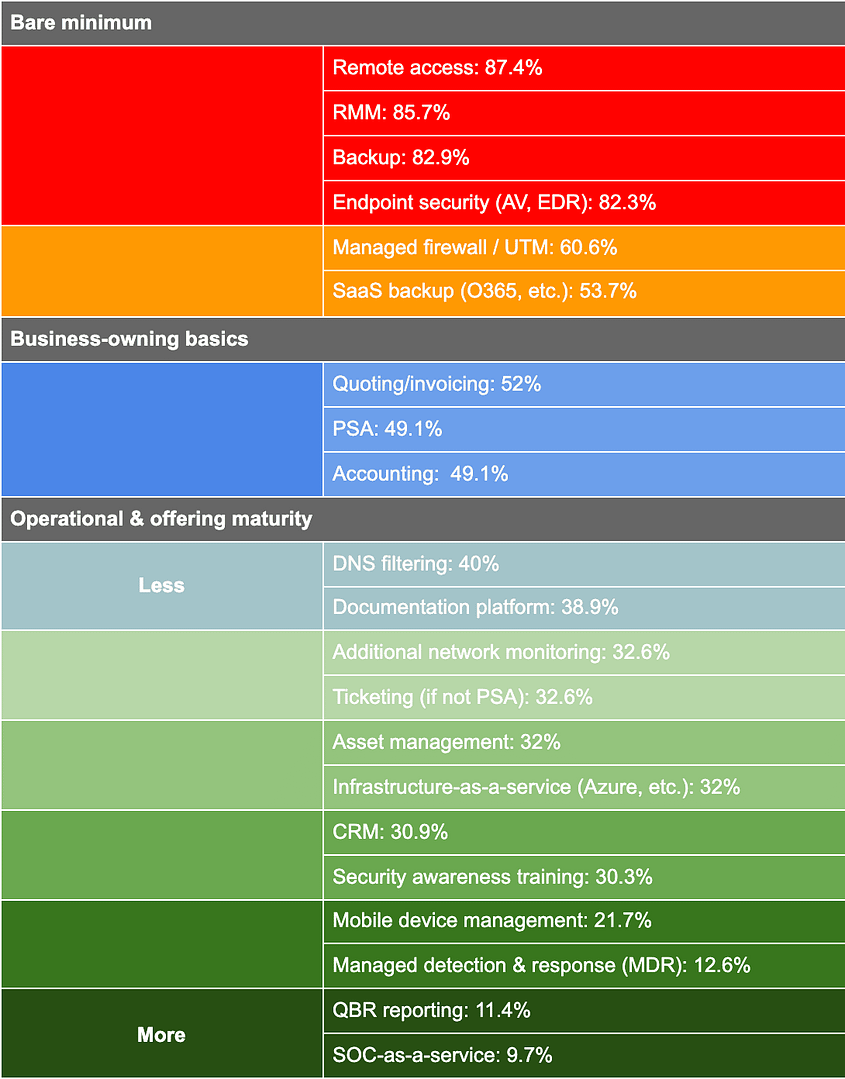
Top 5 tools on MSPs’ wishlist
- PSA: 21.7%
- Mobile device management: 20.6%
- IaaS (Azure, etc.): 19.4%
- Additional network monitoring: 18.9%
- SOC-as-a-service: 17.1%
In addition to asking what tools are currently in their stacks, we also asked MSPs to share what tools were at the top of their list to either add or replace next year.
As you can see, many MSPs who currently don’t have a PSA are planning on adding that central piece to their stack. In addition, MDM, IaaS, and additional network monitoring (think Auvik or Domotz) are high on the list, perhaps showcasing the need to adapt to changing and more flexible workplace environments.
SOC-as-a-service rounds out the top 5 as demand for security remains high and vendors find ways to make solutions previously confined to enterprise customers more affordable and migrate them downstream.
Looking to change to your MSP technology stack in 2024?
Download our 2024 Guide to MSP Software to see ratings across 14 software categories, including RMM, PSA, remote access, backup, endpoint security, and more.