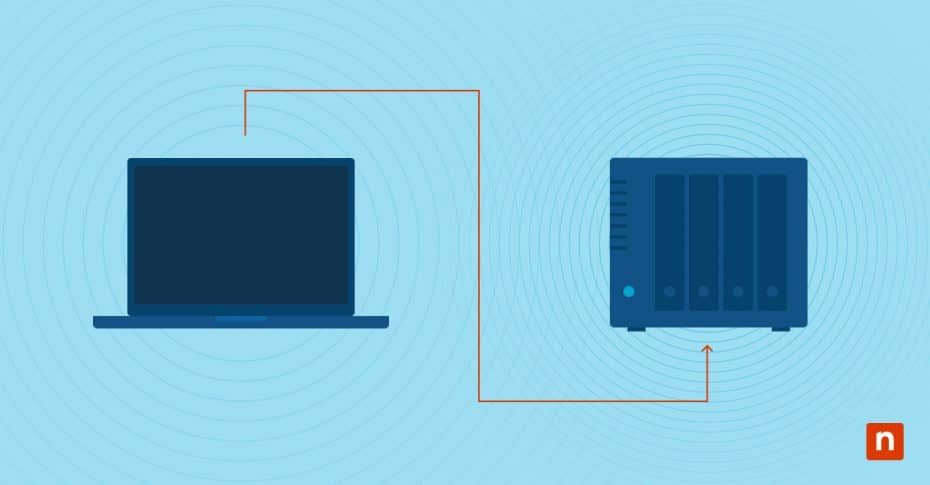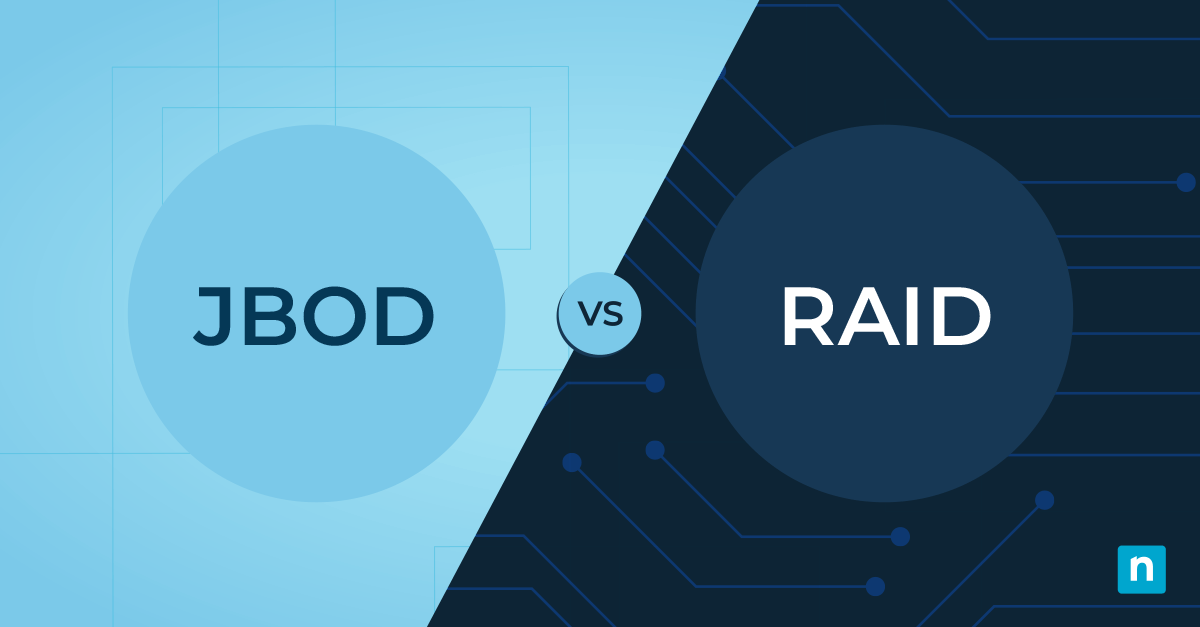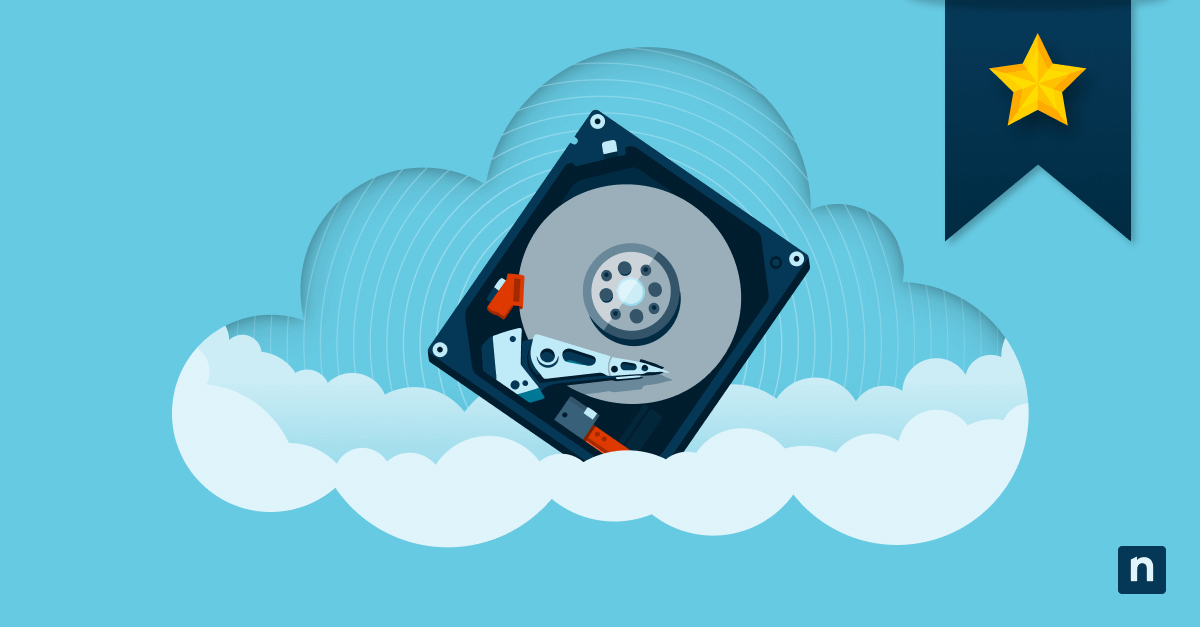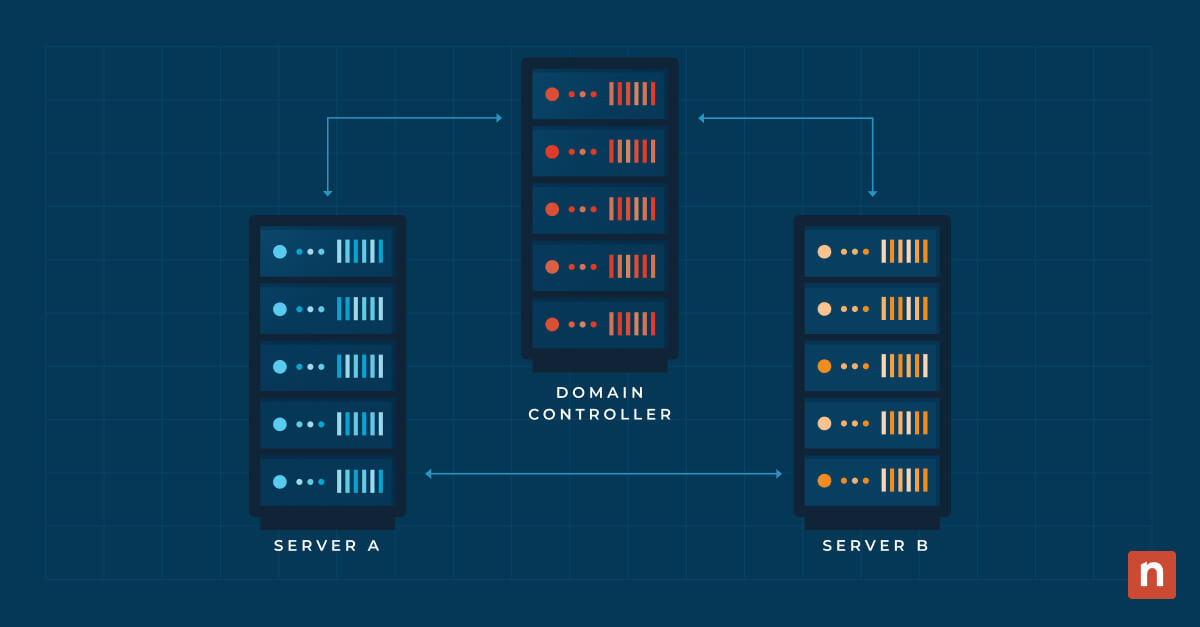Business Wire reports that over the next three years, more than three out of every four businesses believe that they are going to experience major data loss or a breach of data. They add, “Some companies, especially smaller ones, can be lulled into a false sense of security believing that perpetrators will not bother with them–this is absolutely not the case.”
Backups are mission critical, and protecting data contained in network assets is an essential component for overall data backup and recovery. Network backup solutions could be what your organization needs to level up your backup strategy.
What is network backup?
Network backup involves creating an exact copy of all the data that is saved on the network and the various devices connected to it, such as servers, endpoints, or any network nodes. Such backups offer protection from problems caused by faulty software, mechanical breakdowns, unintentional removal, or destruction of information or loss of valuable data due to other causes. Although a network backup will not directly support your ACL or network access control efforts, they will ensure that your data remains secure and whole in the event of a disaster.
What is network configuration backup?
Network configuration backup is a snapshot of the configuration settings of a network’s infrastructure components. These network components may include routers, firewalls, switches, or anything else with network configuration settings. Businesses may look to network configuration backups to make a copy of the configuration settings, since they could already have backups in place for other network endpoints.
What is a network backup solution?
A network backup solution is software created for the purpose of copying device or endpoint data in the network and storing those copies in a protected location. It enables organizations to back up their network data using designated software to streamline the process.
How network backup works
The process of backing up a network has many important steps. A basic network backup process involves the following:
- Choosing what components to backup
- Scheduling network backups and configuring backup settings
- Capturing the network data and storing it on-premises or in the cloud
- Monitoring the network backup process to certify whether backups are completed
- Testing the network backups regularly to verify that they work and are effective
- Restoring the network data after data damage occurs
When it comes to the actual execution of a network backup, the data can be captured using a few different types of backup. Full backups are typically performed at the beginning and intermittently to capture the entirety of the data. In between the full backups, scheduled incremental or differential backups can be performed to make copies of any changes that occur since the last full backup.
The benefits of network backup
Network backup is an essential component of a data backup and recovery plan. The specific benefits of implementing network backup within your organization include:
Protect against security threats
Security threats pose another serious risk to network data safety. With a network backup, a copy of the network data is created, encrypted, and stored in another safe location. Making an additional copy of the data from network components creates a safety net to fall back on if the original data is lost or destroyed because of malware, ransomware, or other cybersecurity threats.
Recovery after a disaster
Network backup enables organizations to recover from the loss of data, hardware or software failures, problems with configurations, and other issues that may occur on a network.
Reassurance of network data safety
When network backups are performed, network data is safe, protected, and can be recovered if needed. The peace of mind that comes with that knowledge encourages productivity and puts business members at ease.
Cost efficiency
Creating a network backup to replace lost data from network assets saves a business money by preventing them from having to build and create the network data from square one. It is always less expensive to restore, instead of recreate, data.
Important features of a network backup solution
It can be difficult to decide which network backup solution will be an ideal fit for your business. To make this important decision, there are a few components you’ll want to consider such as:
- Automation and scheduling tools
- Encryption of the data
- Features for version control
- Reporting and monitoring options
- Local vs cloud storage
NinjaOne’s backup solution offers these essential features and more!
How MSPs use network backups
MSPs looking for the best network backup software can focus on how the software can be added into their product stack, as well as how the software will help them continue to grow. It is best to look for a network backup solution that integrates well with the existing software in the business. Additionally, finding a solution that can scale with an MSP business is extremely valuable.
How IT departments use network backups
IT departments searching for a network backup solution are primarily focused on protecting their company’s business-specific network data. For this reason, IT departments will analyze network backup software as a whole but may heavily consider features such as encryption, to ensure the data is sufficiently protected, and monitoring options, to check whether network backups are fully completed.
How to choose the best network backup solution for your business.
Now that you know what components to consider in a network backup solution, the next step is to figure out which solution will work best for your organization.
1. Business needs
Begin by assessing the needs of your business, including the size and type of company, how much data you need to backup, the frequency at which those backups need to occur, and your recovery time objectives (RTO) and recovery point objectives (RPO).
2. Methods and features offered
Each network backup solution will offer slightly different features or use a certain combination of methods to conduct network backups. This includes elements like automation, encryption, and monitoring, or various types of backup like full, incremental, or differential.
3. Scalability
As your business grows, you’ll have increasingly more data. It’s a lot easier to initially choose a solution that can scale with you rather than having to switch to an alternative network backup solution. Think about the amount of data you expect to have, number of devices that need to be backed up, and whether a network backup solution can handle your data volume both now and in the future.
4. Security of data
The primary reason for conducting a network backup is to protect your critical network data, so the data security of a network backup solution is extremely important to consider. Some features related to the security of backed up network data include whether the software offers encryption, restricted access to backups, backup testing, or diversified backup locations.
Backup your network assets with NinjaOne
Network backup solutions are an important part of network data protection and disaster recovery since it works to ensure the security and availability of network data and assets.
NinjaOne provides backup for your IT assets that are on the network, including Windows, Mac, and server backups. As a cloud-based solution with multiple backup plans and restore options, you can rest assured that the data on your network assets is safe and secure. Watch a backup demo or sign up for a free trial today.