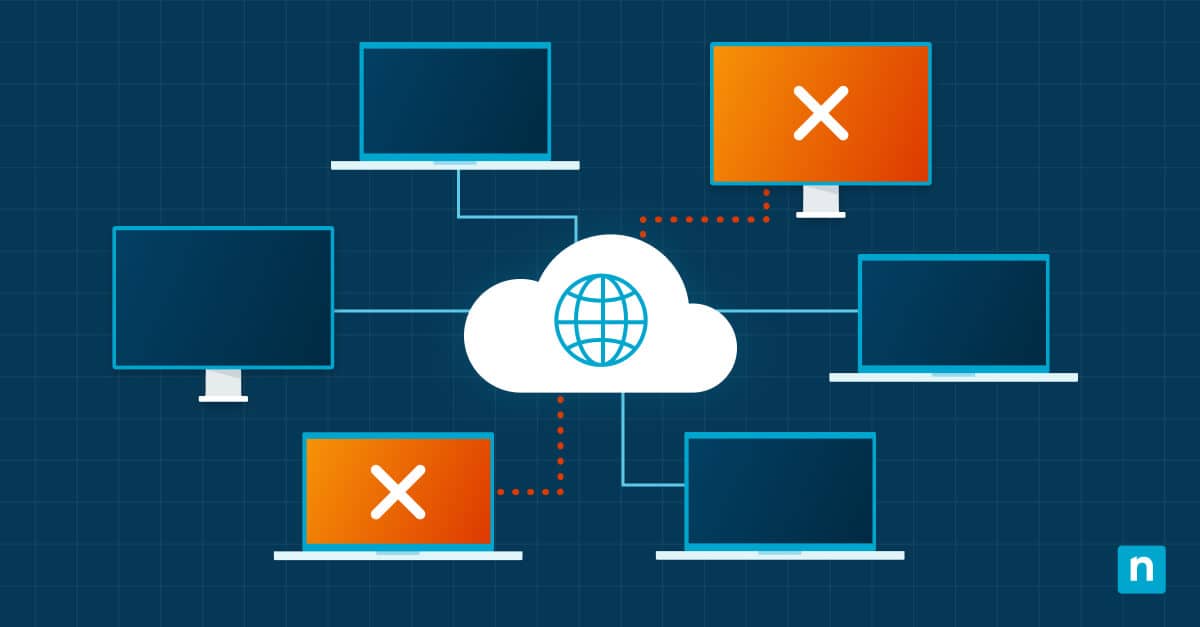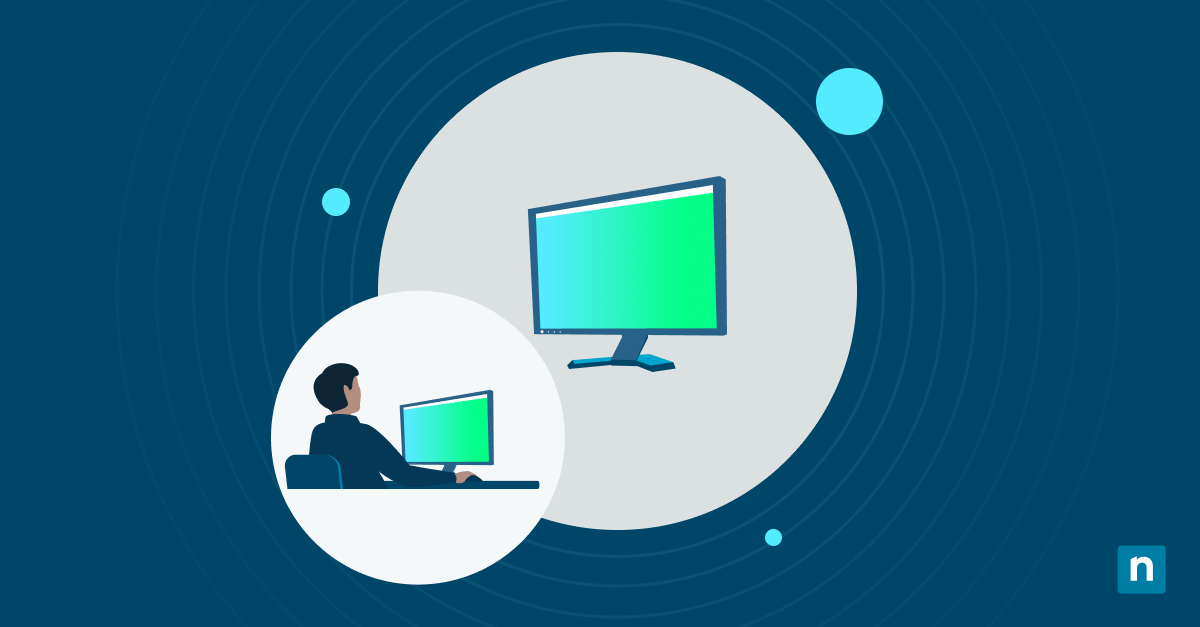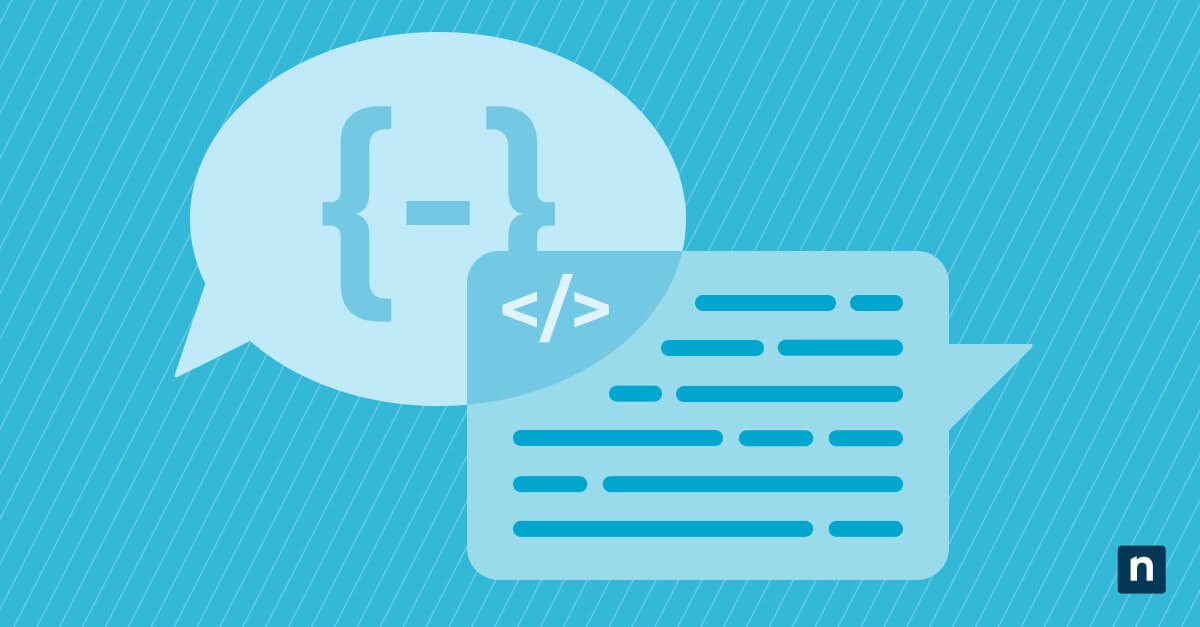Network monitoring is vital for operating an IT environment at optimal performance. As a result, organizations can improve operational efficiencies with a well-managed network while proactively maintaining a secure network. While remote work has made the network monitoring process more challenging, new cloud-based tools have extended IT teams’ reach into the home and remote offices to ensure employees are secure and productive.
What is Network Monitoring?
Network monitoring actively tracks network components to ensure that a network is running efficiently. Monitored network components include a network interface controller (NIC), router, switch, server, hub, and modem. Tracking these components can help network administrators discover and identify components that need attention before they cause issues with the network.
Network Monitoring Process: 6 Phases
A network monitoring process includes all the phases involved in executing efficient network monitoring. The significant phases of a network monitoring process include:
1) Locate all key network components
Identifying what network components you have and where they are is needed for the process to work. More importantly, look at how these components are connected to know how they’ll affect each other if something goes down or an issue is detected. Map out network components to have an excellent visual of your entire network.
2) Actively monitor the components
Using network monitoring software, set up the system to continually monitor network components. Doing this ensures that no mishaps that could cause network malfunctions, or failure are missed. Active monitoring helps you detect potential problems with the network, sometimes even before the end-users realize there is a problem in the first place.
3) Create alerts for component health and metrics
The next phase in the network monitoring process is to set alerts that notify you about the status of the network components. For example, suppose a component is in poor health. If they’re not connecting properly, or if there is an issue that slows down the operation of a particular component, the alert can automatically prompt you to take action and be proactive in maintaining the network’s overall functioning.
4) Make a plan for managing issues
Set up procedures for how to respond to alerts when they are received. What will you do if a device goes down, the wi-fi is weak, or there are issues with network bandwidth and connectivity? Planning this and other network troubleshooting steps in advance helps to equip your organization with the necessary knowledge and resources to resolve network issues when they arise.
5) Analyze the reports
Network monitoring software offers reports that can give better insight into how your network is functioning. For example, analyze the network monitoring reports to see what is out of place or what could be causing continual issues for the network. These reports can also be a useful tool in determining how well your network monitoring process is working.
6) Adjust the process as necessary
It is challenging to create a perfect network monitoring process for your individual organization on the first go, so adjust and make necessary changes that will contribute to maintaining good network health. Also, you should record the process and include it with your organization’s IT documentation. Then, as parts of the process are adjusted, you can update the documentation, so it is available for the entire organization.
Why is Network Monitoring Important?
Network monitoring helps to support the good health and functioning of an organization’s network. There are many benefits of using network monitoring in your organization, which include:
Provides visual of network
When the various components of a network are all being monitored simultaneously, it creates an overall picture of the health and connectivity of the network. This visual can provide a lot of insight into overall network functioning and smaller interactions between network devices. For example, the information gained from network visibility can help your organization save time searching for an answer to a network problem since the issue can easily be identified.
Proactive problem solving
Without the help of monitoring software, many network issues go undetected until they start causing big problems for end-users and the IT environment. Alerts can notify you of changes that would typically fly under the radar, making it possible for you to take action before a more extensive problem starts to form. The software helps you anticipate an issue before it becomes difficult to manage.
Better network management
Continuous network monitoring means that slight changes to connectivity, bandwidth, or declining health can be quickly detected, and immediate action can mitigate any adverse effects. This proactive management supports good network health and ensures that the network is operating at peak performance. Check out our network monitoring best practices for ideas on how to get the most out of network monitoring.
Increased network security
Monitoring your network will also increase its security. For example, using software to monitor a network and its devices helps you see or be alerted when unusual activity occurs. Security threats may go unnoticed initially, so the ability to identify a compromised area of the network or unauthorized activity means that you can quickly shut down those threats. Therefore, the safety of the network is essential for the safety of an organization’s data and digital devices.
Network Monitoring Tools
There are several network monitoring tools to choose from. Each tool will have different pros and cons related to the goals you have for your organization’s network.
Some key points to consider when deciding on a network monitoring tool are the ease of setup, administration, quality of support, customer service, and ease of use. Here is a list of the best network monitoring tools to get started on your research.
Support organizational uptime and productivity
Network monitoring is essential for organizations to understand better and proactively manage their networks. Establishing a network monitoring process within your organization’s IT environment will support good network health, thus supporting organizational uptime and productivity. Read IT operations best practices for more ideas on how to increase the efficiency and effectiveness of IT operations in an organization.
NinjaOne’s network monitoring software offers real-time monitoring, SNMP monitoring, and Syslog to view network health holistically. It’s also built into the RMM to guarantee smooth operations. Sign up today for a free trial.