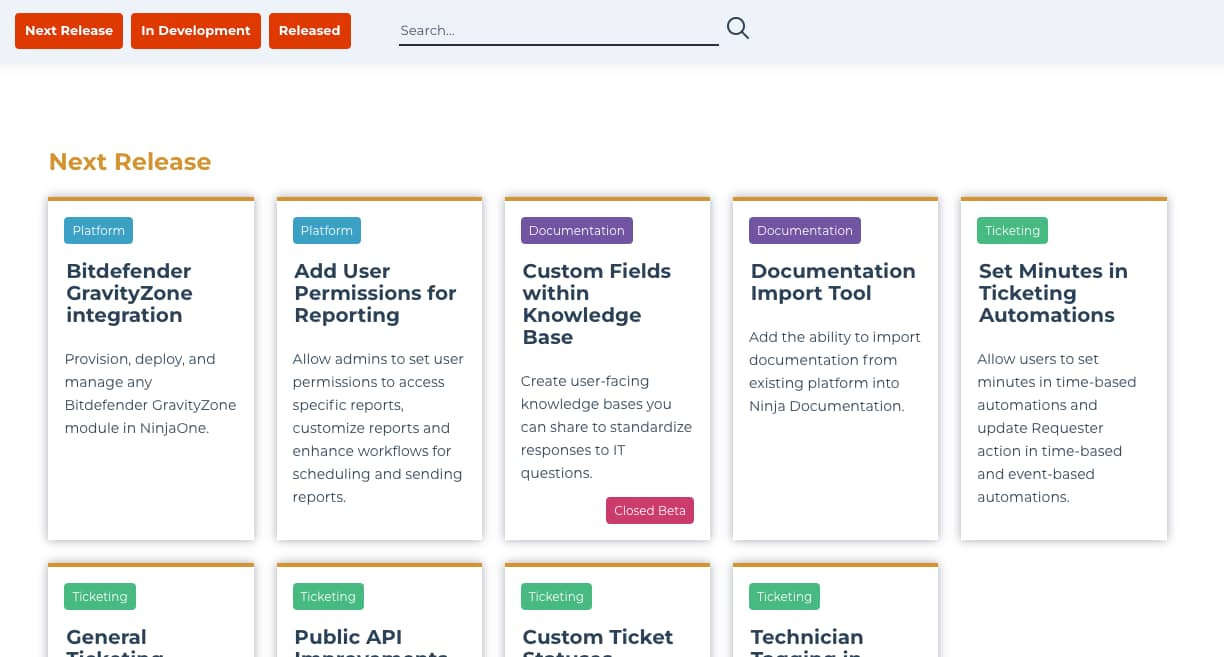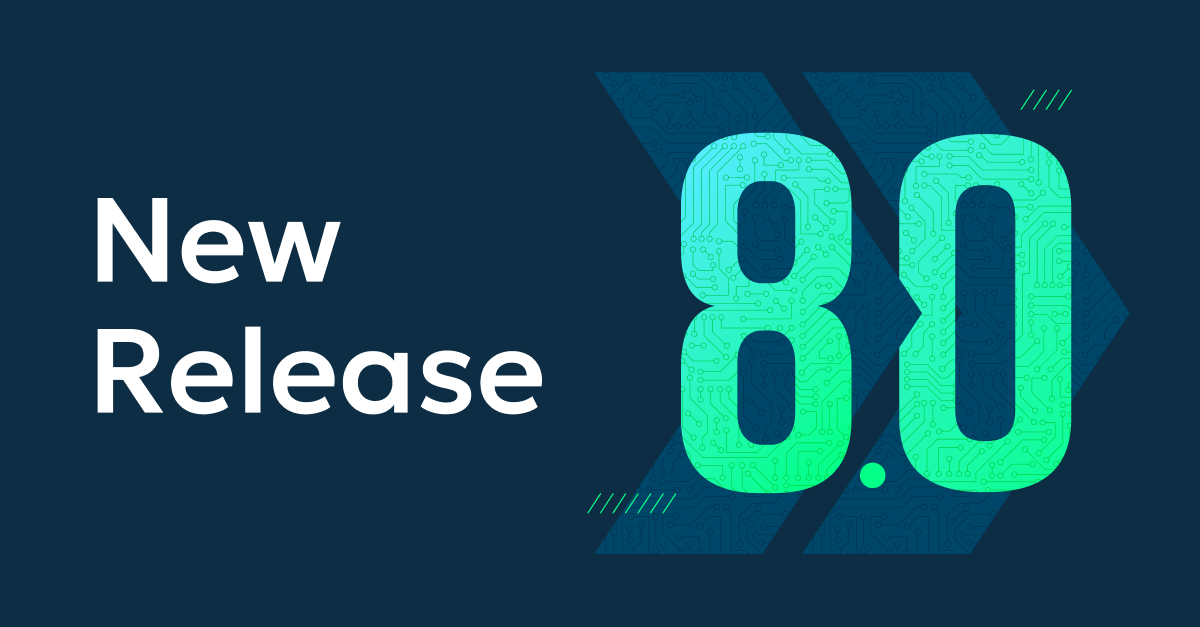October included six new releases and hotfixes, providing new functionality and greater stability to Ninja users. 5.3.6, the largest release, included major new functionality for endpoint management, patch management, and ticketing while reducing setup friction for new customers.
Patch Management
Patch rollbacks
NinjaOne now makes it far easier to rollback patches that are causing system problems by supporting patch uninstalls. Any Windows patch that supports rollbacks can now be uninstalled with one click directly from the device, organization, or system dashboard. Patching dashboards now indicates if Windows supports uninstallation for each patch. Just verify that the patch can be uninstalled, select it, and click ‘uninstall’.
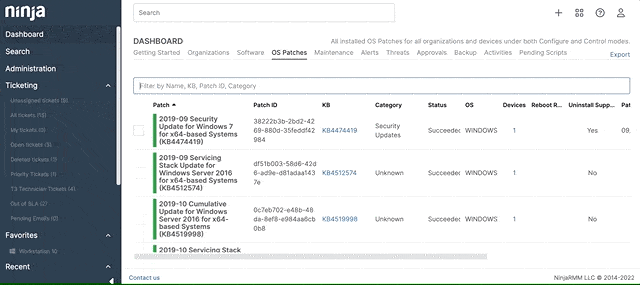
Skip on metered connections
We now support the ability to bypass the patching process when an endpoint is connected to the internet over a metered connection. With feature updates sometimes being as large as several GB, this allows users to avoid large data consumption charges when using a metered connection.
CVE data and CVSS scores
We now post CVE data and CVSS scores to patch records to ensure our users understand detected vulnerabilities and the criticality of those vulnerabilities. Whenever NinjaOne detects a patch that needs to be installed, we will now match up that patch with its associated CVEs (Common Vulnerabilities and Exposures) to provide additional information about the vulnerability. CVE data can be accessed directly from the NinjaOne patching dashboard with the ability to click-through for more information.
Additional enhancements
- Individual devices can now be configured to use a specific WSUS server for patch management
- If a scan and update cycle overlap, the update cycle will take precedence
Endpoint Management
Native software installation on Mac
NinjaOne now includes native functionality to remotely install applications on MacOS devices using DMG and PKG installers. This feature mirrors the Windows MSI and EXE installer functionality, allowing you to upload an installer or point to an install URL, add parameters, and push the application to individual devices or groups of devices.
Scheduled reboots
While scheduled and recurring reboots have always been possible in Ninja via schedule tasks and policies, we’ve added ad-hoc scheduled reboots to the device level. This allows user to set a time in the future for an individual device to be rebooted.
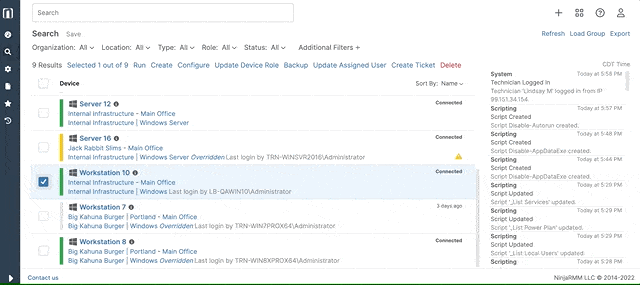
End-user Wake-on-LAN
End-users can now initiate a wake-on-LAN command for assigned endpoints in the end-user portal. This makes it easier for end-users to access on-premises endpoints remotely without requiring on-site intervention for offline devices.
Additional enhancements
- NMS devices can now change locations
- New scripts have been added to the library, including the ability to install applications via Chocolatey, and remotely wipe Windows
- Location and usage endpoints for Ninja Data Protection have been added to the API
Ticketing and Documentation
Send email from custom domain
Ticketing users can now send emails from their custom domain ([email protected]) via SMTP relay. Once setup, emails will all be sent from users’ business domain, providing a better experience for end-users.
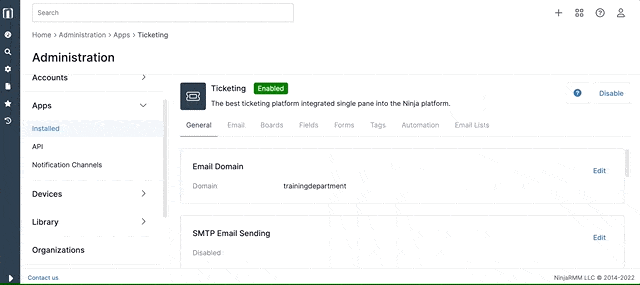
Usability improvements
New usability enhancements to Ninja Ticketing include more granular user permissions, a new contacts tab, improved localization, better ticket filters, and UI changes. In addition, an ‘Assign to Me’ button has been added to the ticket editor and organization and location will be pre-filled when tickets are created from a device.
Platform
Imports and copying
To reduce friction for our growing customer base, we’ve added the ability to import organizations, technicians, and contacts via CSV file. This new capability significantly reduces setup time for partners of all sizes. Organizations, scripts, and scheduled tasks can now be copied and reused, which also reduces setup time and friction.
See what’s next
Want to see what else we’ve released recently and what additional updates are actively in development? Check out our public roadmap here (sneak peak below).