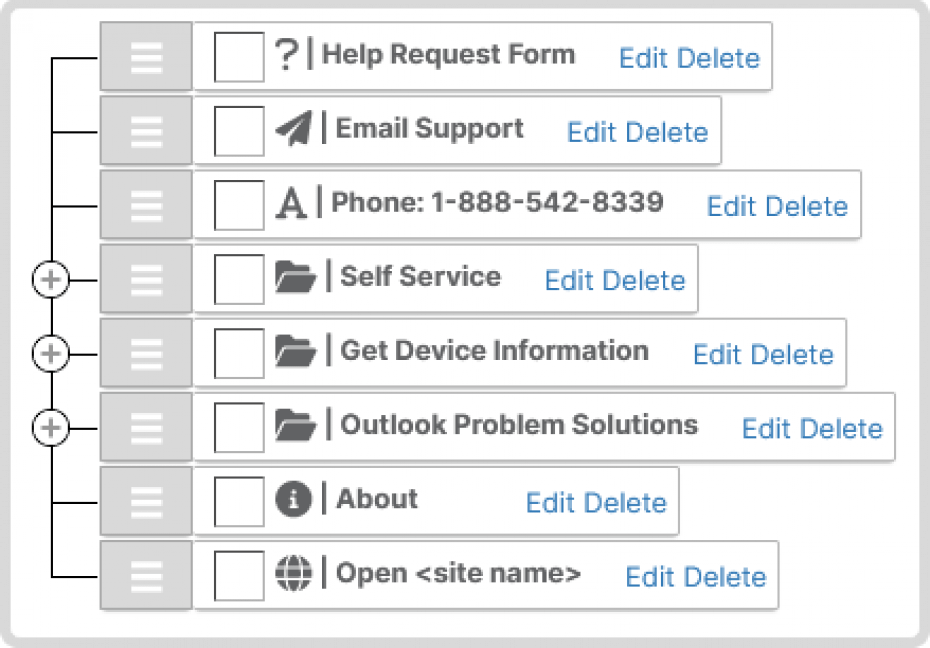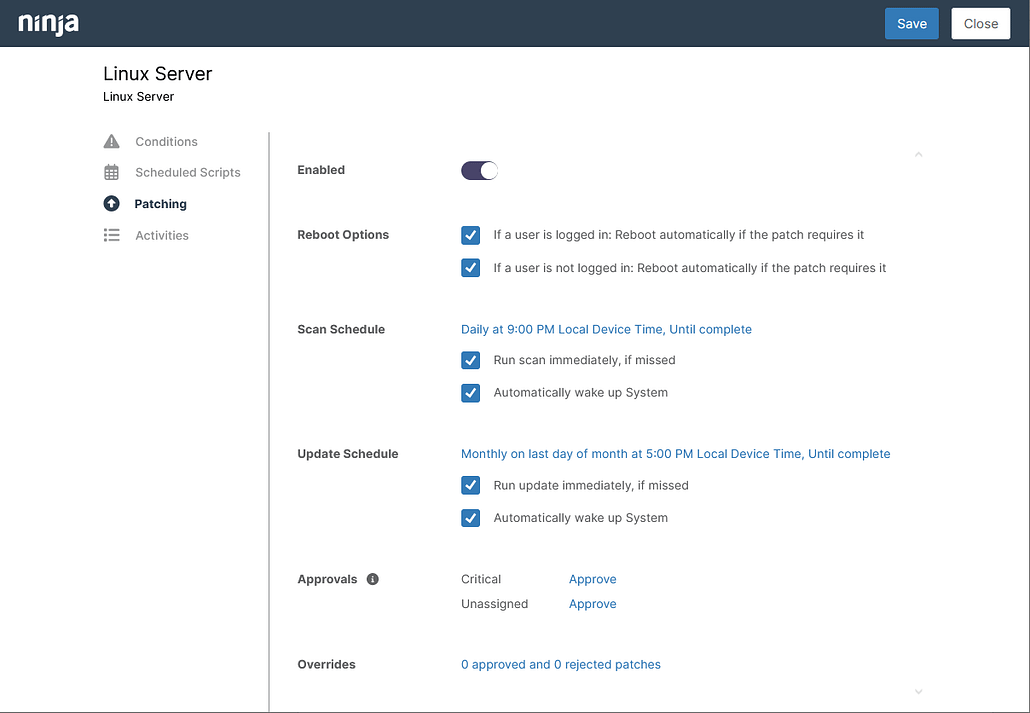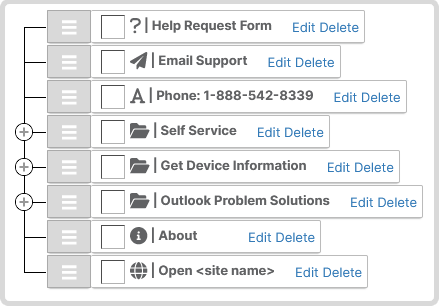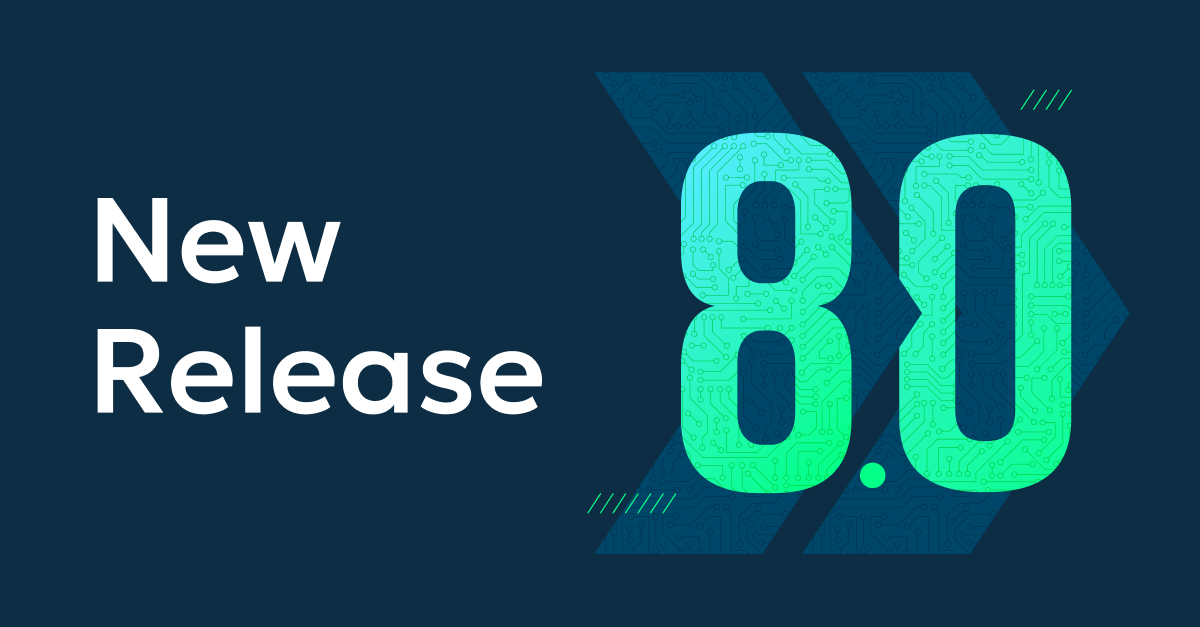In November, NinjaOne continued to release updates at a rapid pace, with 5 releases and hotfixes delivering new functionality and greater stability to Ninja users. 5.3.7, this month’s largest release, including major new functionality for patch management and ticketing.
Introducing Mac third party application patch management
In addition to our market-leading Windows OS and third party patching capabilities, NinjaOne now includes the ability to patch over 100 third-party applications across MacOS endpoints. This new functionality gives you full control over scan schedules, update schedules, reboot options, and the ability to install applications automatically for your Mac fleet. Users can also see all pending, approved, installed, and failed patches in the software patching dashboard.
At the device level, Mac endpoints with patching enabled will now have software patching scan and update actions available for ad-hoc patching.
Supported applications include Adobe Acrobat, Safari, Dropbox, Google Chrome, Microsoft Office, Parallels, Zoom, and many more.
Mac third party patching is currently in beta, but is available to all customers on request.
Introducing Linux patch management
In November, we also added Linux patch management functionality to NinjaOne. Users will now be able to automate patch management for all supported Linux distros (CentOS, RHEL, Debian, Fedora, Ubuntu, and Oracle Linux). Users get policy-based control over scan and update schedules, approvals, and reboot options. Pending, approved, installed, and failed patches will show up in the OS patching dashboard for easy review and action.
At the device level, Linux endpoints with patching enabled will now have patch scan and update actions available for ad-hoc patch management.
Linux patching is currently in beta, but is available to all customers on request.
Per-org system tray
The NinjaOne system tray icon allows IT teams to give end-users the ability to create a ticket, contact support, perform pre-defined actions, and access self-help articles directly from their endpoint. Customers can now configure customized system tray icon functionality for each managed organization, allow for more personalized and targeted self-help functionality.
Technician tagging in Ticketing
Technicians may now tag other technicians within ticket responses, which will automatically send an email notification to that technician for a response. This enhancement helps make collaboration in Ninja Ticketing faster and easier.
Additional updates
In addition to the major new functionality above and a host of bug fixes and performance improvements, we also released:
- Major UI improvements to dashboard navigation and the ‘add device’ screen
- Improvements to the Ninja Ticketing WYSIWG editor, including more formatting options and better copy/paste functionality.
- Changes and improvements to the Ninja Ticketing API
- MFA requirements to establish remote connections, subject to administrative time out
To see these enhancements in action, request a free trial.