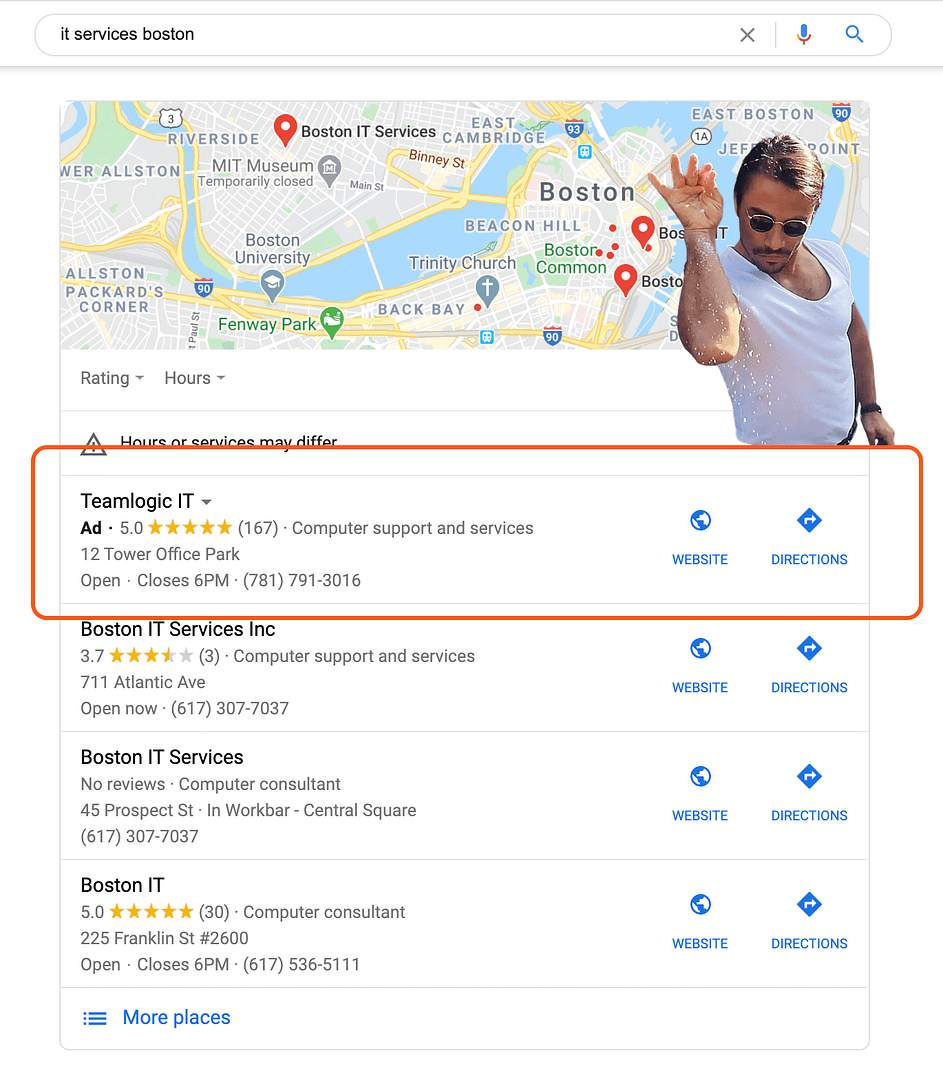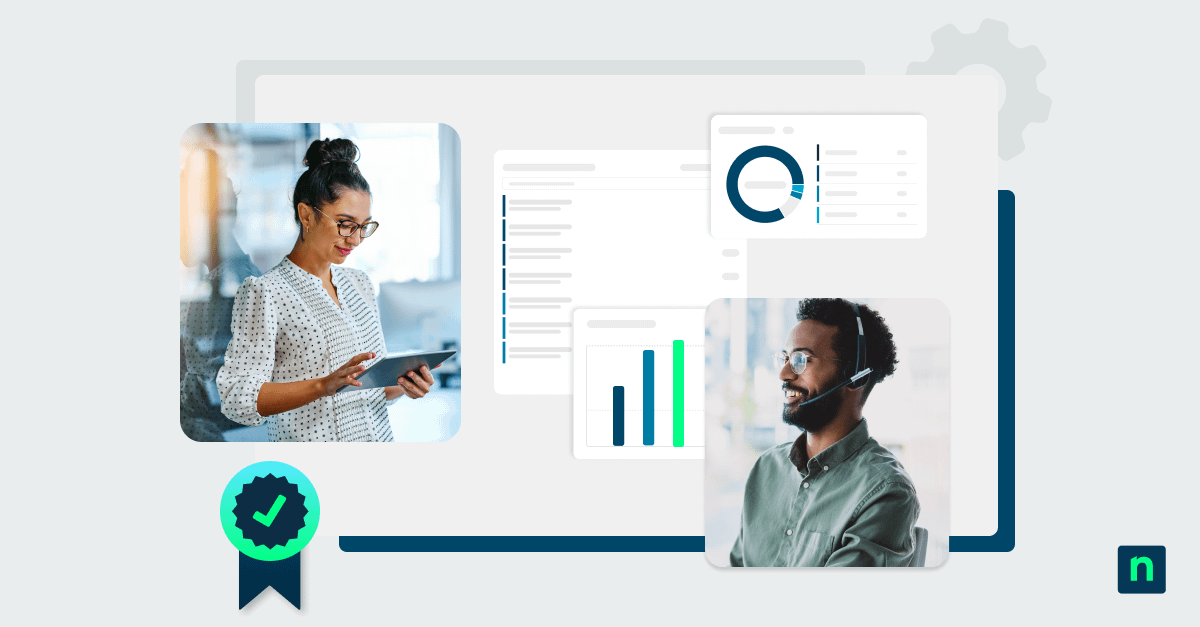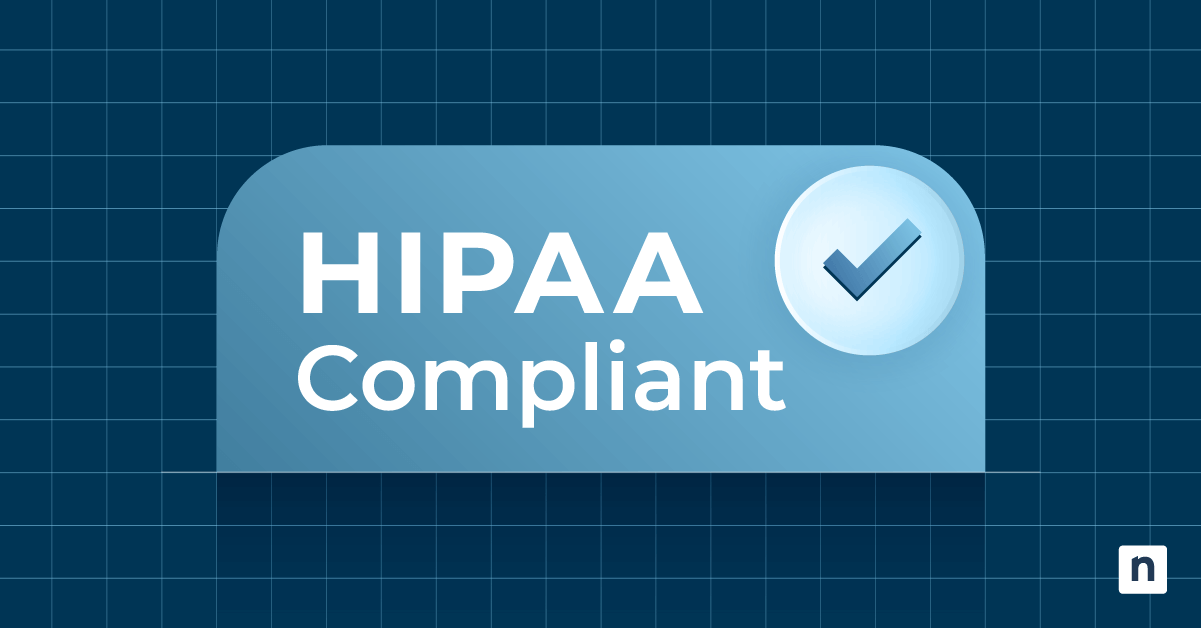Looking for a low-hanging fruit opportunity to generate more leads for your MSP? Optimizing your Google My Business listing is a low effort project that has big potential.
Today we’re living in “review economy.” With the outbreak of COVID-19 and the rise of Amazon, many consumers have become online shopping aficionados who are accustomed to seeking out reviews before they purchase any kind of product or service.
So what’s an MSP to do with a lack of networking events to attend (not physical events, anyway) and potential customers who are growing more digitally savvy with every passing month in quarantine?
Meet them where they already are — Google.
What is Google My Business?
Google’s Business Profile is a free feature that allows businesses — like MSPs — to create listings that show up in Google searches. To take full advantage of this Business Profile, a business owner must also create a Google My Business (GMB) account with which they can manage their profile.
With a Google My Business account, business owners can unlock more features as well as full management rights of their Business Profile. This enables them to optimize their listing information, photos, and other content that will help boost SEO and, ultimately, generate leads.
Get more info about GMB straight from the horse’s mouth. and, if you haven’t already, start the signup process.
Why having a complete and updated Google My Business listing is crucial
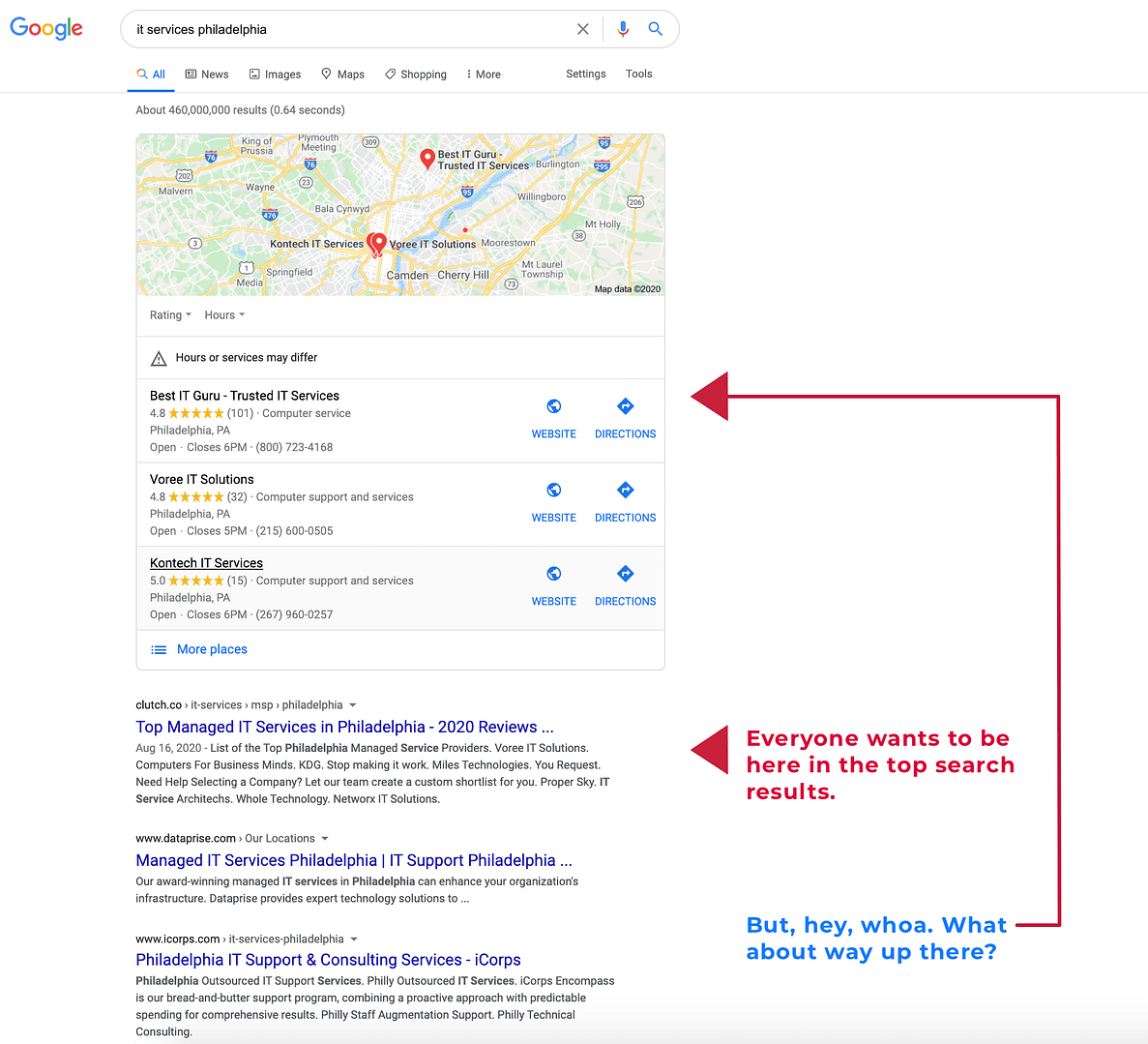
Google My Business listings work for organizations that exist in and serve a specific physical area (for the most part).
Half of consumers visit a business the same day they find it via local search, and a whopping 80% lose trust in a business if they find it has inconsistent details online. Your Google My Business listing can be a serious source for fresh leads — but only if it’s in tip-top shape.
Another reason to optimize your Google My Business is to capitalize on the great reviews you have (or can get) from your existing clientele. Over 80% of consumers read online reviews before trying out a local business — and a product with just five reviews is 270% more likely to be purchased than one with zero!
Everyone Google searches, and almost everyone reads reviews. Capitalize on both of those facts and generate more leads with a free Google My Business account and the next eight tips.
How to optimize your Google My Business listing: 8 ways to generate more leads
About 90% of every single person who uses Google only looks at the first page of results when conducting a search. Just like it’s important to show up at the top of Google’s first search engine results page, it’s important to be one of the top Google My Business results displayed.
While Google is as elusive as usual when it comes to how exactly they rank GMB results, here are some key tactics that are widely thought to improve your chances.
(Note: While all functionality is described accurately at the time of writing, keep in mind that some GMB features may continue to change as long as the impact of COVID-19 persists.)
1) Update your profile information
Let’s start with something you can probably do in the next five minutes: Making sure your profile information is complete and up to date. Double-check that things like your address, contact information, service area(s), business category, website, and, of course, your business name are all accurate.
2) Practice basic SEO
Search engine optimization (SEO) is of course important for all businesses — but it’s especially important for the smaller, more local ones that need all the help they can get going up against large players in Google search results.
That’s why you should be practicing SEO basics everywhere from your website to your blog posts to, you guessed it, your Google My Business profile.
Want tips for mastering SEO for your MSP and showing up in more local searches? Check out our ultimate guide to local SEO.
From your description to your responses to reviews, answers to questions, and posts (more on all of these soon) — include keywords. But remember to do so in a natural, human-friendly way. If there’s anything that’s as important to Google as keywords, it’s that the content they’re included in is high-quality.
3) Link your Google My Business and Google Ads accounts
In addition to all the SEO tricks that may convince Google to display you in one of the top GMB spots for the right search, another way to improve your search results ranking is to pay your way there.
How we imagine Teamlogic IT feels when their ad shows up at the top of these listings.
Smart campaigns in Google Ads makes it easy to create location-based ads. However, it’s important to note that you might not be able to specify that you want your ads to appear in the Google My Business section of the search engine results page specifically. Instead, it’s more likely that your ad appearing at the top of a GMB display is just something that can happen when you run location-based ads.
Never tried paid search advertising for your MSP? Then you’ll really want to check out our Ultimate Guide to Paid Search Ads for MSPs before you dive into this tactic.
If Google ads still sound like something you want to try, this video from Google will walk you through the process of linking your Google My Business and Google Ads accounts and setting up Location Extensions.
4) Get proactive about asking for great reviews
We’ve already established the value of reviews — and the more, the better. However, it’s not like you can just create this resource out of thin air.
We find one of the best ways to rack up great reviews (in addition to providing an awesome customer experience, of course!) is to ask for them from your best customers on a consistent basis. And, if all else fails, offer incentives.
Timing is obviously important. If you’re already actively collecting customer feedback (and you should), then you might consider following up on high CSAT or NPS scores with a request for a review. Even better, you could automate that process. Either way, though, don’t be afraid to get specific and ask for a 5-star review and appeal to the fact that, like them, you’re a business owner and it could really help.
5) Put your best photos forward
Humans are drawn to visuals. That’s probably because our brains process images 60,000 times faster than they do text.
Google allows you to add images, 360º photos, and even videos to your GMB account. And Google themselves advise uploading several different types of photos, including exterior and interior shots, photos that best represent your offerings, a few pictures of your team, and more.
Aside from photos being more eye-catching for potential customers, regularly refreshing your GMB photos signals to Google that you’re an active business, which is likely to boost your ranking in search results.
For even more details on the GMB photo front, BrightLocal has a useful guide.
6) Don’t neglect the Q&A feature
The Question & Answer feature was rolled out to GMB profiles in 2017. It enables curious parties and businesses to exchange specific information that can help with purchasing decisions. This Q&A content can show up on Google’s search engine results pages, which makes your answers another opportunity to bring up target keywords.
Like reviews, businesses can’t do much to monitor the Q&A content that customers generation on their GMB profile (aside from flag inappropriate comments). However, they can respond to questions with the same care that they respond to reviews — generating more SEO fodder and impressing leads in the process.
(Note: The Q&A section was removed from many GMB profiles for a short period. If you still don’t see it on your profile, it will likely make a comeback at some point.)
7) Play with posts
Posts are short-lived announcements that enable Google My business platform users to share special offers, product updates, news, event details, and more with the general public. Posts cannot be edited and are archived a week after they’re created, so they really are best for sharing quick bites of information and likely won’t impact your SEO much in the long run.
The value of posts really came to light when COVID-19 forced many businesses to change their policies quickly. Google My Business Page posts give you a great place outside of social media to communicate important closures, changes, and good news like sales, with clients.
Read Google’s guide to posts for local businesses for advice on how to use each different post type.
8) Take notes from the competition
Our final tactic is to just get out there and see what other MSPs in your area and across the globe are doing!
It’ll be a lot easier to give leads the information they need to choose you over your competition if you stay abreast of what those competitors are doing. Plus, you’ll get lots of great ideas for new keywords to target, new pictures to upload, and other changes you can make that’ll help keep your profile relevant and ranking in the eyes of Google.
Next steps
Getting your Google My Business profile up to date is a relatively love-effort way to boost your SEO rankings and generate more leads — two things that are especially important in a digital-only business environment that isn’t likely to change anytime soon.
Looking for more tactical tips on growing your MSP and getting more customers? Head over to our Resources Center.
Too busy to take this kind of time to market your business? Something’s gotta give. Don’t let it be your quality. Partner with #1-rated RMM on G2 — for free — today.