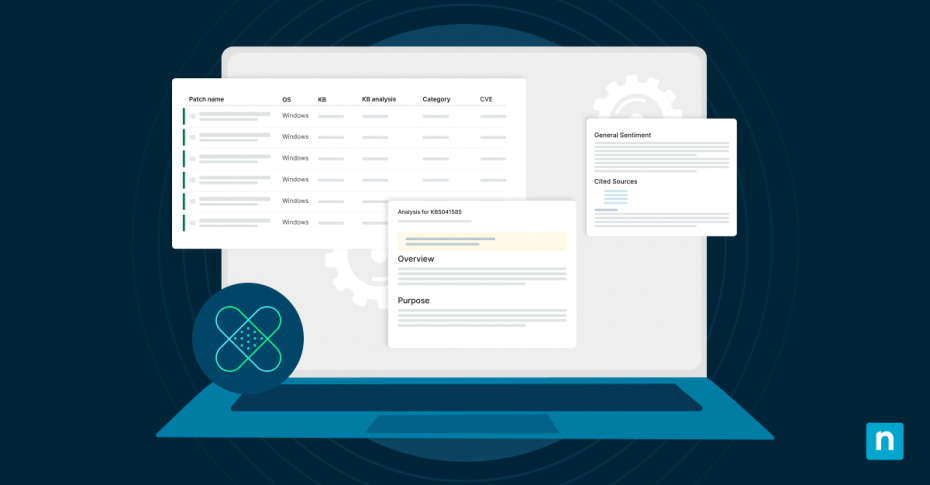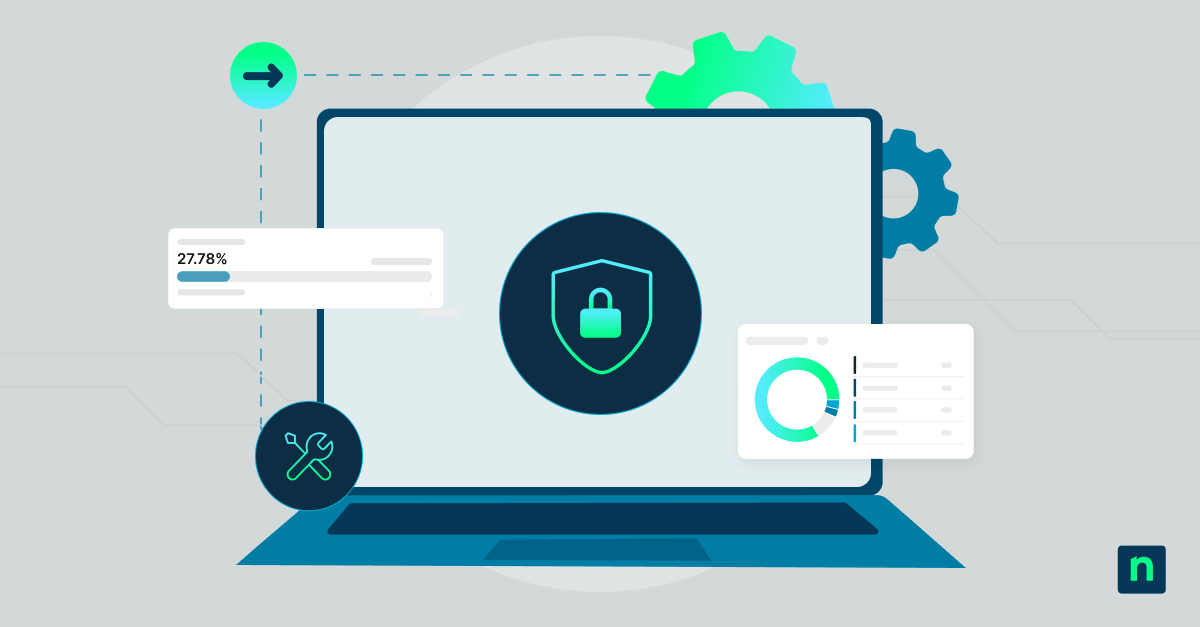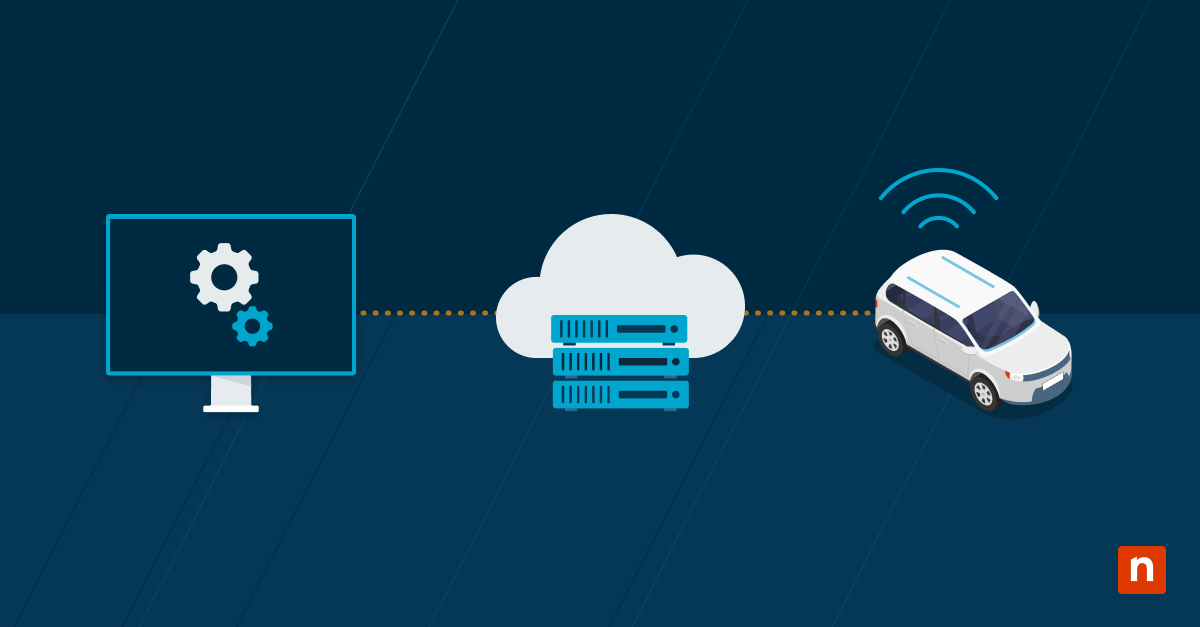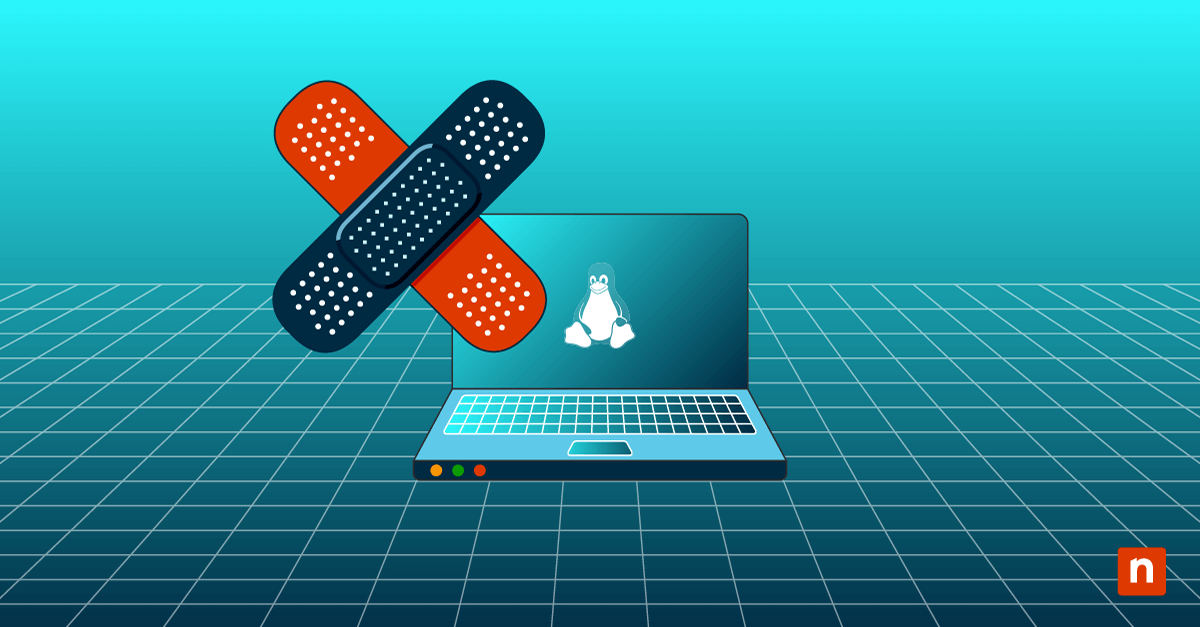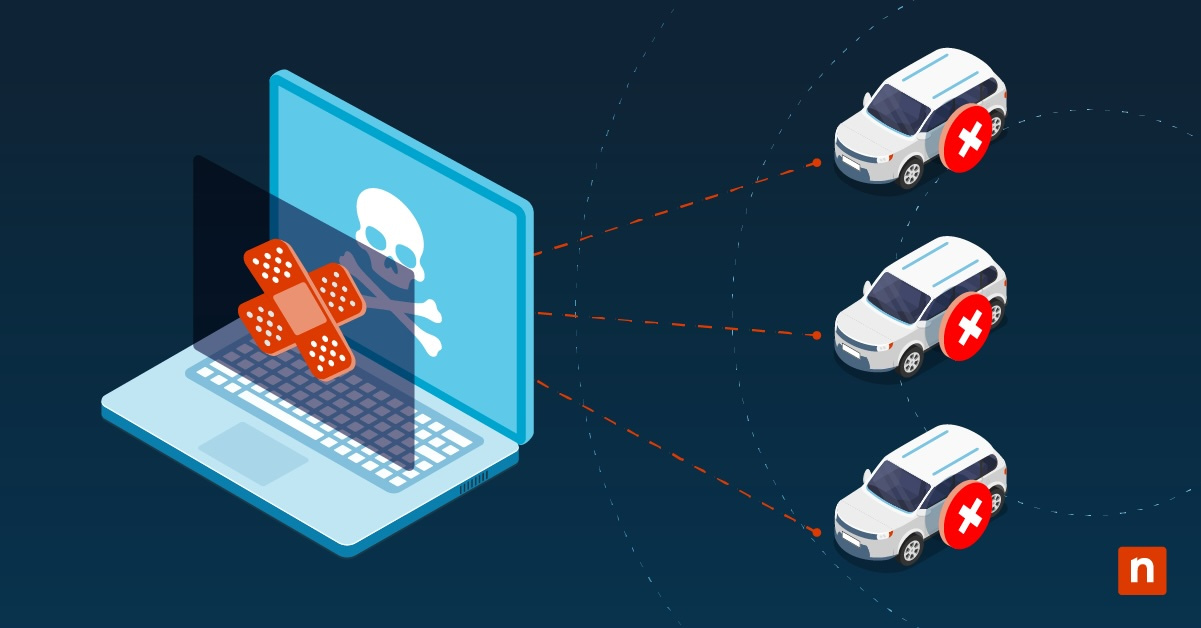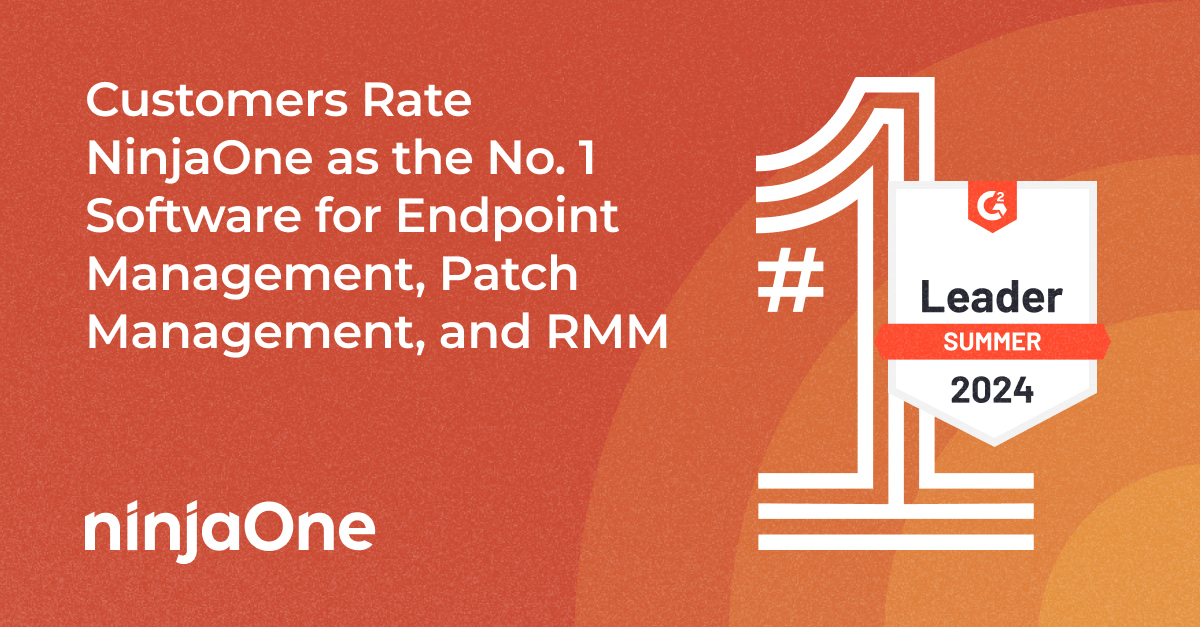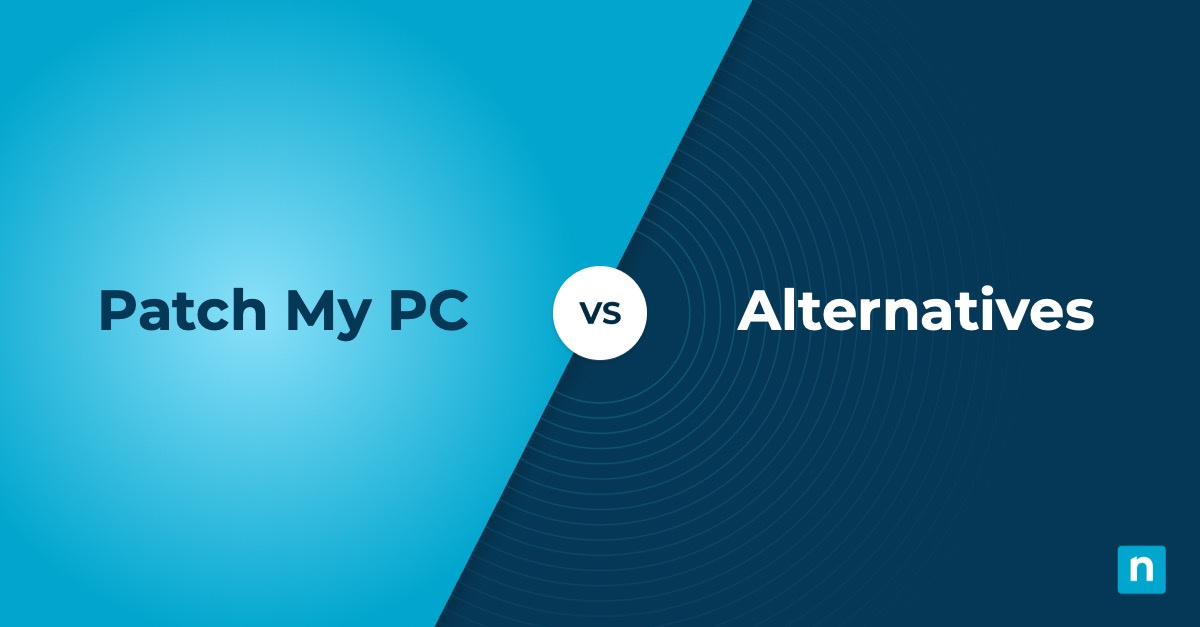As software ecosystems grow in complexity, it’s more important than ever to stay ahead of potential patch-related risks. A single untested patch can lead to compatibility issues, operational disruptions, and even security vulnerabilities. To address these risks, NinjaOne has launched Patch Intelligence AI as part of its automated patch management platform. It’s designed to revolutionize patch management and empower IT teams to act proactively and confidently.
Key Advantages of NinjaOne’s Patch Intelligence AI
Patch Intelligence AI delivers the following benefits to IT teams:
- AI-driven insights on Windows patches: Address risky Windows patches proactively based on global user feedback.
- Informed decision making: Reduce risks by testing patches in a sandbox environment or delaying deployment until issues are resolved.
- Enhanced stability: Proactively flag patches that could introduce security or compatibility issues.
- Reduced manual effort: Save time with patch risk and impact summaries.
Recent wins patching Windows updates
NinjaOne’s Patch Intelligence AI showcased its value when it flagged two recent high-profile Windows updates—KB5044284 and KB5044273. While these patches created challenges for IT teams worldwide, Patch Intelligence AI enabled users to proactively implement the updates before they turned into significant problems. You can explore more about these and other Windows updates in our Microsoft KB Catalog page.
Windows Server 2022 automatic upgrades
In October 2024, Windows Update KB5044284 caused Windows Server 2022 systems to unexpectedly upgrade to Windows Server 2025. This issue stemmed from an error in Microsoft’s Windows Update API, where the update was misclassified as a critical security patch. Third-party patch management tools that rely on the API treated the update as mandatory, resulting in:
- Unplanned upgrades: Windows Server 2022 machines upgraded overnight to Windows Server 2025 without administrator approval.
- Licensing issues: Windows Server 2025 requires separate licensing. Organizations found themselves running unlicensed server environments, leading to compliance and operational risks.
- Rollback challenges: Downgrading back to Windows Server 2022 is not straightforward. So the incorrect upgrades created a resource-intensive situation for IT teams.
- Operational disruptions: Unplanned upgrades caused significant downtime and instability for critical systems.
Azure Virtual Desktop and application failures
Windows Update KB5044273 introduced a different set of issues, particularly impacting Azure Virtual Desktop (AVD) environments. Key problems included:
- Black screens: Users encountered black screens when attempting to log into Azure Virtual Desktop sessions, which severely disrupted workflows.
- Application failures: Non-admin users reported frequent application crashes and errors, which hampered productivity.
As you can clearly see, these issues made KB5044273 a significant risk for organizations relying on AVD and related infrastructure, further underscoring the value of proactive patch monitoring.
NinjaOne’s Patch Intelligence AI provides actionable insights
NinjaOne’s Patch Intelligence AI enables IT teams to approach these updates with caution. In the scenarios described above, the platform provided actionable insights that helped teams:
- Identify and delay risky updates until a thorough risk assessment was completed
- Plan mitigation strategies to avoid system disruptions
- Minimize manual research by offering detailed summaries of patch risks and impacts
“The Patch sentiment analysis actually accidentally showed me the answer to a problem we’re having at a client with AVD and Black Screens”
– David Szpunar, Servant 42
Conclusion
The incidents with KB5044284 and KB5044273 illustrate the critical importance of robust, AI-driven patch management tools. NinjaOne’s Patch Intelligence AI provides a whole new way of applying patches. The platform arms IT teams with the insights and tools needed to navigate today’s increasingly complex patching landscape. By identifying risky patches early, reducing manual effort, and ensuring greater system stability, NinjaOne empowers IT teams to maintain secure and efficient IT environments.
Get a free 14-day trial and see what Patch Intelligence AI can do for you.