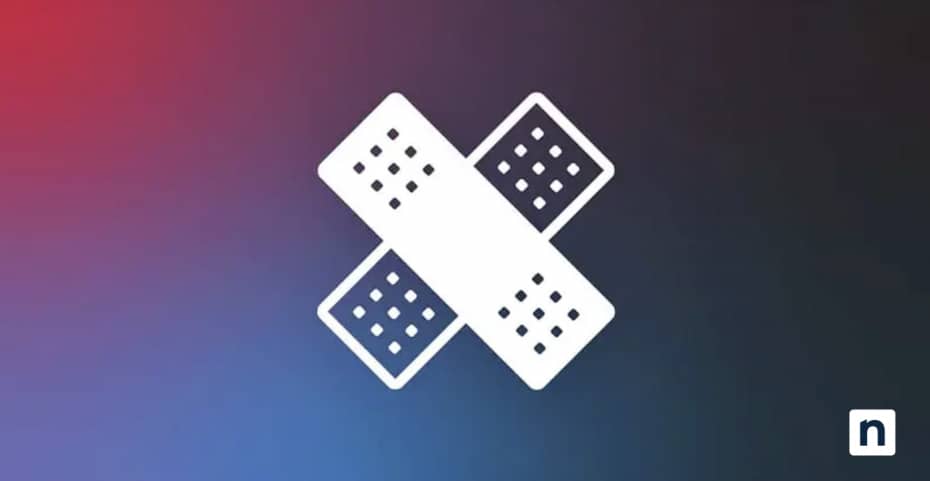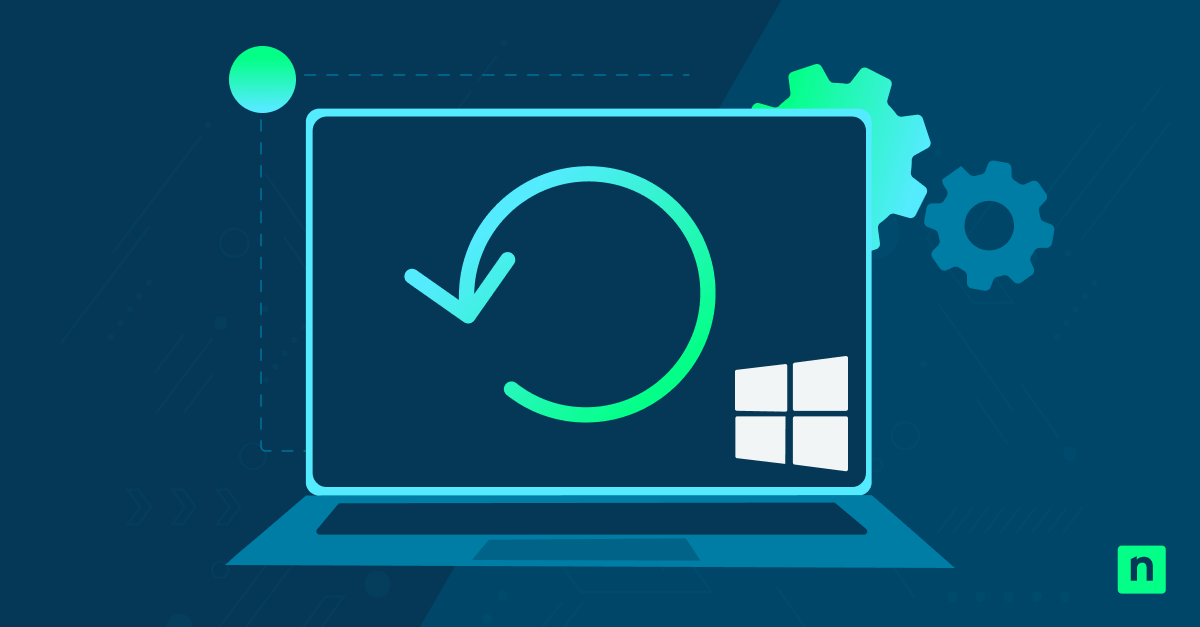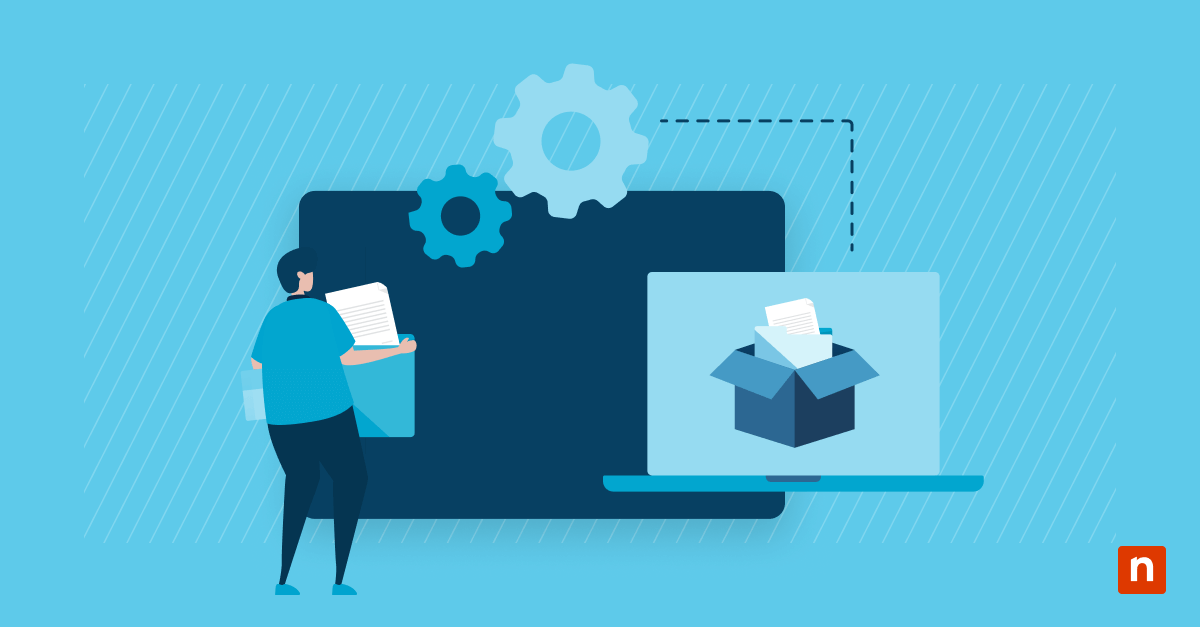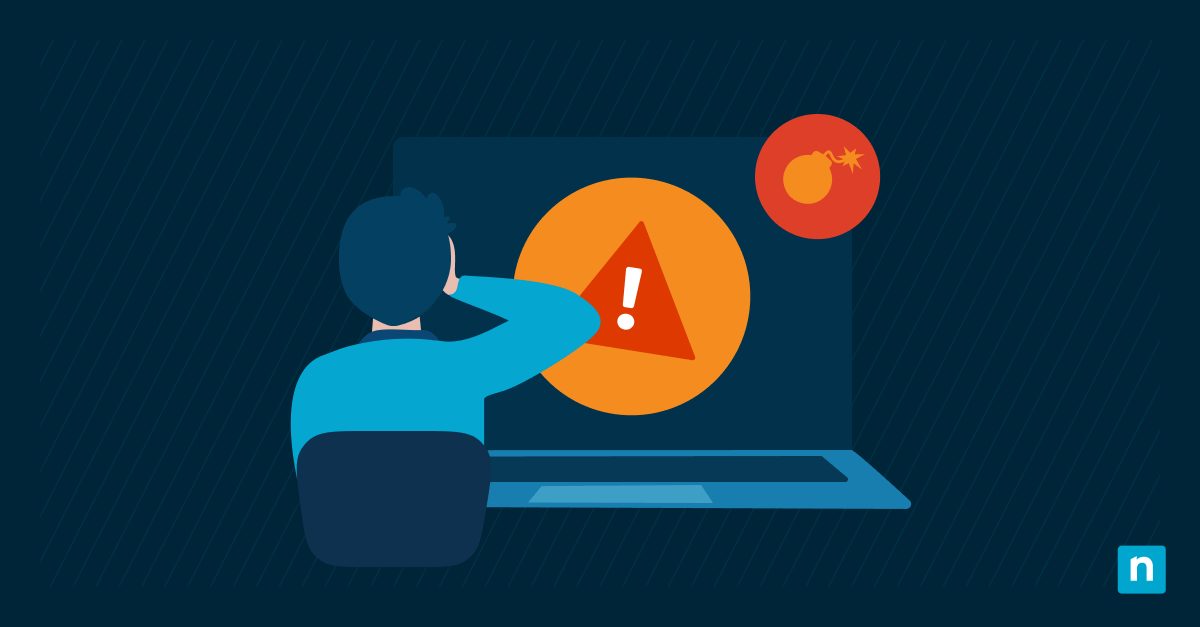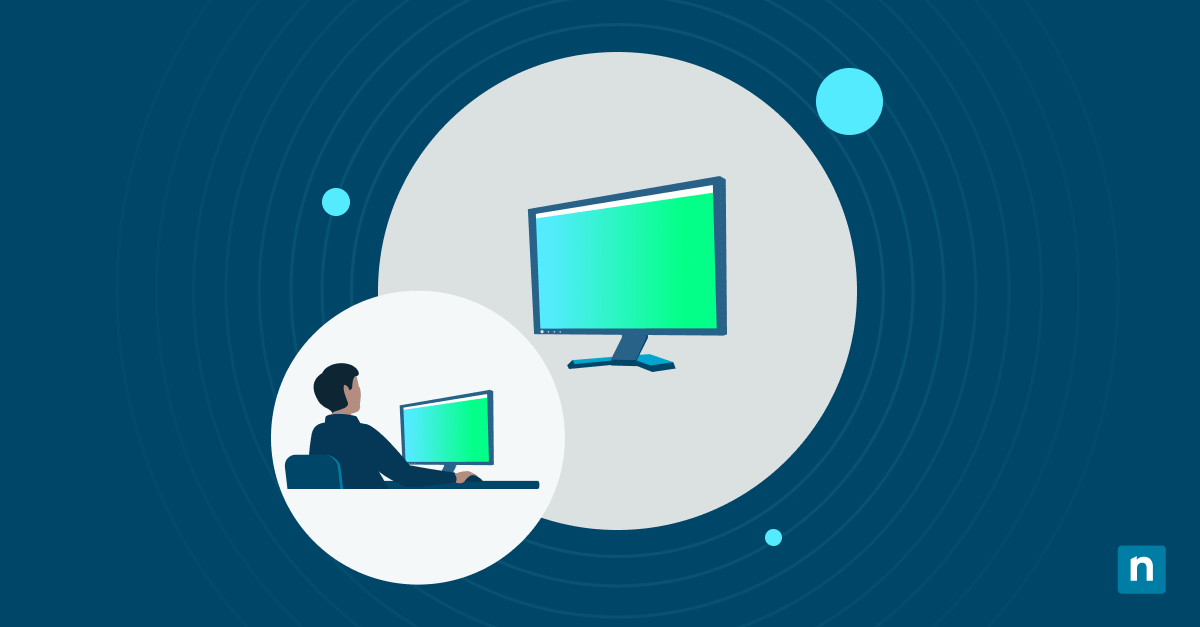When it comes to the world of IT, many things can go wrong on devices and with software. These imperfections often result in security risks and vulnerabilities, so patches are applied to fix any defects. Patch management consists of managing the identification and remediation of these vulnerabilities in your IT environment.
Patching is one of the most important components when it comes to managing IT vulnerabilities, so it is crucial to have an effective patch management policy in place.
What is a patch management policy?
A patch management policy simply consists of plans and procedures to carry out a patch management process. The policy acts as a guide for the patch management process and ensures that patching scans and patch deployments are performed correctly. This is accomplished through the use of patch management software.
What does a patch management policy cover?
A patch management policy covers patching for a wide range of assets. Examples of these include:
- Operating systems
- Software
- Applications
- Network equipment
5 benefits of a patch management policy
Since patch management is essential for ensuring the safety and security of your software, having a patch management policy and procedures will help you to manage the patches in your IT environment successfully. Five benefits of having a functional patch management policy are:
Accountability
Accountability is a significant benefit of patch management policies. When a policy is in place, it helps ensure that risks and vulnerabilities in IT systems are actually being taken care of and resolved.
Policies can also account for all the systems in your environment and aid you in properly managing them, giving you peace of mind knowing that patches are properly scanned for and implemented.
Documented processes
Executing numerous scans and software updates in a system is quite a procedure, but with the help of documentation, patch management policies can be easily repeated and learned. Having this important information available in a policy also helps streamline business IT operations.
Structure
A patch management policy provides structure to patch management and the deployment of patches. Having structure in place allows your patch management to run smoothly and helps you remain organized when keeping track of numerous patches.
Automated patch management software enables you to effortlessly deploy scheduled patches because it automatically deploys them according to what you have specified in the patch management policy.
Risk management
Patches are deployed to fix and protect systems from risks. Patch management policies then help manage when, how, and to what systems patches are applied, which manages risks associated with unpatched software. The increased security associated with proper risk management is a massive benefit of patch management policies.
Limit downtime
An effective patch management policy supports the uptime of your systems by scanning for and deploying software patches. These patches help your system run well and decrease any risks, which helps avoid any possible hiccups and results in smooth operations. Productivity is also increased as well because machine downtime is minimized or avoided.
5 steps to create a patch management policy
Successful patch management policies are comprehensive and include details about a variety of patching aspects in an IT environment. Follow these steps when creating a patch management policy for your organization:
1. Choose a patch management software
Patch management is more efficiently carried out through designated patch management software. Discover the best-rated patch management solutions from real user reviews.
2. Document your asset inventory
Make a list of all assets in your organization’s IT infrastructure that require updates and continual patching. Doing so will enable greater organization when it comes to the actual deployment of patches to your assets.
3. Assign patch management roles
Within your policy, assign patching roles to specified end users. These roles include policy setter, patch administrator, system administrator, patch deployers, patch policy setters, and software policy setters.
4. Test your patches
Because every IT environment is unique, patches may have different kinds of effects in different environments. Patch testing is crucial to ensure that the patches make software perform better, rather than create more issues.
5. Form a patch process & schedule
Patching works best when it is performed continually to ensure that systems work properly. Ponemon reports that “56% of security professionals agreed that security professionals spend more time navigating manual processes than responding to vulnerabilities.” Create an automated patching process for efficiency in preparing patches, and schedule patch deployment so they can be regularly applied to your assets.
Best practices for creating a patch management policy
There are many key points to keep in mind when creating a patch management policy. Following good practices when initially producing a policy, will make the patch management process smoother. Here are a few patch management process best practices for creating an effective patch management policy:
Keep it up-to-date
Keeping a patch management policy updated will help you account for all parts of your system and allow all steps in the policy to run smoothly. Continuously update the status of all systems in your environment so that you can stay on top of patching and reduce the possibility of a security risk in your systems.
Inventory
Make sure to document any hardware, software, or systems that are in your IT environment. Having records will make it easier to keep track of what has or hasn’t been updated or attended to. Keeping track of the items you oversee in your patch management policy helps you stay organized and keep your systems safe.
Assess risk
It’s practically impossible to prioritize all patches to all systems simultaneously, which is why knowing the risk level for each system is very important. Understanding when – and whether – to install a patch can sometimes feel like more art than science, but once you’ve learned the unique complexities of your setup, a unified IT management platform will make automation and scaling possible.
Patch testing
Testing new software patches is key to protecting your systems. Because new patches carry security risks, have a system in place for internally testing any new patches. If your test system is designed like your actual system, you will be able to see how a patch interacts with your settings and configurations. In your policy, be sure to include how patch testing will be carried out, where testing will be done, and for how long before a patch is deemed safe.
Apply patches
After all the preparation steps have been completed, you should also include in your policy how to start implementing patches in your IT environment. An efficient method to apply patches is to make an automated schedule that details when and how patches will be applied. Creating a schedule for patching scans and updates is one of the most important patch management policy best practices.
Read more on patch management best practices
Using a patch management policy helps ensure data security and reduces the amount of effort you need to put in to keep track of your endpoints’ security. It also provides a framework for scanning for and deploying patches to your systems appropriately.
To learn more about how to scan for and effectively apply patches in your environment and other patch management tips, check out NinjaOne’s Patch Management Best Practices Guide.
Ninja takes the hard work out of patch management with automatic scanning and patching and the choice to manually or automatically deploy patches.
Start your free trial of NinjaOne Patching today.