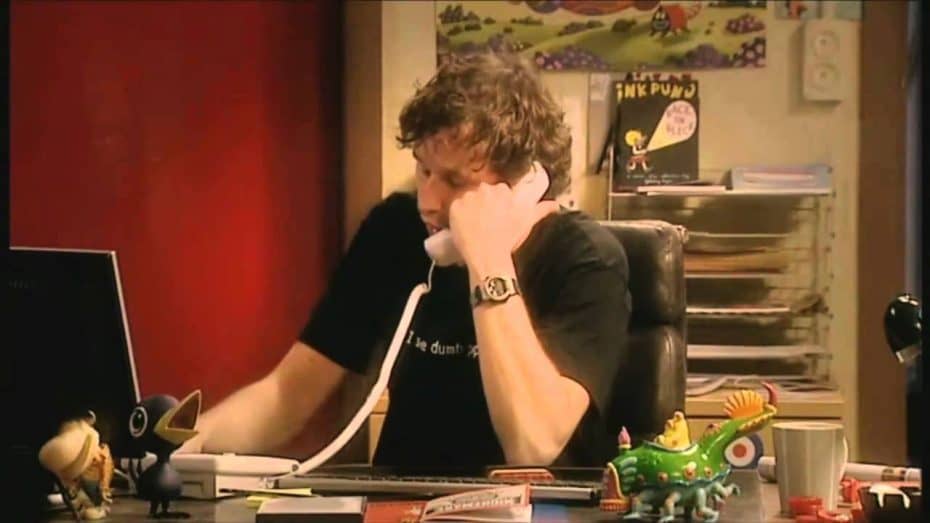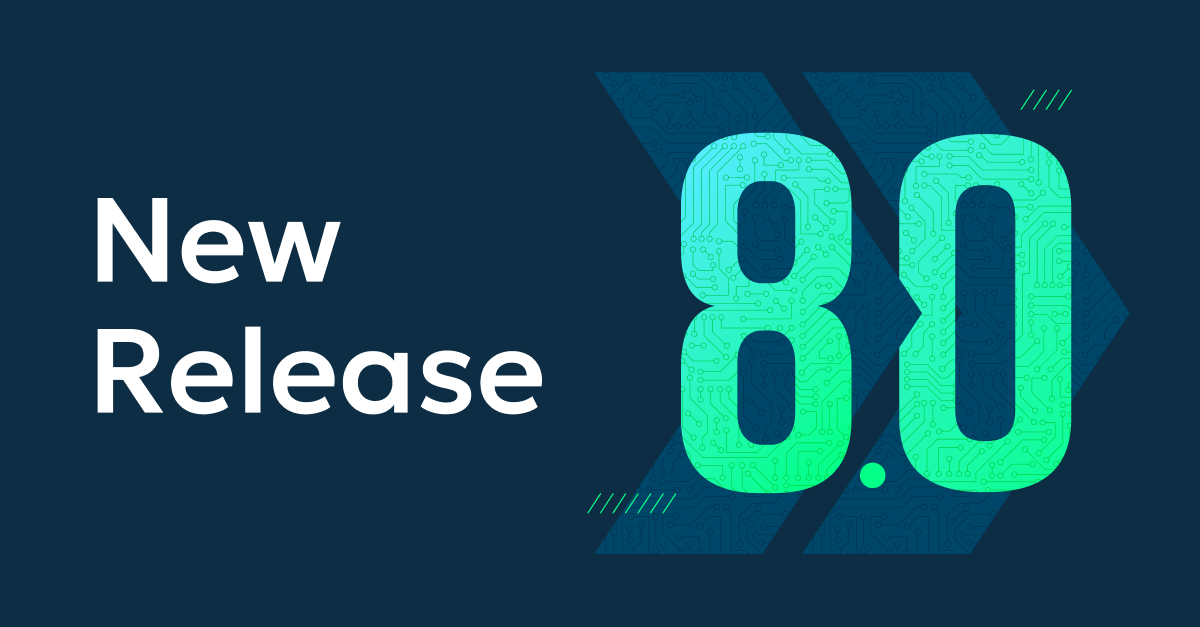Roy Trenneman, from the BBC’s IT Crowd, became a viral symbol of white collar frustration by starting every single call by asking if the person had turned the computer off and turned it on again.
But the world of IT is changing, thanks to powerful cloud-based tools called remote monitoring and management (RMM) and professional services automation (PSA) platforms. The RMM helps your friendly neighborhood IT guy remotely log in and troubleshoot the computers – and the PSA helps him handle business processes like time-tracking and turning support tickets into invoices. Check out our blog post on “What is RMM” for a complete definition.
What Features Should I Look For In a PSA or RMM?
Features |
RMM |
PSA |
Explanation |
| RMM & PSA integration | X | X | The PSA and RMM need to work well together – for example, when the RMM fires an alert to trigger a support ticket in the PSA, the PSA then needs to track how much time an employee spends on it. |
| Third-party software integration | X | X | You only want an RMM or PSA that plays well with other software that your MSP needs – like screen-sharing, antivirus, storage, invoicing, and accounting tools. |
| Monitoring & alerting | X | Watches computers & other devices, and sends an alert when any enter a worrisome state, such as high CPU usage, low memory, or halted Windows Services. | |
| Remote management | X | Remotely fixing computers through scripting, killing processes, or software installation and uninstallation. | |
| Reporting | X | X | Since MSPs try to prevent problems from ever happening, they need to frequently report to clients about all of the work they have been doing to keep things running smoothly. Also, internal reports help the MSP operator do their day-to-day job better. |
| Billing & Asset Management | X | X | The PSA keeps track of devices under management to accurately create invoices. The RMM can also help with asset management and reporting, and pump that data into the PSA for the billing process. |
| Support ticket handling | X | The PSA gets the support tickets either from the MSP by manual logging, the RMM as an alert, or via the end-users through an interface in the RMM tool. | |
| Automated timesheets | X | Who wants to track employee time by hand? The PSA automatically tracks staff activity for billing and management purposes. | |
| Network monitoring | X | Keeping track of client network status and bandwidth usage, via tools such as SNMP, syslog, Traps, and Netflow monitoring. | |
| Mac & Windows support | X | Windows is the sine qua non; but with OS X installations comprising more than 18% of U.S desktops, you need to be able to service both. |
So, What’s the Difference Between a PSA and RMM?
The RMM helps IT professionals remotely monitor and manage client computers, whereas the PSA handles business processes like time-tracking and invoicing.
Part of Roy’s frustration is that he’s operating according to the old “break-fix” model of IT — when someone’s computer breaks, they call him to fix it. This workflow makes budgeting very difficult because you can only send an invoice after you’ve done the job. And the model tends to be very stressful because it leads to an endless fire drill: work comes into the office sporadically, and each client expects his particular broken computer to be treated as the highest priority.
IT professionals have adapted to the pitfalls of the “break-fix” model by forming businesses called “managed service providers” (MSP), essentially third-party IT contractors that charge companies a monthly subscription per computer serviced. Instead of running a continuous fire drill, MSP managers have every incentive to prevent fires before they start – and also can plan on a set amount of revenue each month.
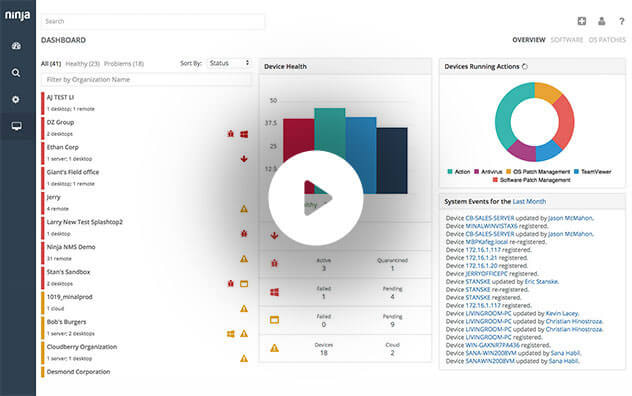




So let’s try re-imagining the office in the IT Crowd where the staff has been fired from Reynholm Industries and re-organized as an MSP. Using an RMM, Roy can monitor and manage client workstations remotely from his office, free from uncomfortable social interaction. He’ll get alerts about potential problems automatically from the RMM, before employees even call. And should they call or file a support ticket, the RMM allows him to remotely log into the troublesome machine, patch software, study its network traffic, run antivirus, and yes, reboot the operating system.
And helpfully for Roy’s boss Jen Barber, the PSA helps automate the business side of the MSP The PSA automatically tracks support tickets submitted to the RMM, tracks the amount of time Roy and his fellow IT geek Maurice Moss spend on any given task, and submit invoices to different customers.
And the automation of IT via RMM and PSA really makes a difference. For example, one of our MSP partners here at NinjaOne recently asked a client if she had turned her computer off and turned it on again, and she said she had. Using the RMM, he was able to look up her computer and see that it hadn’t been restarted in over 36 hours. He then deduced that the client was merely turning the monitor off and then on again. No tail-chasing or frustrated grumbling required!