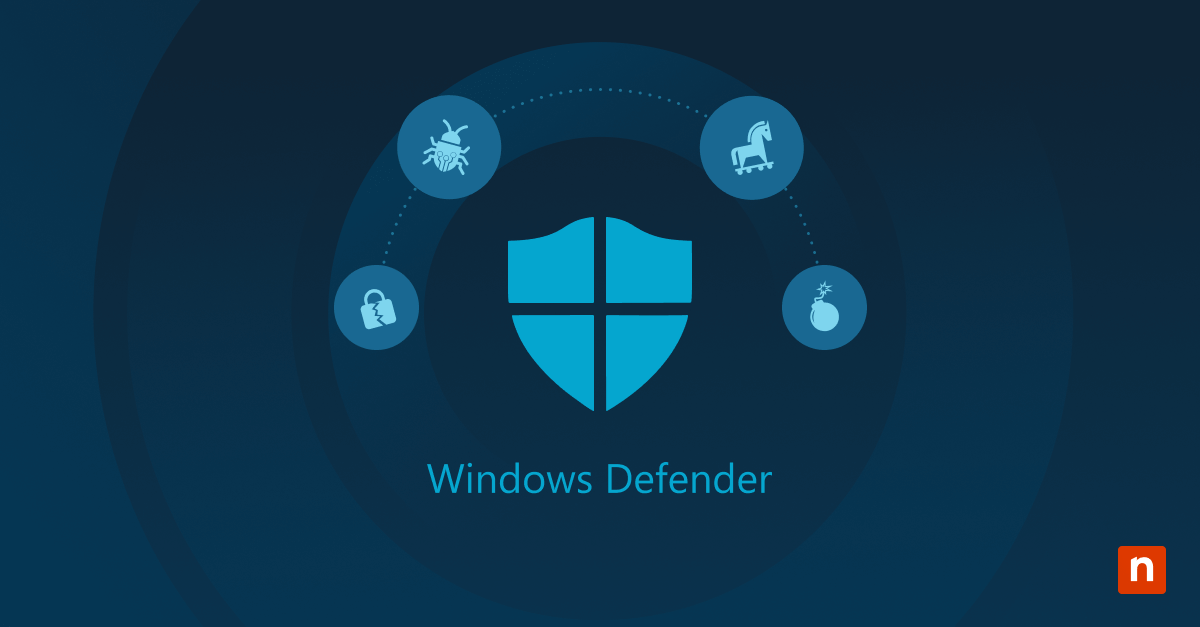Anyone whose company has suffered a ransomware attack can tell you that the negative effects are extensive. Ransomware attacks are costly, time-consuming, and damaging to your organization whether you pay the ransom or not. Losing your data would almost certainly be a complete disaster. The question, then, is a pressing one: How do you get your data back without paying the ransom?
Part of the answer is ransomware backups. Having a working backup solution can protect you from the worst effects of ransomware. A good solution will make recovering your data simple and fast, enabling your organization to get back to business as soon as possible. Although backups won’t make your data more secure, they can improve your recovery time and lower your costs after a ransomware attack. Prevention and disaster recovery strategies are essential, with the average ransom payment creeping up to $500,000 and the total costs averaging over $4.5 million.
What is a ransomware attack?
Ransomware is a type of malware that has infected your computer through any number of vectors. Compromised websites, infected email links or attachments, and adware are common culprits, but phishing emails are the most common way for ransomware to get into your computer. Once the malware has been installed, asymmetric encryption is used to lock your files.
When ransomware attacks happen, your encrypted data will remain inaccessible unless you comply with the attacker’s demands. It can be tempting to pay the ransom, but the FBI recommends against doing so, which puts you between a rock and a hard place. While it may be possible to decrypt your data with enough time and the decryption tools, this usually takes too long to be a useful solution for many organizations. However, learning how to detect ransomware attacks can help you recover quickly and minimize downtime.
Backups prepare you for ransomware attacks
Backups are not a way to make your environment less susceptible to malware. Rather, they offer an alternative to paying through the nose for data you may or may not get back, depending on how accommodating your attacker feels. Instead of focusing on getting your data back, solve the ransomware problem by eliminating the malware infection and then downloading your backups.
As noted in our complete guide to endpoint backup, it’s crucial for organizations to have multiple backups of individual devices. Any device that accesses and uses company data must be regularly backed up to ensure that any important information can be restored after a security incident. Far better to reformat your hard drive and spend some time downloading your files than to pay an expensive ransom and risk losing the data anyway.
Protect yourself from the effects of ransomware with a backup solution
Anti-virus software, timely patching, and good endpoint management are important for reducing your risk of ransomware attacks, but they’re not enough to ensure a smooth recovery if you do become the victim of an attack. However, ensuring that you regularly back up all endpoints will improve your odds of successful data recovery following an attack.
NinjaOne’s Ransomware Protection Solution combines risk reduction strategies with backup solutions to protect you from disaster. Backup solutions that are effective in preparation for ransomware attacks have a few important features:
- Automation: Automate your server and workstation backups, which ensures that all important data is securely and redundantly stored in the cloud. Automating backups is ideal. Without automation, it’s easy to forget about backing up your data or to skip a few days (or weeks), which could be detrimental to your business operations following an attack. The last thing you need is to lose new customer information or the latest financial documentation.
- Redundancy: It’s important to have numerous copies of your data stored in various places. A good backup solution will offer cloud storage, which can distribute multiple copies of your data across multiple servers, but it’s also worth having additional options. Local devices, like hard drives, and backup software are also beneficial.
- Speed: Backups and downloads both need to move quickly. An effective backup solution will have varying options for backups so that although you occasionally back up everything, you can also elect to only back up new or recently changed data, which will be a much faster backup process than copying every file every time.
- Flexibility: A good backup solution should offer hybrid or customizable backup plans, and they should encrypt all of your backups to minimize the risk of loss or ransomware infection in the backups themselves.
Ransomware attack safety and security measures
Ransomware attacks aren’t going anywhere; if anything, they’re becoming more common and more severe. Increasingly, ransomware is used to execute double extortion attacks, in which your data is both encrypted and leaked. Even if you can gain access to your data without the decryption key, under these circumstances, your data could still be leaked. Data leaks can have dire consequences, from stiff fines and business losses to severe reputation damage.
So, while data recovery is an essential part of your protective measures against ransomware, additional security protocols are imperative. You should also implement automated activity alerts, access controls, endpoint security, patch management, and threat detection software to best secure your environment. To keep your security environment straightforward and uncluttered, consider implementing a backup solution that is incorporated with the rest of these security measures.
Choosing a backup solution
There are a lot of backup solutions out there, but it’s not always easy to decide which is the best fit for your organization. Ultimately, the most important aspect of a backup solution is frequent, automated backups that will successfully restore your data following a ransomware attack or other cybersecurity attack. If you’re not sure which solution most suits your needs, try before you buy. Check out our data backup recovery guide to learn more about how to effectively use backup software for your organization.
NinjaOne offers a backup solution that can set you on the right track to fast and easy data recovery. The backup software combines reliable data recovery with effective attack prevention and monitoring capabilities to cover all of your bases and give you peace of mind and security. Watch an interactive demo or sign up for a free trial today.