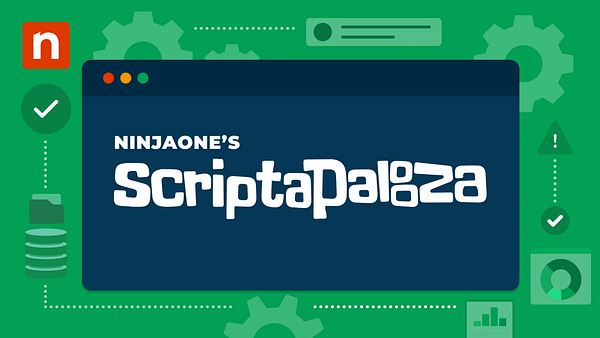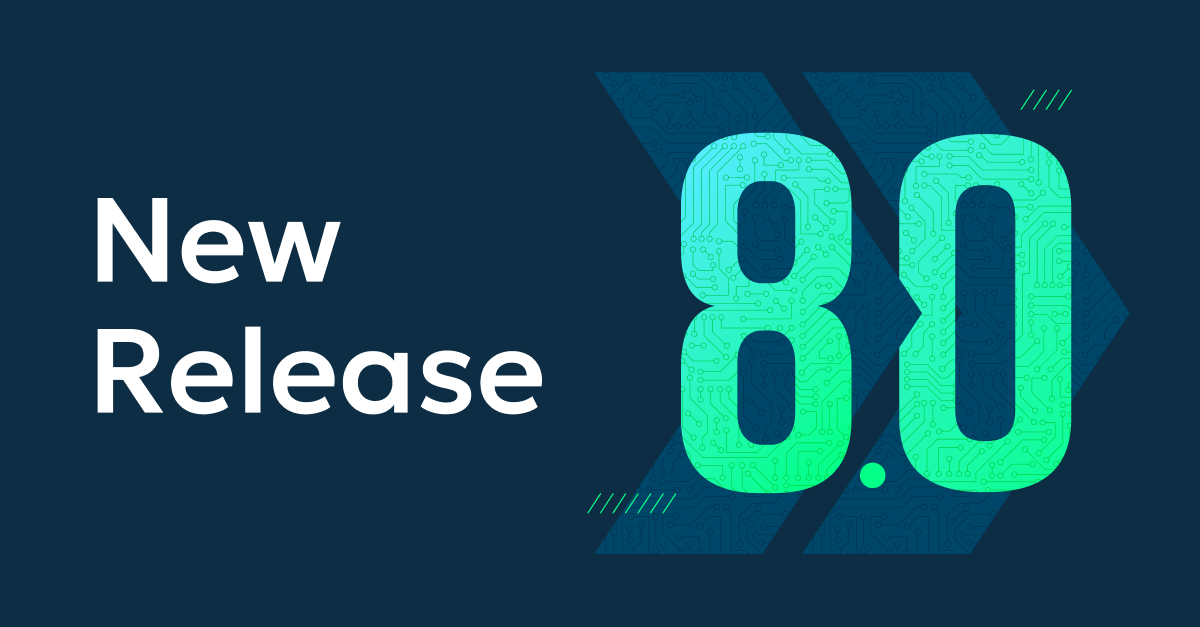Another huge release is heading out with a new technician certification program, proactive contextual help, our integration with Bitdefender GravityZone, and much more!
Contextual Help One Click Away
Another big win for customers is the new Contextual Help that serves curated articles wherever a technician navigates on the platform. Clicking on the “?” button anywhere in NinjaOne opens a panel that lists information and articles, chosen by our Product Team, that provide one-click access to the answers to technician’s questions.
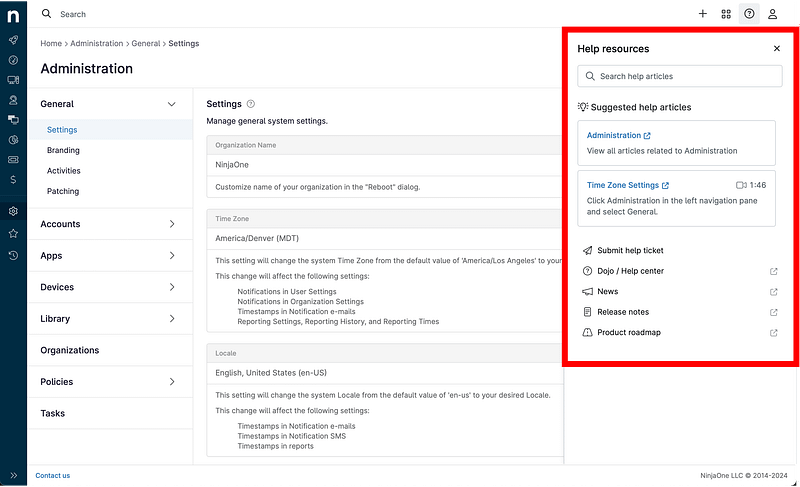
Bitdefender GravityZone Integration
We are also happy to introduce our integration with Bitdefender GravityZone, an all-in-one endpoint security solution that detects threats and provides advanced attack protection. This integration makes it simple to deploy GravityZone to endpoints, displays immediate threat alerts right in the NinjaOne console, and enables technicians to Restore, Delete, or Add Exclusion for threats right from a menu that drops down from the alert.
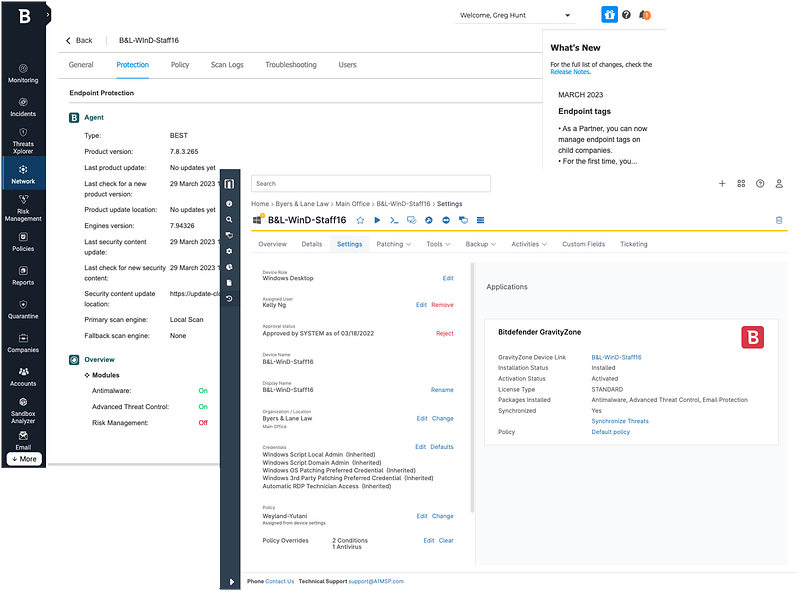
Significant Enhancements to the Automation Library
Our out-of-box Automation Library is growing rapidly with the addition of an on-staff dedicated script-crafting team. In just the last few months, the team added 66 new automation scripts as well as 35 updates to existing scripts. We held a “Scriptapalooza” webinar in March to dive deep into six of these scripts and show customers how they can be easily customized and implemented to save hours of time. Watch a recording of this webinar!
Other NinjaOne Platform enhancements include:
- Technicians can now set scripts to default to “Run As” rather than “System” making running scripts less error prone.
- Warranty Fields are now editable via an ‘edit’ button that triggers a date selection calendar. Workstations and servers can be added to the Device Search Grid as columns.
NinjaOne Backup:
- The Backup Deletes Dashboard consolidates all delete requests into one view enabling techs to cancel a delete request during the 72-hour hold period. It also produces system level activities around all deletion actions.
- Also, system-level activity is generated when an Image Restore Key is created and invalidated.
Identity Management:
- Customers using Okta or EntraID as their IDP now have the option to suppress NinjaOne’s native MFA and use their own ID solution during login.
NinjaOne Ticketing:
- With 5.8, we have added the ability to mute ticket notifications when required.
NinjaOne Documentation:
- GIF files are now a supported file type for document attachments, inline images, and other related items.
- We added more security to secure fields by preventing secure custom fields from being accessed via a console/terminal and they will only be able to be read/written to by NinjaOne automations.
We have a very rich release that brings a variety of benefits to NinjaOne customers. If you would like to learn more about anything mentioned above, or get a customized demonstration of NinjaOne, provide us with your information and one of our specialists will contact you in short order.