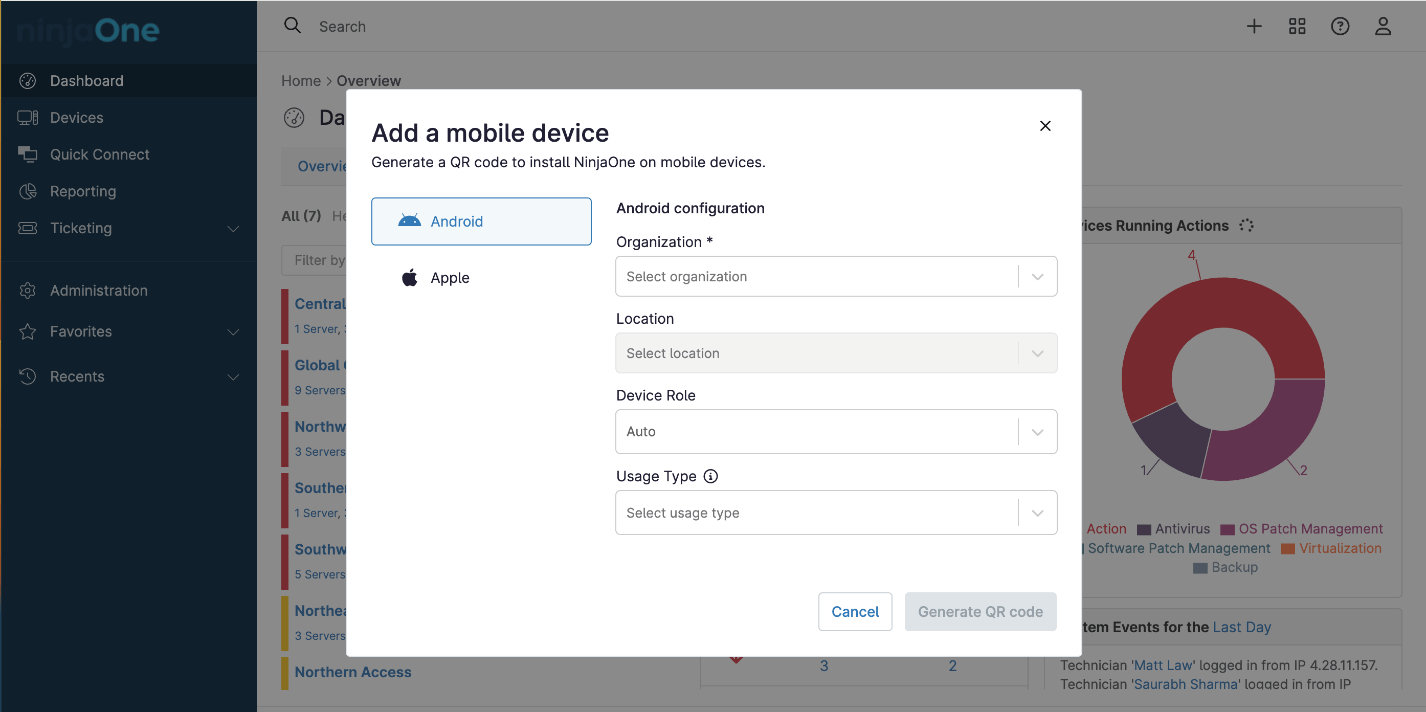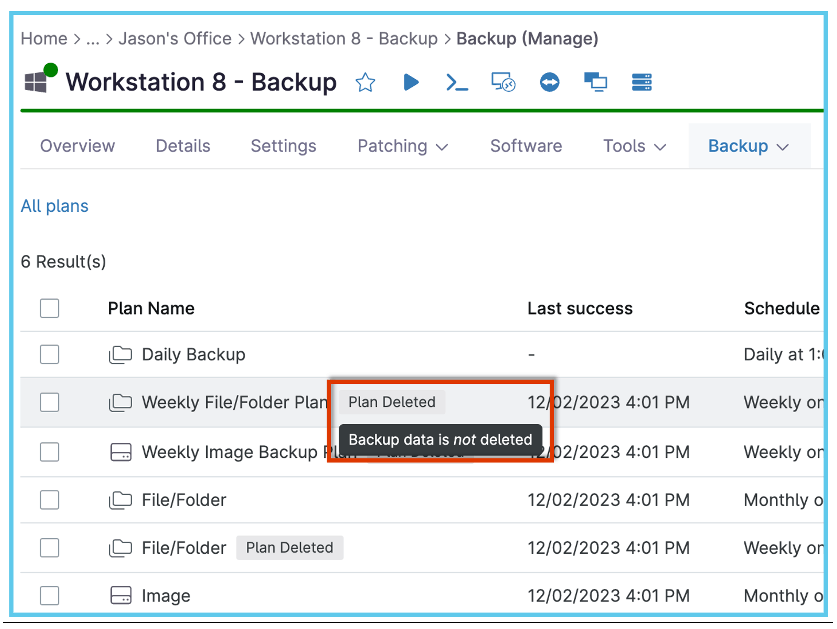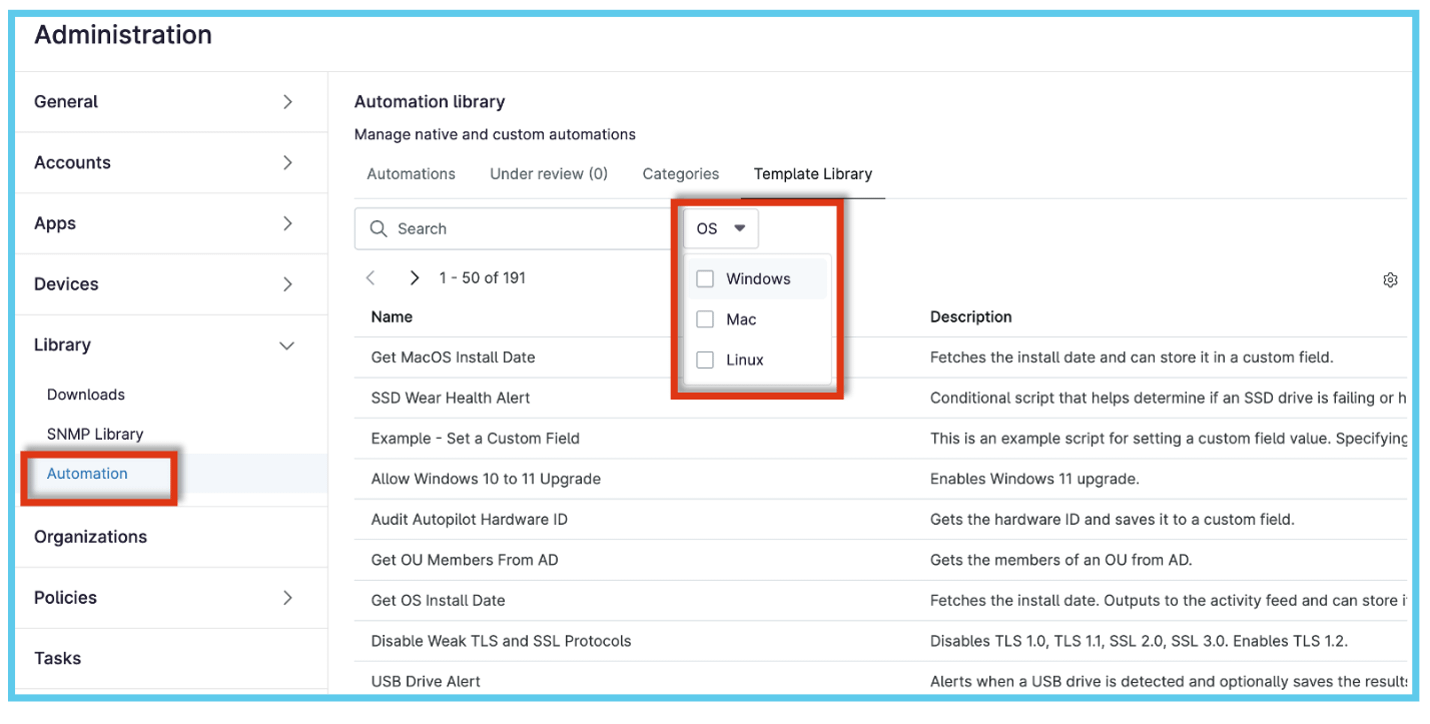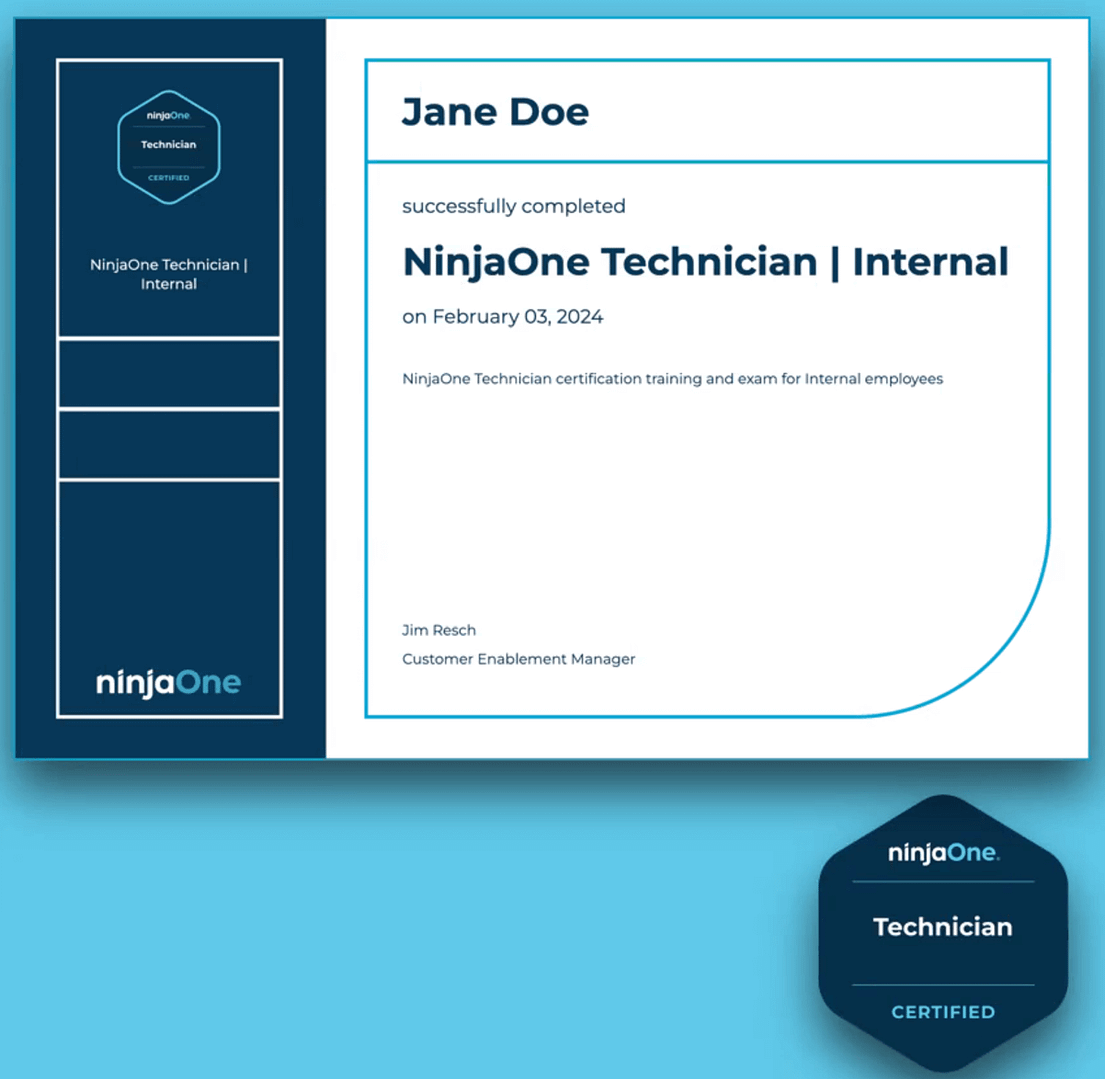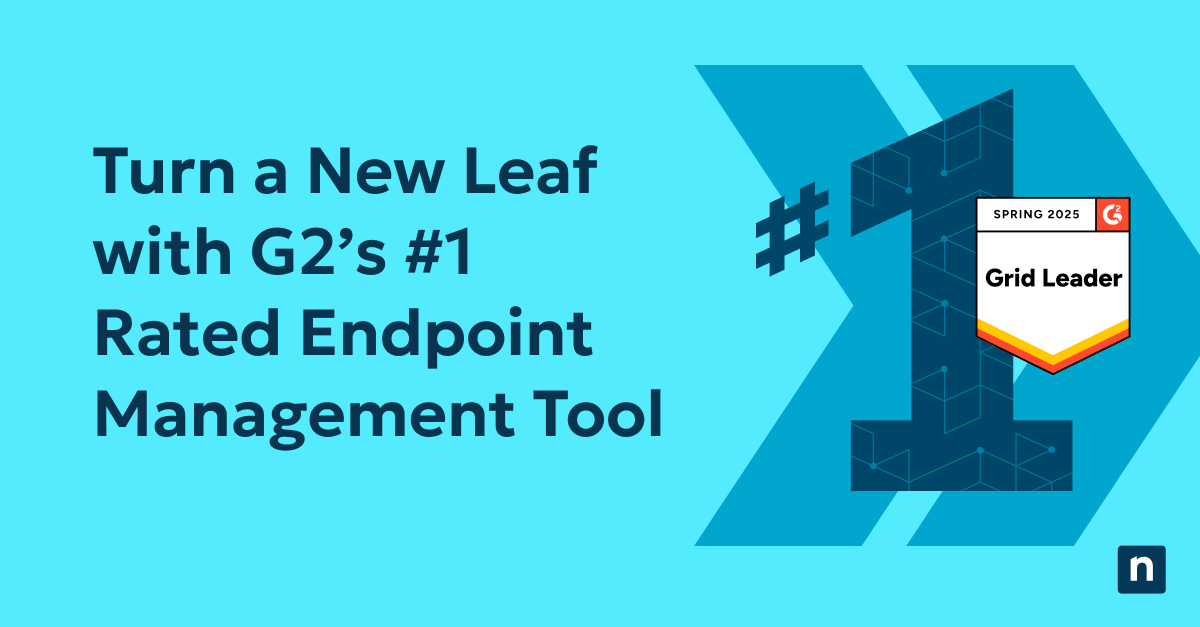Another huge release is exploding like fireworks in the summer sky! We are proud to announce new features and functionality, including Mobile Device Management (MDM), automated user management, Backup enhancements, and much more!
NinjaOne’s MDM solution helps IT organizations seamlessly and efficiently manage their mobile devices – all within a single platform.
NinjaOne Expands Support to Include Android and Apple Mobile Devices
NinjaOne MDM enables IT teams to manage Android and Apple mobile devices alongside Windows, macOS, and Linux devices, servers, virtual machines, and networking devices, all within a single, intuitive console. NinjaOne MDM’s complete inventory tracking, easy provisioning, configuration management, and remote troubleshooting help to ensure users remain as productive as possible while on the go without sacrificing security.
Automated User Management (SCIM)
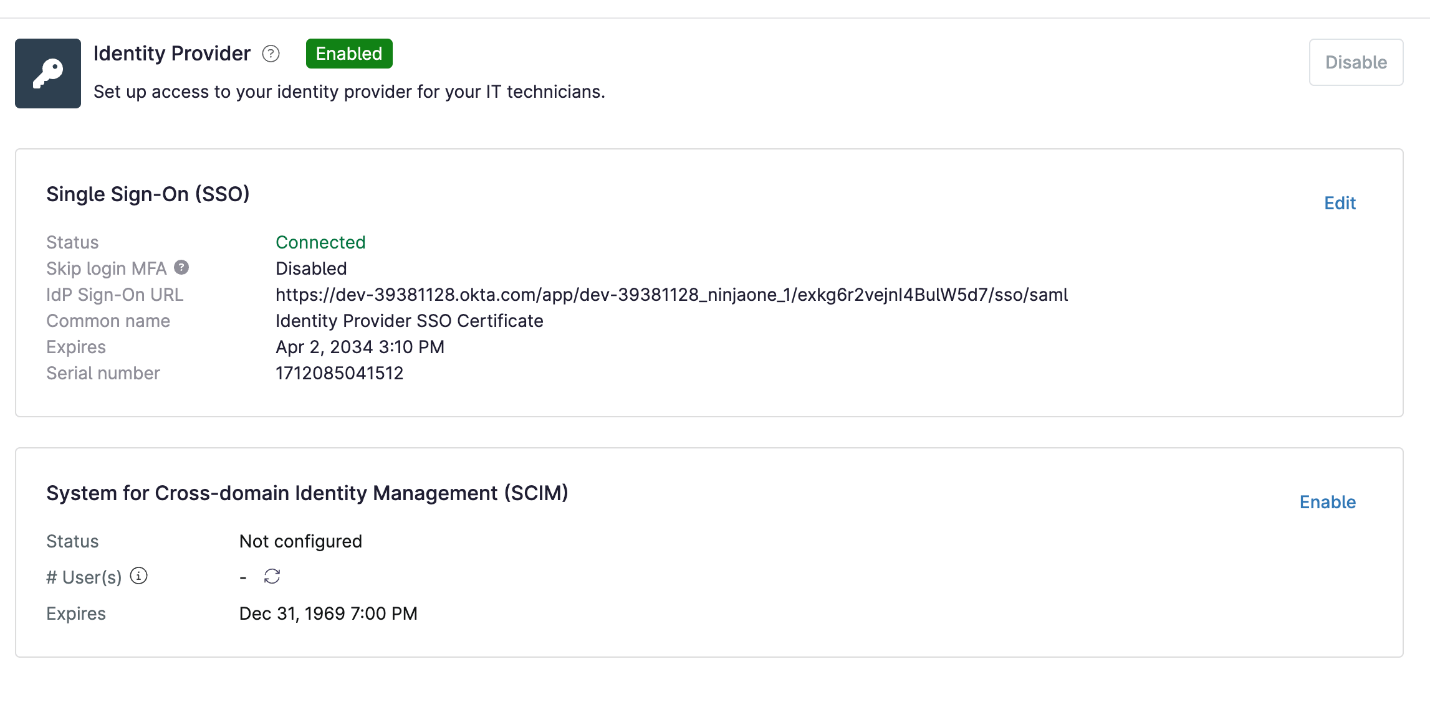
With our robust Automated User Management system, you can ensure smooth global management of end users, boost efficiency, and minimize errors. Technicians and users can be automatically created and deleted by leveraging Identity Providers (IdP) and Systems for Cross-domain Identity Management (SCIM) protocols.
Backup Movin’ Up with New Conditions & Image Backup Open Beta!
We’re thrilled to announce significant enhancements to our Backup service, featuring the new Image Backup engine now available in Open Beta. Responding to popular demand, we have added conditions like “Backup job running XX hours” and “Last Success XX hours” for more prompt issue notifications. We’ve improved ‘Delete’ tags to better represent the difference between deleted backup plans and deleted backup data. Our updated Device Search filters provide clear indicators of backup status and installation, simplifying backup management.
New Look and New Scripts for the Automation Library
Our on-staff dedicated script team constantly cranks out new scripts for NinjaOne’s out-of-box Automation Library. Since our last release, we’ve added 52 new automation scripts and 42 updates to existing scripts. Not to mention, the Automation Script template library has gotten an upgrade! It now appears in the same table format as the rest of the NinjaOne console.
Achieve NinjaOne Technical Certification
Our NinjaOne Academy is OUT, and we’re seeing lots of users signing up to hone their endpoint management skills and earn a NinjaOne certification. All learning content is web-based and bite-sized to fit busy schedules. The Academy is free to all NinjaOne customers and provides training and tips on how to use NinjaOne to standardize IT management routine tasks, automate patching, save time, and get more out of the platform. Visit the Academy web page for more information.
Other NinjaOne Platform enhancements include:
- Remote tools such as the registry editor, the file explorer, and command tools can be disabled individually allowing for more granular access management.
- Technicians can now clone an existing systray design, making the replication across organizations easier while maintaining the option for easy adjustments if required.
- 1GB restriction has been lifted for software deployment via URL; redirect or vanity URLs are now allowed.
NinjaOne Ticketing:
- Ticketing is coming with a few important updates that will increase automation options and allow for more streamlined workflows:
- Two new conditions are being added to enhance automation possibilities for our customers greatly:
- Public & Private comment added conditions.
- ‘Updated by’ condition
- New ‘View Ticket’ UI improvements allow for a more streamlined workflow and allow support for future enhancements.
- A new, updated editor will provide a better editing experience, address several pain points, and bring continuity with the same editor in NinjaOne Documentation and NinjaOne Ticketing.
- Two new conditions are being added to enhance automation possibilities for our customers greatly:
Experience the updates yourself with the enhanced NinjaOne IT Service Desk Ticketing tool.
NinjaOne Documentation:
- Documentation is packed with 11 new features and improvements – NinjaOne Documentation’s biggest release to date! Some highlights include:
- Our End User Knowledge Base provides access to Knowledge Base articles in the end-user portal.
- Search improvements focus on the ability to search by the title of Apps & Services documents, Knowledge Base articles, and Checklists in the global search bar and full text search capabilities for NinjaOne Documents within your knowledge base.
- Custom field improvements with an updated editor that delivers many more features, enhanced flexibility, and resolves several pain points.
- Introduction of fine-grained permissions for Apps and Services Documentation that restricts access to specific users/roles and organizations.
So many big things are happening at NinjaOne and we are thrilled to continue to bring value to our NinjaOne customers. If you would like to learn more about anything mentioned above or get a customized demonstration of NinjaOne, provide us with your information and one of our specialists will contact you in short order.