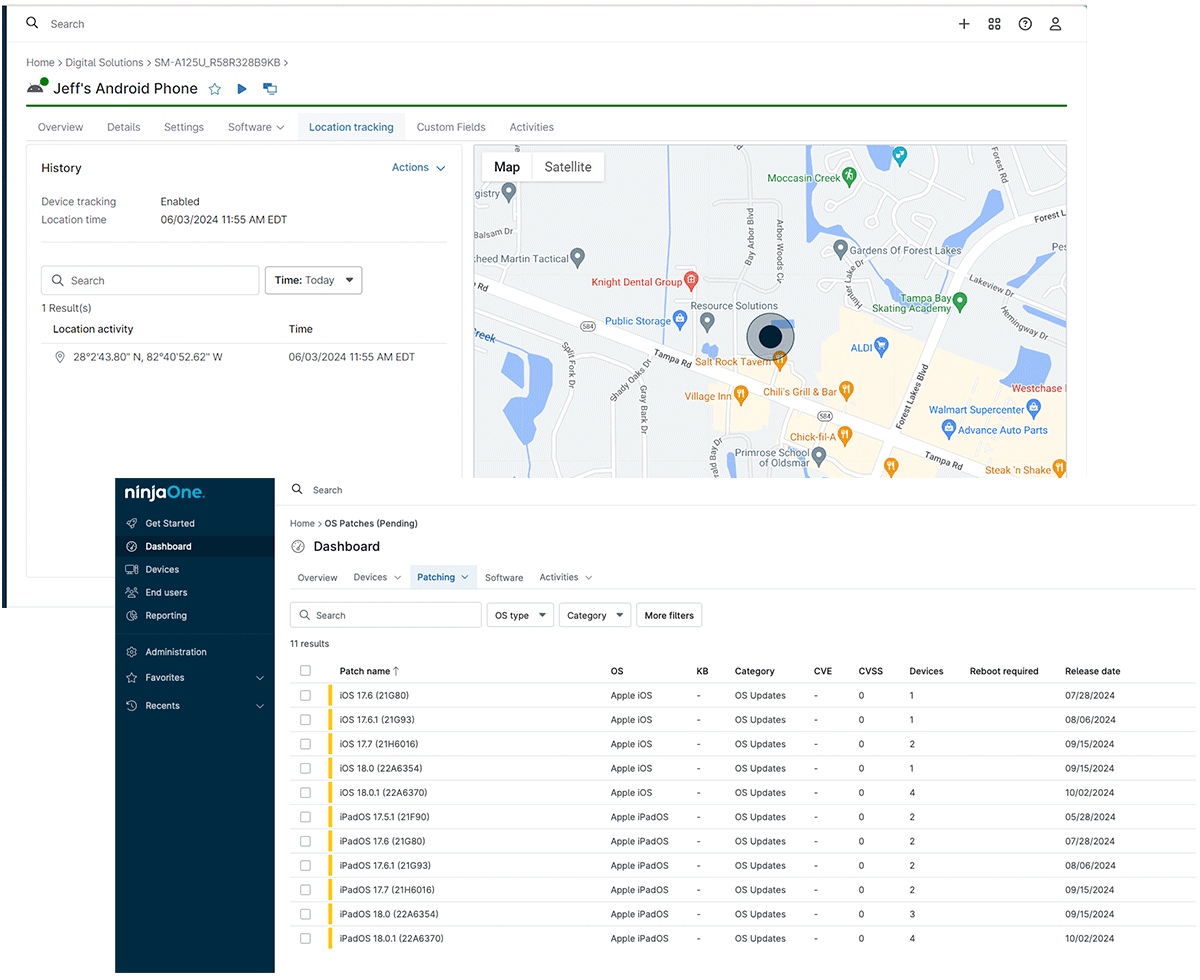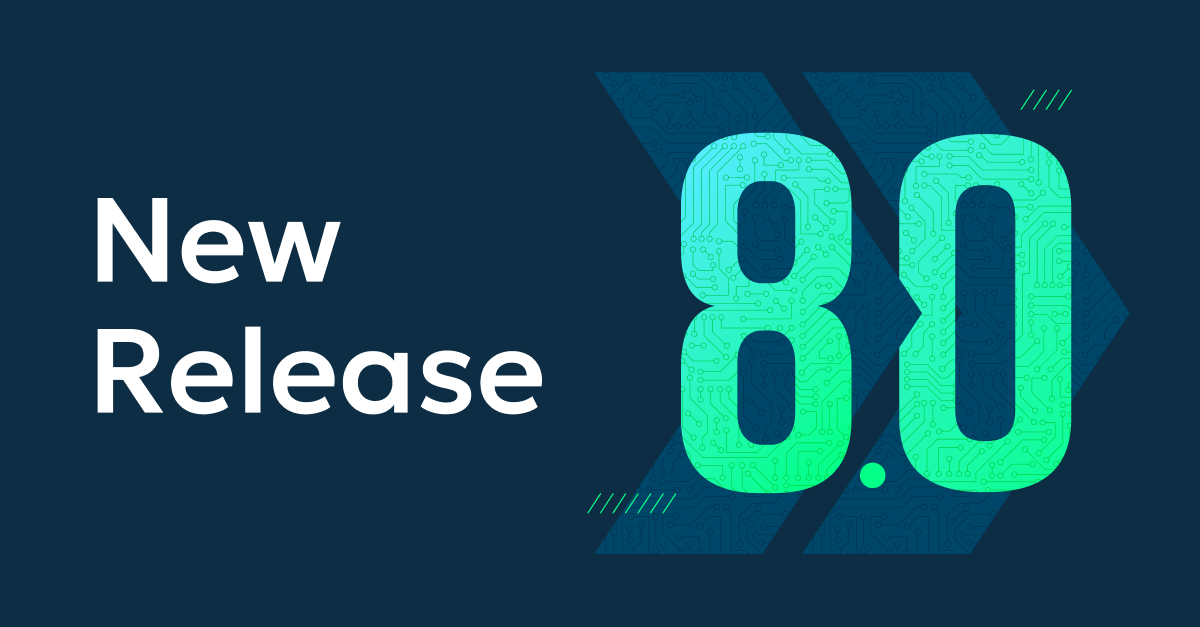We’re excited to announce another game-changing release! NinjaOne 7.0 brings powerful updates, including Compound Conditions, Warranty Tracking, Patch Intelligence AI, and MDM enhancements, among others. These updates are designed to simplify IT management and drive efficiency for MSPs and IT departments.
Introducing Compound Conditions
Streamline automation workflows and reduce policy complexity with Compound Conditions. This powerful new feature allows admins to apply conditions and self-healing automations to precise subsets of devices. By combining multiple conditions into a single alert, IT teams gain greater control over automation, saving time and improving overall efficiency. Whether you’re automating software installations or deploying configurations, Compound Conditions ensures tasks are more precise than ever.
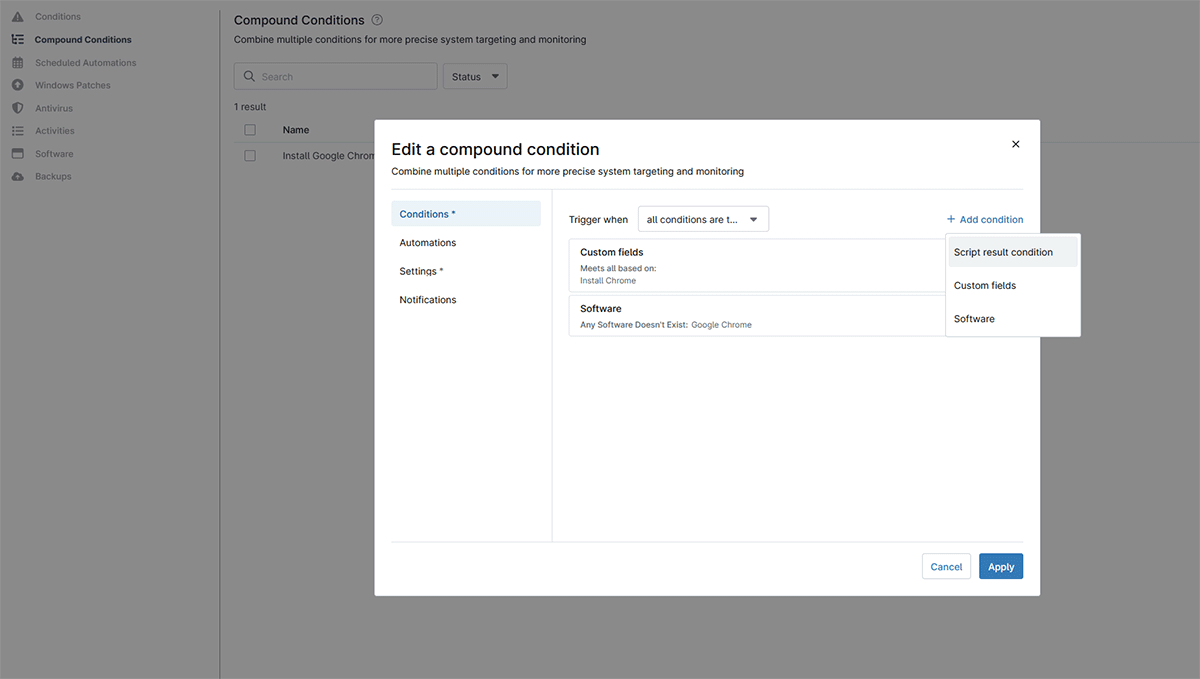
Smarter, Safer Patching Decisions
Bringing innovation to patch management, Patch Intelligence AI uses generative AI to provide detailed overviews, update purposes, and aggregated community feedback on Windows KB updates for more informed, low-risk patching decisions. Meanwhile, the new Patch Scan and Apply API functionality enables technicians to initiate patch scans and apply updates through an external API, offering flexible integration with existing tools and workflows. These updates simplify patch management while reducing risk, giving IT teams more confidence in their processes.
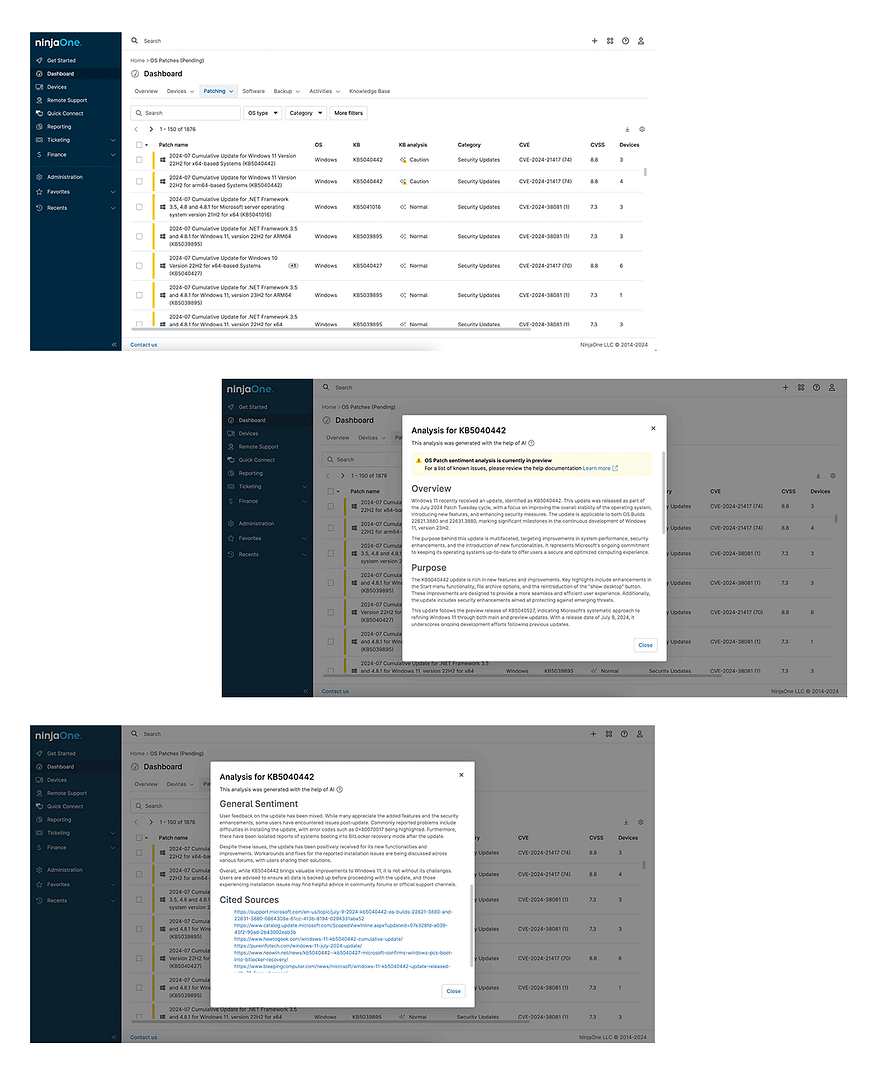 Warranty Tracking
Warranty Tracking
Proactively manage asset lifecycles with Warranty Tracking, now available to all customers. This tool simplifies device lifecycle management by automating warranty updates and alerts. With support for vendors like Microsoft, Dell, HP, Toshiba, and Lenovo, Warranty Tracking helps IT teams plan renewals, avoid surprises, and budget for new assets—all at no additional cost. This feature puts you one step ahead in managing IT expenses.
Mobile Device Management (MDM) Upgrades
Mobile device management takes a leap forward with many new enhancements – including the highly-anticipated GA for location tracking (geolocation) and patching for iOS and iPadOS. Location tracking helps IT teams keep track of company-owned Android and Apple mobile devices without impacting the user experience. Additionally, by defining deadlines for devices to adhere to, IT teams can now set policies defining what iOS and iPadOS versions are approved and when. Devices can be updated regardless of whether they are locked with a passcode, making after hours maintenance a breeze. No more waiting on end users to approve updates and reboots to get to the latest version!
Other NinjaOne Platform enhancements include:
- Add Days as a timeframe (not just number of hours) for Device Down!
- Now in Beta, system and org dashboard redesigns help to improve health status accessibility and readability, improve responsiveness, reduce icon fatigue, and more!
- More frequent selections of time for Schedule Tasks makes it easier to manage task frequencies to meet your needs
- Downgrade from a full interactive session to a command-line session seamlessly, covering the entire process from start to finish.
- Define conditions in Automations (Event-Based, Time-Based and Boards) based on Form and Location.
- Archive outdated or unneeded documentation without having to delete it completely.
- Add Documentation alerts to the Global and Organization dashboard.
- Restrict folders to specific Technicians or Technician roles.
- Incremental Backup storage size reduction – Reduce the size of image incremental backups by up to 50-70%!
- Add options to run scripts pre and post of a backup job for File/Folder plans
- Custom cloud storage location per organization – Store your backup data in specific regions per NinjaOne Organization
- Patch Scheduling on Startup ensures offline devices are patched immediately upon boot, enhancing security and uptime.
- Seamless patch and configuration management for SUSE Linux devices
Identity Management
- Track and manage end users more effectively, with key information on user behavior and device usage.
- Improve troubleshooting and support by having user-specific insights, helping IT teams address issues more efficiently.
- Easily move employees between departments or offices
To test drive Early Access features, talk to your Account Manager! As always, we invite you to participate in shaping the future of our products by providing valuable feedback.
Whether you’re monitoring endpoints, managing patching, or configuring automations, this release has something for everyone. If you would like to learn more about anything mentioned above or get a customized demonstration of NinjaOne, leave your details and one of our specialists will contact you soon!