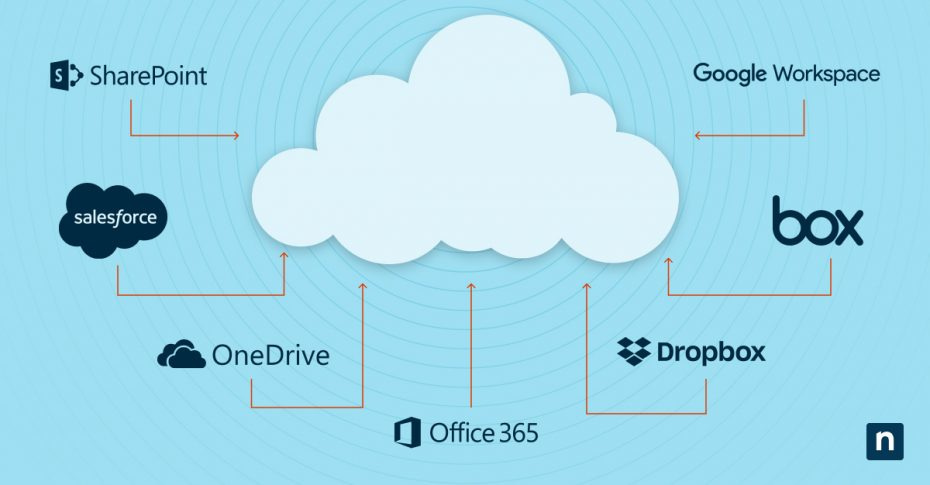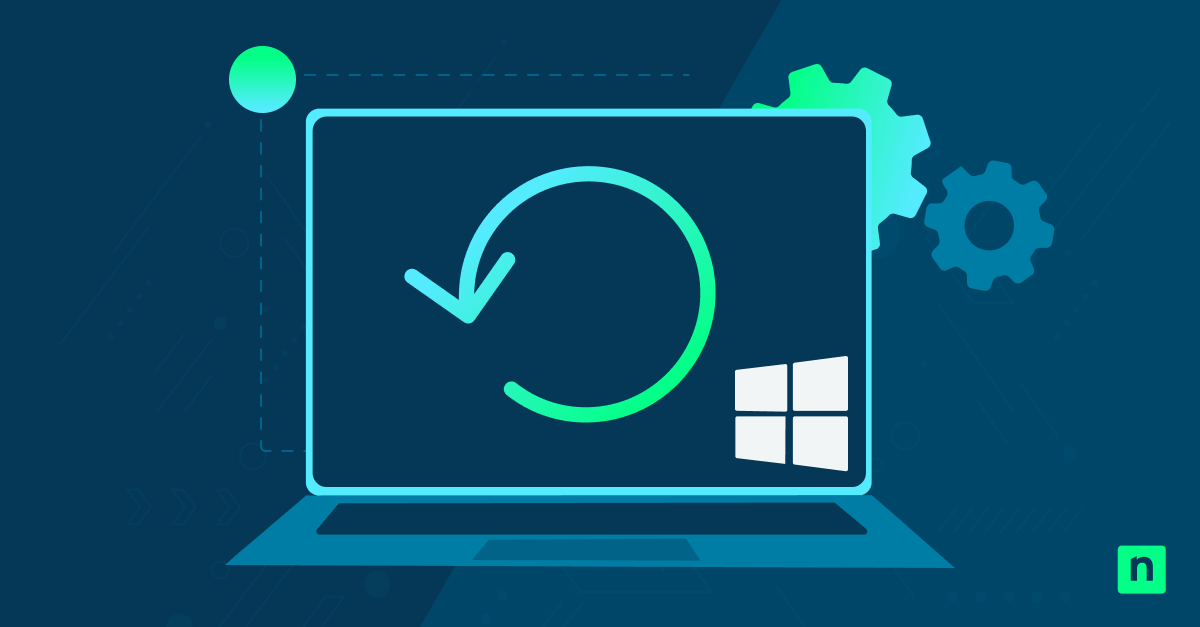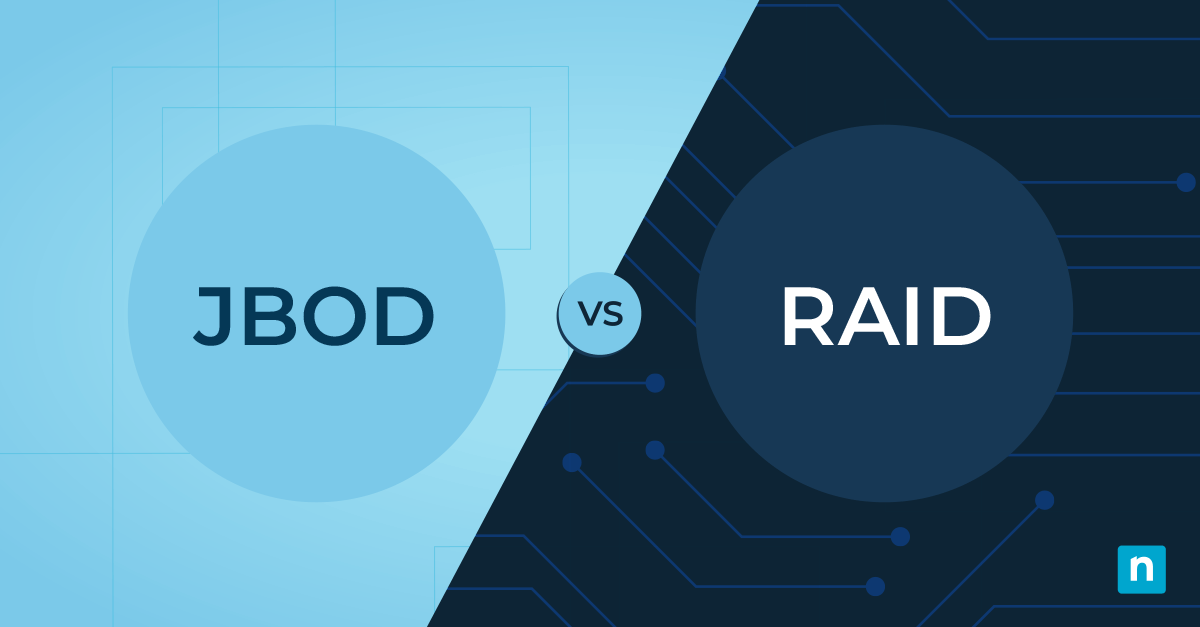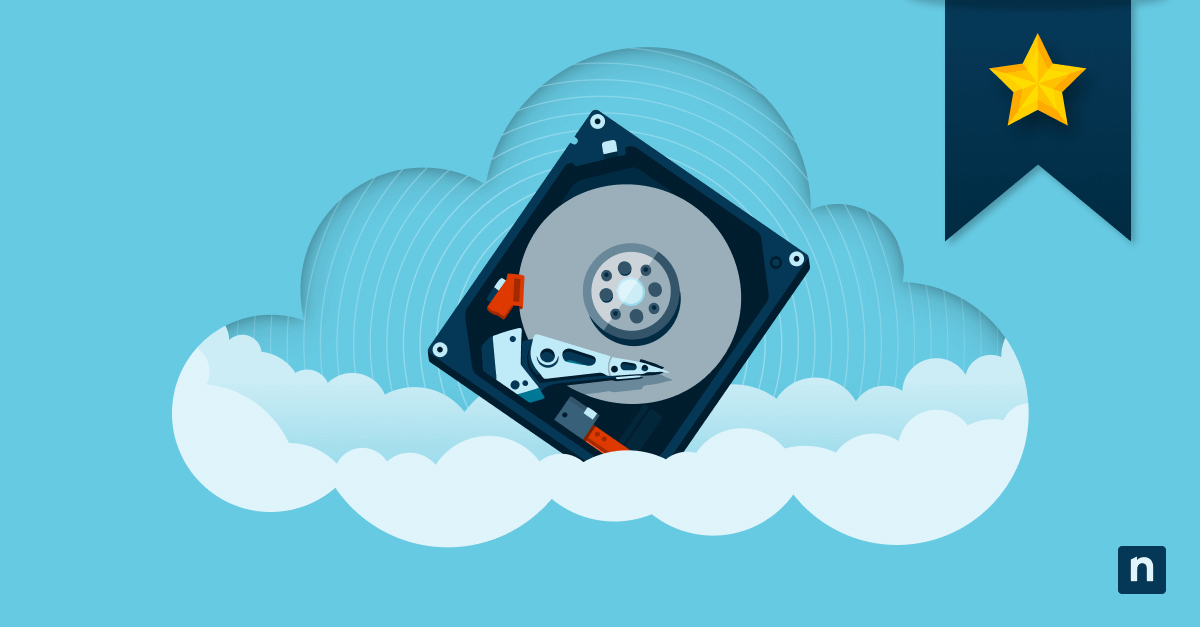The cloud is integral to many organizations, and a substantial number regularly use SaaS applications during daily business operations. However, not all organizations have implemented backups, which can create problems such as accidental deletion, security incidents, or hardware failure.
SaaS providers do not solve these problems, so implementing SaaS backup is the easiest way to protect your organization from downtime and losses. With a reliable backup solution, you can keep your company running smoothly while ensuring you have the time and peace of mind to focus on other objectives. If you have a disaster recovery plan, SaaS Backup should be part of it.
💻 Safeguard your data with NinjaOne’s cloud-based backup and storage.
What is Software-as-a-Service (SaaS)?
If you use software and applications based in the cloud, you have used Software-as-a-Service (SaaS). Typically offered as a subscription, SaaS works by selling licenses and allowing users access to applications hosted on web-accessible servers. The host company is responsible for infrastructure, maintenance, and updates to the software, leaving you free to utilize the application without requiring installation, repairs, or troubleshooting.
It’s worth noting that SaaS is one of three cloud computing service models:
- Software-as-a-Service (SaaS): As discussed, SaaS makes software directly available to end-users. This service model allows you to build management information systems without installing or managing “boxed” products.
- Infrastructure-as-a-Service (IaaS): IaaS is a cloud computing model that provides a virtualized computing environment over the internet. These services offer clients cloud-based alternatives to on-premises infrastructure, avoiding expensive on-site costs.
- Platform-as-a-Service (PaaS): PaaS provides additional frameworks on top of IaaS. PaaS allows developers to build, run, and manage applications without the complexity of building and maintaining the infrastructure associated with developing and launching an app.
What is SaaS backup?
SaaS backup is a data duplication and storage service hosted in the cloud by another company. Rather than relying on local devices to store all data that you create with traditional software, you pay for a cloud backup service that backs up the data you create while using cloud-based software, such as Microsoft 365 or Google Workspace.
Typically, the data is stored on a public cloud, but an on-premises server solution is also possible. However, a critical advantage of storing your data in the cloud is that any disaster at your organization’s location will not affect your backups. For example, if your backups are stored on an on-premise server during a flood, you will lose your backups. SaaS Backups on the cloud store multiple copies of your data on various servers, reducing the risk of unexpected loss.
Although organizations often assume that SaaS providers automatically back up the data created on their platforms, this is generally not the case. Microsoft does not keep extra copies of your Excel sheets on their servers, so any data accidentally or maliciously deleted are not recoverable. So, if you’re using SaaS applications, SaaS Backup is a separate but essential tool.
The importance of SaaS backup
As organizations increasingly rely on SaaS providers for daily business operations, having a SaaS backup is needed to reduce security vulnerabilities or disasters from crippling operations. Because SaaS providers do not protect users from themselves, it behooves organizations to implement automated, consistent backups that can be used to restore unintentionally or maliciously deleted data.
What are the benefits of SaaS backup?
SaaS providers are not obligated to ensure data integrity. Taking responsibility for your own data is essential to both your daily operations and your organization’s longevity, and there are several critical advantages.
- Duplicate data: Regularly updated SaaS Backups ensure you’ll have additional copies of your data in case of accidental deletion, data corruption, or system failure. Even if your hardware becomes damaged or nonfunctional, duplicate copies of your data can be accessed online from any machine, making recovery relatively fast and simple.
- Simplified and automated backup processes: Good SaaS backup solutions are automated, allowing you to focus on more demanding projects. Instead of adding backups to your to-do list, the SaaS Backups take care of themselves.
- Scalability and flexibility in managing data growth: With virtually unlimited space, SaaS Backup providers can accommodate your company’s growing needs over time, and although you may have to pay higher rates for more storage, these costs will be predictable and consistent. Paying for more space can be more cost-effective than buying more of your own hardware for backups.
- Attack mitigation: If you suffer a ransomware attack, for example, backups online can help you avoid paying a ransom and restore operations quickly. If a threat actor encrypts your data, you have a reliable recourse.
- Assurance of business continuity and reduced downtime: If you’ve ever worked up a contract for a new customer or client, created a stack of invoices, or any similar project, you can imagine the horrible feeling you’d get if you shut down the application without saving. It’s much worse when a substantial amount of data is lost. SaaS backup ensure that all of your client or customer information, projects, and other data can be recovered quickly in the event of an incident or disaster, ensuring that you’ll have all your information and keep your company’s downtime as short as possible.
How does SaaS backup protect my data?
Many threats can result in data breaches, loss, or deletions. However, the two most common ones are cybersecurity threats and human error.
Cybersecurity threats
Cybersecurity threats, such as malware, spear phishing, and social engineering, continuously threaten organizations of all sizes. The latest cybercrime and cybersecurity statistics demonstrate their prevalence and the importance of having a solid SaaS backup strategy in place.
It’s worth noting that technology trends, such as the Internet of Things (IoT), bring your own device (BYOD), artificial intelligence (AI), and machine learning (ML), have accelerated malicious behavior from bad actors.
Human error
In the 2nd edition of the Psychology of Human Error report by Tessian, researchers noted that more than one-fourth of employees fall for phishing email scams, and more than a third of employees believe they have made a security-compromising decision at work.
Researchers have suggested that distraction at work, stress, burnout, and fatigue can significantly decrease a person’s cognitive abilities and make good cybersecurity decisions.
Data backup and recovery best practices
SaaS backups require less direct intervention than manual backups to on-site hardware, but that doesn’t mean you can be completely hands-off. You will still need to strategize and implement SaaS backup best practices.
RTO and RPO
Reducing downtime is one of the most essential benefits of SaaS backup. If your organization loses or can’t access the data, you won’t be able to serve clients or customers, they’ll be willing to wait for a limited time. Every business should track two downtime metrics: Recovery Time Objective (RTO) and Recovery Point Objective (RPO). RTO indicates the amount of time you have to recover from data loss before your business begins to be affected, and RPO suggestsvthe amount of data that can be lost within a given period before a company is affected.
Both metrics are measured in time; RTO is the total tolerable downtime, and RPO is the maximum time between the last full backup and the loss. You’ll want to consider both when you create your organization’s recovery strategy.
Part of your recovery strategy will be how frequently your backups are scheduled and how long you retain old copies of data. For example, if you work in a very fast-paced environment and your RPO is 24 hours, you should schedule a full backup at least once per day. It’s also beneficial to test your restoration while creating your recovery plan. Perform a full restoration to find out how long it will take, and consider that time in context of your RTO.
Other backup and recovery best practices
To further improve your recovery plan, consider the following best practices.
- Regular monitoring: There’s always room for improvement, so be sure to There’s always room for improvement, so be sure to assess your backup and restoration strategies regularly to ensure that they are optimized.
- Frequent testing: You should test your backups regularly, and if there are failures, address them promptly so that your organization isn’t caught unprepared by a disaster.
- Redundant storage: For maximum effectiveness of your SaaS Backup solution, always plan to have at least two backup copies of your data stored in two separate locations.
- Conduct regular training: A majority of SaaS data loss results from human error. It’s worth taking steps to minimize this risk by using regular training, clearly documenting processes, and having regular checkups.
- Set up data access policies: You can minimize security risks by clearly defining users with access to different files. This ensures that only people with correct access levels can view and edit documents. Consider using the least-privilege access principle!
- Automate your backup: Vendors like NinjaOne automate your backup so you can focus on other projects and be confident that your data is secure. It’s best to look for a SaaS backup provider that allows you to “set it and forget it”.
Backup security and compliance strategies
Just as they are not responsible for your backups, SaaS companies are not responsible for your data’s security. This applies to SaaS backup providers as well; they will take steps to secure their own servers, but storing data in the cloud comes with the disadvantage of a very wide attack surface on your end. Let’s look at other backup security and compliance strategies:
1.To ensure data security during backup transmission and storage, invest in access controls, firewalls, and automated monitoring.
2. Enforce data encryption and other security measures to keep data in the right hands, especially as data privacy laws become more stringent.
3. Audit your organization’s processes frequently to ensure that all security protocols are followed consistently.
Cloud backup vs. backup for cloud applications
One thing to remember when looking into backup tools is that there’s a difference between cloud backup and backup for cloud-based applications, which is SaaS backup. Cloud backup allows organizations to back up data from their files and endpoints to the cloud, which ensures its safety even if a physical disaster occurs. Backup for cloud-based applications, or SaaS backup, allows organizations to back up data from their cloud-based applications, such as Microsoft 365. So, although these two are similar terms, they have completely different meanings.
If you are looking for cloud backup solutions, NinjaOne can help organizations improve their security, compliance, and disaster recovery prospects through its cloud backup solution. This backup solution can help you meet RTO and RPO objectives through fast, easy data restoration, and both hybrid and cloud-based options are available.
One of NinjaOne’s SaaS cloud backup perks is its self-service function, which allows individual users to restore their own accidentally deleted files. Additionally, it will monitor your environment automatically and send you alerts when there is unusual activity.
🥷 Secure your business-critical data with NinjaOne backup.
What to look for in a top SaaS backup solution
With so many options in the market today, choosing the best SaaS backup solution may be challenging. You need to consider several things, including the range of features and RTO and RPO compatibility.
Don’t worry: We’ve got you covered. Our team has published several guides that can help. Check them out here:
- Top 10 cloud backup solutions
- 8 Best data backup and recovery software for 2024
- 8 Best enterprise backup solutions
- 7 Best Windows cloud backup solutions
Protect your data with SaaS Backup
If you’re using SaaS applications, you should have a SaaS Backup solution to ensure your data is safe and accessible. Disasters happen to businesses daily, but you can protect yourself from the negative impacts of excessive downtime if you have robust, effective backup solutions incorporated into your recovery plan.
NinjaOne backup software secures your data regardless of location or platform. Its robust platform gives you 360-degree visibility into your IT environment and lets you receive proactive alerts in a single pane of glass.
If you’re ready, request a free quote, sign up for a 14-day free trial, or watch a demo.