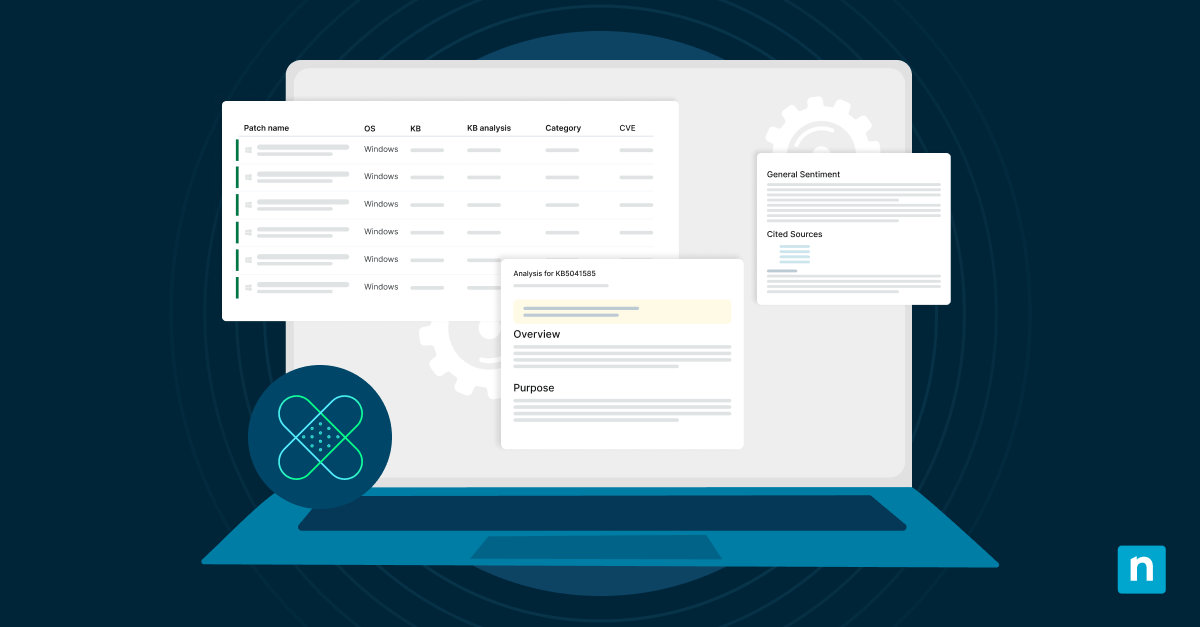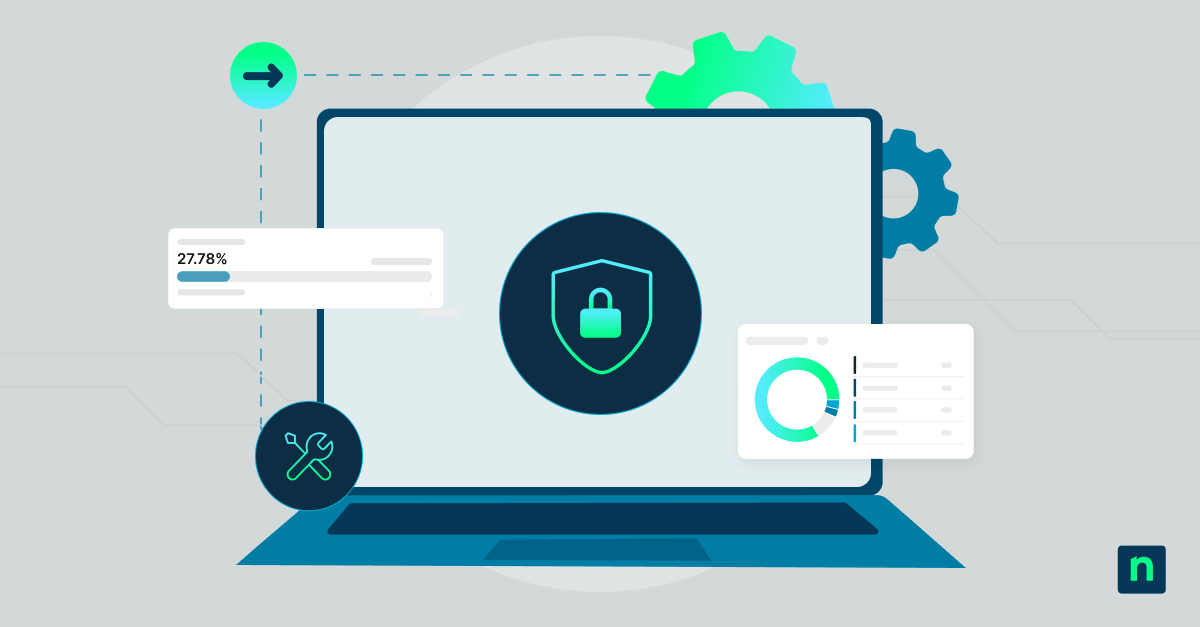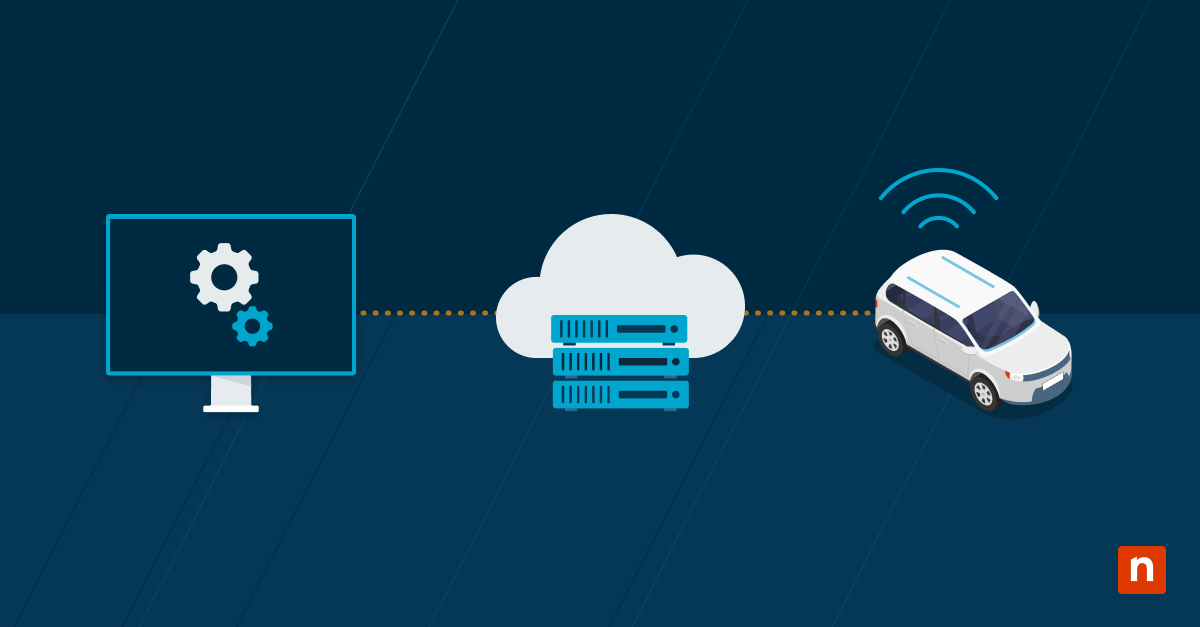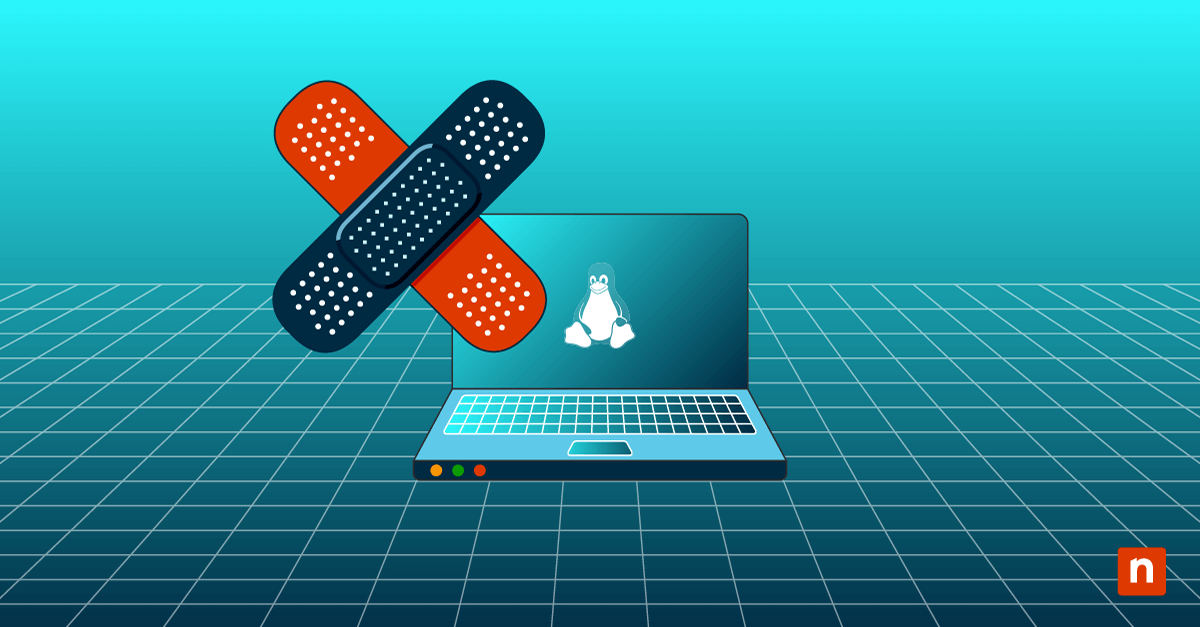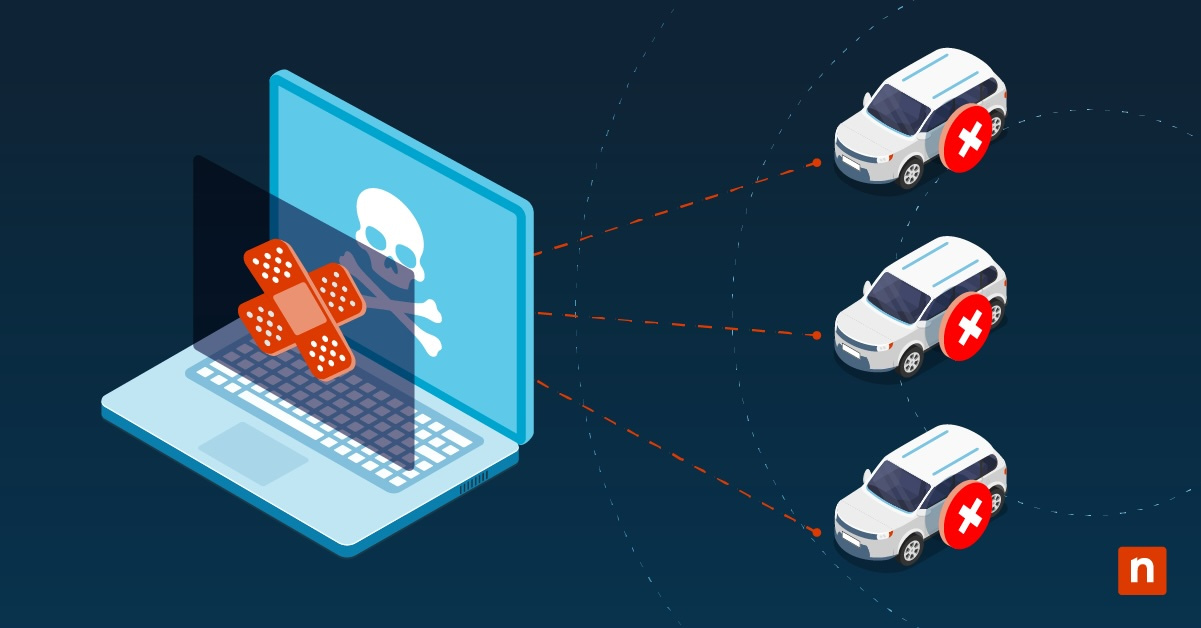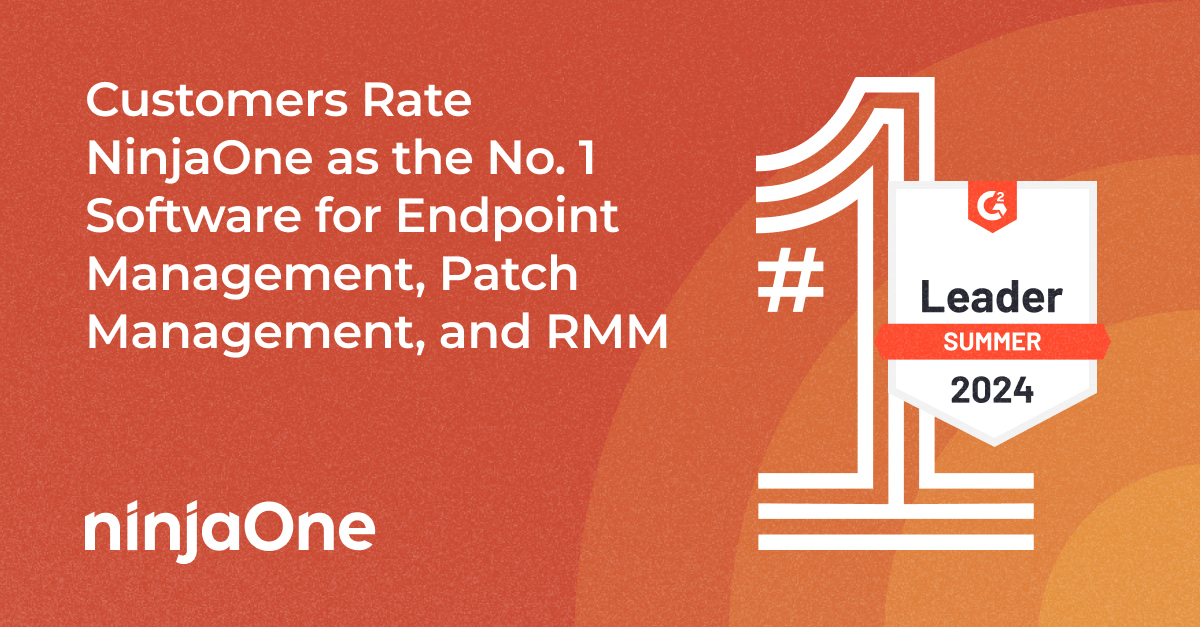Patch management is the process that helps you keep your IT assets safe, protected, and functioning optimally. Server patching follows many general patch management best practices, but it also includes tasks and processes that are specific to patching servers. In this article, we’re going to discuss what patch management best practices apply to server patching in your IT environment, and how you can start improving your server patch management process.
→ Discover more about patching basics through NinjaOne’s definitive guide on patch management.
What is server patching?
Server patching is the specific process of managing patches and updates for your server. When server patching is conducted efficiently, it protects your server from outside threats and optimizes its performance.
Patch management vs change management
Change management is the process, framework, and methods used to manage any change or development within an organization. Patch management is a type of change management. It is the process of finding, obtaining, verifying, and deploying patches to your organization’s IT assets.
Server patch management, then, is a specific type of patch management focused on updating and fixing servers.
How to ensure your server is patched correctly and effectively
Server patching can be a large undertaking because of the high impact a server can have on an organization. To ensure your server patch management process will effectively maintain updates on and keep your server safe, follow these six patch management best practices:
NinjaOne server patching solution provides IT teams and administrators extensive control over their server patch deployment process.
7 server patching best practices
Many of the best practices for server patching are included in general patch management best practices, but some are unique to server patch management. Here are six recommended server patching best practices:
1. Obtain patch management software
To set a solid base for your server patching efforts, invest in patch management software. Patch management software contains tools and features specifically designed to simplify and streamline your patch management process for all your IT systems.
Investing in patch management software will immediately put your IT environment in a much better position with cybersecurity because you’ll be able to more easily patch and protect your server and other endpoints.
2. Establish a patch management policy
Establishing a patch management policy is a key step you should take in your overall patch management process. A patch management policy includes your organization’s plans and procedures for executing patch management in your IT environment.
Within the patch management policy, make sure to include specific actions pertaining to the identification and application of valuable or necessary server patches. This helps to ensure your server is accounted for, server patching is structured, server risk is minimized, and server downtime is limited. Servers are important IT assets, and you want to ensure that your server remains protected and functions optimally.
3. Evaluate server risk
For efficient server patch management, one of the tried-and-true methods is to take a risk-based approach to patching a server. A risk-based approach involves using risk assessments to identify any vulnerabilities in the server, evaluating how easily the vulnerability could be exploited and the impact that could have on the server, and determining whether there are other ways to manage the vulnerability besides patching.
It’s practically impossible to patch every single vulnerability that exists on servers. Thus, evaluating the risks and potential impacts enables you to prioritize server patches and effectively conduct server patch management.
4. Create a server patching schedule
A server patching schedule is a documented plan for how often a server will be patched, the method for obtaining patches, and the implementation of patches on the software.
It is generally recommended to check for server patches at least once a week. Additionally, it is wise to sign up to receive alerts for any critical patches that are released to ensure, after an impactful vulnerability is identified, your server is secured as quickly as possible.
5. Test your server patches
One of the most important steps, if not the most important, is to test your server patches. Sandbox testing allows you to test server patches in an isolated environment, separate from your own IT environment. You can implement a patch in the sandbox to determine its effects on the server system, thereby avoiding any potential damage the patch would cause to your actual server.
Because the state of a server affects a large number of people, any possible negative effects of patching are more widespread. Sandbox testing is an essential practice and preventative measure to check whether a patch will be able to be smoothly implemented.
6. Design a backup server environment
Backups are key to ensuring that data, software, and systems are protected. Server failovers are essentially a backup environment you can revert to in the case the actual server fails, is damaged, or is abnormally functioning after the implementation of a patch.
Testing your patches prior to implementation often prevents having to use server failovers, but there are things that can still go wrong when you apply a patch, so the backup server environment acts as a safety net.
7. Use automation in your server patch management process
Server patching can involve a lot of repetitive and time-consuming tasks. When manual actions and oversight are not necessary, automation can help you speed up the server patch management process. It will also enable your technicians to stop doing monotonous tasks required for patching and instead spend their time on weightier matters associated with server patching.
How to start efficiently patching your server
So, how do you actually patch your server? With these six server patching best practices, you are well-equipped to know how to approach server patching within your own IT environment.
We recommend starting out by following our first server patching best practice. Invest in patch management software, such as NinjaOne’s patch management software. A solid patch management solution will simplify the server patching process and give you all the tools and features you need to execute proper server patch management. Once you have the necessary tools and software, you can create a patch management policy that will lay out your server patching plan and guide your methods and procedures.
After these have been set up and established, you can begin identifying available server patches, testing them, and creating a patching schedule. Server failovers and sandbox testing are essential to guarantee your IT environment remains functional and in good health. To enhance the entire process and improve efficiency, apply automation where possible.
Optimize your patch management processes with NinjaOne’s Enterprise Patching solution.
Server patch management with NinjaOne
NinjaOne’s patch management software gives you the patching tools you need to secure and optimize your server. With features like patch automation, vulnerability data, instant patching alerts, and patch reporting, you can rest assured knowing your server is patched efficiently. To experience the benefits of these tools and more, sign up for a free trial today.