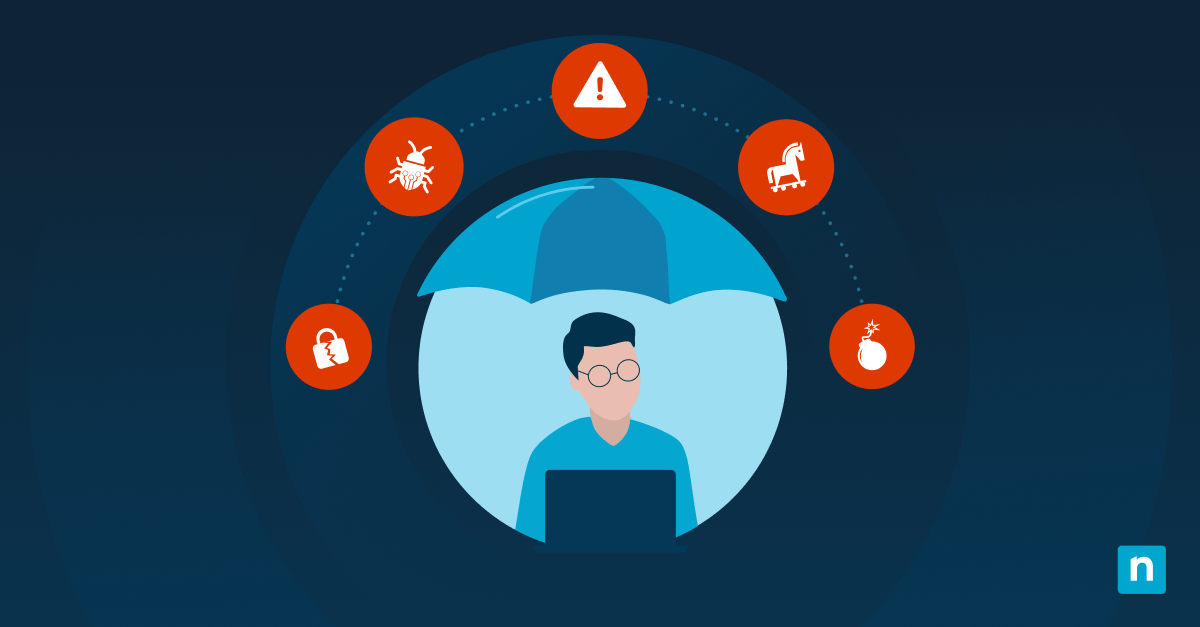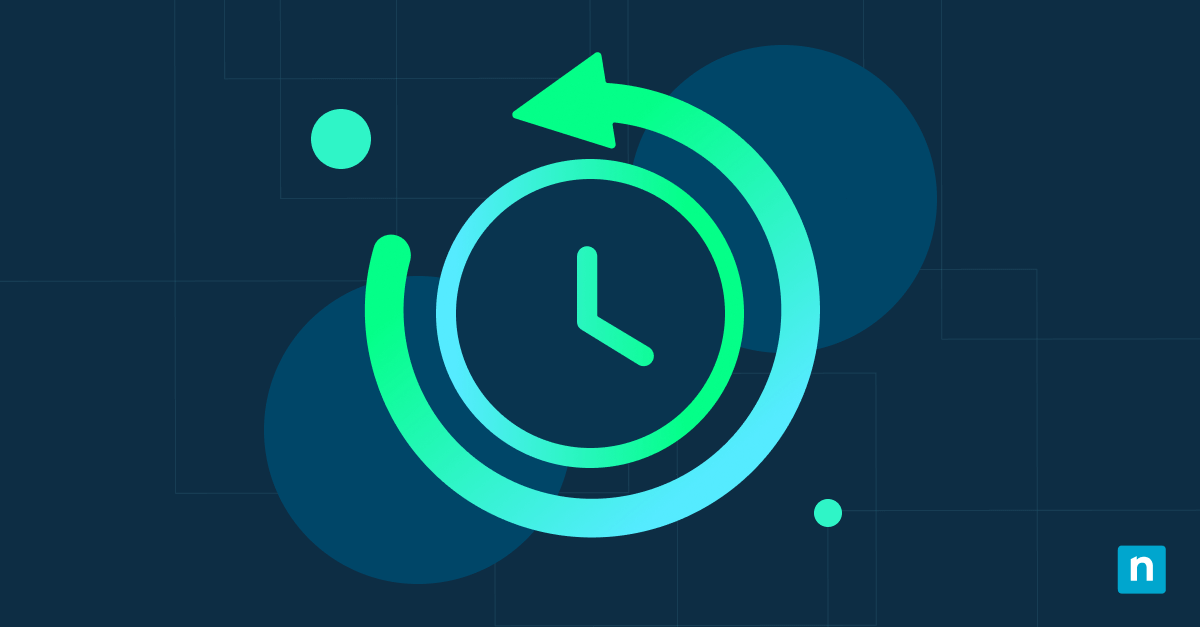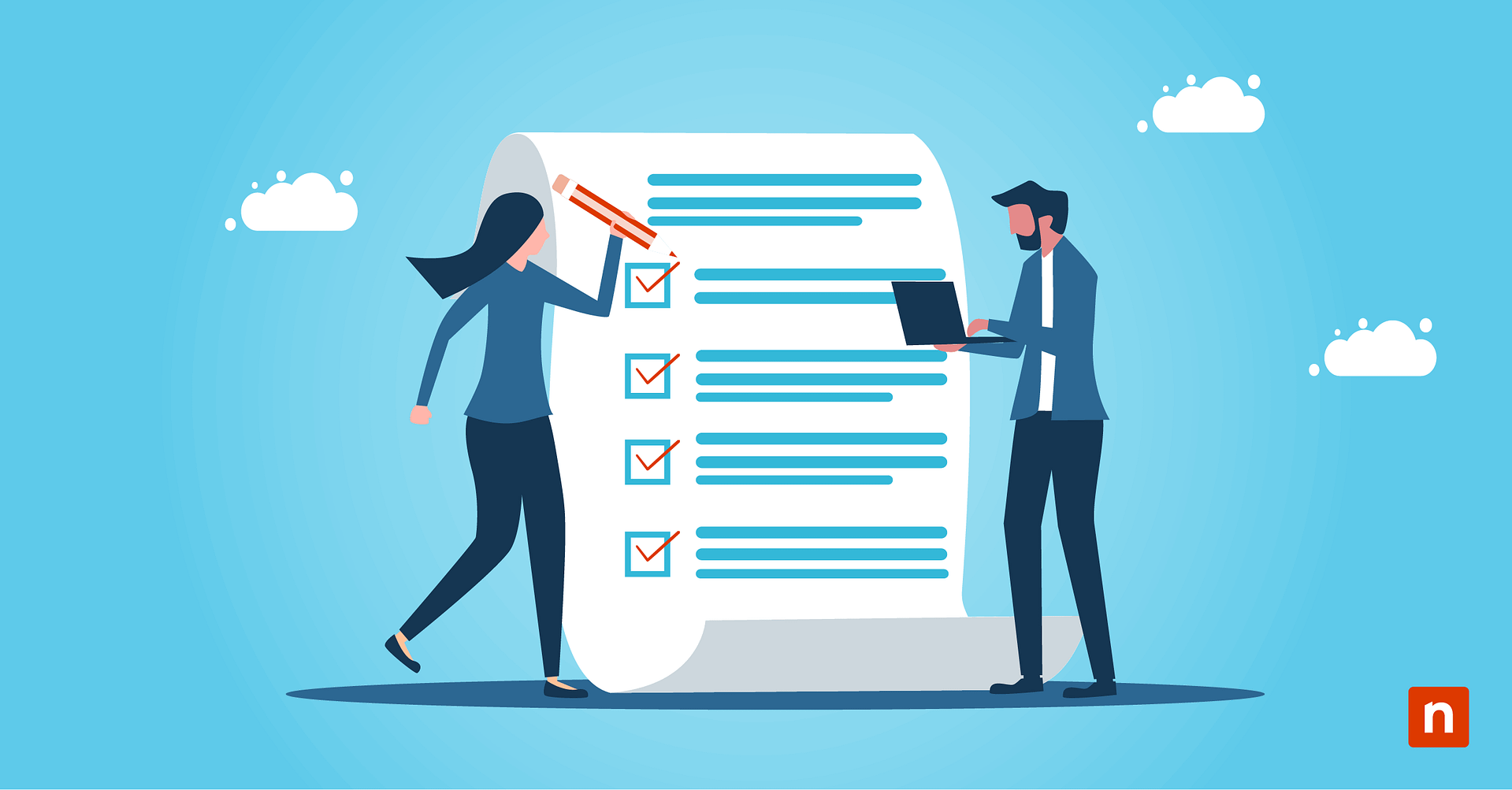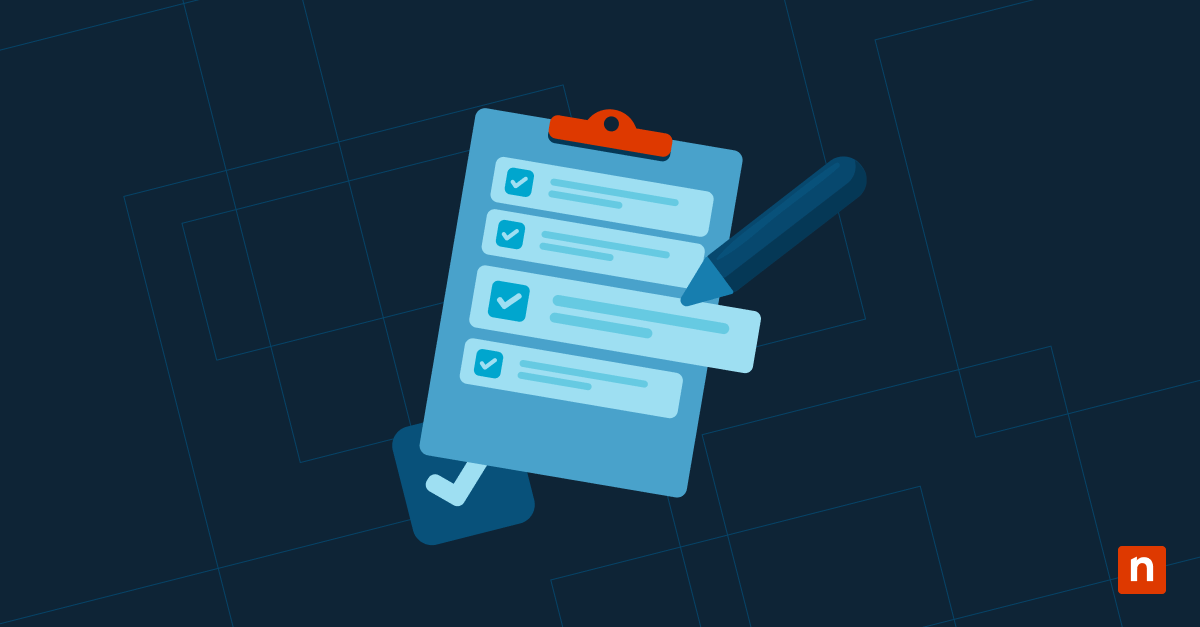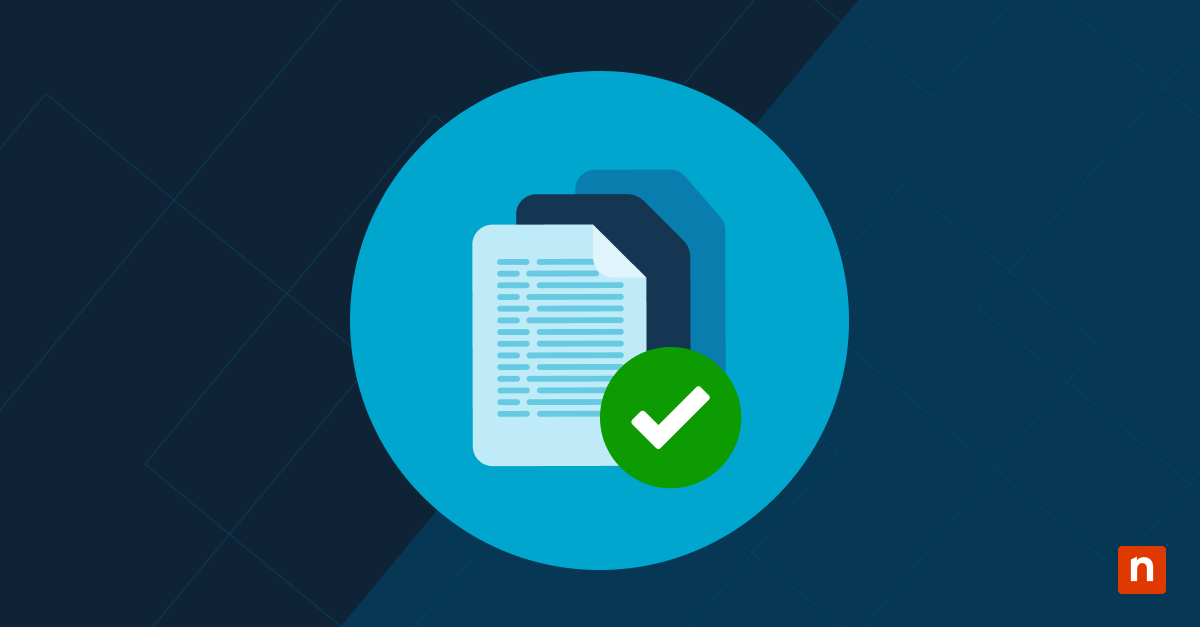Failures and bugs are all too common during software deployment, even with the best development teams. Following software deployment best practices helps you increase efficiency, improve security, and bring products to market faster. This article combines the seven most valuable practices your team can start implementing today.
What is software deployment?
Developing and releasing software is a process that involves many different phases. But what is software deployment specifically, and how does it fit into the software development lifecycle (SDLC)?
Software deployment refers to the final delivery of completed software to a user or system where it can be put to use. The process has the following stages:
- Preparation and configuration: Setting up the necessary hardware and software environments where the software will run.
- Release and installation: Compiling the software into a runnable state, packaging it with all necessary files, and dependencies and distributing it to end users.
- Activation: Activating and registering the software.
- Testing and validation: Testing the product in the live environment to ensure that it functions as expected.
- Monitoring and updating: Monitoring for performance and security issues and releasing updates to address any problems and improve functionality.
Software deployment strategies can vary significantly based on the type of software and the technology involved. This is why software deployment best practices are important across all of these stages.
→ Learn more about the software deployment process here.
Efficiency and security hurdles in software deployment
Deploying software efficiently and securely is a complicated balance that comes with several challenges. For one, managing multiple environments and configurations is complex with a high risk of errors. You must find a way to maintain consistency and reliability across different cloud and on-premise deployment scenarios without disrupting ongoing operations.
From a security standpoint, every step leading up to the release introduces potential vulnerabilities that could be exploited. Following software deployment best practices for managing dependencies, securing data transmission, and ensuring compliance with industry regulations are key to successful deployment strategies.
7 software deployment best practices
The best way to securely maintain the pace of your deployments is to consistently apply software deployment best practices with each iteration and update. Follow these seven best practices to keep your team on track.
Best practice #1: Understand your software environment
To optimize your software deployment strategies, start by gaining a thorough understanding of your software environment. Clearly differentiate between your development, staging, and production environments. Each serves a specific purpose:
- Development for building and initial testing.
- Staging for performance and security evaluations under conditions similar to production.
- Production for the final deployment of your application to end users.
Regularly update and maintain all environments to mirror the production setting as closely as possible, especially in terms of operating systems, network configurations, and external dependencies. This practice reduces discrepancies that could lead to unexpected behaviors in production.
Best practice #2: Implement continuous integration and continuous deployment
Continuous Integration and Continuous Deployment (CI/CD) pipelines automate builds while systematically testing, integrating, and deploying code changes. Here’s how to get the most out of your CI pipeline:
- Set up your CI pipeline to automatically merge code changes back to the main branch, so new code does not disrupt the existing codebase.
- Incorporate automated testing steps within your CI pipeline to validate the reliability of code changes.
- Use open-source tools like Jenkins, Travis CI, or CircleCI to automate the build and testing phases of your software deployment process.
To improve your CD pipeline, here are some suggestions:
- Set up CD to automatically deploy code changes to the production environment so your users always have access to the latest features and fixes.
- Rely heavily on automated testing to validate changes before they are deployed.
- Explore tools like NinjaOne for remotely automating the software deployment process and creating safer and more controlled rollouts.
For additional context, the video “What Are CI/CD Pipelines? An Overview” covers topics such as what CI/CD is, how CI/CD pipelines work, the typical CI/CD workflow, and best practices.
🥷 Customers consistently rate NinjaOne #1 across 12 IT categories.
See the latest G2 Report.
Best practice #3: Prioritize security at every stage
This is one of the most important software development best practices. Security is not just a feature; it’s a fundamental aspect of your software deployment strategies. Use a DevSecOps approach to integrate security from the initial stages of development through IT deployment and beyond.
This means making security a core component of all daily operations and encouraging collaboration between development, security, and operations teams. This team-focused approach ensures that security is a fundamental aspect of all decision-making processes.
And of course, keep your core security practices in place:
- Manage secure configurations automatically to maintain consistency across all environments.
- Keep software and dependencies updated with the latest security patches.
- Implement role-based access control to ensure that only authorized personnel have access to critical systems.
Best practice #4: Leverage automation for deployment tasks
IT automation is a no-brainer. It makes the software deployment process faster, more reliable, and significantly less prone to human error. But it can also introduce security risks and complexity. You can integrate automation safely and effectively by:
- Using version control: Always start with a robust version control system to manage your codebase.
- Implementing regular software testing: Implement comprehensive testing to identify and resolve issues as early as possible.
- Standardizing your environments: Ensure that your development, staging, and production environments are as similar as possible to reduce compatibility issues.
- Providing visibility: Use dashboards and notification systems to keep team members informed about IT deployment strategies and outcomes.
Best practice #5: Monitor and manage post-deployment activities
To validate that your cloud or on-premise deployment is successful and that the system will remain reliable and secure over time, you need to continuously monitor your environment after deployment. You can accomplish this with automated monitoring tools that tackle repetitive tasks, such as health checks and performance monitoring. Some tools automatically detect issues and resolve them or alert relevant team members to take action.
In addition, you must evaluate the system’s performance against key metrics regularly. This includes monitoring for model drift and shifts in data distribution to maintain accuracy and efficiency. It also means gathering feedback from end users and stakeholders. Analyze user interaction data to understand how users engage with the system and use this feedback for continuous improvement.
Best practice #6: Employ version control and backup strategies
Version control and backups protect your codebase from accidental loss or malicious changes. They also facilitate smoother operations and faster recovery in case of issues.
Version control systems like Git allow you to track every modification to the codebase. This lets your developers revert to previous versions if something goes wrong. They can also review historical changes to understand how and why parts of your application evolved.
Your software development best practices should also include a backup strategy for your code, databases and configuration files. Schedule regular, automated backups to minimize human error, and store your backups in multiple, secure locations to guard against physical and cyber threats.
Best practice #7: Foster a culture of continuous learning and improvement
The final — and arguably most important — software deployment best practice is to build a company culture that values continuous learning and improvement. Encourage your team to participate in regular training, workshops, and professional communities to stay current with the latest industry developments. This will equip your team with the knowledge and skills they need to do their jobs well while encouraging innovation within your software deployment process.
In addition to promoting professional development, it’s important to cultivate an environment where feedback and iterative learning are valued. Encourage your team to analyze each IT deployment critically, share what worked and what didn’t, and apply these lessons to future projects. This approach not only improves the efficiency and effectiveness of your deployments but also keeps your team engaged and motivated, driving overall business success.
Increase software deployment security with NinjaOne
In addition to implementing these software deployment best practices, discover how NinjaOne simplifies software management with automated cloud or on-premise deployment and patching. Deploy, patch, uninstall, and monitor applications across all devices, everywhere. Start optimizing your software processes with a free trial of NinjaOne today.