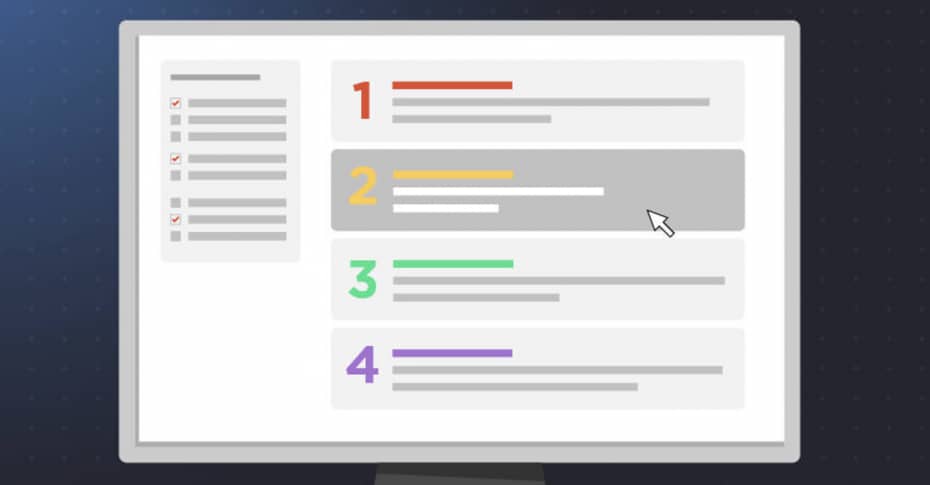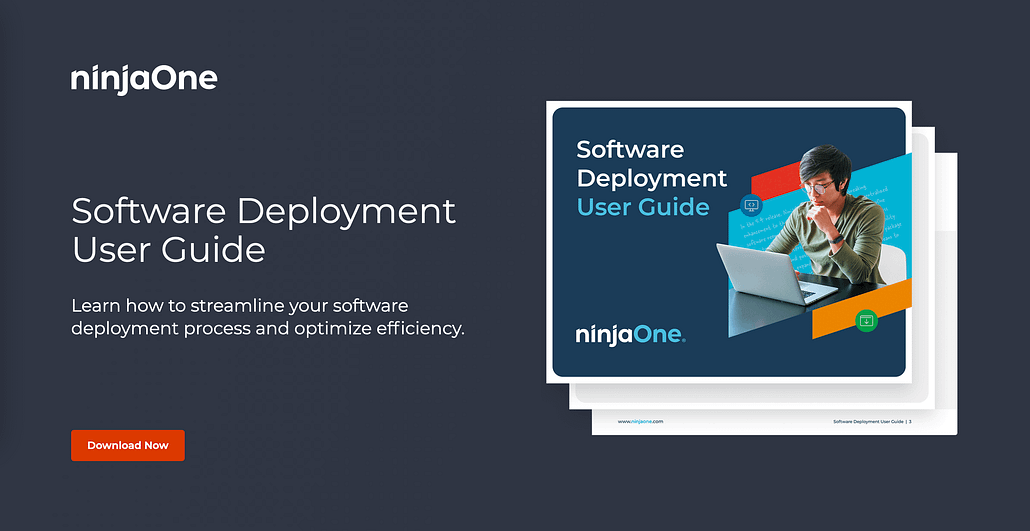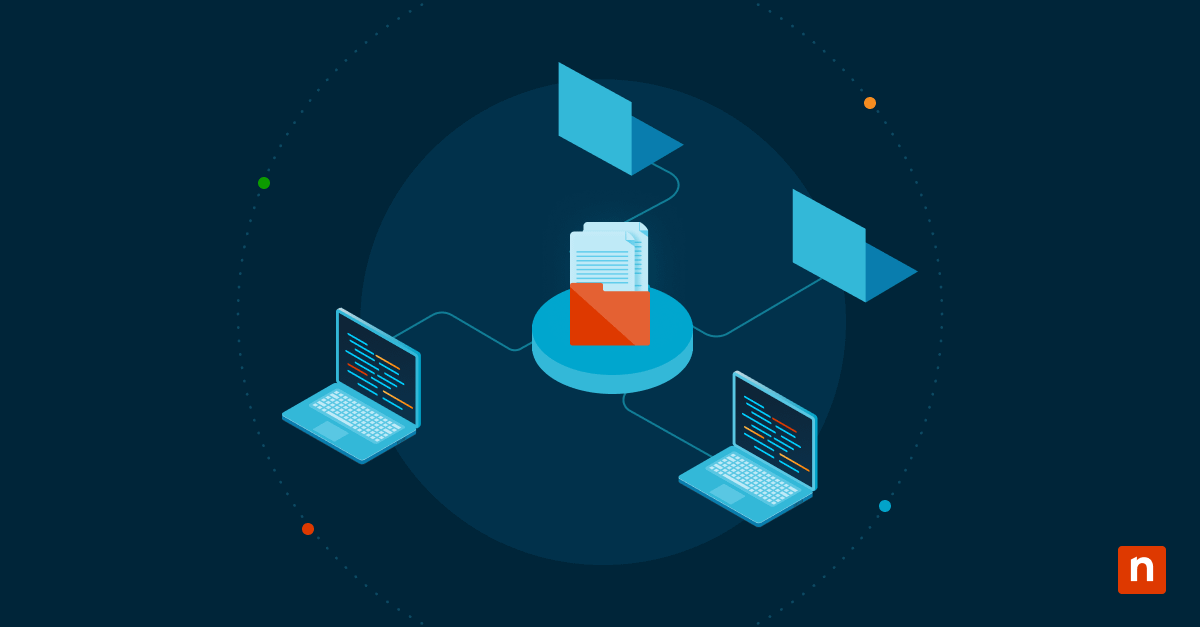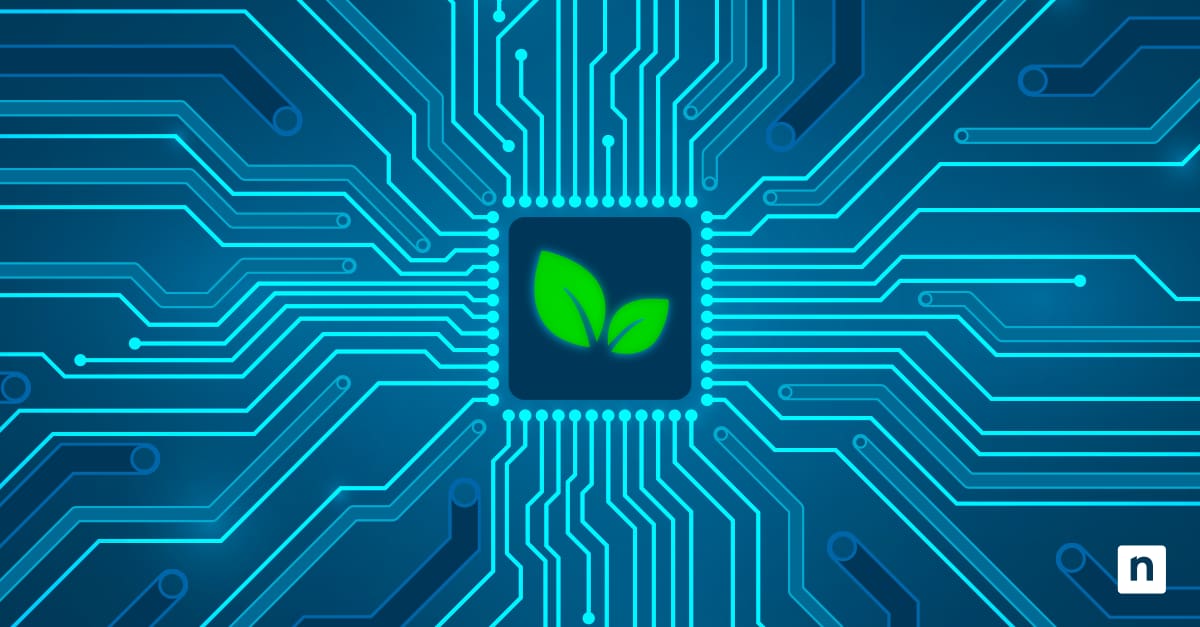IT software deployment is a necessity in any organization’s IT environment. Software deployment can either make or break the transitions between software, which significantly affects business operations. That is why it’s essential to have a solid software deployment process in place.
Need a software deployment system that gives you options and flexibility?
Try NinjaOne today.
What is software deployment?
Software deployment involves all the activities required to get a software system or application ready for use on a device or a server. Software deployment is also commonly known as application deployment. The use of software deployment tools will help to ensure that all applications in your organization’s environment operate smoothly.
Software deployment vs. software release
Even though software deployment and software release are similar terms, they have different meanings. While software deployment focuses on deploying and running software on endpoint devices, software release focuses on the stages and steps of developing a new piece of software.
Why is software deployment important?
Software deployment is a critical part of the software development process, and it ensures that developers’ software is installed and ready to use on devices. This step makes software available to users on their endpoint devices, allowing them to access and use the software successfully.
What is a software deployment process?
A software deployment process includes the steps and processes that deploy and maintain software applications. Some of the activities in a software deployment process include releasing the software, installation, testing, deployment, and monitoring the process.
Types of software deployment
There are many types of software deployment available, but the most common types are basic, rolling, blue-green, and canary:
Basic Deployment
Basic deployment is the simplest type of software deployment. This type updates all the target environments simultaneously without any process or strategy. Because it doesn’t deploy software in a slow and controlled manner, it is the riskiest.
Rolling Deployment
In rolling deployment, applications are slowly updated by replacing the old application software with the new one. Typically, rolling deployment is completed faster than blue-green deployment, but it also carries some risk because the original application is not preserved.
Blue-Green Deployment
Blue-green deployment starts by having the original environment plus a duplicate environment. This enables you to preserve the old environment while deploying the new application simultaneously.
Once the new application is deployed, make sure that everything runs properly. If any issues crop up, traffic can be redirected to the old environment so that it continues to run seamlessly. When you’ve determined that the new environment is free of issues, you can switch back to the new environment and then end the old environment.
Canary Deployment
Canary deployment is when an application is deployed in small batches. Initially deployed, it only goes to a small group of people. Deployment then continues incrementally in staged releases. This type of deployment, allows you to test the new deployment on a few users before deploying it to the rest of the users.
Software deployment methods
Software deployment has two main methods: network- or domain-based employment and agent-based deployment.
Network- or domain-based
Network–or domain-based deployment works by connecting computers, servers, and various devices and then releasing the software to the IT devices. For deployment to work, all computers on which you aim to release the software must be connected. Group Policy and PDQ Deploy are two examples of network or domain-based deployment.
Agent-based
Agent-based deployment can successfully deploy software to any device with an internet connection. NinjaOne software deployment can be done automatically to individual devices.
5 stages of a software deployment process
1) Plan
The first stage in a software deployment process is to make a plan. What software or application are you attempting to deploy? How many end-users do you have? What risks are involved? Be sure to consider these questions and more while creating your plan for software deployment.
For a better understanding of the prerequisites you need to go through, here are some vital steps and considerations to ensure a smooth and successful release:
- Stakeholder communication. When there’s an upcoming deployment, stakeholders need to be in the loop. Make sure to prepare correspondence when communicating this event to them. It’s also ideal to provide training materials to users so they can learn the new features before they get rolled out.
- Determining collaborators. The whole deployment process will involve multiple people from different departments. Identify all the collaborators and inform them of their needed involvement in the software development lifecycle (SDLC). This should ease the complexities of coordination, communication, and, ultimately, deployment.
- Preparing tools. This process involves selecting and configuring the necessary software and hardware for the deployment process, including deployment platforms, automation tools, monitoring systems, and any required infrastructure components. Choosing the right tools and training collaborators on how to use them ensures everyone is prepared for the deployment.
- Identify performance metrics. Determine vital metrics and key performance indicators that you will need to identify your deployment’s efficacy. These metrics are also beneficial in detecting issues that can pinpoint whether the deployment succeeded.
- Establishing contingency plans. This crucial step involves creating a rollback plan and other contingency measures to address potential problems that might arise during or after the deployment, ensuring business continuity and minimizing disruption.
2) Design
After making a plan for how to best approach the software deployment, design how your plan will be carried out effectively. Which kind of deployment will be the safest for your business’s data and operations? Do your end-users need to have the updated software simultaneously, or can software deployment be rolled out slowly? These goals can be accomplished through the different deployment types listed above. Defining a structured process ensures that all team members understand their roles.
3) Test
Various factors can go wrong with any new software deployment. One of the best ways to ensure things don’t go awry in your IT environment is to create a test environment. Use simulations that imitate or are identical to your business’s actual. This testing allows you to detect any previously hidden issues beforehand and ensure that the software is completely functional. Under testing, these are essential steps that can enhance your software deployment strategy:
- Establish a testing environment. A testing environment that simulates a production environment allows you to evaluate the software without affecting real-world users. This should help identify software issues and updates before deploying them to production.
- Develop unit tests. Testing individual components independently helps verify they are working as expected, ensuring their reliability even before deployment. Unit tests also aid in catching small errors early in the development process, reducing the risk of larger issues arising later.
- Integrate testing into the CI pipeline. Continuous Integration (CI) ensures that every code change is automatically built and tested in a shared repository. By integrating unit tests, functional tests, and security checks into the CI/CD pipeline, teams can detect and fix issues early. This automation speeds up the deployment cycle and minimizes the chances of defects making it into production.
- Conduct staging environment tests. A staging environment is an exact replica of the production environment used to test the software before release. Conducting tests in a staging environment is crucial in validating new features, performing performance assessments under real-world conditions, identifying issues related to deployment, and ensuring that everything is working properly before pushing changes to production.
- Perform end-to-end regression testing. It’s also important to verify if the entire software workflow functions properly from beginning to end. This is done through end-to-end regression testing, which involves interactions between various system components. The process helps identify unintentional effects of new updates in databases, APIs, and external integrations.
- Validate software through acceptance testing. Acceptance testing involves stakeholders or real users evaluating the software to determine whether it meets business requirements and user expectations. This can include usability testing, performance validation, and compliance checks. This step can be automated in continuous delivery pipelines with acceptance gates, where human approval is required before full deployment.
- Execute smoke tests after deployment. Smoke testing is done after the deployment verification step. The goal of this procedure is to check whether the critical functionalities of the newly released software are working as expected. These tests are lightweight and focus on detecting major issues before full-scale production usage. If a smoke test fails, it serves as an early warning sign to halt deployment or trigger a rollback.
4) Schedule
Break your plan for software deployment into manageable-sized tasks. Then, using team members or automated software, create a schedule for when each of these tasks should be completed. Abiding by a schedule and assigning tasks out makes the software deployment process much more feasible and results in far fewer problems.
5) Deploy
The final stage is to deploy the software to your endpoints finally. If you’ve mindfully carried out the previous steps, sending out the software or patches should go smoothly. Deployment consists of different strategies to consider based on the specific needs and context of the software being released:
- Product performance monitoring. After deployment, product performance monitoring is carried out, where those KPIs and metrics you identified pre-deployment will be useful. This procedure involves tracking key performance indicators and critical metrics to see if the software functions as expected. Metrics like response times, resource utilization, error rates, and user activity help assess the impact of the deployment. Performance monitoring needs to be continuous to allow for the apt detection of performance bottlenecks.
- Environment health tracking. Developers and testers are also tasked with monitoring the overall health of the deployment environment. Some aspects that need monitoring are operating systems, database servers, cloud services, and other infrastructure components. This software deployment strategy can help identify anomalies, reduce the possibility of downtime, and ensure a stable software environment.
- Employing automated rollbacks. Automated rollback is beneficial when software must be reverted to a previous stable version in instances where deployment issues occur. Employing automated rollbacks helps reduce disruptive downtimes for end users due to critical failures. Rollback strategies can be predefined using progressive delivery methods, where monitoring tools and test automation determine whether to continue or roll back a deployment.
- Logging deployment activities. Keeping track of logs is a preventive mechanism that offers detailed insights into the software’s runtime behavior. These logs may include stats such as errors, performance trends, security threats, and more. Developers and testers may use logging tools that can aid in investigating and troubleshooting issues for an improved deployment strategy in the future. Maintaining structured logs and integrating them with observability platforms enhances visibility into system operations.
Post-deployment maintenance and support
Software deployment strategy doesn’t end with rolling out the software or system; it’s a continuous process that ensures software stability, functionality, and user satisfaction. Here are some post-deployment best practices to consider:
A. Maintenance
- Schedule planning for patches. Continuous patching is needed to address issues or vulnerabilities and keep the software secure and running smoothly. With this in mind, you cannot just roll out updates since they may impact the software’s functionality. Patching should be planned in frequencies that would affect users the least. Scheduling patches also allows ample time to communicate the planned updates to users.
- Understand the patching process. The methods and strategies for deployment need to be clearly defined and documented. Whether it’s an automated software deployment, a manual one, testing, or rollback planning, a clear understanding of the patching process is crucial for minimizing disruptions and ensuring a smooth update experience.
- Determine the types of updates. Deployment involves several types of updates to keep your software secure, stable, and feature-rich. Security patches are crucial for addressing vulnerabilities and protecting your system from potential threats. Meanwhile, bug fixes resolve known issues and improve the overall stability and performance of the software. Additionally, feature updates introduce or enhance new functionalities, providing an evolving and improving user experience.
- Keeping users informed. This process involves strategies to keep the users in the loop whether a deployment occurs. Distributing release notes or sending out notifications are some of the most commonly utilized methods in carrying out this practice.
B. Support
- Ironing out the support channel. This step is crucial so users will know where to reach you and get help if something goes wrong with the software or system after deployment. A support channel could be anything from a help desk/ticketing system, FAQ/knowledge base, or community forum.
- Making self-help resources available. In addition to your support channel, you must ensure the availability of self-help resources. These can help with urgent troubleshooting or if users are not in a location where they can immediately reach out to your support channel. Resources may include user manuals, online guides, troubleshooting instructions, and video tutorials.
- Offering training sessions. Rolling out new features may induce a learning curve for existing users. To get users up to speed with the latest updates, training activities such as onboarding sessions, live or recorded webinars, and refresher courses may benefit them.
- Opening channels for feedback. It would help if you’re getting assessments from the users, too. Establishing a channel where users can communicate their observations about the software’s performance, usability, and potential improvements allows you to refine and enhance the user experience. Their feedback can be gathered through surveys, bug reporting, or feature suggestions.
What is Ninja’s software deployment system?
Ninja’s software deployment system gives IT admins the ability to systematically install software on endpoint devices. It uses a native “install application” script to carry out this task. This script is an out-of-the-box feature and is available for different operating systems such as Windows and Mac. Ninja lets the user upload an installer for a given application and then push out the application to select devices.
How does Ninja’s software deployment system work?
There are technically five different ways Ninja’s software deployment system can operate. The method a user chooses depends on factors such as the type of application that needs to be installed, the number of target endpoint devices, when the software should be deployed, and more.
Here are the five methods Ninja provides to deploy software and install applications:
Run the install application script across a device
1. This method is the simplest way to install software on a machine. The user selects a machine on the dashboard, chooses to run a script, and selects the designated script. Ninja then allows you to select the architecture of the machine, upload the installer, name the application, set parameters for the application installation, and select credentials you would want to run the script with.
Install the application using one button
2. For application installation at the click of a button, it requires the use of a policy. In the Ninja dashboard, the user clicks on a policy and selects scheduled scripts. From here, you can choose to add a scheduled script and select the install application script. Decide on the schedule the script will be run, and click add and save. Now that the script is set up, you can go to a certain device in the policy and select the script to run. This method provides an on-demand, ad hoc installer.
Automate the application installation
Ninja gives you three different ways you can use automation for the installation of an application. The method chosen depends on factors such as the desired schedule, whether a condition needs to be set, and the target endpoints.
3. Using a policy, change the install application script schedule to “run once,” either at a specific time or once immediately. For every device in the policy, the script will run on every online device, every offline device, and then any new device that joins this policy.
4. You can add a condition that looks for certain software that should exist on a device and create an alert if the application gets uninstalled or the application installation fails. Then, you can run a script in response to what you’re detecting as a condition, which would be to run the install application script as an immediate response. This method can help to enforce compliance within your IT environment.
5. A dynamic search group allows you to filter to devices that do/don’t have a certain application. Using the search menu, you can save the search group and it will automatically update to reflect the current status of devices. Create a new task to install the application by running the install application script, choose a schedule, and then select the target, which is the previously created search group.
Need a software deployment system that gives you options and flexibility?
Try NinjaOne today.
What are the benefits of software deployment?
The services offered by software deployment help streamline the tasks required to ensure the software is available and running smoothly for users. The benefits of software deployment include:
Saved time
Software deployment helps to cut down on time. When it is set up correctly, the process of software installation and patching can be completed in just a few hours. What’s even more beneficial is that the software deployment can be completed automatically, with little to no human intervention.
Effective monitoring and management
Software deployment enables you to have the control you desire for managing software and applications for your end-users. Through this kind of software, you can also have access to information about whether the software is operating as it should and whether there are no issues.
Increased security
When you have more control over the computers in your organization, it leads to more security and increased unification of your business’s devices. Deploying software in a structured manner, rather than having individual users download and update software, means that you can ensure the security of one software application instead of worrying about every single computer in your organization.
Successful installation and patching
The primary benefit of software deployment is that it effectively installs or patches software on end users’ devices. Therefore, when your business has a proper software deployment process in place, you can expect to achieve smooth transitions from old to new software or from broken coding to patched software.
What are the benefits of Ninja’s software deployment system?
Ninja’s software deployment software brings a lot to the table, and it helps IT environments to efficiently deploy and install software or applications on endpoint devices. Benefits of Ninja’s software deployment system include:
Ease of use
Ninja’s software deployment system is controlled using a single pane of glass dashboard that makes it simple to operate. Extra features such as conditions and search groups are also easy to add and use in addition to the application installation scripts. The simplicity of the software makes it easy to deploy software to devices in your IT environment.
Flexibility
There are also many different ways to accomplish any given task, which means that whatever roadblock you run into, Ninja provides the method or tools needed to accomplish the task in line with your environmental needs. With five different ways to install software, you can select the method that is best for the software, endpoint, and overall environment. This added flexibility enables better management of endpoint devices.
Automation
One of the ways Ninja simplifies IT management is through IT automation. Using automation in Ninja’s software deployment system helps to ensure that software deployment is properly executed and that the necessary software remains on the device. You can set it up so the software is automatically deployed and installed during the initial device setup. Create a condition to check that the software remains on the device and automatically install if it’s not found.
FAQs
1. Deployment vs implementation: what’s the difference?
Software deployment refers to the technical process of installing, configuring, and making software available for use. Implementation, on the other hand, includes deployment. However, it is a broader process that focuses on integrating the software into an organization’s workflows, training users, and ensuring adoption.
2. What are common challenges in software deployment?
Like any other IT operations, software deployment may come with challenges that can be addressed if proper strategies are employed. These challenges include compatibility issues, deployment failures, and security risks. We have outlined the best practices above to mitigate these challenges. In summary, here are some strategies you can apply:
- Conducting compatibility testing
- Establishing a rollback plan
- Implementing automated software deployment tools
- Prioritize security
- Identifying potential risks
3. What is automated software deployment, and why is it beneficial?
Automated software deployment is a process that utilizes tools and scripts to streamline the installation of software and push updates across multiple systems. The benefits of an automated software deployment may include:
- Speed. An automated software deployment helps minimize manual intervention and accelerates the process.
- Consistency. Automation fosters uniform deployment across all environments.
- Error reduction. Implementing automation in software deployment reduces human errors and misconfigurations.
- Scalability. An automated software deployment allows organizations to manage large-scale deployments.
- Usability. Automated deployment is especially useful for cloud-based applications and DevOps workflows.
4. How does continuous deployment differ from traditional software deployment?
Traditional software deployment follows a structured release cycle, where updates are scheduled and tested before being manually released. Meanwhile, continuous deployment leverages automation, enabling immediate update distribution into production as soon as they pass automated tests.
5. Can endpoint management solutions help automate software deployment?
Yes. While there are several tools that can help automate software deployment such as configuation management tools and CI/CD pipelines, an endpoint management solution can help with managing software rollouts on enterprise devices. The right tool depends on an organization’s infrastructure and deployment needs.
Using software deployment in your business
Effectively using a software deployment process and following software deployment best practices will help your business successfully carry out software management for all your devices. It supports the continuity of business operations and prevents extensive downtime. Software deployment used as part of a unified solution with other tools like patch management, endpoint management, and backups/restores can help simplify your business’s IT operations. NinjaOne software deployment allows you to manage, deploy, and patch your software at scale.
Download the Software Deployment User Guide to learn more.