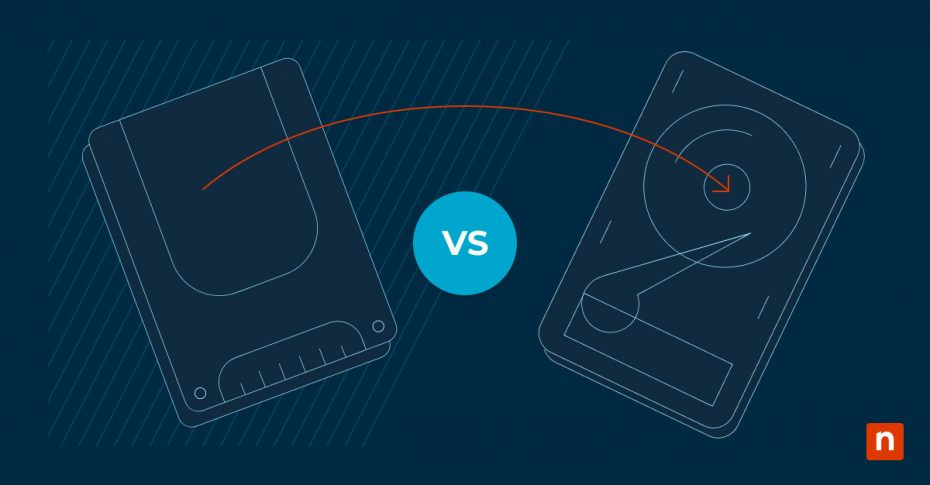Solid State Drives (SSDs), Hard Disk Drives (HDDs), and Solid State Hybrid Drives (SSHDs) serve as the backbones of data storage and access in modern computing. While they share the same fundamental purpose – their design, performance, and optimal use cases differ significantly. Learn more about SSD vs HDD vs SSHD in our breakdown below.
What is SSD (Solid State Drive)?
Solid State Drives, or SSDs, are data storage devices that use NAND-based flash memory to store data in a non-volatile way – unlike normal RAM, NAND retains the stored information without electrical current. And unlike HDDs, they have no moving parts, which makes them faster and more reliable.
SSDs store data using various forms of specialized flash memory and communicate through interfaces for various purposes, such as fast media editing or network-attached storage. The absence of mechanical parts allows for quicker data access and lower latency. Technologies such as NVMe also increase throughput and decrease access times through techniques like queue pairing, which allows the use of multiple simultaneous I/O channels.
There are various types of SSDs, such as SATA SSDs, NVMe SSDs, and PCIe SSDs. SATA SSDs are generally slower but cheaper, making them suitable for general computing. NVMe and PCIe SSDs are faster and ideal for tasks that require high-speed data transfer like video editing, competitive or hosted gaming services, or various AI applications.
SSDs have become increasingly ubiquitous in modern computing, largely replacing HDDs in several sectors due to their speed, reliability, and ever-decreasing cost per gigabyte. From ultrabooks and high-performance gaming rigs to data centers and enterprise-level servers, SSDs are the preferred storage option for tasks requiring quick data access and high reliability. Advancements in NVMe and 3D NAND technology have particularly accelerated this shift. Even consumer electronics like smartphones and tablets are benefiting from the technology, employing variations of SSD storage for improved performance.
As SSD technology continues to mature, it’s poised to become the default storage medium for a broad array of computing applications.
Current advancements in solid state storage (SSD) technology
- PCIe 5.0 and beyond: With advancements like PCIe 5.0 (with PCIe 6.0 not far behind), petabyte-scale SSDs (PB-SSDs) for AI applications and other large data sets, and “NVMe over Fabrics” (NVMe-oF), SSDs have become ubiquitous in modern computing, from embedded applications and consumer products to data centers, science laboratories, and other enterprise applications. The relative and increasing stability and robustness of SSD technology promises to open up hosts of applications as the technology matures.
- Database-optimized SSDs: Database-optimized SSDs are a recent advance in product design. These drives are engineered for high Input/Output Operations Per Second (IOPS) and low latency, crucial for swift data access and transaction processing in database applications. They employ database-specific file systems structured to efficiently handle database workloads, ensuring data integrity and quick data access. These SSDs are built for endurance to withstand continuous read and write operations, often coming with multiple simultaneous input/output connections (supporting simultaneous full-duplex read/write operations), advanced error correction features for data integrity, write optimization algorithms to handle heavy write workloads, and capacities suitable for large databases, thus blending speed, reliability, and data accuracy for database storage.
- Moore’s Law: It is important to note a key difference between SSDs and HDDs. As with most processor- and transistor-based technologies, technological advancement in the field of solid state drives and flash memory is governed by Moore’s Law; that of hard disk drives’ is not. It took 40-odd years for SSDs to mature and advance to reach the same commercial/consumer price point as hard drives, which have been in commercial use since 1956. We have recently seen SSDs and HDDs priced within ten percent of each other on most popular online marketplaces, with SSD makers apparently trying to race each other for the bottom and the long tail. The rate of development of SSDs is increasing far faster than the pace at which hard drives are advancing. Hard drives might still find ways to stay relevant for a good few years, but SSDs in some form are probably the best bet for most purposes going forward.
What is HDD (Hard Disk Drive)?
HDDs use magnetic storage to store and retrieve digital information, featuring spinning disks and a moving read/write head. They have been pivotal in data storage evolution since their inception with the IBM 350 Disk Storage Unit in 1956.
Despite SSDs’ rise, HDDs remain relevant due to their cost-effectiveness for bulk storage, especially in data centers. Technologies like Shingled Magnetic Recording (SMR), Heat-Assisted Magnetic Recording (HAMR), and Microwave-Assisted Magnetic Recording (MAMR) are propelling HDDs to higher storage capacities, ensuring their continued relevance.
Current advancements in hard drive (HDD) technology
- HAMR/MAS-MAMR: Technologies like Heat-Assisted Magnetic Recording (HAMR) are pushing HDD capacities into the mid- to upper 20-terabyte range; other manufacturers such as Toshiba are experimenting with Microwave-Assisted Magnetic Recording (MAS-MAMR), though this is not yet considered production ready. MAMR-driven products are currently in the proving stage towards the end of 2023, though release schedules remain speculative.
- SMR: SMR adopts an overlapping approach, reminiscent of shingles on a roof, allowing for more tracks on a disk and thereby boosting storage capacity. While this innovation elevates storage capacities, it presents a trade-off in rewriting speed—modifying data on one track necessitates rewriting the adjacent, overlapping tracks, which can hinder write performance. Despite this challenge, the allure of higher storage capacity makes SMR a notable advancement in storage engineering theory, particularly suited for applications like archival storage or cold data storage where maximized storage takes precedence over write speed.
- Multi-actuators: Products like Seagate’s Mach.2 multi-actuator HDDs bridge the gap between SSDs and hard drives, sporting data throughput over 530 MB/s while only spinning at 7,200rpm. While a far cry from modern SSDs’ data throughput speeds that range up to 5000 MB/s, it is a remarkable advance in a “mere” 7,200 RPM drive.
What is a Solid State Hybrid Drive (SSHD)?
SSHDs are a blend of conventional HDDs and newer SSDs, incorporating a mechanical hard drive with a smaller SSD cache. Marketed as the “best of both worlds,” SSHDs offer a balance between speed and storage capacity—with the SSD cache storing frequently accessed data and other, less-accessed information on the mechanical hard drive.
More business leaders are now looking for an SSHD to retrieve often-used data quickly while still having the assurance of a larger hard drive for other data. SSHDs offer a cost-effective solution for anyone looking for storage capacity and improved performance.
Current advancements in hybrid drive (SSHD) technology
- Read/write speeds: A typical SSDH offers an average read/write speed of 131/139 MBps, respectively, which, while impressive, is still slower than an SSD. Research is ongoing to improve the read and write speeds of SSHDs. However, because its value is not primarily for this feature, some users question whether this is necessary.
- Laptop compatibility: As mentioned, SSHDs are designed to achieve a happy medium between SSDs and HDDs. This is why IT engineers are working to make SSHDs completely compatible with newer and older laptops and desktop computers.
- Adaptive technology: All SSHDs feature an adaptive algorithm to manage memory usage. This allows the SSHD to determine which files you frequently use and cache them in the storage’s SSD portion. Thus, when you try to access the same data, your SSHD knows immediately to get it from the SSD portion.
Key differences between SSD vs HDD vs SSHD: How to choose
Functionality and design
The core design difference lies in the mechanism of data storage and retrieval. SSDs utilize flash memory, a type of non-volatile memory that retains data even without power, while HDDs use magnetic storage with moving parts like read/write heads and spinning disks. The absence of moving parts in SSDs not only accelerates data access significantly but also enhances durability by reducing susceptibility to physical shock or vibration. Conversely, HDDs, with their mechanical design, provide ample storage capacities at a more affordable price point, albeit with slower data access speeds and lesser durability. SSHDs look like HDDs but have storage components of both an SSD and an HDD inside. In terms of functionality, SSHDs historically fall somewhere between SSDs and HDDs.
Speed
SSDs overwhelmingly outpace HDDs in terms of data transfer rates. The integration of technologies like NVMe and PCIe interfaces, especially the advanced PCIe 4.0, 5.0, and the anticipated PCIe 6.0 protocols, further amplifies SSDs’ speed advantage. These technologies drastically reduce data transfer latencies, making SSDs a preferred choice for applications demanding rapid data access and processing. SSHDs, alternatively, are faster than HDDs but are still slower than SSDs.
Value proposition
Despite the strides in SSD technology, HDDs continue to offer superior storage capacities at a more favorable cost per GB. The cost-effectiveness of HDDs in large-scale storage scenarios remains a compelling advantage. The advent of petabyte-scale SSDs is on the horizon, poised to serve use cases requiring colossal storage capacities and swift data access, such as AI applications, high-performance computing, and real-time analytics. This promises to remain prohibitively expensive in the early days; however, limited initial supply might struggle to keep up with demand, especially in the face of the current AI boom.
That said, the market for SSHDs also appears to be shrinking. This may be because SSD makers are launching newer, more affordable models with better storage capacity and drive longevity.
Use case differences
The lifespan of SSDs and HDDs is influenced by their usage patterns. SSDs may exhibit a shorter lifespan under heavy read and write operations due to the finite number of write cycles of flash memory cells. In contrast, HDDs, despite their mechanical nature, can endure a longer lifespan under similar heavy usage conditions, thanks to their mature and well-understood technology.
Ever in the middle ground, the value of SSHDs lies in their intended use. Whereas some business leaders would use an SSHD for laptops, others would say it is more useful for desktop computers. Either way, an SSHD offers a balanced storage unit, offering neither superior storage nor incredibly quick speeds but a device that falls somewhere in the middle.
Advantages and disadvantages of SSDs, HDDs, and SSHDs
Cost-effective
While SSDs provide rapid access speeds, low latency, and enhanced durability due to the absence of mechanical parts, albeit at a higher cost, HDDs are cost-effective and offer substantial storage capacities but lag in speed and durability due to their mechanical nature. That said, SSHDs may be a more practical option for those looking for decent storage capacity and performance at a fair price. It’s worth noting, however, that newer SSD models are being offered at cheaper prices with more features.
Reliability
SSDs boast higher reliability as they have no moving parts and are less prone to physical damage, yet may wear out quicker under intense write operations. More durable than an SSD, SSHDs are a reliable alternative for companies looking for a more cost-effective option. Still, SSHDs are not as durable as an HDD. While susceptible to physical shocks, HDDs can exhibit significant longevity, especially in read-heavy, write-light scenarios.
Advancement in technology
While SSDs command a higher price per GB, advancements in NAND technology are progressively reducing this cost disparity. Moore’s Law propels a brisker pace of capacity increment and cost reduction for SSDs compared to the relatively slower evolution of HDD technology. This Law also explains the limitations that come with SSHDs. While arguably “the best of both worlds,” the strength of an SSHD is also its weakness—with its constant focus of comprise challenging how fast (or how well) its technology adapts.
Best use cases
With their speed and low latency, SSDs excel in high-speed tasks like gaming and video editing. HDDs, due to their cost-effectiveness and ample storage, are apt for archival and backup purposes where speed is less critical. Because SSHDs are highly adaptable, they are best used by consumers with balanced performance and storage needs. They are suggested for personal computing, creative workstations, and entry-level servers, among other things.
Who are SSDs best for?
- Users requiring rapid boot times: SSDs significantly reduce boot times and ensure applications launch swiftly. Ideal for users who prioritize quick system responsiveness, enabling them to get to their tasks without delay.
- Professionals in video editing and 3D modeling: The high-speed data transfer rates of SSDs are crucial for professionals in video editing, 3D modeling, and gaming. These fields often involve handling large files and require swift data rendering, which SSDs can proficiently support.
- Laptop users: The energy efficiency and durability of SSDs make them a superb choice for portable devices like laptops. SSDs consume less power, contributing to longer battery life, and their lack of moving parts makes them more robust to the vagaries of mobile use.
Who are HDDs best for?
- Need massive storage? Individuals necessitating vast storage capacities without a hefty price tag will find HDDs appealing. The cost per GB is lower in HDDs, making them a cost-effective solution for storing large volumes of data.
- Archival and backup: HDDs are a fitting choice for archival and backup purposes where the speed of data access is less critical. Their larger storage capacities at a lower cost make them a sensible choice for preserving a substantial amount of data over the long term.
- Budget considerations: For users constrained by budget but requiring ample storage, HDDs present a better option. They offer a balance of reasonable performance and significant storage capacity at a lesser price point, addressing the core needs of budget-conscious users.
Who are SSHDs best for?
- Those needing to upgrade an existing laptop system: An SSHD is best suited for users with a limited number of applications, such as browsing the web. Remember that an SSHD has a smaller cache than an SSD, so frequent purging is required for it to run optimally. Still, it performs much faster than a traditional HDD.
- Looking for a moderately priced storage device: SSHDs offer an easy and cost-effective solution for those looking to moderately improve their performance without sacrificing storage capacity. It is worth noting, however, that as newer SSDs continue to be priced lower, the market for SSHDs has shrunk considerably.
- Automatically optimizes storage media use: As a compromise between SSDs and HDDs, SSHDs automatically optimize which storage to use for specific data. This makes them ideal for users who want to store more data than an SSD but want something faster than an HDD.
When not to use SSDs, HDDs, and SSHDs
When not to use SSDs
SSDs are not ideal for long-term archival storage due to their relatively shorter lifespan when subjected to heavy write operations. Over time, the flash memory cells in SSDs wear out with each write cycle, which can potentially lead to data loss or corruption. Additionally, SSDs may not be the most cost-effective choice for applications requiring massive storage capacities, such as extensive media libraries or large-scale data repositories, especially when data access speed is not a priority.
When not to use HDDs
HDDs fall short in environments demanding high-speed data access, like real-time analytics or high-performance computing, due to their slower data read/write speeds. Moreover, they are less suited for settings subject to physical shocks and vibrations, such as mobile or field-based operations, due to their mechanical parts, which are prone to damage under such conditions. Additionally, HDDs might not be a suitable choice for noise-sensitive environments.
When not to use SSHDs
SSHDs are not designed to offer fast speeds or great storage capacity. So, if you’re shopping around for a storage unit offering either, an SSHD may not be the best option. While an SSHD is typically much more cost-effective than an SSD, you may need several SSHDs if you need consistent superior performance. Conversely, an HDD offers a lot of space but doesn’t perform as well—making an SSHD a suitable alternative.
Harmonizing storage solutions with project ambitions
The discourse on SSDs, HDDs, and SSHDs reveals distinct advantages each holds in the computing realm. SSDs, heralded for speed and reliability, suit tasks requiring quick data access. Conversely, HDDs, known for cost-effectiveness and generous storage capacities, find their niche in large-scale storage and archival scenarios. The choice hinges on individual project demands, emphasizing the importance of aligning the storage medium with the overarching goals for optimal performance and cost-efficiency.
An SSHD may be an excellent option for desktop systems requiring both performance and speed. SSHDs are a mix of both systems, showing an improvement in speed over hard drives and offering more storage than a pure SSD solution. That said, choosing an SSHD depends on your goals, current IT budget, and projected use in the next few years. It is always wise to speak with an IT expert to assess your situation and determine the best storage drive.