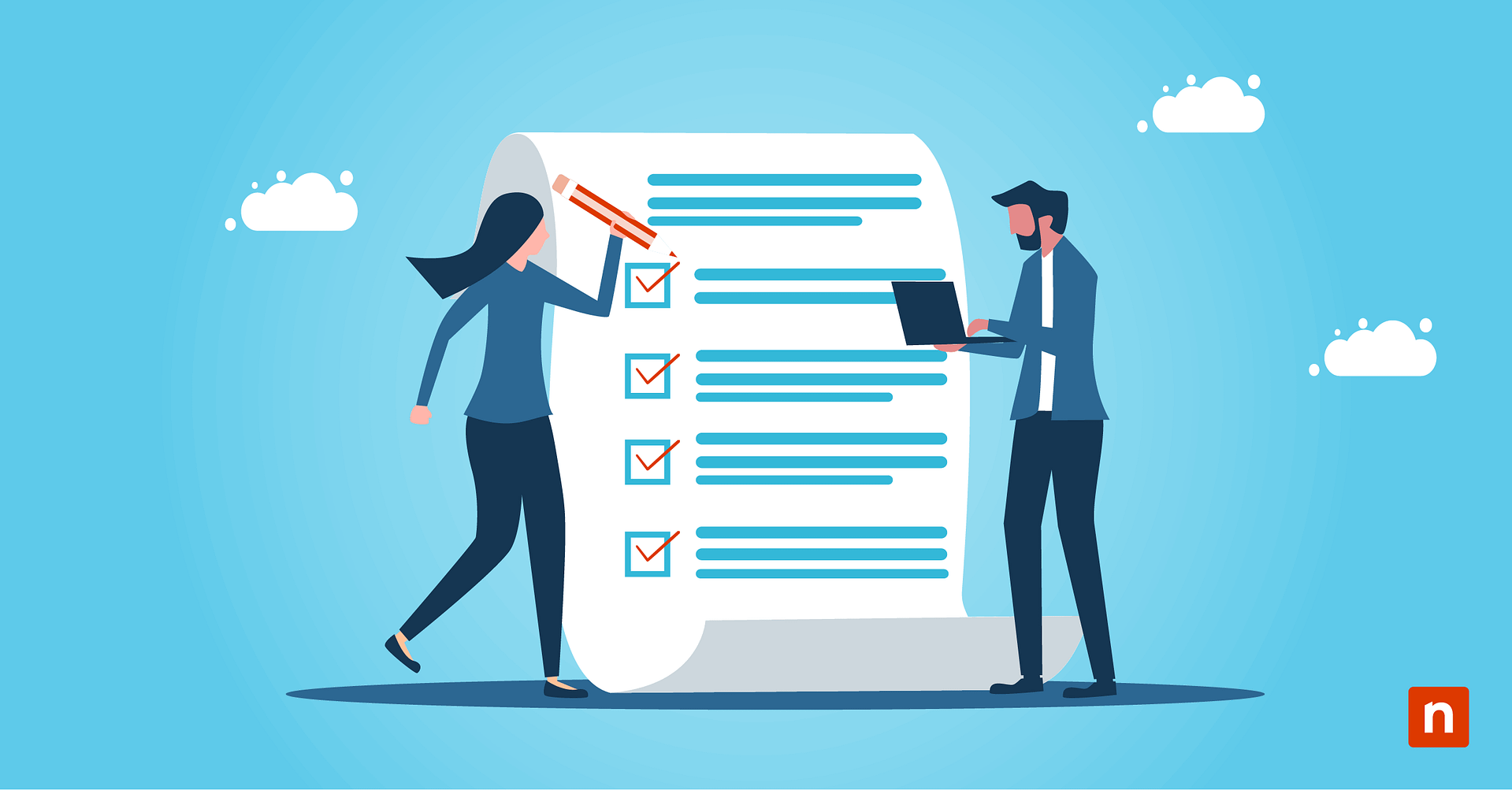Want to know the difference between SSL VPN vs IPsec? This article will discuss the two dominant protocols that stand out when you’re talking about virtual private networks (VPNs): SSL VPN vs IPsec. Both offer robust security features, yet they serve different purposes and are preferred in different scenarios.
Understanding the distinctions between SSL VPN and IPsec is critical when selecting the right solution for your network. In this guide, we’ll explore the core differences, benefits, and drawbacks of each protocol, providing you with the insights needed to make an informed decision for your security infrastructure.
What is SSL VPN?
SSL VPN (Secure Sockets Layer Virtual Private Network) leverages the SSL/TLS protocol to create a secure and encrypted connection between a user’s device and a VPN server over the internet. This technology ensures that data transmitted between the user and the server remains confidential and protected from eavesdropping or tampering.
One of the main advantages of SSL VPNs is their ability to operate through standard web browsers without requiring specialized client software. This browser-based access makes SSL VPNs highly convenient for users, as they can connect to the VPN from virtually any device with internet access, including desktops, laptops, tablets, and smartphones.
SSL VPNs are particularly well-suited for remote access scenarios, where employees or users need to securely connect to a corporate network from various locations outside the office. By using SSL/TLS encryption, SSL VPNs provide robust security for sensitive data and support a wide range of applications, from web-based services to complex client-server applications.
What is IPsec VPN?
IPsec VPN (Internet Protocol Security Virtual Private Network) is a protocol suite used to secure internet protocol (IP) communications by authenticating and encrypting each IP packet in a communication session. IPsec operates at the network layer, enabling it to provide end-to-end security for data traveling between devices or networks.
Unlike SSL VPNs, which often work through web browsers, IPsec VPNs typically require specialized client software installed on the user’s device. This software establishes a secure connection to the VPN server, ensuring that all data transmitted between the user’s device and the server is encrypted and protected from interception or modification.
IPsec VPNs are renowned for their robustness and ability to secure both site-to-site and remote access connections. In a site-to-site configuration, IPsec VPNs create secure tunnels between two distinct networks, such as connecting branch offices to a central corporate network. For remote access, IPsec VPNs allow individual users to securely connect to a corporate network from various locations.
The security mechanisms of IPsec VPNs include authentication headers (AH) for data integrity and encapsulating security payloads (ESP) for data confidentiality. These mechanisms ensure that data is not only encrypted but also authenticated, providing a high level of security.
IPsec VPNs are highly configurable and can support various encryption algorithms and authentication methods, making them suitable for organizations with stringent security requirements. While the setup and management of IPsec VPNs can be more complex than SSL VPNs, they offer unparalleled security and versatility for protecting network communications.
NinjaOne can integrate with your VPN setup, enhancing security while you manage devices remotely.
→ See NinjaOne IT Management platform in action with this free demo
IPsec and SSL VPN comparison
When comparing IPsec and SSL VPNs, it’s essential to understand their core differences, strengths, and ideal use cases to determine which solution best fits your needs.
Security
Encryption methods
- IPsec VPN uses strong encryption algorithms such as AES (Advanced Encryption Standard) and 3DES (Triple Data Encryption Standard). Provides encryption at the network layer, ensuring data protection for each IP packet.
- SSL VPN utilizes SSL/TLS protocols with encryption methods like AES and RSA (Rivest-Shamir-Adleman). Encrypts data at the transport layer, securing individual sessions between client and server.
Authentication processes
- IPsec VPN employs a variety of authentication methods including pre-shared keys, digital certificates, and public key infrastructure (PKI). Supports both mutual authentication (between client and server) and user authentication.
- SSL VPN typically uses digital certificates and username/password combinations for authentication. Supports multi-factor authentication (MFA) for enhanced security.
Vulnerabilities and risk factors
- IPsec VPN has potential vulnerabilities that include configuration errors and outdated software. Risk of man-in-the-middle attacks if proper authentication is not enforced.
- SSL VPN is susceptible to vulnerabilities in SSL/TLS protocols, such as outdated versions or weak cipher suites. Risks include phishing attacks and improper session handling.
Performance
Speed and latency
- IPsec VPN generally provides lower latency and higher speeds due to efficient handling of network traffic. Performance can be affected by the complexity of encryption algorithms used.
- SSL VPN may experience higher latency compared to IPsec due to the overhead of SSL/TLS encryption. Speed is dependent on the type of applications accessed and the overall network setup.
Network overhead
- IPsec VPN introduces some network overhead due to encryption and authentication processes. Typically efficient for large-scale data transmission and site-to-site connections.
- SSL VPN can incur significant overhead when accessing multiple applications or services simultaneously. Overhead varies based on the complexity of web-based applications.
Impact on user experience
- IPsec VPN offers a seamless experience for users once configured, with minimal impact on day-to-day activities. Can require more initial setup time, affecting user experience during implementation.
- SSL VPN generally provides a positive user experience with easy access through web browsers. Potential performance issues can affect user satisfaction, especially with high-demand applications.
Compatibility
Device and platform support
- IPsec VPN requires specific client software, which may limit compatibility with certain devices. Supports a wide range of operating systems, but setup can be complex.
- SSL VPN is highly compatible with most modern devices, including desktops, laptops, tablets, and smartphones. Access through standard web browsers ensures broad platform support.
Integration with existing systems
- IPsec VPN can involve significant integration efforts with existing network infrastructure. Requires careful planning to ensure compatibility with network policies and security measures.
- SSL VPN is easier to integrate with existing systems due to its browser-based nature. Minimal configuration required for accessing web-based applications and services.
Ease of use
Setup and configuration
- IPsec VPN’s setup can be complex, requiring detailed configuration and specialized client software. May involve intricate key management and policy enforcement.
- SSL VPN is simpler to set up with minimal configuration, often requiring just a web browser. Quick deployment makes it suitable for environments with limited technical expertise.
User-friendliness
- IPsec VPN, once configured, offers a stable and secure connection with minimal user interaction. Users may need initial training to understand client software and connection procedures.
- SSL VPN is user-friendly, with easy access through familiar web browsers. Intuitive interfaces and straightforward login processes enhance user experience.
Maintenance and troubleshooting
- IPsec VPN requires ongoing maintenance to manage encryption keys, update software, and monitor performance.Troubleshooting can be complex, needing specialized knowledge of network security.
- SSL VPN is easier to maintain with fewer components to manage and update. Troubleshooting is generally straightforward, focusing on web browser and connectivity issues.
SSL vs. IPsec: The pros and cons
The pros and cons of each protocol can be summarized as follows:
| IPsec | SSL | |
|
Advantages |
|
|
|
Disadvantages |
|
|
Let’s break it down further:
Advantages and disadvantages of IPsec VPN
| Advantages | Disadvantages |
|
|
Advantages
- Robust security: Provides strong encryption and authentication, ensuring data integrity and confidentiality. Uses AH (Authentication Header) and ESP (Encapsulating Security Payload) for comprehensive security.
- Versatility: Suitable for both site-to-site and remote access VPNs. Can protect a wide range of network traffic beyond just web-based applications.
- End-to-end encryption: Secures data from the source to the destination, making it ideal for protecting all IP traffic.
- Scalability: Capable of handling large-scale deployments, making it suitable for enterprise environments.
Disadvantages
- Complex setup: Requires detailed configuration and specialized client software, which can be time-consuming and complex. Also involves managing encryption keys and security policies.
- Compatibility issues: May face compatibility challenges with certain devices and operating systems. Requires specific client software, which can limit device support.
- Performance overhead: Encryption and authentication processes can introduce network overhead, potentially affecting performance. Requires more processing power and can lead to increased latency.
- Maintenance: Ongoing maintenance is needed to manage keys, update software, and monitor security. Troubleshooting can be complex and requires specialized knowledge.
Advantages and disadvantages of SSL VPN
| Advantages | Disadvantages |
|
|
Advantages
- Ease of use: Simple to set up and configure, often requiring only a web browser for access. User-friendly interface makes it easy for end-users to connect.
- Broad compatibility: Highly compatible with a wide range of devices, including desktops, laptops, tablets, and smartphones. Access through standard web browsers ensures broad platform support.
- Flexible access: Ideal for remote access scenarios, allowing users to connect from various locations. Supports web-based applications and internal network resources without extensive configuration.
- Minimal maintenance: Easier to maintain with fewer components to manage. Simplifies troubleshooting, focusing primarily on web browser and connectivity issues.
Disadvantages
- Limited protection scope: Primarily secures web-based applications and may not protect all types of network traffic. Less suitable for site-to-site connections and comprehensive network protection.
- Potential vulnerabilities: Susceptible to SSL/TLS vulnerabilities, such as outdated protocols or weak cipher suites. Risks include phishing attacks and improper session handling.
- Performance issues: May experience higher latency due to SSL/TLS encryption overhead. Performance can vary based on the type of applications accessed and network setup.
- Dependence on browsers: Relies on the security and performance of web browsers, which can introduce variability. Browser compatibility issues or updates can affect connectivity and user experience.
Ensure complete visibility and security across your network with NinjaOne RMM platform.
Use cases and best practices
Scenarios where SSL VPN is preferable:
- Remote access for employees:
- Ideal for allowing employees to securely access corporate resources from home or other remote locations.
- Provides easy access through standard web browsers, making it convenient for users on various devices.
- BYOD (Bring Your Own Device) environments:
- Suitable for organizations allowing employees to use personal devices for work under BYOD policies.
- Eliminates the need for specialized client software, ensuring broad compatibility.
- Web-based application access:
- Perfect for accessing web-based applications and internal web portals.
- Simplifies the connection process for users needing secure access to web services.
- Temporary or short-term access:
- Useful for providing secure access to contractors, partners, or temporary workers.
- Quick setup and minimal configuration make it ideal for short-term access needs.
Scenarios where IPsec VPN is preferable:
- Site-to-site connections:
- Best suited for connecting multiple branch offices or remote sites to a central corporate network.
- Ensures secure communication between different network locations.
- High-security environments:
- Ideal for industries with stringent security requirements, such as finance, healthcare, or government.
- Provides robust encryption and authentication for sensitive data transmission.
- Comprehensive network protection:
- Suitable for securing all network traffic, including non-web-based applications and services.
- Ensures end-to-end encryption for data traveling between devices or networks.
- Permanent or long-term access:
- Preferred for environments where stable, long-term secure connections are required.
- Offers high configurability and scalability for ongoing access needs.
Best practices for implementing VPN solutions
- Evaluate the specific requirements of your organization, including the types of applications accessed, user locations, and security needs.
- Choose the VPN technology that aligns best with your use case scenarios.
- Use robust encryption methods (e.g., AES) to protect data transmission.
- Regularly update encryption protocols to mitigate vulnerabilities.
- Enhance security by requiring Multi-Factor Authentication (MFA).
- Keep VPN software and associated client applications up to date with the latest security patches.
- Address known vulnerabilities promptly to maintain a secure environment.
- Implement logging and monitoring solutions to track VPN usage and detect unusual activities.
- Analyze logs regularly to identify potential security threats and respond accordingly.
- Educate users on the importance of secure VPN usage, including recognizing phishing attempts and maintaining strong passwords.
- Provide clear instructions on how to connect to the VPN securely.
- Implement role-based access control (RBAC) to restrict VPN access to necessary resources based on user roles.
- Conduct regular security audits and penetration testing to identify and address vulnerabilities. We’ve created a comprehensive guide on how to conduct an IT audit here.
- Continuously evaluate the effectiveness of your VPN solution and make improvements as needed.
By following these best practices, you can ensure your VPN implementations are secure, efficient, and aligned with your specific needs, whether using SSL or IPsec VPN technologies.
In summary
Choosing the right VPN solution is crucial for ensuring the security and efficiency of your network communications. SSL VPNs offer ease of use and flexibility, making them ideal for remote access and BYOD environments. In contrast, IPsec VPNs provide robust security and comprehensive protection for site-to-site connections and high-security environments.
By understanding the strengths and limitations of each protocol and adhering to best practices for implementation, you can select and deploy the most suitable VPN solution to meet your specific needs. Whether prioritizing user convenience or stringent network security, both SSL and IPsec VPNs play vital roles in safeguarding sensitive data and maintaining secure network operations.
Ensure complete visibility and security across your network with NinjaOne RMM platform.
Frequently Asked Questions (FAQs)
1. When do I choose IPsec vs. SSL VPN?
Deciding between IPsec and SSL depends on your specific needs and goals. We go more in-depth on the best use cases for either in the article, but stated simply: IPsec is better for establishing site-to-site connections and for businesses that require a stable connection between two networks. Conversely, SSL is more suitable for providing remote access to individual users. This makes SSL recommended for remote workers.
2. Which protocol is more secure: SSL or IPsec?
Both protocols secure data at different layers. IPSec offers network-layer security and encrypts entire data packets, while SSL provides application-layer security, encrypting only specific application data. As such, the “most secure” depends on where you need security the most.
3. Is it possible to use SSL and IPsec together?
Yes, you can. Many cybersecurity companies use SSL and IPsec together to achieve more comprehensive cybersecurity. This combination often helps businesses of all sizes reduce their security vulnerabilities.