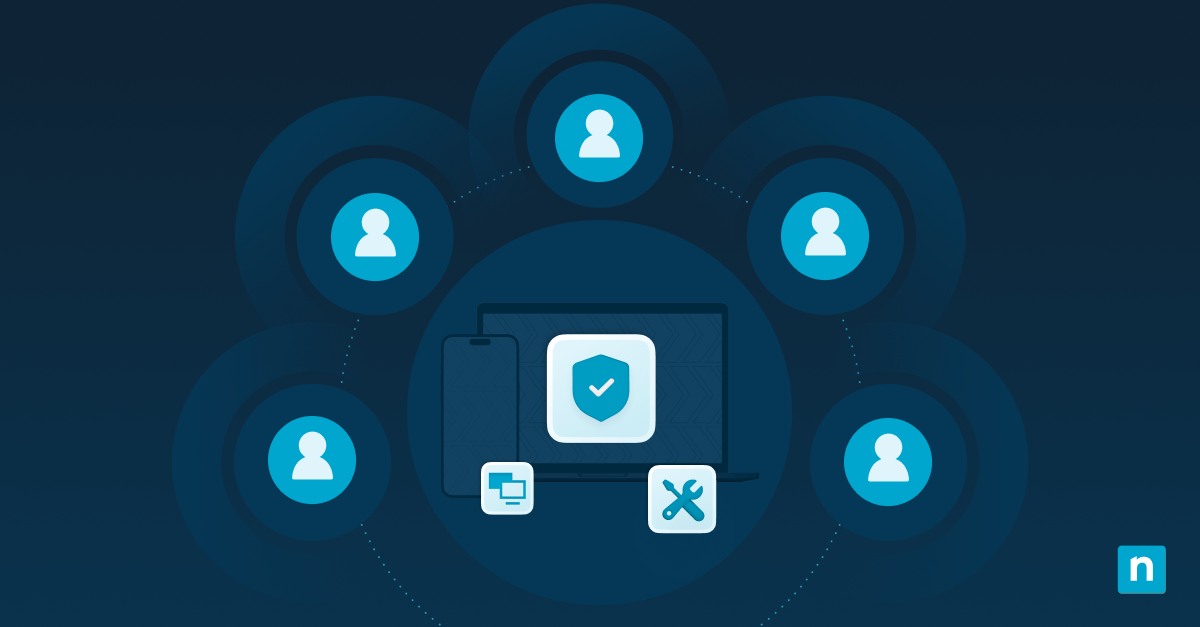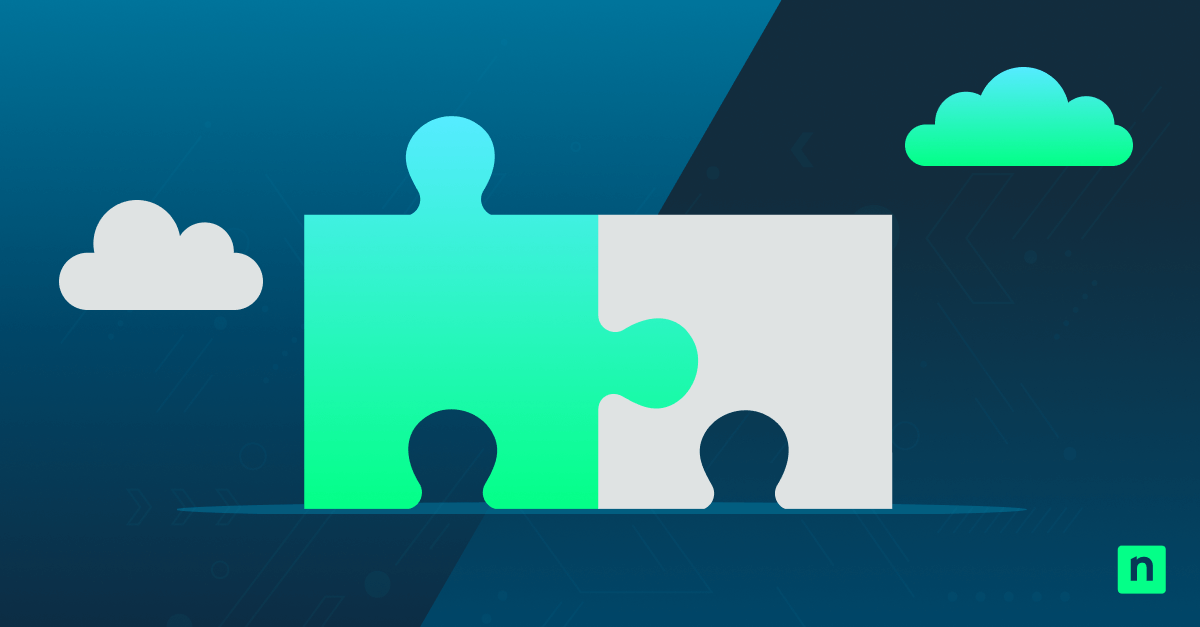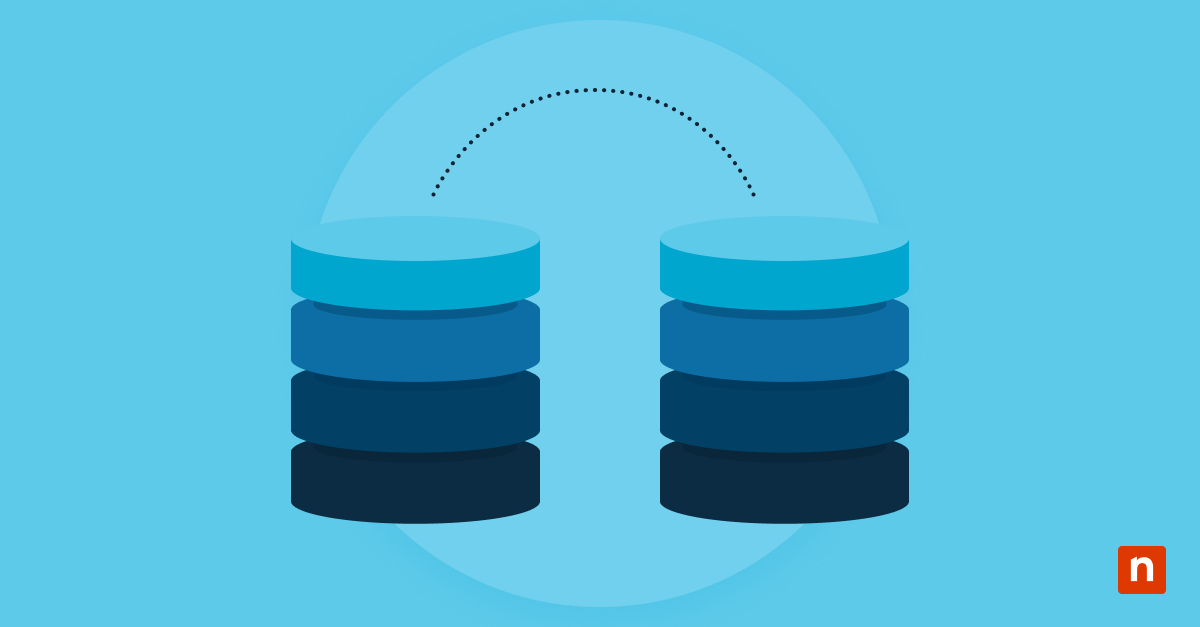Key Points
- Microsoft officially deprecated WSUS in September 2024.
- WSUS remains functional and supported through the Windows Server 2025 lifecycle, but it will not receive new capabilities.
- Deprecation marks a shift to cloud-based patch management using tools like Microsoft Intune and Windows Autopatch.
- Organizations should plan gradual migration to modern solutions for hybrid, remote, and mobile environments.
This article explores WSUS deprecation, also known as Windows Server Update Services, and its impact on organizations. It includes information on WSUS, why it is being deprecated, and what Windows Update management tools can replace it. It also includes steps you can take to prepare for the upcoming end of WSUS and what you need to do to transition to other Windows update management solutions.
Learn why Microsoft deprecated WSUS in Windows Server 2025 and what IT admins should do next.
🥷 NinjaOne is the top WSUS alternative.
→ Read this guide on the best alternatives to WSUS.
What is Windows Server Update Services (WSUS)?
Windows Server Update Services (WSUS) is a management tool used in enterprise environments to manage the deployment of updates to Windows systems through the Windows Update system. It runs as a server role on Windows Server and distributes approved updates to Windows clients and servers across the network. WSUS is intended to help system administrators make sure that all the Windows operating systems they oversee are fully patched by giving them control over the update process.
Keeping Windows devices up-to-date in business environments is critical for the security of staff as well as sensitive business-critical and customer data. User privacy frameworks such as GDPR and CCPA mandate the protection of the private information your business handles, with significant reputational and even legal ramifications if you have not taken adequate measures to secure your systems — one of these being keeping your software fully patched against potential cybersecurity threats.
WSUS has long been a key tool for Windows administrators to keep their systems patched against security threats. Introduced in 2005, it was developed to assist with managing updates for the Windows operating system and its components, as well as other Microsoft products like Office and Windows Defender. It includes functionality for reporting on update installations, deploying updates to targeted devices, and the ability to approve, deny, or hold back updates while they are tested.
Why is WSUS being deprecated?
Microsoft announced WSUS deprecation in September 2024. The WSUS role remains available in Windows Server 2025, but no new features will be developed.
This is part of the continued drive to move enterprise Windows users to cloud-based management tools and to reduce the number of different Windows update management tools. More modern update management tools are more flexible and can readily meet new scenarios like the increased prevalence of work from home and reliance on mobile devices.
WSUS pre-dated the widespread adoption of these technologies, which were designed for always-connected corporate networks and are now mostly unsuitable for these new situations.
Moving away from WSUS also allows organizations to address some of its historical shortcomings.
For example, WSUS lacked automation and needed to cache large update files locally. This resulted in significant infrastructure and bandwidth costs and often manual intervention to clean up old update files.
We’ve written a guide on the best alternatives to WSUS.
Implications of WSUS deprecation for organizations
As WSUS is deprecated, rather than discontinued or end of life (EOL), it will continue to work for the foreseeable future. It is still included in Windows Server 2025 and will continue to function in older versions of the Windows Server operating system.
However, WSUS will not receive any new features and will only be updated to address bugs or to ensure its continued compatibility.
For organizations that already rely on WSUS, this means no immediate action is required — everything will just keep working as it is. For organizations who are deploying new Windows networks or in the process of overhauling their existing infrastructure, it makes sense to implement one of the tools that has superseded WSUS instead. This will ensure the longevity of newly deployed Windows infrastructure and ensure the most flexibility in new enterprise environments that empower and secure distributed workforces.
Alternative Windows update management solutions to WSUS
Microsoft provides several tools that can replace WSUS. These are suitable for different use cases depending on how many machines you manage Windows updates for and the nature of your requirements and infrastructure.
Microsoft Intune
Microsoft Intune is a cloud-based solution for endpoint management provided by Microsoft. It is capable of managing Windows updates as part of its mobile device management (MDM) platform.
Windows Autopatch
Windows Autopatch automates the update process for enterprise Windows devices. Devices enrolled in Autopatch are automatically updated with no input from network administrators, with the entire process being managed by Microsoft. Windows Autopatch also monitors updates and rolls back failures automatically, providing a complete patching solution for organizations that don’t want or need to manually manage the update process for their Windows devices.
Azure Update Manager
Azure Update Manager supports both Azure and Arc-enabled servers (including Windows and Linux), allowing unified update compliance tracking.
Windows Update for Business
Windows Update for Business provides an alternative, lightweight replacement for WSUS that allows for the cloud-based management of the update process for multiple devices using policies deployed via Group Policy or using tools like Microsoft Intune. Updates are deployed directly by Windows Update based on these policies, so no on-premises infrastructure is required.
WSUS migration guide
You can use the below guide as a framework for migrating your business away from WSUS.
- Assess your organization’s reliance on WSUS
- Decide whether you need to replace WSUS at this time
- Choose a replacement Windows Update management solution
- Back up your existing WSUS configuration
- Configure and deploy your new Windows Update management tools
- Shift your Windows devices to your new update management system
- Monitor and confirm the new system is functioning:
Once you have migrated all of your Windows devices to your new update management platform, you can de-provision your WSUS servers.
Effectively managing Windows updates for hundreds (or thousands) of devices
Windows Update management can also be performed as part of a broader endpoint management solution that integrates update management for Windows, Android, and Apple operating systems, as well as comprehensive remote monitoring and management. NinjaOne provides an alternative to Microsoft’s in-house update management tools that secures assets across your hybrid cloud and gives you full oversight over all remote devices (not just Windows PCs), including employees using their own devices.
With a unified mobile device management (MDM) and endpoint management solution that lets you centrally manage operating system and software updates, automate backups, monitor, and remediate security threats, and remotely assist users, you can streamline support operations, and ensure both your users, customers, and critical business data is protected from cybersecurity threats.
Check out our Endpoint Management FAQ to discover how NinjaOne simplifies patching, monitoring, and securing every device in your organization.